In February, OpenAI dropped some mind-blowing videos created by Sora taking the internet by storm. Sora showcased some outstanding abilities by creating highly realistic videos from simple text prompts.
While Sora itself isn’t available publicly yet, there are some cool alternatives out there that let you dive into AI-generated videos without spending a dime.
Sure, they may not reach Sora’s cinematic heights, but they’re still fun to play with. Let’s check five of them.
Stable Video Diffusion
Created by the folks at Stability AI, Stable Video Diffusion transforms your text and image prompts into animated video clips. It offers two models that can generate 14 or 25 frame videos at custom frame rates from 3-30 fps. Just head over to the Stability AI website and sign up to get started.
The resulting animations are more like smooth transitions between frames rather than full-fledged videos. But it’s still a neat effect that could be useful for transitions, intros, or ambient visual backgrounds. You can either feed it images to animate or let it generate frames from scratch based on your text prompt.

Pika
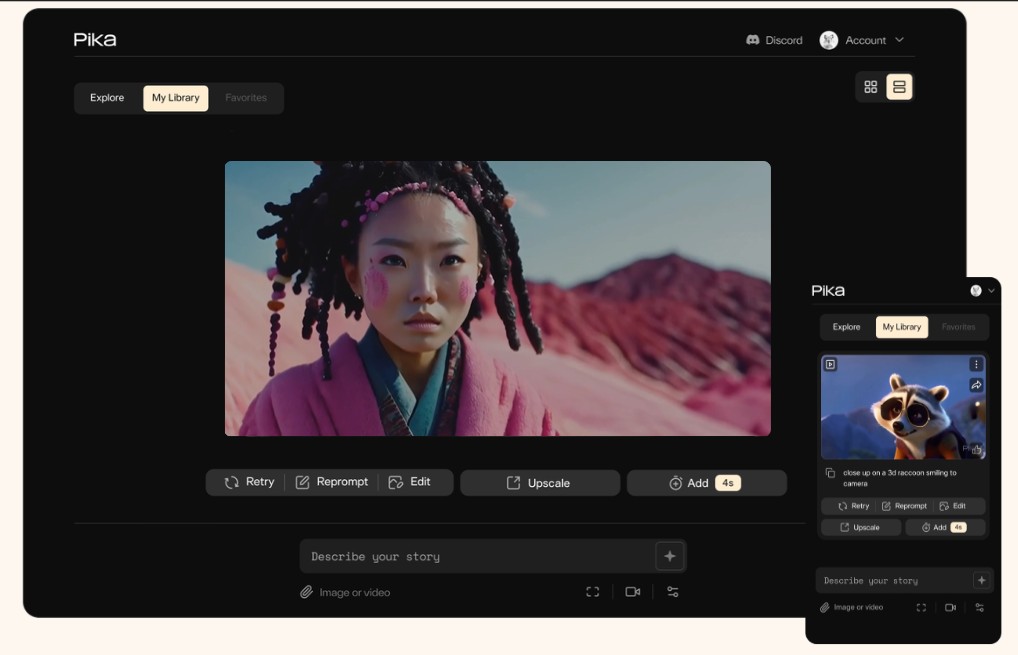 (Express image)
(Express image)
Pika from Pika Labs is a text-to-video generator that creates animations in diverse styles like cartoons, anime, and cinematic looks. Feed it some text prompts describing a scene, characters, actions, and atmospheric details, and Pika will cook up a matching video for you.
You can even use Pika’s image-to-video and video-to-video capabilities to transform existing visuals. Their recent lip-sync update allows you to add voiceovers with the characters’ lip movements automatically synced. Fair warning though, Pika’s video quality is a noticeable step down from the Sora samples with quite a bit of distortion and artifacts.
Pixverse
Pixverse offers both a web platform and Discord server for crafting AI videos from text prompts. The web version provides a smooth user experience to create, view, filter, and edit your video creations – all in one place.
Meanwhile, the Discord server is a bit more barebones, using slash commands to generate videos. But it does allow you to render up to four video options at once, giving you a selection to choose the best output. You can specify styles like realistic or anime-style, aspect ratios, and negative prompts to fine-tune the results.
Kaiber
 (Express image)
(Express image)
Kaiber is an advanced AI art generation engine that lets you create visual stories, animations, and videos by transforming your creative inputs into stunning visuals using AI models.
It has several cool features like Audioreactivity that generates visualisations synced to any audio you provide. The Style Transform lets you upload videos and morph them into different art styles like paintings, sketches, pixel art, and more.
Kaiber’s AI analyses the inputs, identifies patterns, and creates new imagery matching the desired style and motion. You get 100 free credits to start, then it’s $5/month for 300 credits. But quality-wise, Sora stays clear again.
Synthesia
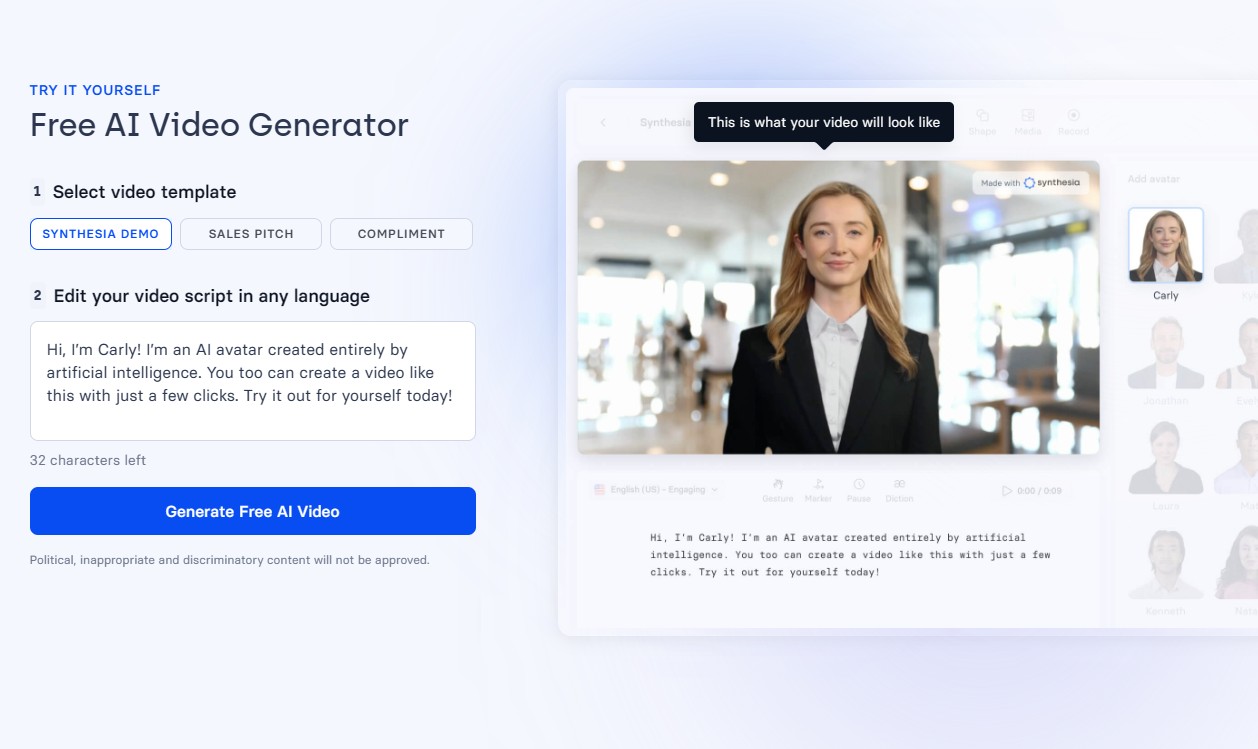 (Express image)
(Express image)
Synthesia may not be a true text-to-video generator like Sora, but it’s still a worthy AI video tool worth checking out. Synthesia specialises in creating talking videos from scripts, using impressively realistic digital avatars.
You can pick from over a hundred proprietary avatars with natural facial expressions and lip-sync, each apparently based on real actors’ likeness captured with an array of cameras. Toss in some text, choose an avatar and background, and Synthesia will render your video for free. Of course, you can only create a limited number of videos for free – the number of templates will be limited too.


