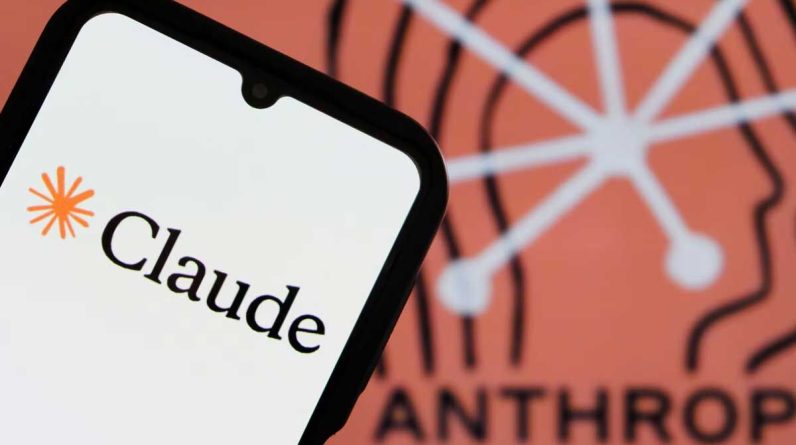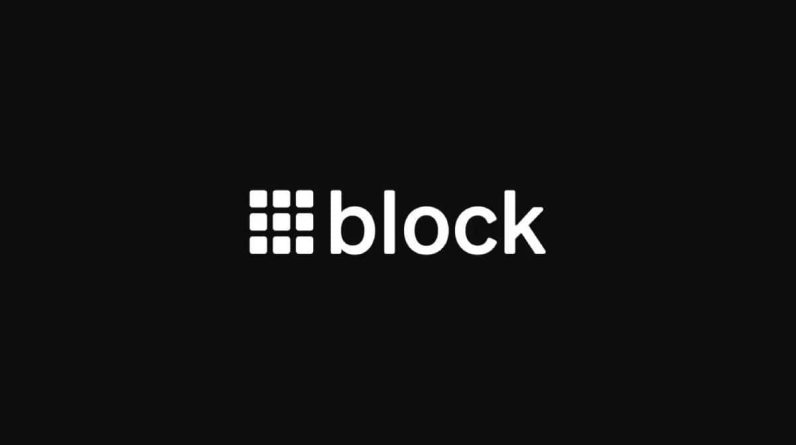What if your spreadsheets could practically think for themselves? Imagine an Excel that not only updates your pivot tables in real time but also uses AI to uncover hidden trends in your data, all while guiding your focus across sprawling datasets with pinpoint precision. This isn’t a distant dream or a tech demo; it’s the reality of Microsoft Excel’s Fall 2025 update. Packed with eight new features, this release promises to transform how we approach data analysis, visualization, and automation. Whether you’re a seasoned data analyst or someone just dipping their toes into Excel’s capabilities, these updates are designed to make your work faster, smarter, and more intuitive.
In this exploration of Excel’s latest innovations, Mike Tholfsen takes you through the new tools designed to boost your productivity, like the AI-powered Copilot Chat and the regex functions that simplify complex text manipulation. You’ll also see how subtle yet impactful changes, such as the focus cell feature and enhanced drawing tools, can elevate your day-to-day experience. But there’s more to these updates than meets the eye, each feature is a reflection of Microsoft’s commitment to blending innovative technology with user-centric design. As we unpack these enhancements, consider how they might reshape not just your workflow, but your entire approach to data-driven decision-making.
Microsoft Excel Fall 2025 Updates
TL;DR Key Takeaways :
- Automatic Pivot Table Refresh ensures real-time updates to pivot tables whenever underlying data changes, saving time and reducing errors.
- Copilot Chat integrates AI-powered assistance for trend analysis, visualizations, and pattern recognition, enhancing decision-making efficiency.
- The Focus Cell Feature improves navigation in large spreadsheets by highlighting active rows and columns, enhancing clarity and accuracy.
- Regex Extract and Replace Functions simplify text manipulation, allowing efficient pattern extraction and precise text modifications for data consistency.
- Enhanced Drawing Tools and Improved Data Types offer greater flexibility for visual annotations and seamless integration of real-time external data.
Automatic Pivot Table Refresh
Keeping your pivot tables current is now effortless with the new automatic pivot table refresh feature. This functionality ensures that your pivot tables update in real time whenever the underlying data changes, eliminating the need for manual refreshes. By automating this process, you save time and reduce the risk of errors in your analysis. For new pivot tables, this feature is enabled by default, while existing workbooks require manual activation. With this enhancement, your reports will consistently reflect the most accurate and up-to-date information, allowing you to focus on interpreting data rather than maintaining it.
Copilot Chat Integration
The introduction of Copilot Chat brings AI-powered assistance directly into Excel, offering real-time insights and simplifying complex analyses. Available to all Microsoft 365 subscribers, this tool can identify trends, generate visualizations, and uncover patterns with minimal manual input. It is particularly beneficial for professionals and organizations handling sensitive data, as it is designed with enterprise-grade security. By using AI, Copilot Chat enables users to make informed decisions faster and more efficiently, transforming how data is analyzed and presented.
8 new features in Microsoft Excel for Fall 2025
Master Microsoft Excel with the help of our in-depth articles and helpful guides.
Focus Cell Feature
Navigating large spreadsheets becomes significantly easier with the focus cell feature. This tool highlights the active row and column, improving visibility and reducing the likelihood of errors when working with extensive datasets. The feature is automatically activated during “Find” and “Find and Replace” operations, guiding your attention to the relevant data. By enhancing clarity and usability, the focus cell feature helps users maintain accuracy and efficiency, even when managing complex or voluminous information.
Updated Excel Icon
Microsoft has introduced a redesigned Excel icon as part of a broader visual update across the Microsoft 365 suite. The new icon features a sleek, modern design that aligns with the platform’s emphasis on innovation and user-centricity. While this update is primarily aesthetic, it reflects Microsoft’s commitment to creating a cohesive and visually appealing experience for its users.
Enhanced Drawing Tools
The enhanced drawing tools in Excel provide users with greater flexibility and creativity when incorporating visual elements into their spreadsheets. New pen types, including fountain and brush pens, have been added, along with customizable options to suit various needs. The expanded pen palette allows for precise annotations, highlights, and illustrations directly within your spreadsheets. These improvements are particularly useful for professionals who rely on visual aids to communicate data effectively.
Improved Data Types
Data integration receives a significant upgrade with expanded data type cards powered by Bing. These cards provide detailed, real-time information on categories such as stocks, geography, and more. With a single click, users can access comprehensive data and seamlessly integrate it into their analysis. This feature is especially valuable for professionals who depend on accurate, up-to-date information to make informed decisions, streamlining the process of gathering and applying external data.
Regex Extract Function
The new regex extract function simplifies text manipulation by allowing users to extract specific patterns from text. This feature is ideal for parsing structured information, such as names, addresses, or product codes, and automates tasks that would otherwise require manual effort. By reducing the time and complexity involved in text extraction, this function enhances productivity and minimizes the risk of errors in data processing.
Regex Replace Function
Complementing the regex extract function, the regex replace function enables users to perform precise text modifications. Whether reformatting data for consistency or masking sensitive information, this tool streamlines complex text transformations. Its versatility makes it an essential addition for users managing large volumes of textual data, offering a practical solution for maintaining data accuracy and uniformity.
Key Takeaways from the Fall 2025 Update
The Fall 2025 updates to Microsoft Excel underscore a commitment to enhancing productivity and user experience. With features like automatic pivot table refresh, AI-powered Copilot Chat, and advanced text manipulation tools, Excel continues to evolve as a powerful tool for data management and analysis. The focus cell feature and enhanced drawing tools improve usability and creativity, while the updated Excel icon reflects a modernized, cohesive design. By integrating these updates into your workflow, you can work more efficiently, analyze data with greater accuracy, and create visually compelling reports. These innovations solidify Excel’s position as an indispensable resource for professionals across industries.
Media Credit: Mike Tholfsen
Filed Under: AI, Guides
Latest Geeky Gadgets Deals
If you buy something through one of these links, Geeky Gadgets may earn an affiliate commission. Learn about our Disclosure Policy.
Originally Appeared Here