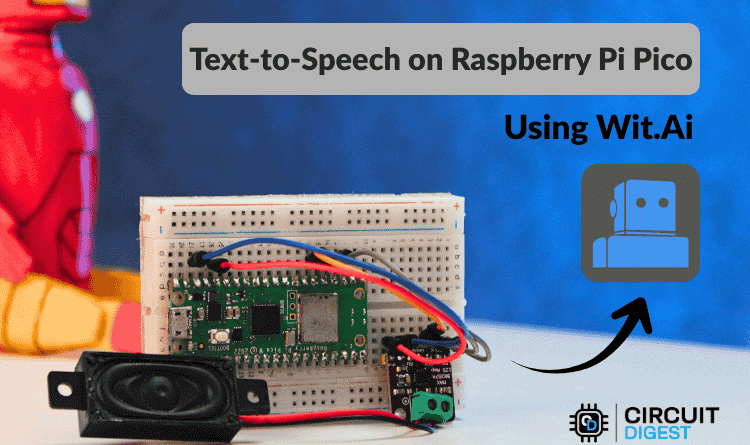Cursor, an AI-powered product built by Anysphere, is transforming the developer community, helping them turn ideas into reality across sectors. From empowering an eight-year-old to build a chatbot within an hour to building a financial dashboard using only voice, Cursor AI is currently reeling in its force multiplier era.
At its core, what pushes Cursor AI ahead of the curve are its seamless features like integration to workflow, customisations, and GPT-4 assistance, that democratise coding. Some of these features are available in its free version, while the paid plan is more suitable for larger teams or those with specific, and more advanced requirements.
Meanwhile, developers and tech enthusiasts have taken over the internet to share their insights on leveraging Cursor AI. It is interesting to note their custom prompts and workflows that have led to building apps and features in record time.
Cursor 101
Corbin Brown, a creator and an investor with 49.9K YouTube subscribers, has made a Cursor 101 explainer video for beginners. The video highlights features like codebase integration, AI driven edits, and privacy first approach making the tool extremely secure and easy to use for developers.
Web Apps using Cursor
Abdul Majed Raja, who specialises in AI, ML and open source, has built a community of 79.7K subscribers on YouTube. He has been covering several aspects of Cursor AI through his lucid tutorials around building a Chrome extension, creating a web app, and a JS game – all from scratch.
Building Financial Dashboard using Cursor
Mckay Wrigley, the founder of Takeoff, made a tutorial video on building a financial dashboard in 5 minutes. Additionally, he is also offering a paid course with a 20% launch discount for those interested in a comprehensive understanding of the tool and its potential.
UI/UX Using Cursor
Meng To, a Singapore-based designer, built his dream video editor using prompts within three weeks – something which usually takes way longer. While his post is taking X by storm, he is on a mission to teach design to coders and coding to designers.
Real-time Problem Solving Using Cursor
Ray Fernando, a former engineer with Apple, built an entire fully functional app in real time on livestream using Cursor AI. His method of teaching is gaining traction online, where he talks about the basics of coding, integrating OpenAI’s GPT-4, and follows up with real-time problem-solving.
Cursor for Beginners
Steven, a self-taught developer with eight years of experience, aims to democratise his knowledge about web development and coding through easy-to-learn videos. He delves into the features, user interface, and ways in which it speeds up your workflow.
Enhance Productivity using Cursor
Zachary Lee, an NYC-based tech generalist, focuses on deconstructing LLMs and AI products in his videos. In this short tutorial, he talks about Cursor AI’s four core features, like inline editing, code generation, and cursor chat that can be leveraged to maximise productivity.
Build AI Projects with Cursor
Kevin Kernegger, the founder of Macherjek GmbH with over a decade of experience, teaches a nine-part course on skillpark.ai for $99. In a tailored manner, he helps individuals create their own AI projects.
With the hype taking over the internet, software engineers claim it is tough to return to a time when this tool didn’t exist. Its adoption in the non-tech industry is also on the rise – especially its potential within the design community.