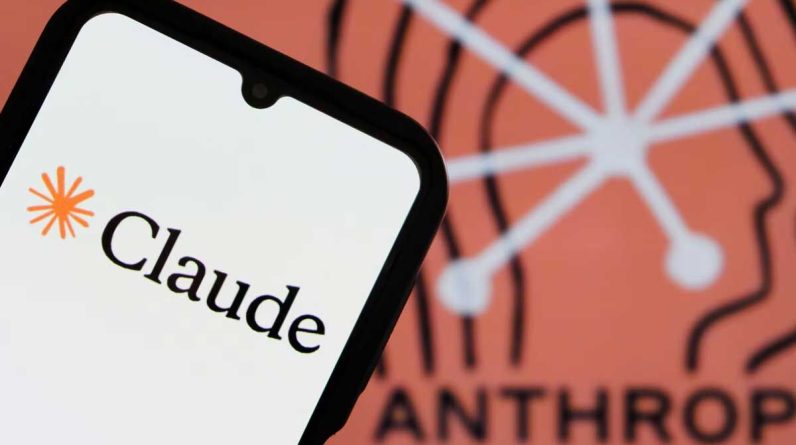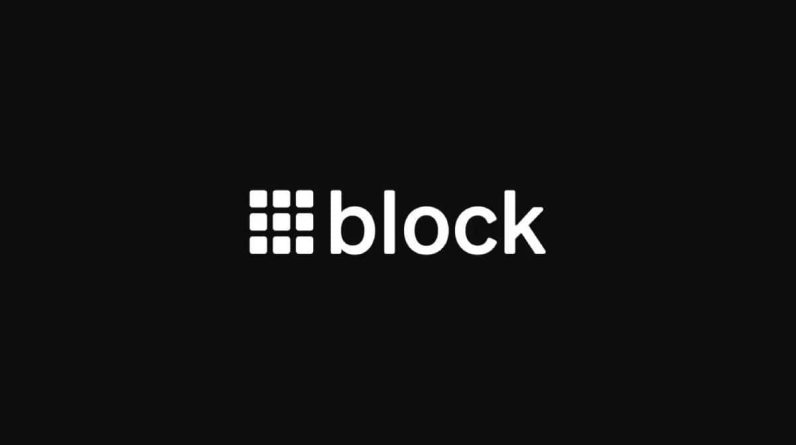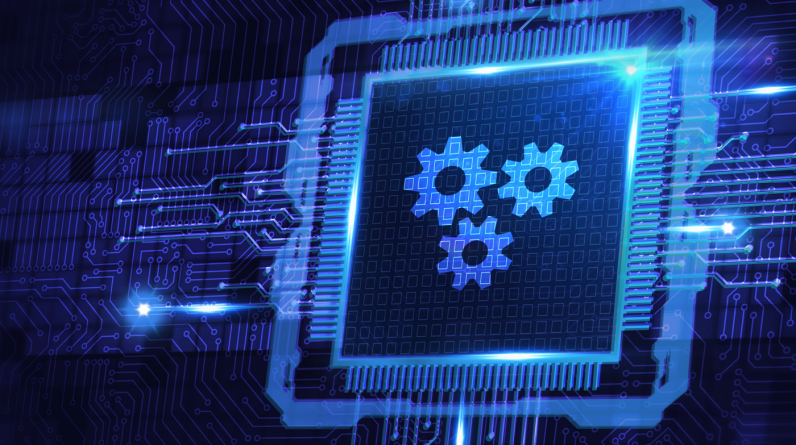
Image: putilov_denis/Adobe Stock
Business automation software automates repetitive and mundane tasks in a wide variety of business processes, including invoicing, marketing, customer service, data entry, customer communication, and workflow management.
Business automation software helps reduce manual errors and allows businesses to focus on more important tasks that require human intervention. In our review of the best business automation software, we analyzed the top-rated tools to help you find the best automation solution for your organization.
Microsoft Power Automate: Best for cloud automation
HubSpot: Best for omni-channel marketing automation
Brevo: Best for email marketing automation
Zoho CRM: Best for lead management
ActiveCampaign: Best for marketing automation
Hootsuite: Best for social media management
SS&C Blue Prism: Best for automating rules-based tasks
Zapier: Best for integration automation
Workato: Best for workflow automation
Featured Partners: Professional Services Automation Software
Top Business Automation Software: Comparison
| Best For | Free Forever Plan | Starting Price | Top Feature | Top Strength | |
|---|---|---|---|---|---|
| Microsoft Power Automate | Cloud automation | No | $15 per user per month | Desktop and cloud automation | Easy to use |
| HubSpot | Omni-channel marketing automation | No | $890 per month | SEO recommendations and optimizations | Predictive lead scoring |
| Brevo | Email marketing automation | Yes | $12/month per user | Deal pipelines and management | Responsive customer support |
| Zoho CRM | Lead management | Yes | $20 per user billed monthly | Process management | Omnichannel management |
| ActiveCampaign | Marketing automation | No | $23/month | Marketing and sales automation | Offers 870+ integrations |
| Hootsuite | Social media management | No | $99 per month, billed annually | AI content creation | Social listening capability |
| SS&C Blue Prism | Automating rule-based tasks | No | Custom quote | Process orchestration and automation | Users like its scalability and customization flexibility |
| Zapier | Integration automation | Yes | $29.99/month | Visual no-code editor | Supports thousands of apps |
| Workato | Intelligent integration and workflow automation | No | Custom quote | It offers several automation, including process, task, experience, AI workflows and insights | User-friendly interface |
![]()
Microsoft Power Automate: Best for Cloud Automation
Overall rating 4.8/5
| Criteria | Score (out of 5) |
|---|---|
| Feature set | 5 |
| Ease of use | 5 |
| Cost | 4.2 |
| Support | 5 |
| Quality of feature set | 5 |
Power Automate is part of the Microsoft Power Platform, including Power BI for analytics, Power Apps for building custom applications, and Power Virtual Agents for creating AI chatbots. Together, these tools empower organizations to improve operational efficiency through automation.
Microsoft Power Automate received a perfect score of 5 out of 5 across 4 rating criteria (feature set, ease of use, support, and quality of feature set) thanks to its robust feature set, user-friendly interface, strong support resources, and high-quality functionality. On the cost side, I found the tool affordable for the features it offers — the multiple pricing options mean you can choose a plan that fits your organization’s budget.
Microsoft Power Automate enables users to automate tasks between various services and applications without the need for coding expertise. With Power Automate, users can create automated workflows to streamline repetitive tasks, trigger actions based on certain events, and integrate disparate systems and data sources. It offers a user-friendly interface that allows users to visually design their workflows using a wide range of pre-built connectors and templates.
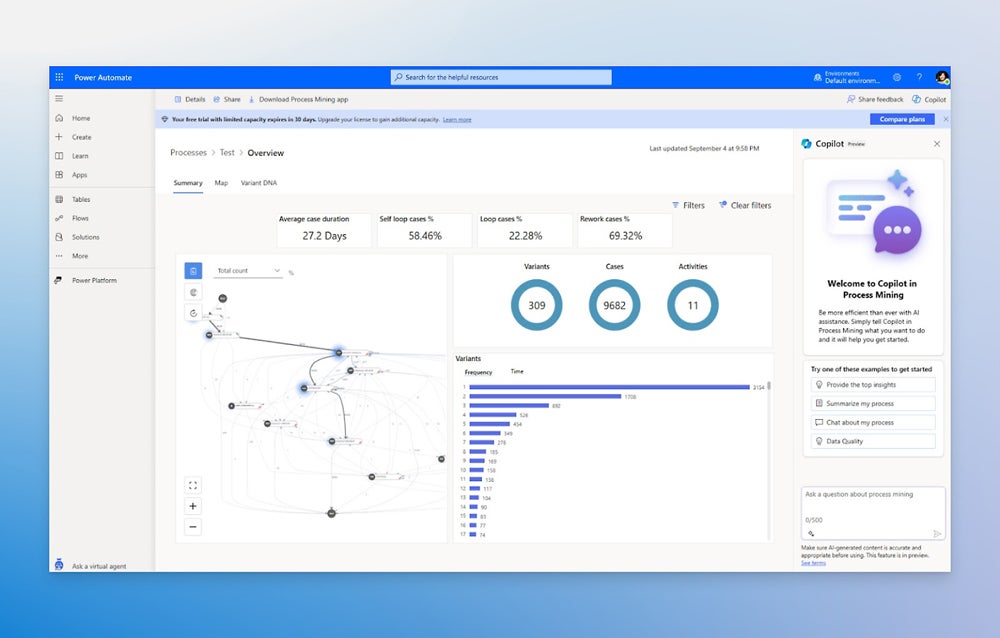 Power Automate process dashboards.
Power Automate process dashboards.
Pros and Cons
| Pros | Cons |
|---|---|
| Simple and easy to use | Performance infrequently reduces when dealing with large datasets |
| Easily integrates with third-party apps | Initial learning curve for advanced use cases |
Pricing
- Free: 30-day free trial
- Power Automate Premium: $15 per user per month
- Power Automate Process: $150 per bot per month
Features
- Interoperation with Microsoft 365
- Document automation
- Desktop and cloud automation
- Its AI features include AI authoring, AI insights, AI processing, and AI generation
- Robotic process automation (RPA)
- Task and process mining
![]()
HubSpot: Best for Omni-Channel Marketing Automation
Overall rating 4.6/5
| Criteria | Score (out of 5) |
|---|---|
| Feature set | 5 |
| Ease of use | 5 |
| Cost | 4.2 |
| Support | 5 |
| Quality of feature set | 2.5 |
HubSpot, a well-known name in business automation and marketing, offers a comprehensive platform that includes tools for CRM, marketing, sales, and customer service.
The platform earned an excellent overall score of 4.6 out of 5, reflects the quality of the automation functionality offered by both HubSpot’s Sales and Marketing Hubs across key criteria.
HubSpot allows businesses to create and manage marketing campaigns across multiple channels, including email, social media, and website. Users can automate various marketing tasks, personalize messages, track customer interactions, and analyze campaign performance all in one place. This integrated approach helps businesses deliver a cohesive and consistent experience to their customers across many different touch points.
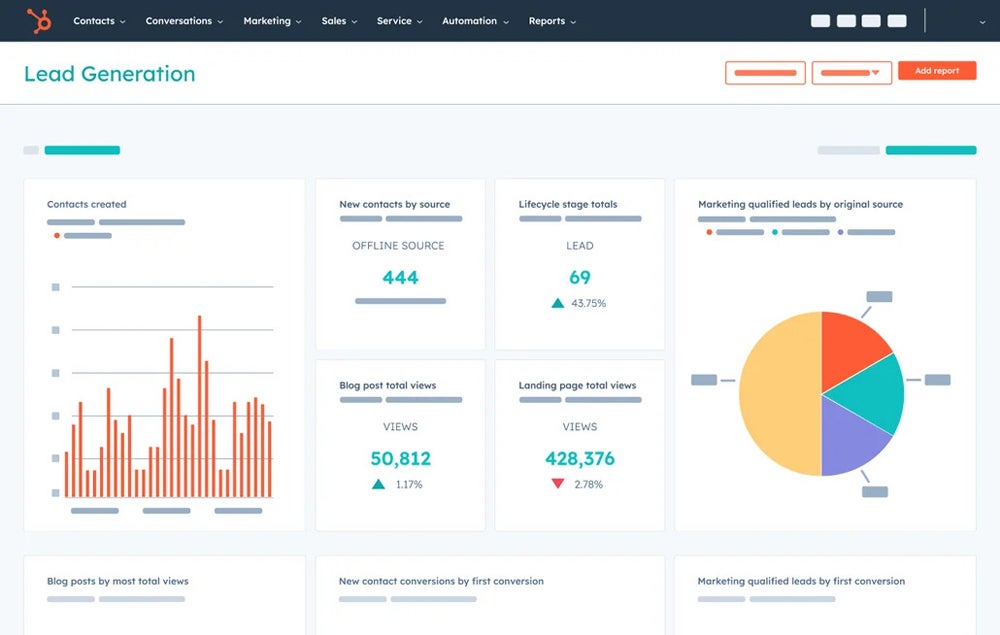 HubSpot lead generation dashboard.
HubSpot lead generation dashboard.
Pros and Cons
| Pros | Cons |
|---|---|
| Predictive lead scoring | Advanced features may be challenging to learn |
| Feature-rich | Expensive |
Pricing
HubSpot Marketing Hub
- Marketing Hub Professional: Starts at $890 per month, billed month-to-month, or $800 per month billed annually
- Marketing Hub Enterprise: Starts at $3,600 per month
HubSpot Sales Hub
- Sales Hub Professional: Starts at $100 per month per seat, billed month-to-month, or $90 per month per seat billed annually
- Sales Hub Enterprise: Starts at $150 per month per seat
Features
- Omni-channel marketing automation
- Ad management
- Email marketing
- Website traffic analytics
- Reporting dashboard
- SEO recommendations and optimizations
![]()
Brevo: Best for Email Marketing Automation
Overall rating 4.3/5
| Criteria | Score (out of 5) |
|---|---|
| Feature set | 5 |
| Ease of use | 5 |
| Cost | 1.7 |
| Support | 5 |
| Quality of feature set | 5 |
Though Brevo scores a low mark for cost, it makes up for this by earning a perfect mark across other ranking metrics such as features, ease of use, and customer satisfaction. Users consistently praise Brevo for its powerful capabilities and user-friendly interface. Brevo’s reliable performance and positive user feedback make it a top choice for those willing to invest in a quality product.
Brevo is a comprehensive marketing and CRM platform, offering various tools and features to help businesses grow and manage customer relationships. It includes modules for email marketing, marketing automation, SMS campaigns, chat, pipeline management, and more.
With Brevo, you can create automated email campaigns, segment your audience, personalize content, and track performance metrics to optimize your email marketing efforts. It offers drip campaigns, trigger-based emails, A/B testing, and more to help you engage with your customers and drive conversions.
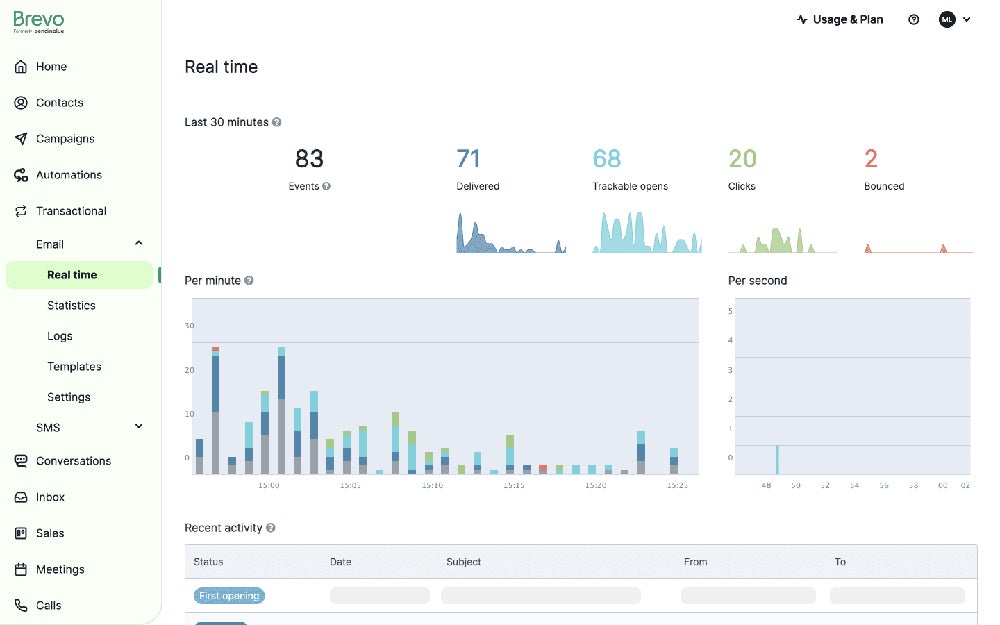 Brevo real-time transactional stats
Brevo real-time transactional stats
Pros and Cons
| Pros | Cons |
|---|---|
| Easy to use | The reporting capability can be better |
| Responsive customer support | Some features cost extra |
Pricing
Sales Platform
- Free: No cost for unlimited users
- Pro: Starts at $12/month per user
Marketing Platform
- Free: No cost for unlimited contacts
- Starter: Starts at $25 per month
- Business: Starts at $65 per month
- Enterprise: Custom pricing
Conversations Platform
- Free: No cost for one user
- Pro: Starts at $15/month per user
Features
- Deal pipelines and management
- Sales automation
- Drag and drop editor
- A/B testing
![]()
Zoho CRM: Best for Lead Management
Overall rating 4.3/5
| Criteria | Score (out of 5) |
|---|---|
| Feature set | 5 |
| Ease of use | 4.5 |
| Cost | 3.2 |
| Support | 5 |
| Quality of feature set | 2.5 |
Zoho stands out for its business automation features. It excels in Salesforce automation, workflow automation, marketing automation, and process management.
Businesses of all sizes can use Zoho CRM to handle customer relationship management activities and improve their overall capability. Zoho CRM helps companies to manage their sales, marketing, and customer support processes. It allows businesses to track customer interactions, automate sales processes, and analyze data to make informed decisions.
Zoho CRM offers lead management, contact management, sales pipeline management, email marketing, and reports and analytics.
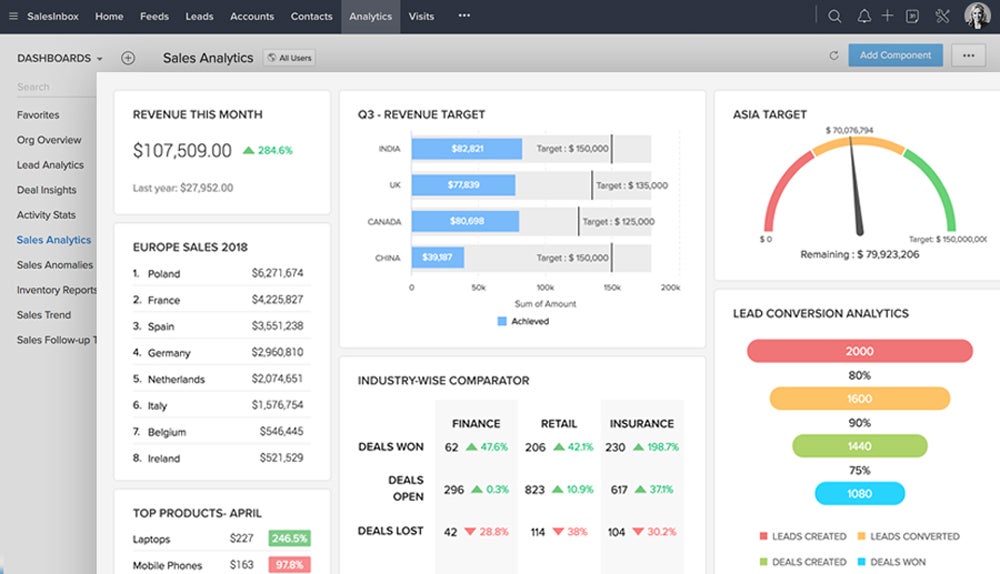 Zoho CRM sales analytics.
Zoho CRM sales analytics.
Pros and Cons
| Pros | Cons |
|---|---|
| Omni-channel | The initial setup and customization can be complex |
| Offers integration with 800+ apps | The user interface can be improved |
Pricing
- Free: No cost for three users
- Standard: $14/month per user billed annually or $20 per user billed monthly
- Professional: $23/month per user billed annually or $35 per user billed monthly
- Enterprise: $40/month per user billed annually or $50 per user billed monthly
- Ultimate: $52/month per user billed annually or $65 per user billed monthly
Features
- Salesforce automation
- Workflow automation
- Contact management
- Process management
- Performance management
- Marketing automation
![]()
ActiveCampaign: Best for Marketing Automation
Overall rating 4.1/5
| Criteria | Score (out of 5) |
|---|---|
| Feature set | 4.8 |
| Ease of use | 4.5 |
| Cost | 2.8 |
| Support | 4 |
| Quality of feature set | 3.8 |
With a high score of 4.8 for the feature set, ActiveCampaign provides users with a wide range of capabilities to meet their marketing needs. The platform also earns a strong rating of 4.5 for ease of use, making it accessible to users of all levels of expertise. On the downside, the platform receives a lower score of 2.8 for cost, indicating that it may be a more expensive option for some businesses.
ActiveCampaign offers email marketing, CRM, and automated messaging tools to help businesses create personalized experiences for their customers. It allows businesses to create targeted campaigns, automate repetitive tasks, and track customer interactions.
The platform supports email marketing, SMS, social media advertising, and more, allowing businesses to engage with their audience on multiple channels and touch points. It also provides detailed analytics and reporting features that help businesses track campaign performance, understand customer behavior, and make data-backed decisions to optimize their marketing activities.
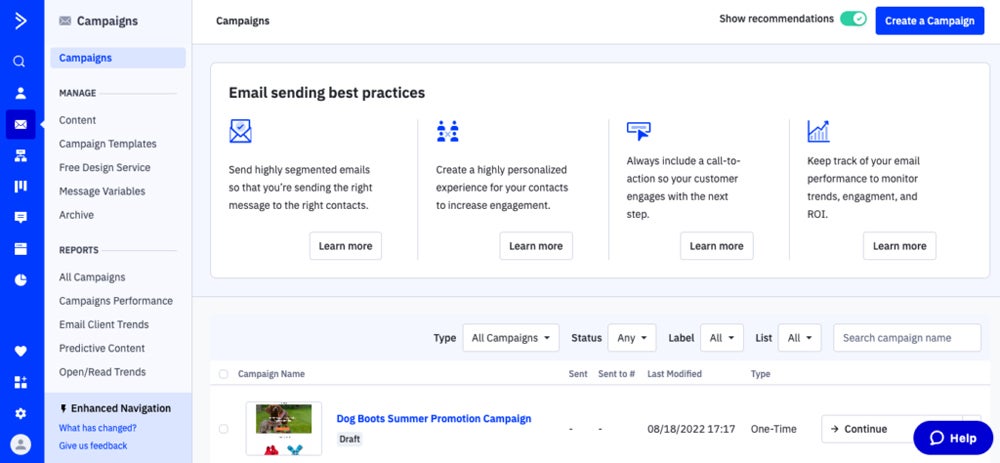 ActiveCampaign campaign list view.
ActiveCampaign campaign list view.
Pros and Cons
| Pros | Cons |
|---|---|
| Access to 850+ automation recipes | The Lite plan lacks a lead-scoring feature |
| Offers 870+ integrations | No free forever plan |
Pricing
Marketing: Email & Marketing Automation
- Lite: Starts at $29/month billed annually or $39/month billed monthly (1 user)
- Plus: Starts at $49/month billed annually or $70/month billed monthly (3 users)
- Professional: Starts at $149/month billed annually or $187/month billed monthly (5 users)
- Enterprise: Starts at $259/month billed annually or $323/month billed monthly (10 users)
Sales: CRM & Sales Engagement
- Plus: Starts at $19/month billed annually or $23/month billed monthly
- Professional: Starts at $49/month billed annually or $59/month billed monthly
- Enterprise: Starts at $99/month billed annually or $119/month billed monthly
Bundles: Marketing Automation + Sales CRM
- Plus: Starts at $93/month billed annually or $116/month billed monthly (5 users)
- Professional: Starts at $386/month billed annually or $482/month billed monthly (10 users)
- Enterprise: Starts at $734/month billed annually or $918/month billed monthly (15 users)
Features
- Email marketing and marketing automation
- Sales automation
- Sentiment analysis
- Win probability
![]()
Hootsuite: Best for Social Media Management
Overall rating 4.1/5
| Criteria | Score (out of 5) |
|---|---|
| Feature set | 4.2 |
| Ease of use | 4.5 |
| Cost | 3.7 |
| Support | 5 |
| Quality of feature set | 2.5 |
Businesses and social media professionals commonly use Hootsuite to streamline their social media marketing efforts and maintain a consistent online presence. Hootsuite allows users to manage and schedule posts across various social media platforms like Facebook, Twitter, Instagram, LinkedIn, and YouTube.
It also provides features for monitoring social media activity, engaging with followers, and analyzing social media performance through data and analytics. Aside from allowing users to create and schedule posts in advance, it also shows the best time to post suggestions based on data analysis, tracks engagement metrics such as likes, comments, and shares, and provides insights to help optimize social media strategies.
One of Hootsuite’s standout features is its stellar support (5), providing users with the assistance they need to maximize the platform’s capabilities. This high rating underscores the company’s commitment to customer satisfaction and ensuring users have the guidance and resources to succeed in their social media marketing efforts.
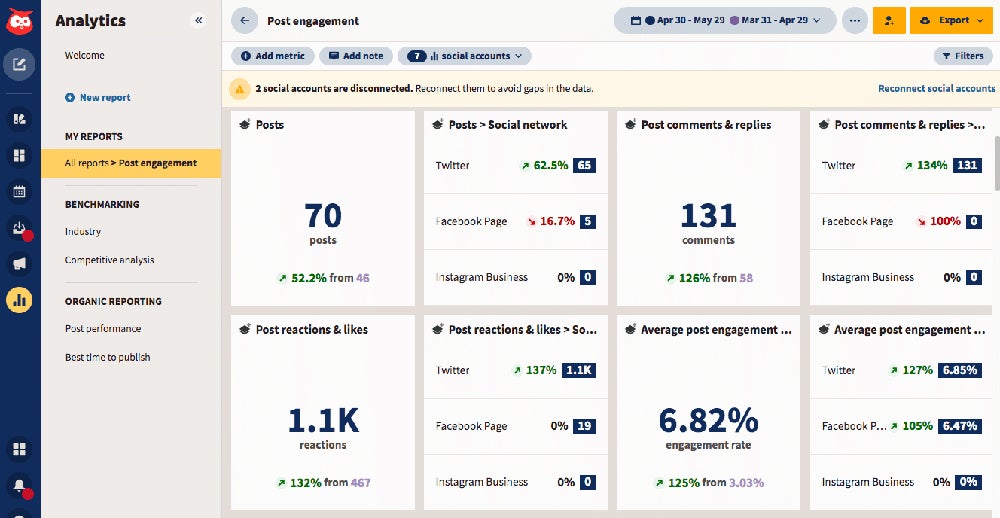 Hootsuite social media analytics dashboard.
Hootsuite social media analytics dashboard.
Pros and Cons
| Pros | Cons |
|---|---|
| Social listening capability | No free forever tier |
| Powerful post-scheduling capability | Expensive |
Pricing
- A 30-day free trial is available
- Professional: $99 per month, billed annually. Limited to 1 user
- Team: $249 per month, billed annually. Support up to 3 users
- Enterprise custom: Custom quote
Features
- Publish and schedule
- Social media analytics
- AI content creation
- Best times to post
- Social advertising
![]()
SS&C Blue Prism: Best for Automating Rule-Based Tasks
Overall rating 3.9/5
| Criteria | Score (out of 5) |
|---|---|
| Feature set | 3.9 |
| Ease of use | 5 |
| Cost | 2 |
| Support | 5 |
| Quality of feature set | 3.8 |
SS&C Blue Prism earned a moderate score for features and quality of features, a perfect score for ease of use and support, and a poor score for costs, as it lacks pricing visibility. The lack of pricing transparency makes it challenging for potential users to assess the software’s value proposition against their financial resources.
SS&C Blue Prism provides intelligent and robotic process automation (RPA) software solutions. Their tool enables organizations to automate repetitive, rule-based tasks to increase efficiency, productivity, and accuracy. Blue Prism’s RPA technology uses software robots to mimic human actions, interacting with applications, systems, and data to perform different tasks. This helps organizations reduce errors and free employees to focus on higher-value work.
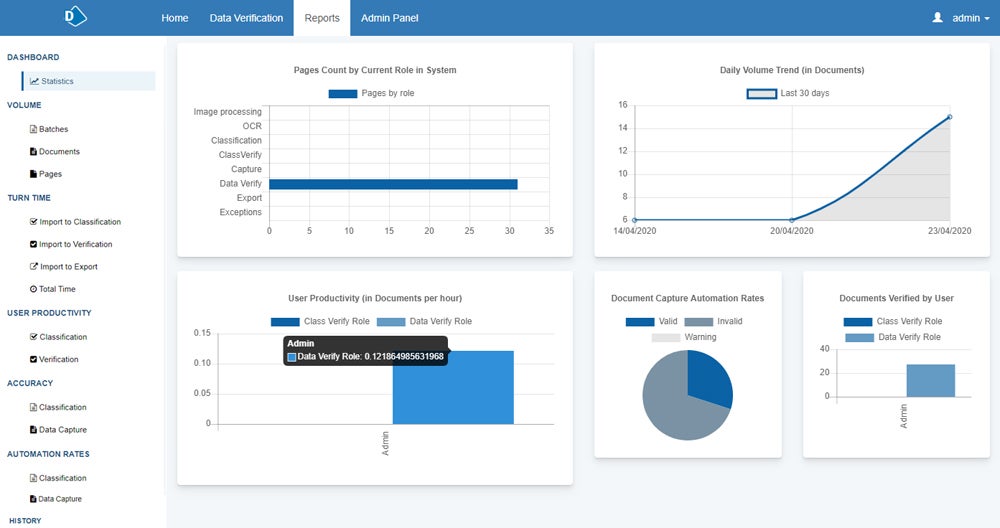 SS&C Blue Prism reports dashboard.
SS&C Blue Prism reports dashboard.
Pros and Cons
| Pros | Cons |
|---|---|
| In-built version history | Users say Blue Prism could have better tag control on their queues |
| Users like its scalability and customization flexibility | Initial learning curve |
Pricing
A 30-day free trial is available. For your actual pricing, contact the company for a custom quote.
Features
- Process orchestration and automation
- Document automation
- Intelligent automation
- Robotic process automation
- Business process management
- It offers process automation, analytics, monitoring, and management capabilities to help organizations automate complex business processes
![]()
Zapier: Best for Integration Automation
Overall rating 3.7/5
| Criteria | Score (out of 5) |
|---|---|
| Feature set | 3.7 |
| Ease of use | 4 |
| Cost | 3.2 |
| Support | 5 |
| Quality of feature set | 2.5 |
Zapier is a web automation tool that allows users to easily connect different apps and automate workflows without any coding knowledge. It works by creating “Zaps,” automated workflows connecting two or more apps to automate tasks. Zapier supports thousands of apps and services, making it a versatile tool for streamlining processes and increasing productivity.
Businesses of all sizes can benefit from using Zapier as a business automation tool due to its extensive integration and automation capabilities, allowing for seamless connectivity between different apps and systems.
While Zapier excels in ease of use and support, it falls slightly short in the quality of its feature set, with a score of 2.5 out of 5. This is due to limitations in AI capabilities and assistance in CRM management.
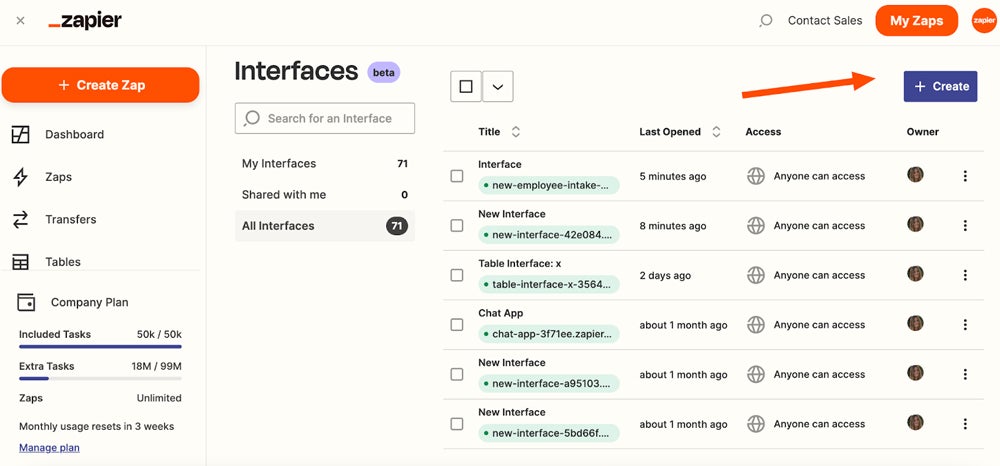 Zapier interfaces.
Zapier interfaces.
Pros and Cons
| Pros | Cons |
|---|---|
| It offers a free forever plan | No mobile app |
| Supports thousands of apps | Users say paid plans are expensive |
Pricing
Note that the actual amount you will pay depends on the number of tasks you need to perform monthly.
- Free: No cost for one user
- Professional: Starts at $19.99/month billed annually or $29.99/month billed monthly
- Team: Starts at $69/month billed annually or $103.50/month billed monthly
- Enterprise: Custom quote
Features
- AI power-ups
- Visual no-code editor
- Zap version control
- Unlimited app integrations
![]()
Workato: Best for Intelligent Integration and Workflow Automation
Overall rating 3.6/5
| Criteria | Score (out of 5) |
|---|---|
| Feature set | 5 |
| Ease of use | 4 |
| Cost | 0 |
| Support | 4 |
| Quality of feature set | 5 |
Workato is an enterprise automation platform that allows organizations to automate workflows and integrate data across various applications. It allows businesses to connect their apps, automate workflows, and optimize business processes. Workato offers over 1,200 pre-built connectors to popular business applications such as Salesforce, Slack, and ServiceNow, allowing for straightforward integration and automation of tasks.
The platform scores high marks in feature set and quality, thanks to its extensive connectors and functionalities, which cater to a wide range of business processes. However, Workato falls short on cost, with a score of 0. The platform lacks pricing transparency and may not be the most cost-effective solution for organizations with limited budgets.
Workato can accelerate various organizational functions, including IT operations, marketing, HR, finance, sales, and more, by automating tasks such as ticket escalation, threat detection and resolution, compliance management, lead management, payroll and benefits processing, sales forecasting, and integration processes.
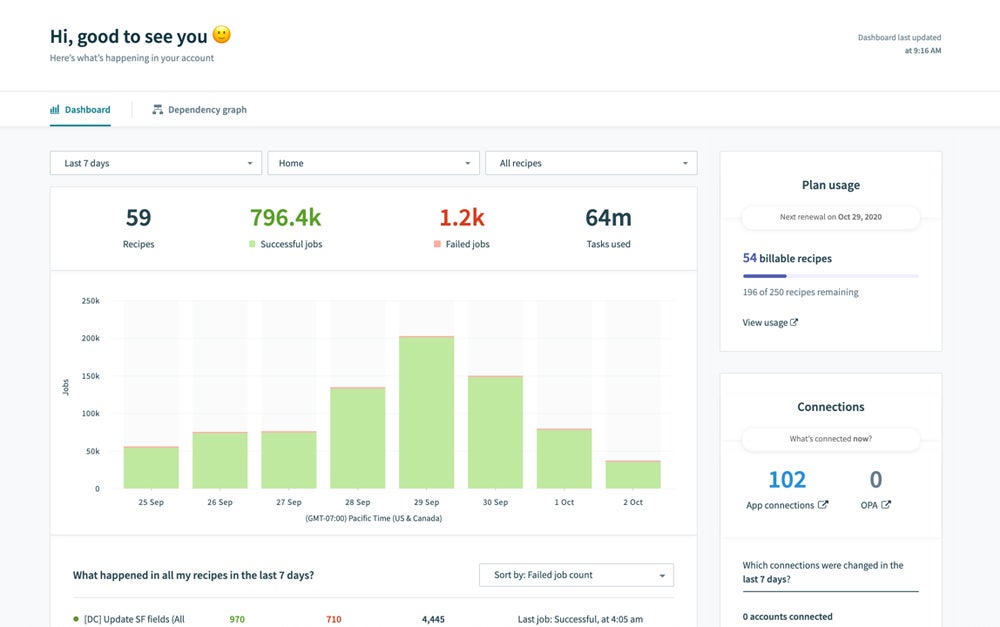 Workato dashboard.
Workato dashboard.
Pros and Cons
| Pros | Cons |
|---|---|
| User-friendly interface | Initial learning curve; the platform can feel overwhelming for beginners |
| Versatile software offering seamless integrations with third-party apps | Lacks transparent pricing |
Pricing
Contact the company for a custom quote.
Features
- Several automation features: process, task, experience, AI workflows, and insights
- Several integration capabilities, including app, data, API, event streams, and LLMs
- AI-driven knowledge bot
How to Choose the Best Business Automation Software for Your Business
When choosing the best business automation software, carefully consider your specific needs. Assess your current business processes and identify areas that could benefit from automation. Look for software that offers features and functionalities that align with these needs, such as workflow automation, task management, data integration, and reporting capabilities.
Our review analyzed various software that fit the needs of different user categories to help you determine the best option for your business. Key factors to consider are ease of use, affordability, feature set, and customer support. Opt for intuitive and user-friendly software, as this will encourage adoption and maximize the benefits of automation. Evaluate the pricing structure to ensure it aligns with your budget and offers good value for the features provided.
How We Evaluated the Best Business Automation Software
We evaluated the best business automation software based on the following criteria:
Feature set – 30%
We allocated 30% of the evaluation criteria to the available features of the software. We looked at the range of automation features offered by each software. Software with a comprehensive set of features scored higher in this category.
Ease of use – 25%
We consider the software user-friendly and intuitive for both beginners and advanced users. Software with a simple and easy-to-navigate interface received higher scores in this category.
Cost – 20%
20% of the evaluation criteria was allocated to the pricing structure of the software. This includes the overall affordability, transparency of pricing, and value for money.
Support – 15%
We examined the quality of customer support services provided by the software vendors, including response times, resource availability, and user reviews.
Quality of feature set – 10%
10% of our evaluation criteria was allocated to the overall quality and innovation of the feature set. This includes advanced capabilities such as CRM integration, AI implementation, and predictive analytics.
Frequently Asked Questions (FAQs)
What is a business automation tool?
A business automation tool is software that helps automate various business processes and tasks. These tools can automate repetitive tasks, manage workflows, improve efficiency, and reduce human errors in business operations.
How can a business automation tool benefit my organization?
- Increased productivity
- Improved efficiency
- Reduced operational costs
- Better accuracy in tasks
- Enhanced communication and collaboration
- Increased overall business agility and competitiveness
What are some common features of business automation tools?
Standard features of business automation tools include workflow automation, task automation, document management, data integration, reporting and analytics, scheduling and reminders, collaboration tools, CRM integration, and customizable templates for various business processes.
Bottom Line: Automation Software Moves Business Forward
By leveraging automation tools effectively, businesses can free up valuable time and resources, allowing employees to focus on strategic and high-value tasks. The key to success is identifying the best software that aligns with your business objectives and workflow processes – and making sure that your chosen solution can scale with time.
Whether automating sales and marketing processes, managing customer relationships, or optimizing supply chain operations, investing in the right business automation software can be a game-changer for organizations looking to drive growth.
For a full portrait of the AI vendors serving a wide array of business needs, read our in-depth guide: 150+ Top AI Companies