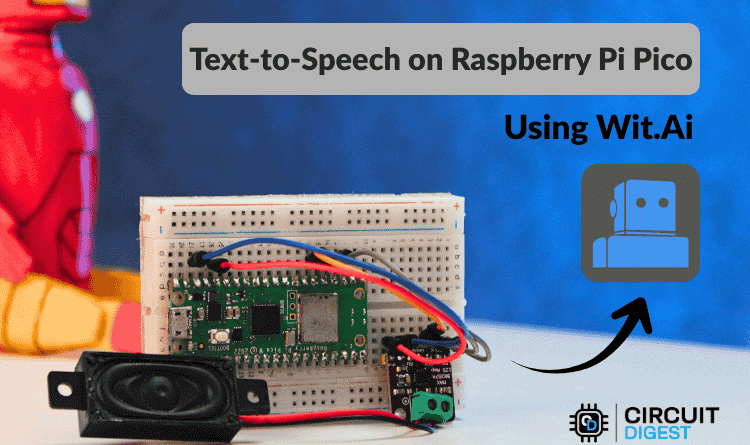The update from Zapier now allows for the integration of apps within the Microsoft 365 system, which is significant as it was previously not possible to integrate certain Microsoft 365 apps like Outlook or Excel. Zapier’s new update has opened new doors for Microsoft 365 users, allowing them to harness the full potential of AI automation in their daily workflows. This seamless integration empowers users to streamline tasks across popular Microsoft 365 apps, including Outlook, Excel, Teams, and OneNote. By connecting these apps to Zapier, users can automate repetitive tasks, saving valuable time and focusing on more critical aspects of their work.
- Effortless AI-Generated Emails: With Zapier’s integration, crafting emails becomes a breeze. Users can set up automations that prompt AI to generate email drafts, which can then be sent via Outlook. This feature not only speeds up the email creation process but also ensures consistency and quality in communications.
- Customizable Workflows: Zapier’s user-friendly platform allows users to select the appropriate triggers and actions to tailor workflows that meet their specific needs. This flexibility enables users to create automations that align perfectly with their unique requirements.
In the world of automation, Microsoft and Google offer distinct ecosystems with their own strengths and limitations. Zapier’s update has leveled the playing field, providing Microsoft 365 users with automation possibilities that were previously exclusive to Google users. However, it’s crucial to consider the costs associated with API access, as they can vary between Microsoft and Google. Users should carefully evaluate which ecosystem aligns best with their financial and functional needs to make an informed decision.

AI Automation with Zapier and Microsoft 365
Zapier’s integration with ChatGPT takes email content creation to new heights. This advanced AI can generate email drafts, subject lines, and personalized messages, all within Zapier’s intuitive platform. By leveraging ChatGPT’s capabilities, users can streamline their email drafting process and produce high-quality content effortlessly.
Here are some other articles you may find of interest on the subject of
Simplifying Data Formatting with Zapier’s Tools
Data formatting is a crucial step in ensuring that information is ready for action. Zapier’s built-in formatting tools automate these tasks with precision, eliminating the need for manual intervention. Whether it’s removing unwanted characters from an email subject or standardizing date formats, Zapier’s tools handle these steps flawlessly, guaranteeing data consistency and accuracy.
- Automated Outlook Email Drafts: Zapier’s automation features simplify the process of creating email drafts in Outlook. Users can set up a system that automatically populates email subject lines and body text, pulling information from various sources. This automation takes care of the groundwork, allowing users to focus on fine-tuning and sending the emails.
- Expanding Knowledge with Educational Resources: To help users maximize the benefits of AI and automation, Zapier offers a wealth of educational content, including a playlist of over 80 tutorials. Originally designed for Google users, these resources are now equally valuable for Microsoft 365 users, thanks to the new integration. By exploring these tutorials, users can gain valuable insights and practical guidance on leveraging automation to its fullest potential.
The integration of Zapier with Microsoft 365 marks a significant milestone in task automation. By harnessing the power of AI for content generation, comparing the strengths of different ecosystems, and utilizing data manipulation tools, users can achieve unprecedented levels of productivity. Embracing the available educational resources empowers users to master these innovative features and transform their daily operations. With Zapier and Microsoft 365 working hand in hand, the possibilities for streamlining workflows and boosting efficiency are truly endless.
Filed Under: Technology News, Top News
Latest Geeky Gadgets Deals
If you buy something through one of these links, Geeky Gadgets may earn an affiliate commission. Learn about our Disclosure Policy.
Originally Appeared Here