
Microsoft doesn’t shy away from promoting its products in Windows. You can easily spot an ad in Windows 11 like File Explorer, the Settings app, or any other area. But this time, Windows Latest found an advertisement in a utility app, Microsoft PC Manager, which was recently updated with “Repair Tips,” Files Cleanup, and other improvements.
As shown in the screenshot below, Microsoft’s PC Manager detected minor changes, such as the change of Microsoft Edge’s new tab page and search engine. If you use Google or other search engines, the PC Manager wants you to “Repair” your PC by switching back to the default search engine, Bing.
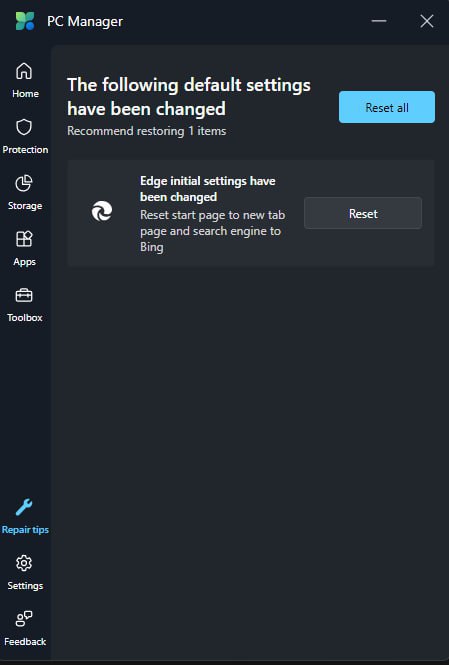 PC Manager pushing Bing / Edge | Image Courtesy: WindowsLatest.com
PC Manager pushing Bing / Edge | Image Courtesy: WindowsLatest.com
But is this warning really necessary? When a user is already using the Edge browser, should they only use Bing? Above all, why is this suggested under the “Repair tips” category?
Windows users can tolerate Microsoft’s promotion tactics, but this tip can be misleading, especially when categorized under “Repair”. Imagine changing your browser settings to match your use case, and your browser reverts to default while using the Microsoft PC Manager app to “repair” your PC.
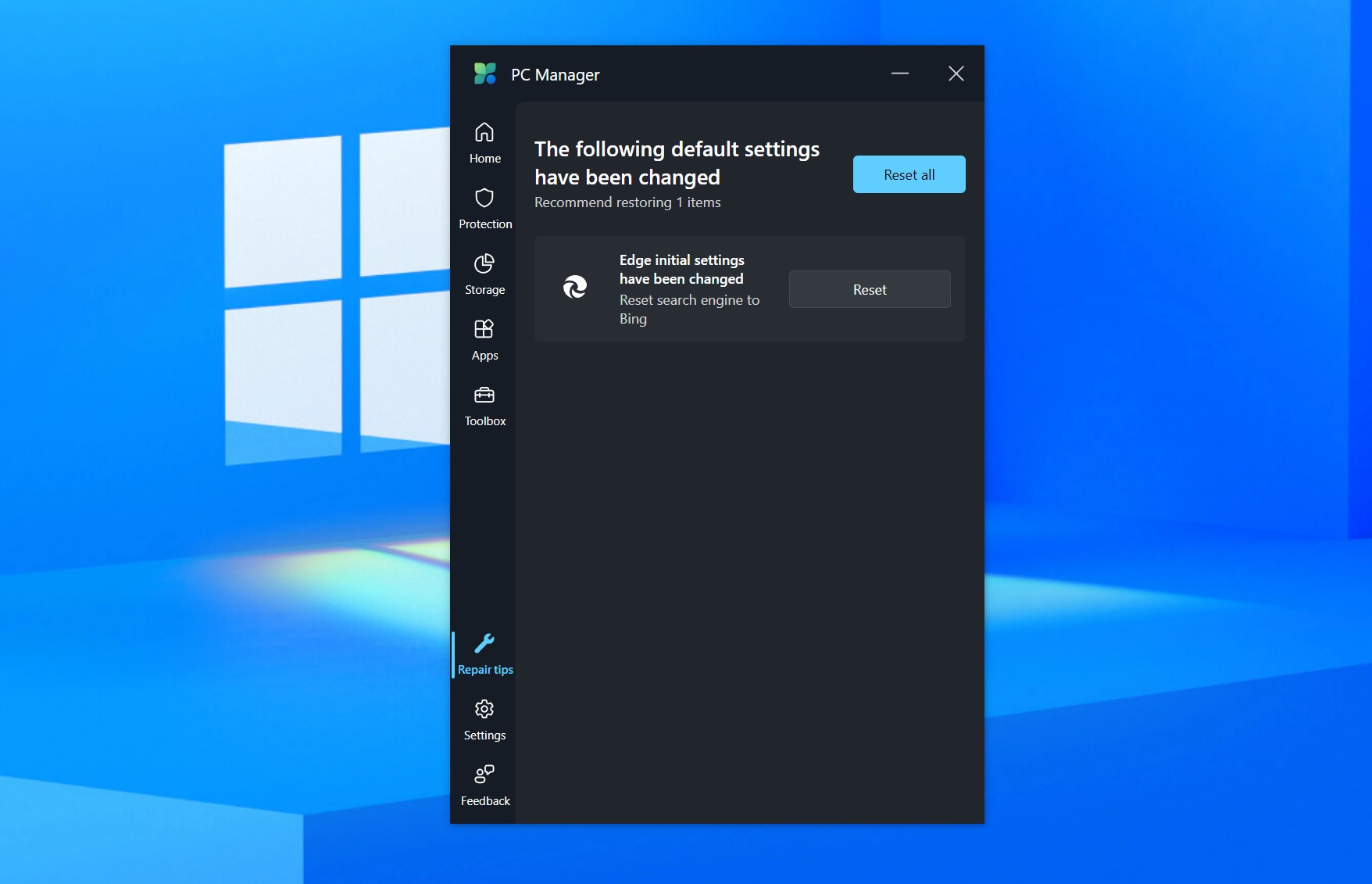
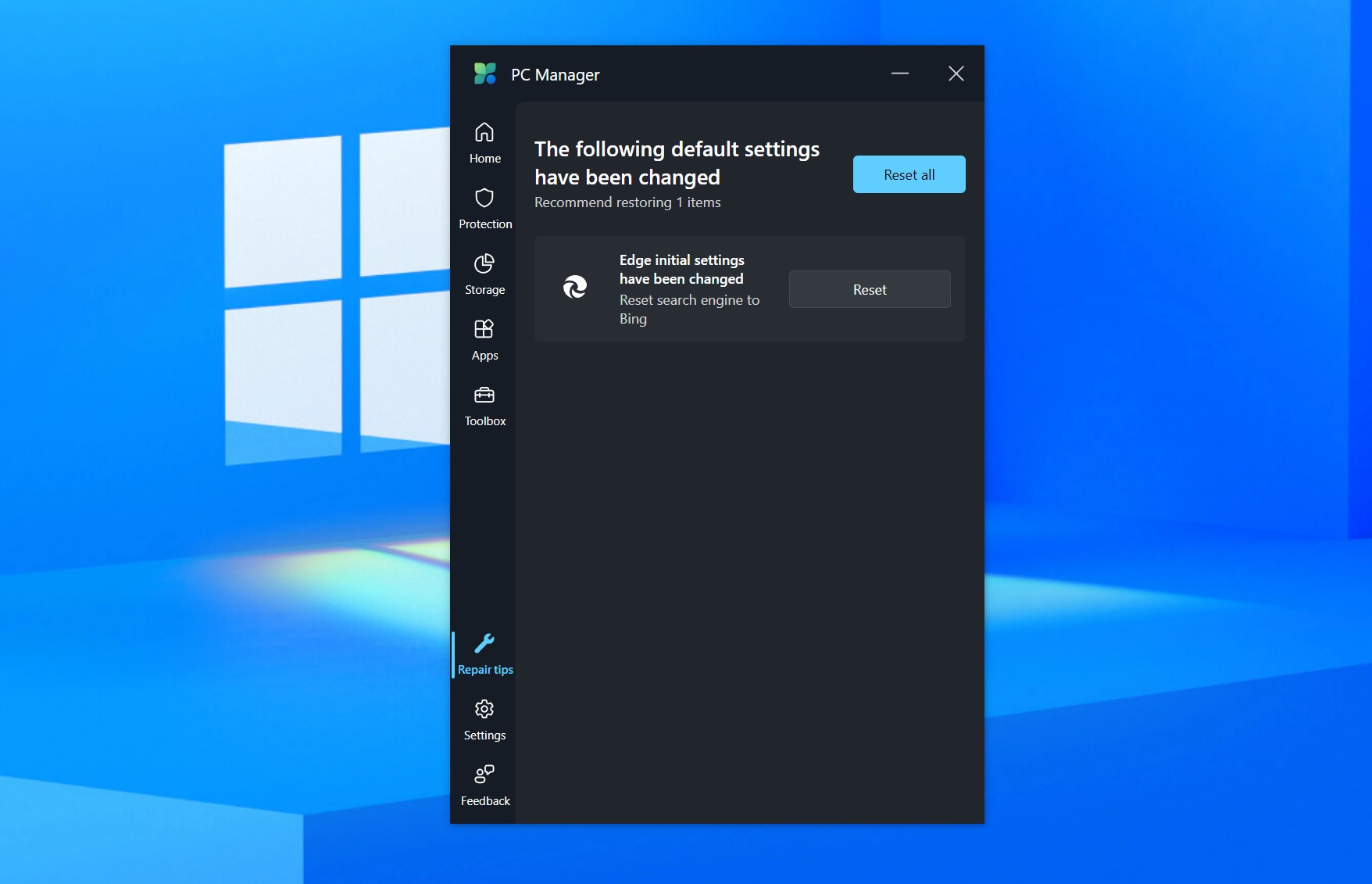
This move raises multiple questions, but it’s also worth noting that the app was developed by Microsoft engineers in China.
It’s possible Microsoft will remove the Bing alerts from the app when it officially launches in the United States. PC Manager was first spotted in 2023, and it’s slowly getting better with every update. The last update added “Files Cleanup”, which can easily detect large or duplicate files.
In fact, Microsoft PC Manager is your best bet if you are looking for a secure alternative to other performance booster apps.
Google also aggressively pushes Chrome
Google is also not shying away from promoting Chrome in Edge. Earlier, it used to be the other way around, with Edge advertising against Chrome. However, Google also displays popups while using Google Search in Edge.
The popup says, “Google recommends using Chrome,” and there is a Yes button to make the switch.
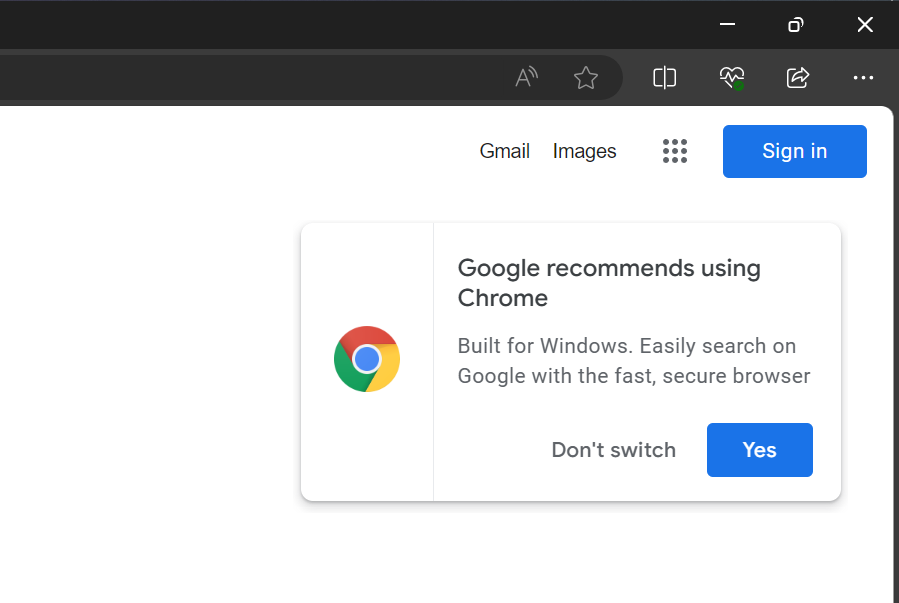
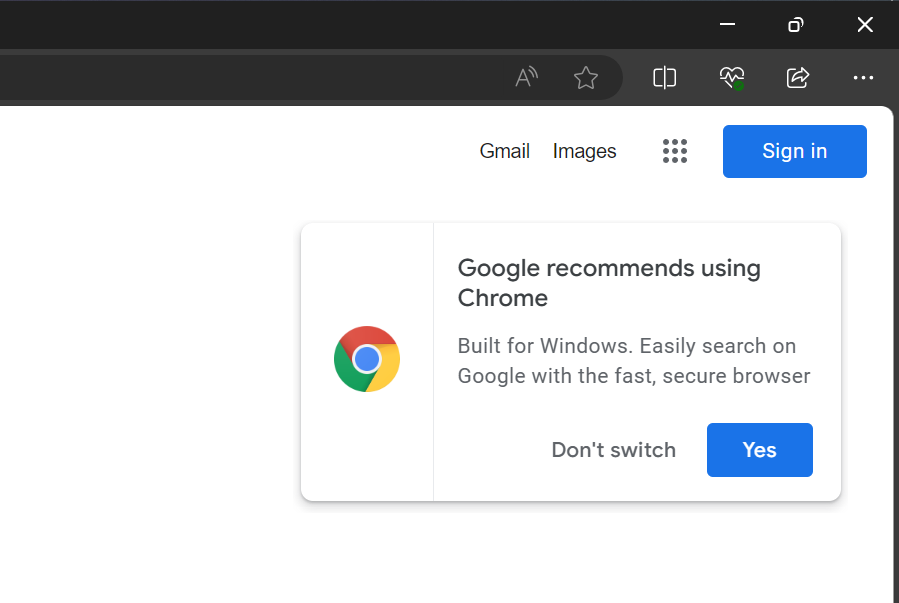
You’ll also notice similar pop-ups when using YouTube in Microsoft Edge.
Our point is that these pop-ups are slowly becoming the norm, and Microsoft’s rivals are also engaged in similar practices.
Microsoft Edge isn’t bad
Microsoft Edge is an excellent browser, and it doesn’t need Windows nagging to increase its market share. Bing has also become better than Google lately.
Microsoft Edge has added many useful features in the last few years, such as Sleeping tabs, a sidebar, an immersive reader, Workspaces, and more. These features make it an excellent browser.
Some bloatware may appear, such as the additional Copilot window within Edge and the promotion of services like Adobe while viewing PDFs. However, you can disable most of these and stick with your favourite settings.
Microsoft is also considering blocking access to Edge settings if you use a non-activated Windows version, but this controversial feature may never ship.


