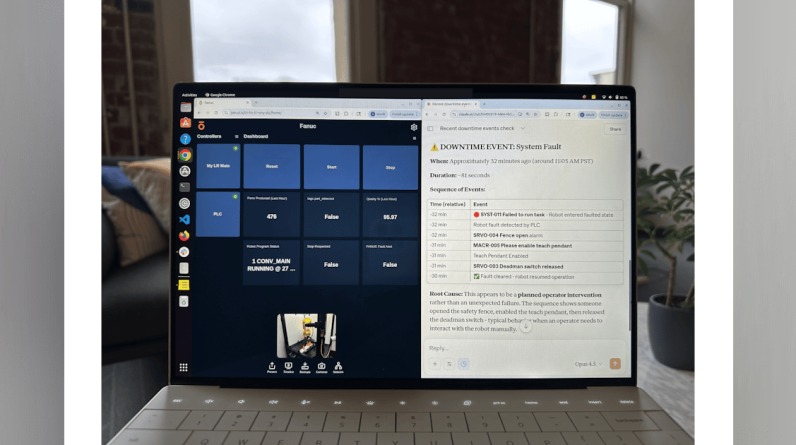Managing email on a daily basis is the bane of many people’s lives but efficiently managing your email inbox is more critical than ever. With an endless stream of messages flooding in, it’s easy to feel overwhelmed and struggle to prioritize important communications. Fortunately, advancements in artificial intelligence (AI) and workflow automation have made it possible to create a powerful AI agent that can automate your email management without requiring any coding skills. This guide will walk you through the process of setting up an AI agent that can categorize and label incoming emails based on predefined criteria, ultimately enhancing your productivity and ensuring that you can focus on the most critical messages.
Getting Started with Workflow Automation
The first step in creating your AI email management agent is to select a workflow automation tool that seamlessly integrates with your Gmail account. There are several popular options available, such as Zapier, IFTTT, or Automate.io, each offering a user-friendly interface and a wide range of integrations. Once you’ve chosen your preferred tool, you’ll need to set up an email trigger that will activate whenever a new email arrives in your inbox. To establish a secure connection between your Gmail account and the automation tool, you’ll need to use your Google Cloud credentials. This crucial step ensures a smooth and secure flow of data, allowing your AI agent to process incoming emails effectively.
- Choose a workflow automation tool that integrates with Gmail
- Set up an email trigger to activate when new emails arrive
- Use Google Cloud credentials for secure integration
Configuring the Gmail API
With your workflow automation tool in place, the next step is to set up the Gmail API, which will allow your AI agent to access and manage your emails securely. This process involves creating an OAuth consent screen, which will enable users to grant permission for your AI agent to interact with their Gmail accounts. You’ll need to generate an OAuth client ID and secret, which will be used to authenticate your AI agent and ensure secure communication between the agent and Gmail. This setup is essential for maintaining the privacy and security of your email data while allowing your AI agent to perform its email management tasks effectively.
- Set up the Gmail API for secure email access and management
- Create an OAuth consent screen for user authentication
- Generate an OAuth client ID and secret for secure communication
No Code Inbox Management AI
Here are a selection of other articles from our extensive library of content you may find of interest on the subject of AI coding :
Classifying Emails with AI
With the API configuration complete, you can now proceed to the heart of your AI agent: classifying incoming emails. In your workflow automation tool, you’ll need to use a text classifier node that uses the innovative GPT-4 model. This advanced AI model excels at analyzing the content of your emails and accurately assigning them to predefined categories such as High Priority, Customer Support, Promotion, or Finance/Billing. By using the power of GPT-4, your AI agent can quickly and accurately sort through your inbox, saving you valuable time and allowing you to focus on the most important communications.
- Use a text classifier node in your workflow automation tool
- Use the GPT-4 model for advanced email content analysis
- Sort emails into predefined categories like High Priority, Customer Support, Promotion, and Finance/Billing
Assigning Labels for Organization
Once your AI agent has classified your incoming emails, the next step is to assign corresponding labels to each category. In your Gmail account, create a set of labels that match the categories you defined earlier, such as “High Priority,” “Customer Support,” “Promotion,” and “Finance/Billing.” Then, in your workflow automation tool, configure nodes that will apply these labels to the emails based on their assigned categories. This labeling system will keep your inbox organized and allow you to quickly identify and respond to urgent messages, streamlining your email management process.
- Create Gmail labels that match your predefined email categories
- Configure workflow nodes to apply labels based on email classification
- Keep your inbox organized for quick identification and response to urgent messages
Testing and Launching Your AI Agent
Before deploying your AI email management agent, it’s crucial to thoroughly test the workflow using a set of sample emails. This testing phase will help you ensure that the classification and labeling processes are working as expected and that your AI agent is accurately sorting and organizing your emails. Once you’re satisfied with the results, you can activate the workflow, allowing your AI agent to operate continuously in real-time. With your agent up and running, you’ll experience a significant improvement in your email management efficiency, as the AI takes care of sorting and prioritizing your messages.
- Test the workflow using sample emails to ensure accurate classification and labeling
- Activate the workflow for continuous, real-time email management
- Experience improved email management efficiency with your AI agent
Enhancing Your AI Agent’s Capabilities
To further optimize your email management process, consider enhancing your AI agent’s capabilities by automating responses for specific email categories. For example, you can set up automated replies for common customer support inquiries, saving time and ensuring prompt communication with your clients. Additionally, you can configure your AI agent to notify relevant team members based on the classification of incoming emails, streamlining internal communication and collaboration. By implementing these enhancements, you’ll create a more comprehensive and efficient email management system that adapts to your organization’s specific needs.
- Set up automated replies for common customer support inquiries
- Configure notifications for relevant team members based on email classification
- Create a comprehensive and efficient email management system tailored to your organization’s needs
By following the steps outlined in this guide, you can harness the power of AI to automate your email management tasks, even without any coding experience. By using advanced tools like the GPT-4 model and workflow automation platforms, you can create a sophisticated AI agent that accurately classifies, labels, and prioritizes your incoming emails. This approach not only saves you valuable time but also ensures that you can focus on the most critical communications, ultimately boosting your productivity and improving your overall email management experience. As AI continues to evolve and become more accessible, embracing these innovative solutions will be key to staying ahead in today’s fast-paced digital world.
Media Credit: Nate Herk | AI Automation
Filed Under: AI, DIY Projects, Guides
Latest Geeky Gadgets Deals
If you buy something through one of these links, Geeky Gadgets may earn an affiliate commission. Learn about our Disclosure Policy.
Originally Appeared Here