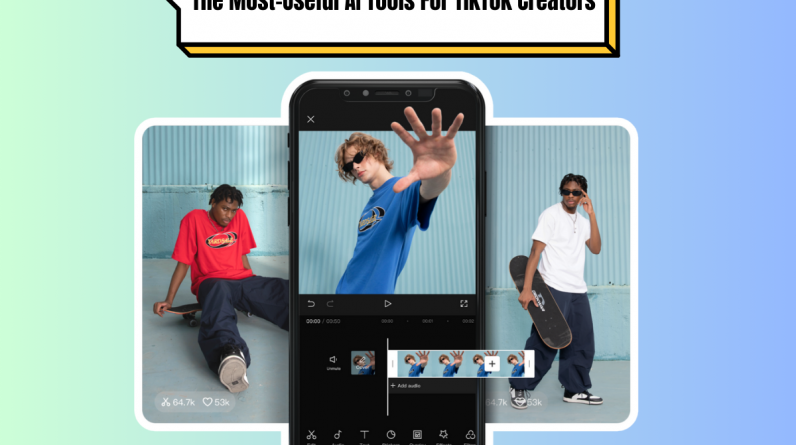
Level up your TikTok videos with pro-level polish! Here’s the best AI-powered editing tools to create standout content effortlessly, perfect for beginners.
Best AI Tools for TikTok Edits: Quick Summary 📱🎬
1. VEED IO 🌐
A powerful online editor for beginners, packed with AI tools to make video creation simple and polished. Ideal for storytelling and informative content.
- Highlights: Text-to-video, auto-subtitles, filters & effects 💬
- Drawbacks: Watermark on free plan, no mobile app 🚫
- Best For: Creators needing a web-based editor with professional features 📚
- Try It Today
2. CapCut 📲 (Our Top Pick!)
CapCut stands out for TikTok creators with its smooth integration, free use, and tons of trending effects—perfect for easy, professional edits.
- Highlights: AI-powered editing, direct TikTok upload, no watermarks 🚀
- Drawbacks: Limited advanced features, occasional bugs 🐛
- Best For: Anyone wanting quick, polished TikTok-ready videos 🎶
- Try It Today
3. ReVid AI 🤖
Designed for fast, hands-off editing, ReVid AI uses templates to simplify video production. Great if you want a professional look with minimal effort.
- Highlights: Template library, automated editing, AI voiceovers 🎤
- Drawbacks: Limited customization, paid subscription 💵
- Best For: Busy creators who need a quick, hands-off solution 📈
- Try It Today
Want your TikTok videos to stand out with that pro-level polish? With the right AI-powered editing tools, you can easily level up your TikTok content—even if you’re just starting out.
In this guide, I’ll walk you through three top AI video editors—VEED IO, CapCut, and ReVid AI—so you can decide which one fits your style and goals.
| Tool | Highlights | Drawbacks | Link |
|---|---|---|---|
| VEED IO 🌐 | Text-to-video, auto-subtitles, filters & effects 💬 | Watermark on free plan, no mobile app 🚫 | Try It Today |
| CapCut 📲 (Our Top Pick!) | AI-powered editing, direct TikTok upload, no watermarks 🚀 | Limited advanced features, occasional bugs 🐛 | Try It Today |
| ReVid AI 🤖 | Template library, automated editing, AI voiceovers 🎤 | Limited customization, paid subscription 💵 | Try It Today |
Why AI Video Editing Tools Make TikTok Easier
These AI tools use AI smarts to handle the heavy lifting, like syncing audio, cutting clips, and adding transitions.
They take out the guesswork, letting you focus on being creative without getting overwhelmed by complicated software.
The upshot? You can produce loads more content that it is not only more engaging because it looks better but also more professional too. Not using them (when everybody else is) puts you at a serious disadvantage.
AI is here to stay, so learning how to wield it now is not only important for creators, it is essential if you want to keep pace with the top creators on the platform.
1. VEED IO
GET VEED IO HERE
VEED IO is an online video editor filled with AI-driven tools, making it an ideal choice for beginners and intermediate creators who want powerful editing capabilities without getting bogged down by complex software.
Its user-friendly interface and straightforward design mean you can dive in without a steep learning curve, yet it still offers a robust set of features to make your content look professional.
One standout feature of VEED IO is its text-to-video tool.
Let’s say you have a short script or some notes you want to turn into a video—VEED IO can take that text and build a visually engaging video around it, complete with stock footage, animations, and transitions.
This is especially useful for creators who focus on informative or storytelling content, where speaking directly to the camera might not always be the goal.
Another handy feature is auto-subtitling. With VEED IO, you can add captions to your videos automatically, which is a game-changer for accessibility and viewer engagement.
For example, if you’re creating TikTok or Instagram videos, many viewers watch with the sound off. Adding subtitles ensures that they still follow along, increasing the likelihood of likes, shares, and overall engagement.
Example Use Case: Imagine you’re working on a “day in the life” video, but you’re pressed for time and don’t want to spend hours editing. With VEED IO, you can upload your clips, and the AI can help you arrange them, apply transitions, and even add background music.
You can quickly generate subtitles in just a few clicks, then add effects or filters to polish it off.
Even with limited experience, you can produce a high-quality video that looks polished and professional, ready to share with your followers.
VEED IO’s combination of simplicity, automation, and creative tools makes it an excellent choice for creators who want to make eye-catching videos without getting bogged down in technical details.
Whether you’re working on short-form content for social media or something longer, VEED IO has you covered.
Pros:
- Text-to-Video: Just enter a script, and VEED IO creates a video around it. It’s super handy if you like transforming ideas or written content into visuals.
- Auto Subtitles: This feature is gold for engagement, especially since so many people watch with the sound off.
- Filters and Effects: You get a variety of effects and filters to give your videos a professional look.
Cons:
- Watermark on Free Version: The free plan includes a watermark, which can be annoying if you’re aiming for a polished, branded look.
- No Mobile App: VEED IO is only available online, so if you prefer editing on the go, this could be limiting.
2. CapCut
Try CapCut Today For Free
CapCut is a versatile, free video editing app loaded with AI-powered features, making it perfect for creators who want high-quality results with minimal hassle.
Built by the creators of TikTok, CapCut has a seamless integration with the platform, allowing you to edit and upload your videos directly to TikTok without any additional exporting steps.
This integration alone saves time and streamlines the process, making CapCut an ideal choice for those who want to create content on the go and maximize their engagement.
One of CapCut’s most impressive features is its smart audio-syncing tool. This tool automatically aligns your video clips with music beats or sounds, which is a huge plus if you’re trying to match content to popular TikTok sounds or create a rhythmic montage.
This takes the guesswork out of syncing clips with audio, allowing you to focus on your creative vision instead of manual timing adjustments.
CapCut also includes a variety of filters, effects, and transitions tailored specifically for TikTok trends, which means you have access to tools that help you stay on top of what’s popular.
Whether it’s a trending slow-motion effect, a color filter that gives your video a specific vibe, or animated text that makes your captions pop, CapCut has you covered.
Example Use Case: Say you’re creating a travel vlog for TikTok and want to keep it exciting with quick cuts, smooth transitions, and some background music. With CapCut, you can start by importing your clips and using the AI to trim unnecessary parts. Then, you can apply transitions between clips to make the video flow and add a catchy song.
CapCut’s AI will sync your footage to the beat, making each scene change at just the right moment.
Finally, you can add text overlays or subtitles to highlight key moments or places, giving your video that polished, engaging look that’s perfect for TikTok.
CapCut’s combination of powerful AI editing features, easy-to-use interface, and seamless TikTok integration makes it a go-to tool for anyone serious about creating high-quality, engaging videos.
And the best part?
It’s entirely free, with no watermarks, so you can share professional-looking content that’s ready to shine on TikTok without spending a dime.
Pros:
- AI-Powered Editing: CapCut’s AI can pick the best clips, add transitions, and sync audio for you, making it easy to get that pro feel.
- In-App Effects Library: With loads of filters, stickers, and effects made for TikTok trends, it’s easy to keep up with what’s popular.
- Direct Upload to TikTok: You can export straight from CapCut to TikTok, no extra steps needed.
Cons:
- Limited Advanced Features: CapCut is great for basic editing, but it doesn’t offer some advanced options like color grading.
- Occasional Glitches: Sometimes it can be a bit buggy, especially during updates, but fixes usually come quickly.
3. ReVid AI
Try ReVid AI Today
ReVid AI is designed for creators who want to streamline the video creation process and produce polished content without spending hours on edits.
By automating most of the video-making tasks, ReVid AI helps you create professional-looking videos quickly, which is especially helpful if you’re juggling content creation with other responsibilities or simply need to get videos out fast.
One of ReVid AI’s standout features is its template-driven editing. The app provides a library of pre-made templates designed for various video styles, from social media reels to product reviews or explainer videos.
This allows you to pick a style, upload your content, and let the AI handle the rest.
If you’re new to video editing or just want to avoid spending time on layout and design, these templates give you a quick way to achieve a cohesive, professional look.
ReVid AI also comes with automated transitions, music selection, and resizing for different platforms, which means you can prepare one video for multiple social media channels without starting from scratch each time.
The app even suggests background music and syncs transitions to match the mood, making it easy to keep your videos engaging without much effort.
Example Use Case: Imagine you’re creating a product review video for Instagram and TikTok. With ReVid AI, you start by selecting a review-style template, then upload short clips of the product in use. The AI arranges the clips, inserts smooth transitions, and adds background music that complements the content.
If you want, ReVid AI can also generate subtitles and overlay text for key points, making the video both informative and engaging. With just a few clicks, you’ll have a ready-to-post video tailored to both platforms, saving you time and hassle.
ReVid AI’s focus on automation makes it a great choice for anyone who wants professional-quality videos with minimal manual editing.
While it may lack some advanced customization options, its quick-turnaround capabilities make it ideal for busy creators who need a reliable, hands-off approach to video production.
Pros:
- Template Library: With a wide selection of templates, you can create a consistent, branded look for your videos.
- Automation: ReVid AI can handle transitions, music selection, and resizing for different platforms, which is perfect if you’re repurposing content.
- AI-Generated Voiceovers: This app even has a voiceover tool, ideal if you’re experimenting with narration.
Cons:
- Less Customization: The automation is great for speed, but it doesn’t allow for as much personal tweaking.
- Subscription Cost: ReVid AI isn’t free, which might be a barrier if you’re on a budget, though it does offer a free trial to test the waters.
Verdict: Why CapCut is the Best Choice for TikTok Beginners
PinCheck Out These Pro-Level TikTok Tips & Tricks To 10x Your Followers And Engagement
Each of these tools has unique benefits tailored to different editing needs, but CapCut truly stands out as the top choice for beginners who want to make an impact on TikTok.
Its intuitive design combines simplicity with powerful AI features, making it easy to use even if you’re new to video editing.
CapCut’s seamless integration with TikTok means you can edit and upload content directly without switching apps or dealing with complicated exports.
Plus, it’s free to use without adding any watermarks, so your content stays clean and professional.
CapCut’s AI capabilities help automate time-consuming tasks like syncing audio to video, adding transitions, and applying popular effects—all with just a few taps.
You don’t need a high learning curve or advanced skills to produce polished, eye-catching content that aligns with current TikTok trends.
So if you’re serious about growing on TikTok and want a tool that balances ease of use with impressive features, CapCut is definitely worth trying.
| Tool | Highlights | Drawbacks | Link |
|---|---|---|---|
| VEED IO 🌐 | Text-to-video, auto-subtitles, filters & effects 💬 | Watermark on free plan, no mobile app 🚫 | Try It Today |
| CapCut 📲 (Our Top Pick!) | AI-powered editing, direct TikTok upload, no watermarks 🚀 | Limited advanced features, occasional bugs 🐛 | Try It Today |
| ReVid AI 🤖 | Template library, automated editing, AI voiceovers 🎤 | Limited customization, paid subscription 💵 | Try It Today |







