
Content creation isn’t for influencers or large media companies anymore. Business owners, streamers, and bloggers all need fresh, professionally looking videos to stay in the run and be seen. The demand for production can be anything from a daily social post to a product explainer. That’s where AI-powered tools come in to streamline how digital creators work. Today, modern platforms like CapCut Web already offer innovative solutions which makes it convenient for you to pump out more engaging and polished content really quickly. CapCut Web is a reliable, versatile and one-stop creative hub, and it has customizable features and easy workflow for anyone from making casual vlogs to making detailed tutorials to making awesome branded marketing content.
Diverse Use Cases: Who Can Benefit Most?
CapCut Web adapts easily to different professions that require different types of content.
Clipping highlights, making catchy intros, or editing exciting outros are daily tasks for streamers. The AI tools cut the time in half, helping you play and interact more while the platform takes care of the visuals.
Bloggers rely on storytelling. You can turn blog posts into video summaries, make your vlogs, or even make content more appealing with visuals to add to the storytelling. It allows quick edits, captions that are easily added, and visuals that translate words into visual experiences.
Business owners need explainer videos, company updates, and attention-grabbing marketing pitches. With clear voiceovers, visual guides, and professional effects, CapCut Web makes it easy to craft your branded content. With the built in AI from this, these videos are polished enough to put on social media or go out to clients without needing a big production team.
Creative AI Video Workflow with CapCut Web
CapCut Web AI video maker takes care of all technical work while providing you with complete creative control and saving time. Customize visuals, tones and voices so your video will resonate with different audiences. You can use AI avatars and voiceovers to create polished videos without actors or narrators. It also gives you the chance to use multiple languages and accents, increasing your audience reach.
Within CapCut Web’s extensive media library, you can instantly find relevancy-specific visuals, animations and audio tracks. No matter if it’s a fitness vlog, a product tutorial, or your business pitch, your content automatically matches your mood and message.
Three Steps to Make Creative AI-Powered Videos at CapCut Web
Step 1: AI can share your vision
First you go to the “Script” section of your video and type out the theme and main points of your video. Finally, that video script will be cleaned up by AI on the platform, turning those notes into a clean, structured script.
Step 2: Add media and voice to your story
The ‘Scenes’ tool enables you to add AI-generated avatars or a personal voiceover. The “Voice” panel also gives you easy options to adjust tone and pace if you prefer an audio-only approach. Finish the atmosphere with stylish captions and explore the massive music library and background tracks from CapCut Web that will boost engagement.
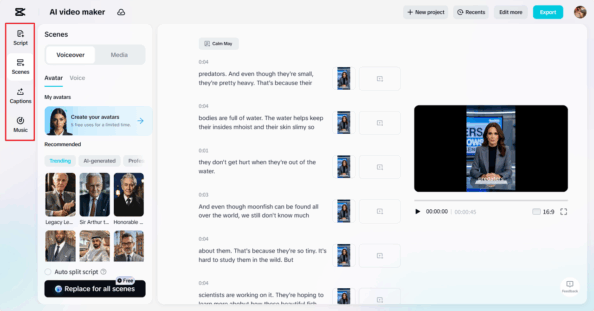
Step 3: Export or further enhance it
Check your video preview and every detail. Export it in your desired format if it meets your vision. If you need it a little more polished, select “Edit more” to enter CapCut Web’s advanced video editing workspace, where you can use more advanced tools like transitions, filters and stickers to perfect your final product.
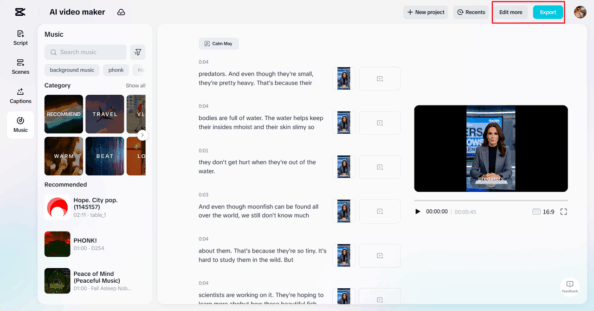
Platform-Specific Optimization with CapCut Web
With CapCut Web, you can create videos in vertical as well as horizontal formats, and they can be used for Instagram Reels, YouTube Shorts, LinkedIn posts, etc. Quick resizing and formatting are allowed without having to start over from scratch. Adding music, captions, stickers, and transitions just how the video needs it on each platform is simple too. Whether you want a fun vibe for TikTok or a professional tone for LinkedIn, CapCut Web’s AI video maker allows you to change the visuals and audio for maximum impact quickly.
Advantages of CapCut Web for Multidisciplinary Creators
What makes CapCut Web valuable is its intuitive interface, accessible to beginners and seasoned creators alike. Its AI tools offer fast, intelligent edits, turning vague ideas into professional videos quickly.
Everything you need sits within one browser tab — from scripting, editing, to avatars, music, and transitions. You can include captions using an AI caption generator to boost the reach of your video. This minimizes workflow interruptions and keeps the entire creative process efficient.

Plus, tools like text to speech free services built into the platform let you generate professional-quality voiceovers without extra software. Choose different voices and accents to match your audience preferences and video tone, giving your content a more natural, engaging feel.
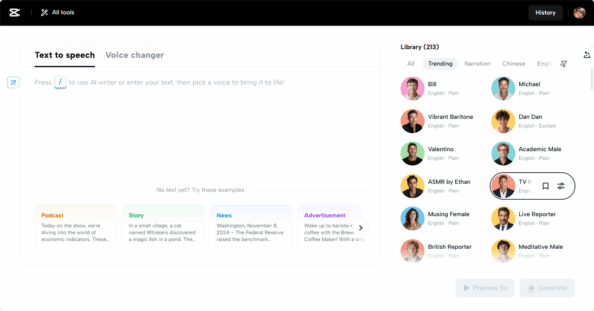
Tips for Streamlined Content Production
Efficiency matters in digital content creation. Reusing templates can save hours, especially when working with recurring formats like video updates or tutorials. CapCut Web makes it easy to duplicate projects and swap out media while keeping branding and style consistent.
Batch-producing several videos at once also maximizes productivity. You can prepare scripts, record voiceovers, and edit visuals in one session. Collaborating with assistants or team members is just as simple, with cloud-based projects allowing multiple people to review and update content smoothly.
Conclusion
For streamers, bloggers, and business owners, managing different video needs used to mean juggling multiple tools and long editing sessions. Today, a single AI video maker like CapCut Web can handle everything from social clips to professional pitches.
With smart AI-powered features, an enormous media library, and flexible editing tools, CapCut Web turns video creation into an efficient, enjoyable process. No matter the content style or platform, it acts as a reliable, all-in-one digital studio ready to help shape your ideas into professional, audience-ready content.







