Do you want to create animated kids’ stories with AI for free? If so, this article will help you. Previously, it was difficult to create animated kids’ videos. Today, AI has made it simple. Many AI tools are available to help you create engaging kids’ content. From creating a script for your story to generating images and transforming them into video content, all can be done through AI.
How to create animated kids’ stories with AI for free
To create animated kids’ stories with AI for free, you need to go through the following steps:
- Generate the script for your story
- Generate images for every scene of your story
- Transform the images into videos with AI
- Record a voice-over
- Perform video editing and create the final output video
Let’s start.
1] Generate the script for your video
The first step is to generate a script for your video., If you already have a script, you can skip this step. For this, you can use any AI tool, such as ChatGPT, Gemini, Claude, DeepSeek, etc.
I will use ChatGPT here. Go to ChatGPT and sign in with your existing account. Now, give a prompt for your required story. Let’s take the title “Reward of Honesty” as an example in this article to create a script. Write a prompt like this:
Create a story for kids on the title – Reward of Honesty.
You can also tell ChatGPT to generate a long or short script, like the following prompt:
Create a story for kids on the title – Reward of Honesty. The script should be short. Complete the story within 300 words.
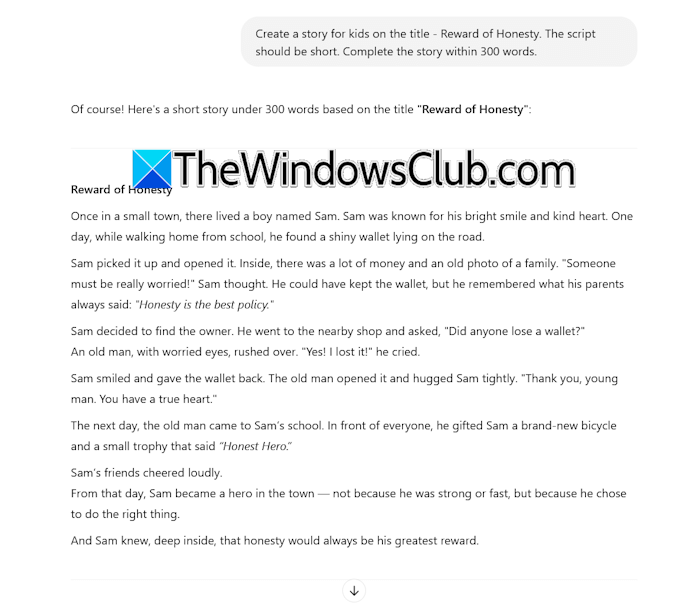
Hit Enter when done. ChatGPT will generate the script for your video within a few seconds. Now, the next step is to generate images.
2] Generate images for every scene of your story
To generate images for every scene of your story, first, ask ChatGPT to break your story into different scenes. Give the following prompt:
Please break my story into different scenes
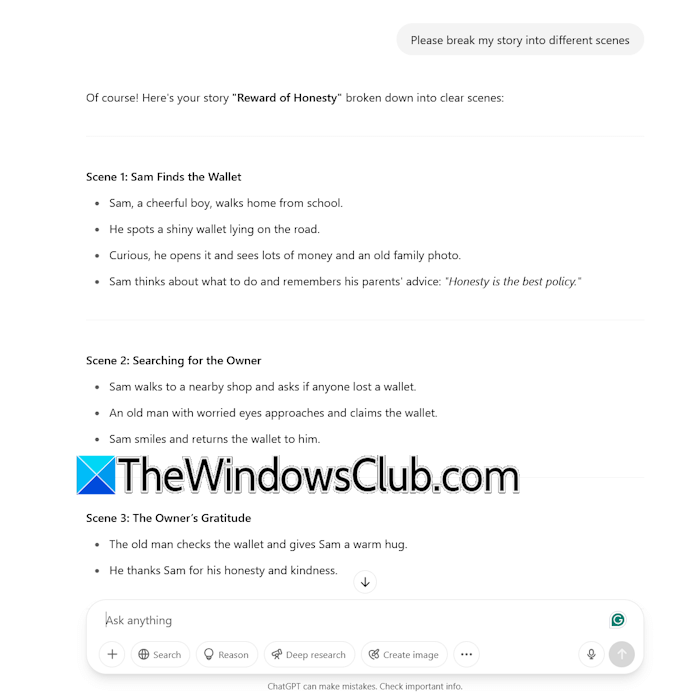
ChatGPT will break your story into different scenes. Now, you can easily create images for every scene of your story. ChatGPT will do this work for you. Give the following prompt to ChatGPT:
Please create a prompt to generate images for every scene of my story. The images should be Pixar 3D style.
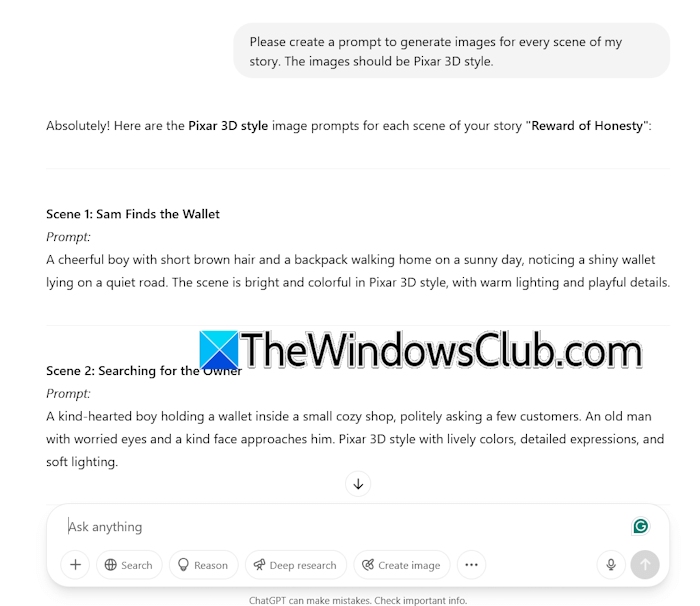
In the above prompt, I have added the Pixar 3D style for generating the images for my story. You can change the prompt as per your requirements.
Now, visit any text-to-image generator AI tool website and paste these prompts one by one to generate images. Many AI tools are available to generate images from text. You can use any of them. Some of the popular AI text-to-image generator tools include Microsoft Designer, Leonardo AI, Sora AI, etc. You can also generate images from ChatGPT.
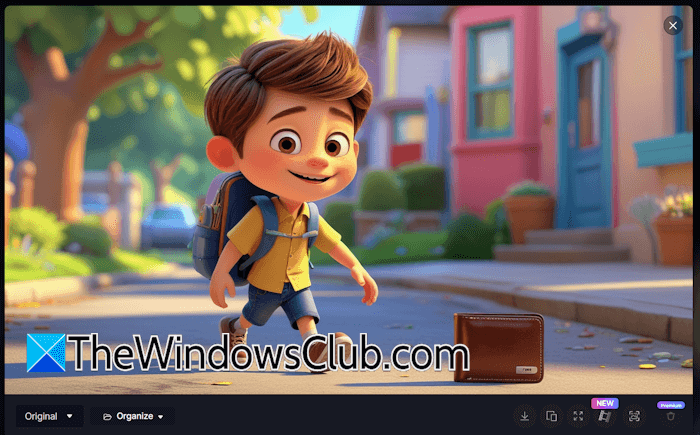
Visit any of these tools’ websites and paste your image prompts into them to generate images for all the scenes. Leonardo AI allows you to generate consistent images for your animated story. After generating all the images for your story, download all of them.
3] Transform the images into videos with AI
Now, the next step is to transform these images into videos. Multiple AI tools are available to convert images into videos. You can use any of them. Some AI image-to-video generator tools are Hailuo AI, PixVerse, etc.

Visit any of these websites and upload the image for the first scene of your story. Now, write a prompt to convert it into a video. You can write the prompt according to the script of your video.
Similarly, generate videos from all images. After generating each image, download it to your system.
4] Record a voice-over
The next step is to record a voice-over for each scene of your video. For this, you can use your own voice or generate a voice by using a free text-to-voice generator AI tool. Many AI tools are available to generate voice from text input. However, I suggest you record the voice-over in your own voice, so you can add some value to the video.
5] Perform video editing and create the final output video
The last step is to combine all the downloaded videos to complete the story. For this, you can use any video editing software. Microsoft Clipchamp is also a good video editing software. Open the software and upload all the videos and voice-overs to it. Now, arrange all the videos and voice-overs in such a way, they can sync perfectly. For background music, you can refer to the YouTube Library (if you want to upload the video to YouTube). When you are done, export the final video.
I hope this helps.
How to generate AI animations for free?
Many AI tools are available to generate AI animations for free. Hailuo AI and PixVerse are some free AI tools to generate animations from images or text inputs. The free plan of these tools adds a watermark to the generated videos.
Is there a free AI cartoon generator?
You can generate cartoon images from any AI tool, such as ChatGPT, Gemini, Meta AI, Leonardo AI, etc. To generate images in a particular style, like the cartoon style, you have to type this image style along with your image prompt.
Read next: How to use Open AI Sora to create videos.


