Back in college, I worked as a teaching assistant (TA) for one of my professors; I played an important role in his workflow, helping to create content and grade student assignments.
When I went on to become a middle school math teacher, I often thought of that experience—not out of nostalgia, but because I understood how valuable that kind of support could be. I couldn’t help but wonder: Why don’t K–12 classroom teachers universally have access to this same kind of help? Where was my TA?
It turns out this sort of assistance is much more widely accessible now, thanks to AI. There are dozens and dozens of excellent tools available to support your teaching and enhance student learning; the challenge lies in keeping up with what’s new while identifying what will actually make the biggest impact in your classroom.
Why don’t K–12 classroom teachers universally have access to this same kind of help? Where was my TA?
Eric Curts
Over the last few years, I’ve explored and tested dozens of AI tools for the professional development sessions I lead. To help clear the decks and provide a starting point for those who might be interested in experimenting, I’ve selected five of my favorites for schools—so if you’re interested in tools that can help provide feedback, create assessments, re-level content, and even generate songs, you’re in the right place!
The best part? All of these tools provide a robust free option to try out, though many also offer a paid version with additional features.
1. Brisk Teaching
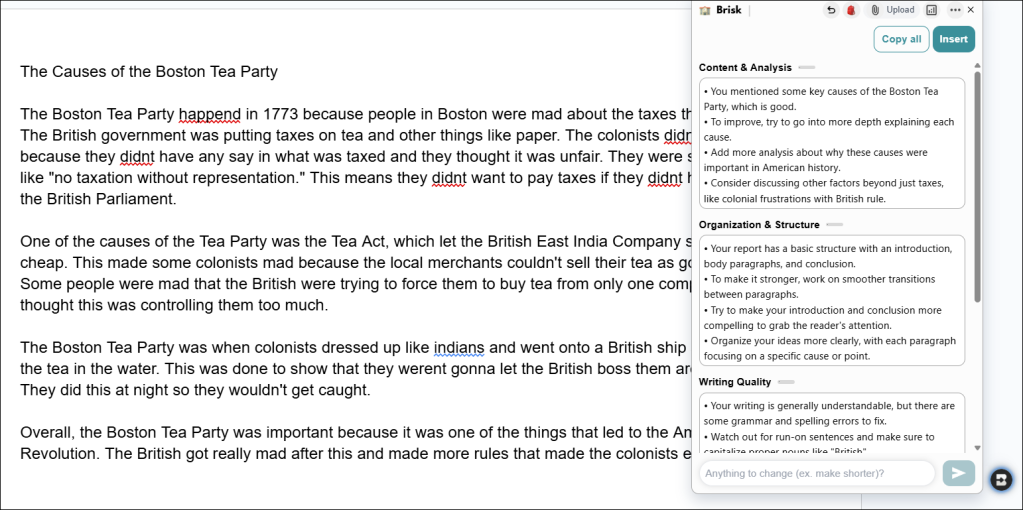 Created with Brisk Teaching
Created with Brisk Teaching
The Brisk Teaching extension provides personalized feedback on student writing. With the “Rubric Criteria” option you can upload a rubric to guide the feedback.
Unlike many other AI tools, Brisk Teaching is a Google Chrome web extension. Once you have it installed in your browser, you can use it on any content you access, like web articles, PDFs, YouTube videos, and Google Docs. This is an AI tool that follows you everywhere you go, making it easy and practical to use.
The free version of Brisk Teaching provides more than 40 tools to choose from, while the paid version includes additional options, a more powerful AI model, and no usage limits.
2. Snorkl
Many AI tools aim to grade or provide feedback on written work, but writing isn’t the only way for students to show what they know. Oral assessments are a valuable method, for example, but can be time-consuming to assess. Snorkl’s a fantastic tool for those assessments that benefit from spoken, handwritten, or drawn responses, like working through the steps of a math problem or creating a diagram of a scientific concept.
- As a teacher, you’d start by creating a question or problem, then indicate the subject area and the grade level, and provide an example answer to the AI. Problems could range from finding the missing width in a perimeter problem to explaining which right in the Bill of Rights a student considers most important.
- Next, students record their responses by speaking into their computer’s microphone and drawing on a digital whiteboard using their touchscreen, mouse, or trackpad.
- When the student is finished, Snorkl grades the students’ responses in typically less than a minute. The feedback consists of three separate statements providing a personalized assessment of the accuracy of their answer and quality of their explanation, all related to the example answer you provided.
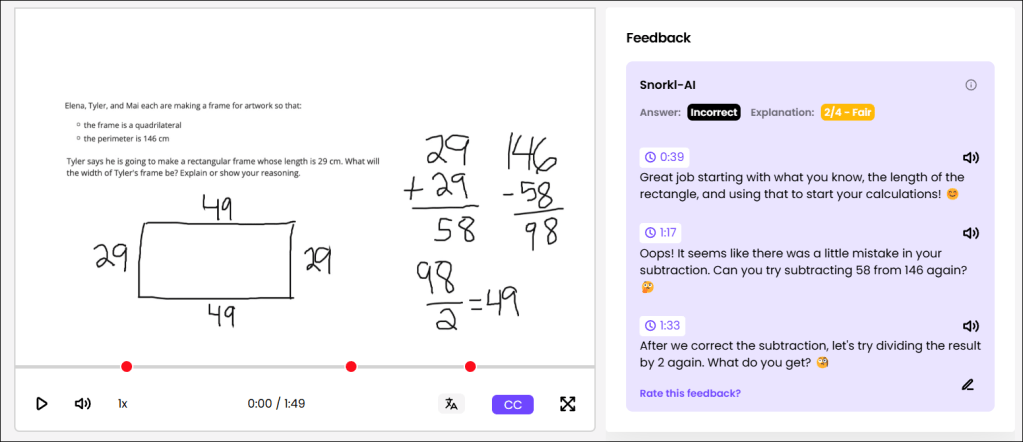 Created with Snorkl
Created with Snorkl
Snorkl evaluates a student’s response to a question by processing what they speak and what they draw on a digital whiteboard, then provides a grade and personalized feedback.
The free version of Snorkl allows for 20 active assignments at once, while the paid version supports unlimited assignments, a school dashboard, and more.
3. NotebookLM
Chatbots are often trained on trillions of little pieces of information—which can be valuable, but sometimes we want them to focus on specific content. You may, for example, have a collection of slide shows, audio files, Google Docs or PDFs, websites, and YouTube videos that you’ll be using to teach an upcoming unit. With NotebookLM, you can add all of your vetted resources into the platform for the AI to specifically reference when generating responses and content.
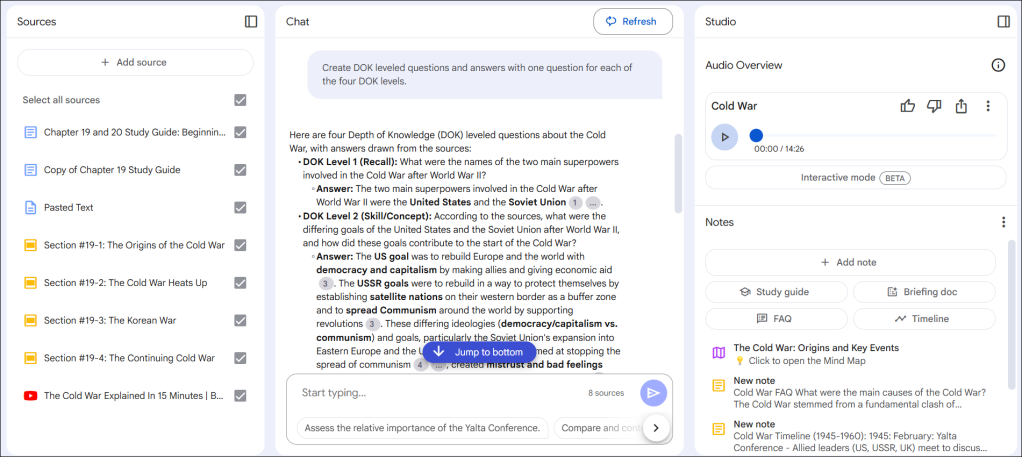 Created with NotebookLM
Created with NotebookLM
NotebookLM answers questions and generates content based on the sources you upload to the tool.
You can add up to 50 different sources into a single collection (called a “notebook”). Once the files have been added, you can ask the AI to generate educational content like Depth of Knowledge leveled questions, study guides, lists of frequently asked questions, and timelines—all based on the sources you’ve fed it.
Additionally, NotebookLM creates audio summaries of your submitted resources—simulated podcasts between two AI “cohosts” who explain your content in an engaging, easy-to-understand format (here’s an example podcast about the Cold War). These podcasts can be downloaded or shared as a link so your students have the opportunity to benefit from this fresh take on the material they’re learning.
NotebookLM’s free version allows you to create up to 100 notebooks with 50 sources in each. The paid version increases the threshold to 500 notebooks each with 300 sources, alongside additional options for sharing, customization, and analytics.
4. TeacherServer
When using an AI chatbot, coming up with the perfect prompt that yields the output you’re looking for can be a challenge. That’s where TeacherServer comes in. Simply provide a few key details—like the grade level, topic, and standard you’re addressing—and the platform will generate lesson plans, rubrics, assessment questions, and more.
But a lot of AI tools can generate and create resources, so what sets TeacherServer apart? First, TeacherServer is run by the University of South Florida St. Petersburg, which allows it to be completely free (no ads or subscription fees). Second, the platform offers over 1,000 tools in a variety of areas, including science, social studies, math, reading, writing, art, music, and PE.
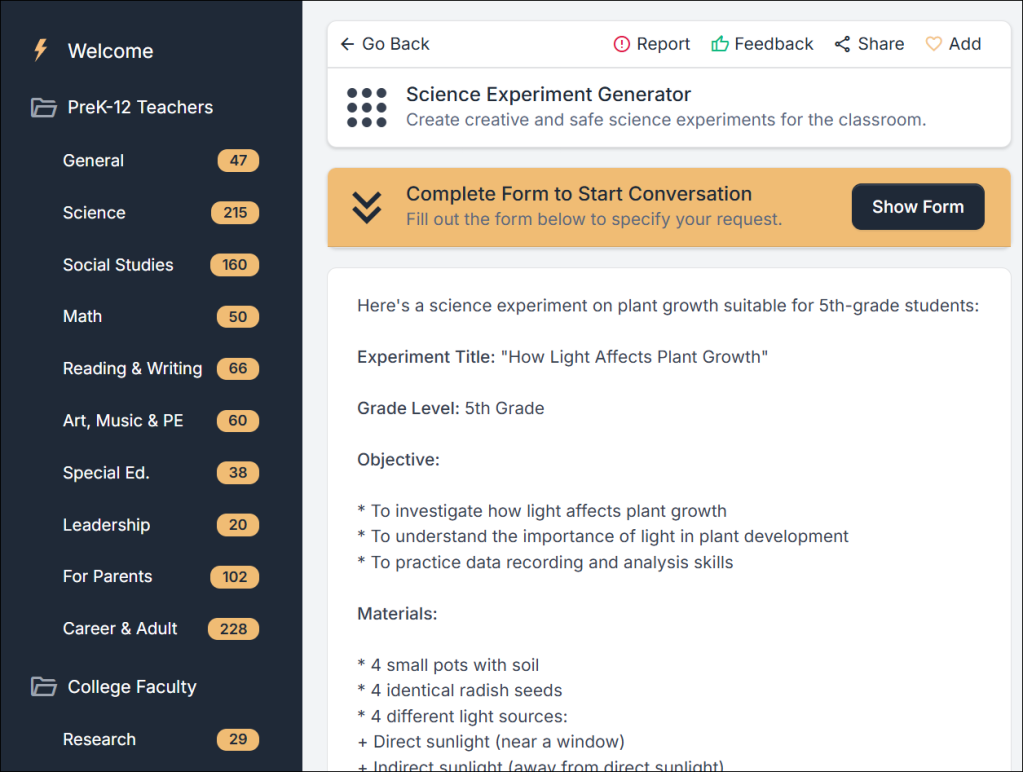 Created with TeacherServer
Created with TeacherServer
TeacherServer uses AI to generate educational content based on the criteria you provide. The content can be copied, modified, and used however you need.
These go beyond a simple rubric creator; you can have TeacherServer generate ideas for scientific experiments, write historical what-if scenarios, analyze a text for tone and mood, and even create an exercise routine.
TeacherServer not only saves you time but also can broaden your perspective on ways that AI can assist you, as well as the types of helpful content it can generate.
5. Suno
Have you ever gotten a tune from a commercial stuck in your head? Music can be a powerful tool for memory, as countless advertising jingles demonstrate. So why not use songs to help teach educational content? If you’re feeling limited by a lack of musical talent, don’t worry—Suno might just be the collaborator you need.
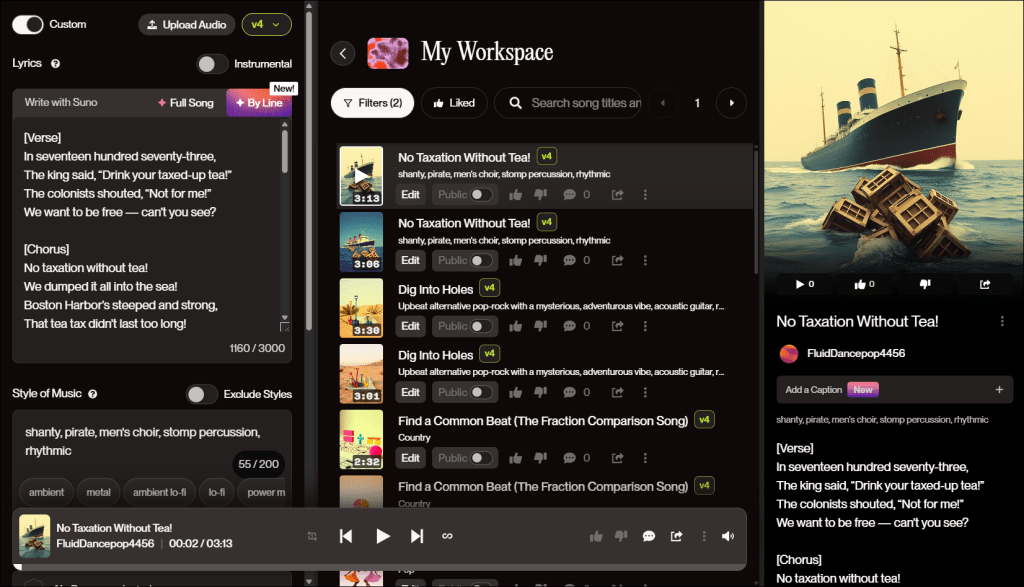 Created with Suno
Created with Suno
Suno generates an entire song, complete with singing and music, based off of the lyrics and musical style you provide. The song can be downloaded as an audio or video file for use as needed.
Using the default mode, start by simply describing the song you want—for example, “a pop song about the Boston Tea Party.” Alternatively, you can switch into custom mode, which allows you to add your own lyrics and specify the style of music, from blues to rap to country to rock (or any other genre). Suno then takes a few minutes to generate two versions of the song, complete with music and vocals, which you can download as an audio or video file to use however you want.
The free version of Suno gives you 50 credits that replenish daily, which is enough to make 10 songs each day. The paid version increases that to 2,500 credits per month.


