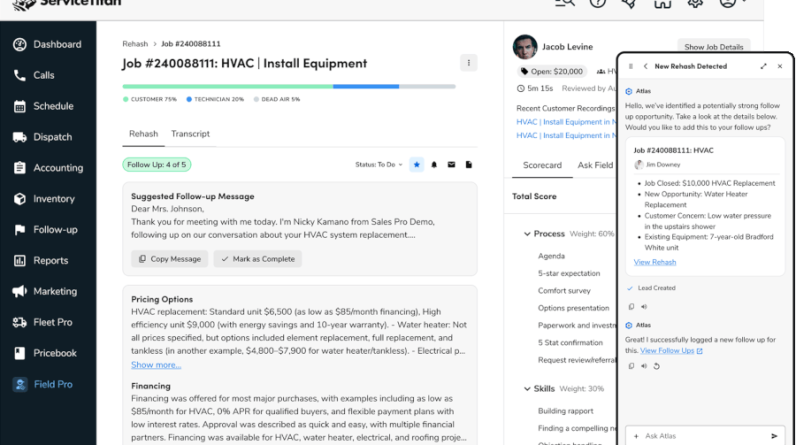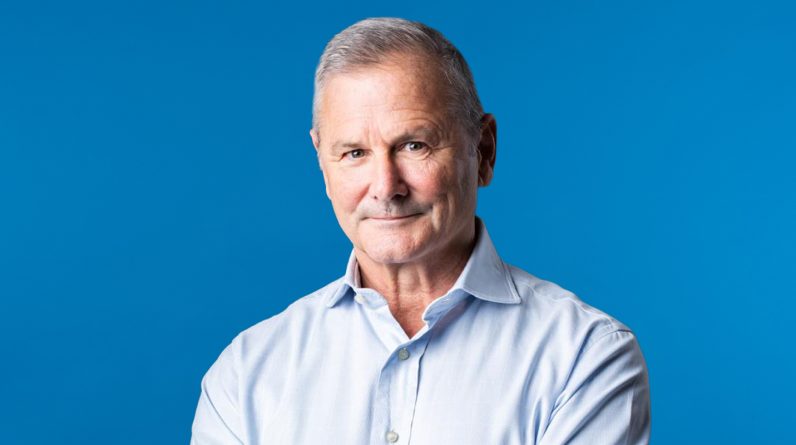What if you could delegate your most tedious tasks to a virtual assistant that never sleeps, never forgets, and works faster than you ever could? Welcome to the world of AI-driven automation, where platforms like Make.com and AI agents are transforming how we approach work. Imagine an AI agent retrieving data from Google Sheets, conducting in-depth online research, and compiling a polished report—all while you focus on the big picture. It’s not just a futuristic dream; it’s a practical solution that’s accessible even to beginners. With the right setup, you can turn time-consuming processes into seamless, automated workflows, freeing up your energy for more meaningful tasks. Automation isn’t just a luxury—it’s becoming a necessity in today’s productivity-driven world.
In this step-by-step overview, you’ll learn how to harness the power of AI agents on Make.com to simplify your work and supercharge your efficiency. From setting up your first AI agent to integrating tools like Google Sheets and Perplexity, this guide by AI Grid breaks down the process into manageable steps. You’ll discover how to configure triggers, design workflows, and even customize your AI agent to meet your specific needs. Whether you’re a complete beginner or just looking to refine your automation skills, this guide will empower you to take control of your workflows. The possibilities are endless—so what will you automate first?
AI Automation for Beginners
TL;DR Key Takeaways :
- Automation platforms like Make.com enable users to streamline workflows by automating repetitive tasks, using AI agents for tasks such as data retrieval, research, and document creation.
- Setting up an AI agent involves connecting to an AI model (e.g., OpenAI) via an API key, defining its role through system prompts, and aligning its capabilities with specific needs.
- AI agents can integrate with tools like Google Sheets, Perplexity, and Google Docs to perform tasks such as data searches, research, and report generation, requiring proper configuration for seamless functionality.
- Triggers, both manual and automated, are essential for initiating workflows, making sure the AI agent responds effectively to real-time inputs or scheduled tasks.
- Customizing workflows, refining system prompts, and sharing reusable blueprints on Make.com enhance efficiency, collaboration, and the overall potential of AI-driven automation.
Getting Started: Setting Up an AI Agent
The foundation of automation on Make.com begins with creating an AI agent. This process involves connecting the platform to an AI model, such as OpenAI, using an API key. The API key acts as a secure bridge, allowing the AI agent to access and process information. Once connected, you’ll define the agent’s role and tasks through system prompts, which serve as detailed instructions guiding the agent’s actions.
For instance, you can configure an AI agent to retrieve specific data from Google Sheets or perform online research using tools like Perplexity. By crafting clear and precise system prompts, you ensure the agent operates effectively, delivering accurate and actionable results. This initial setup is crucial for aligning the AI agent’s capabilities with your specific needs.
Equipping Your AI Agent with Tools
AI agents rely on tools to execute tasks efficiently. On Make.com, you can integrate a variety of tools tailored to your requirements. These tools enable the AI agent to perform specific functions, such as:
- Searching Google Sheets for targeted data entries.
- Conducting online research using platforms like Perplexity to gather insights.
- Generating detailed reports or scripts and saving them in Google Docs.
Each tool must be configured to produce outputs that the AI agent can interpret and use effectively. For example, if the agent retrieves data from Google Sheets, ensure the data is formatted correctly for subsequent tasks, such as summarizing the information or generating a document. Proper configuration ensures seamless communication between tools and the AI agent, enhancing the overall workflow.
Make Automation Beginners Guide
Explore further guides and articles from our vast library that you may find relevant to your interests in AI agents.
Setting Up Triggers for Automation
Triggers are essential for activating your AI agent’s workflows. These mechanisms can be configured to initiate tasks either manually or automatically, depending on your preferences. Examples of triggers include:
- A WhatsApp message prompting the agent to retrieve specific data or generate a document.
- A predefined system prompt guiding the agent to perform actions like conducting research or compiling a report.
By combining manual and automated triggers, you can create a flexible system that adapts to your unique requirements. This approach ensures that your AI agent operates efficiently, whether it’s responding to real-time inputs or executing scheduled tasks. Triggers play a pivotal role in maintaining the responsiveness and adaptability of your automated workflows.
Designing and Optimizing Workflow Automation
Once your tools and triggers are in place, the next step is to design a cohesive workflow that integrates all components. On Make.com, workflows connect multiple tools and triggers, allowing your AI agent to handle complex tasks seamlessly. For example, a single workflow might:
- Retrieve data from Google Sheets.
- Conduct in-depth online research using Perplexity.
- Generate a comprehensive report in Google Docs.
Testing is a critical phase in this process. Run your AI agent through various scenarios to ensure it performs as expected. Identify and resolve any issues, such as misconfigured outputs or incomplete tasks, to optimize its functionality. Regular testing and refinement are essential for maintaining the efficiency and reliability of your workflows.
Customizing and Refining Your AI Agent
Customization is key to maximizing the potential of your AI agent. By adjusting system prompts and tool configurations, you can refine the agent’s outputs to better align with your objectives. For instance, if the agent’s research results are too broad, modify the system prompt to narrow its focus and deliver more precise insights.
Make.com also offers the ability to save and share blueprints of your workflows. These blueprints serve as reusable templates for similar tasks, promoting consistency and collaboration across projects. Sharing blueprints with colleagues can streamline team efforts and ensure uniformity in automated processes.
Unlocking the Potential of AI-Driven Automation
By using AI agents on Make.com, you can transform the way you work, automating repetitive tasks and streamlining workflows. From setting up AI models and integrating tools to configuring triggers and designing workflows, this guide provides a comprehensive framework for beginners. With options for customization and the ability to share blueprints, Make.com enables users to harness the full potential of AI-driven automation. Start building your AI agent today and take the first step toward a more efficient and productive workflow.
Media Credit: TheAIGRID
Filed Under: AI, Guides
Latest Geeky Gadgets Deals
If you buy something through one of these links, Geeky Gadgets may earn an affiliate commission. Learn about our Disclosure Policy.
Originally Appeared Here