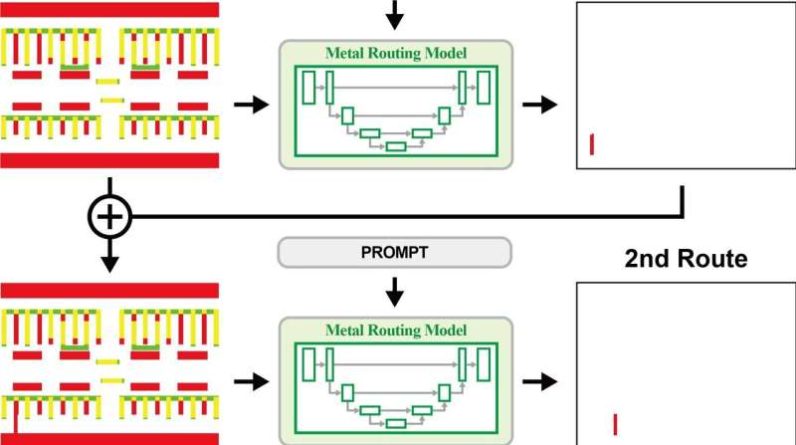What if building an operating system wasn’t just the domain of tech giants or seasoned developers? Imagine a tool so intuitive yet powerful that it allows anyone—from curious beginners to experienced engineers—to craft their own digital environments. Enter Cursor, a new platform that merges AI-driven automation with a user-friendly design, redefining how we think about software creation. Cursor isn’t just a tool; it’s a creative partner, empowering you to focus on ideas and innovation rather than wrestling with technical roadblocks. Whether you’re dreaming of a retro-inspired interface or a futuristic application, Cursor equips you with the means to bring those visions to life.
In this exploration, learn how Cursor transforms the traditionally complex process of operating system development into an accessible and even enjoyable experience. You’ll learn about its standout features, such as the time-traveling browser, which lets you explore web design across decades, and its lightweight prototyping tool, Baby Cursor, designed for rapid experimentation. But Cursor isn’t just about functionality—it’s a bridge between creativity and technology, offering tools that encourage exploration and push the boundaries of what’s possible. By the end of this deep dive, you might just find yourself rethinking what it means to create in the digital age.
AI-Powered Creative Development
TL;DR Key Takeaways :
- Cursor integrates AI-driven automation with user-friendly design, simplifying software development and making it accessible to both beginners and experienced developers.
- Key features include a “time-traveling browser” for exploring web history, interactive UI components for prototyping, and an open source framework for customization.
- Baby Cursor offers a lightweight prototyping tool for rapid experimentation, allowing users to refine ideas quickly and efficiently.
- Cursor emphasizes creativity and experimentation by blending nostalgic design elements with modern functionality, inspiring innovative applications.
- By providing widespread access to software development, Cursor fosters collaboration across disciplines and lowers technical barriers, empowering diverse creators to bring their ideas to life.
Creator’s Vision: Bridging Technology and Humanity
The development of Cursor is guided by a vision to make technology more human, approachable, and refined. Drawing inspiration from early computing systems like the iMac and retro Mac OS, its creator sought to reimagine how users interact with software. The goal is to empower you to focus on creativity and experimentation rather than being bogged down by technical hurdles. Cursor embodies this philosophy by merging AI with design, creating tools that are both functional and imaginative. This vision reflects a broader trend in technology: prioritizing user-centric design to foster innovation and accessibility.
Key Features of Cursor
Cursor offers a range of features designed to streamline and enhance the creative process. At its core, it encourages “vibe coding,” a concept that emphasizes intuitive and exploratory prototyping. Its standout functionalities include:
- Menu Bar: A well-organized interface for seamless navigation of tools and features, making sure efficiency and clarity in your workflow.
- Time-Traveling Browser: A unique tool that uses AI and web archives to generate web pages from different eras, offering a blend of nostalgia and futuristic exploration.
- Interactive UI Components: Tools for quickly building functional prototypes, allowing you to test and refine ideas with ease.
- Open source Framework: A flexible platform for creating apps and interfaces tailored to your specific needs, fostering customization and adaptability.
These features make Cursor a versatile tool, catering to both novice creators and experienced developers by bridging the gap between design and engineering. Its emphasis on intuitive functionality ensures that users can focus on their creative vision without being hindered by technical limitations.
Creating Custom Digital Environments with Cursor AI
Check out more relevant guides from our extensive collection on Cursor that you might find useful.
Time-Traveling Browser: A Journey Through Web History
One of Cursor’s most innovative features is its time-traveling browser, a tool that uses AI and web archives to recreate web pages from the past, present, and even speculative futures. This feature allows you to customize your exploration by selecting specific years, languages, or locations, making it a valuable resource for research, nostalgia, and creative inspiration. For instance, you could revisit the design of a 1990s website to analyze its aesthetic or imagine how a webpage might look decades into the future.
The time-traveling browser is particularly useful for designers and developers seeking inspiration from historical trends or envisioning new possibilities. By blending historical accuracy with speculative creativity, this tool encourages you to think beyond conventional boundaries and explore the evolution of digital design.
Baby Cursor: Lightweight Prototyping
For quick experimentation, Baby Cursor offers a simplified version of the tool. It focuses on prototyping and testing ideas, allowing you to explore different AI models and prompts. This lightweight approach is ideal for refining concepts before committing to full-scale development. By allowing rapid iteration, Baby Cursor becomes an essential resource for creators looking to perfect their ideas.
This feature is particularly beneficial for those who want to test multiple concepts in a short amount of time. Whether you’re experimenting with interface layouts or exploring new AI-driven functionalities, Baby Cursor provides a streamlined environment for innovation. Its simplicity ensures that even users with minimal technical expertise can engage in the creative process effectively.
AI Integration in the Creative Process
Cursor’s AI capabilities extend beyond automation, actively assisting in the creative process. Whether you’re designing a game, developing a tool, or crafting an interface, AI helps generate functional prototypes based on your input. This iterative approach allows you to refine your ideas step by step, making sure the final product aligns with your vision.
For example, you might use AI to design a retro-style YouTube player or a photo booth with shader effects, experimenting with features until you achieve the desired outcome. By integrating AI into the creative workflow, Cursor enables you to focus on conceptual innovation while the tool handles technical complexities. This synergy between human creativity and AI-driven assistance highlights the potential of technology to enhance artistic expression.
Creative Applications and Nostalgic Design
Cursor’s flexibility supports the development of a wide variety of applications. From interactive paint tools to apps with retro-inspired designs, the possibilities are extensive. By incorporating nostalgic design elements and shader effects, you can create experiences that feel both familiar and innovative. These creative applications demonstrate Cursor’s ability to blend functionality with artistry, offering tools that inspire exploration and experimentation.
For instance, you could develop an app that mimics the aesthetics of early 2000s software or create a modern tool with a vintage twist. This fusion of old and new design principles not only appeals to a broad audience but also encourages you to think creatively about how past trends can inform future innovations.
Redefining Roles in Software Development
Tools like Cursor are reshaping the way software is developed. By simplifying complex tasks, Cursor encourages creativity and experimentation, allowing you to focus on the broader vision of your project. It also fosters collaboration across disciplines, breaking down traditional barriers between design and engineering.
For example, a designer with minimal coding experience can now contribute to functional UI development, expanding participation in the creative process. This widespread access of software development ensures that diverse perspectives are included, leading to more innovative and user-friendly solutions. Cursor’s emphasis on accessibility and collaboration reflects a larger shift toward inclusive technology.
The Future of AI-Driven Innovation
Cursor exemplifies the fantastic potential of AI in software development. By lowering technical barriers, it enables you to bring your ideas to life with greater efficiency and ease. This shift toward intuitive and accessible tools promotes hands-on experimentation and iterative design, allowing you to refine your concepts through exploration.
As AI continues to evolve, tools like Cursor will play a critical role in shaping the future of creative and technical innovation. By combining advanced technology with user-centric design, Cursor sets a precedent for how AI can enhance both the creative process and the final product. This evolution signals a new era in software development, where creativity and technology work hand in hand to unlock new possibilities.
Media Credit: Cursor
Filed Under: AI, Guides
Latest Geeky Gadgets Deals
If you buy something through one of these links, Geeky Gadgets may earn an affiliate commission. Learn about our Disclosure Policy.
Originally Appeared Here