
Dec 7, 2023 | 11:15 PM EST
Dec 7, 2023 | 11:02 PM EST
Dec 7, 2023 | 10:31 PM EST
Dec 7, 2023 | 10:16 PM EST
Dec 7, 2023 | 9:51 PM EST
Dec 7, 2023 | 8:55 PM EST
Dec 7, 2023 | 11:15 PM EST
Dec 7, 2023 | 11:02 PM EST
Dec 7, 2023 | 10:31 PM EST
Dec 7, 2023 | 10:16 PM EST
Dec 7, 2023 | 9:51 PM EST
Dec 7, 2023 | 8:55 PM EST
Dec 8, 2023 | 8:05 AM EST
Dec 8, 2023 | 8:00 AM EST
Dec 8, 2023 | 7:03 AM EST
Dec 8, 2023 | 7:00 AM EST
Dec 7, 2023 | 11:02 PM EST
Dec 7, 2023 | 10:31 PM EST
Dec 6, 2023 | 5:36 PM EST
Dec 6, 2023 | 3:21 PM EST
Dec 5, 2023 | 12:47 PM EST
Dec 4, 2023 | 3:35 PM EST
Dec 4, 2023 | 9:44 AM EST
Dec 1, 2023 | 10:32 AM EST
Dec 7, 2023 | 10:55 AM EST
Dec 6, 2023 | 6:55 PM EST
Dec 6, 2023 | 4:55 PM EST
Dec 6, 2023 | 4:40 PM EST
Dec 6, 2023 | 2:38 PM EST
Dec 5, 2023 | 4:11 PM EST
Dec 6, 2023 | 1:49 PM EST
Nov 30, 2023 | 9:57 AM EST
Nov 27, 2023 | 5:00 PM EST
Nov 22, 2023 | 2:58 PM EST
Nov 20, 2023 | 3:14 PM EST
Nov 13, 2023 | 8:02 PM EST
Dec 7, 2023 | 6:20 PM EST
Dec 6, 2023 | 7:34 AM EST
Dec 5, 2023 | 8:02 PM EST
Dec 5, 2023 | 4:49 PM EST
Dec 5, 2023 | 9:10 AM EST
Dec 4, 2023 | 5:43 PM EST
Nov 14, 2023 | 8:08 PM EST
Oct 25, 2023 | 12:06 PM EDT
Oct 17, 2023 | 9:00 AM EDT
Oct 12, 2023 | 10:14 AM EDT
Oct 11, 2023 | 11:19 AM EDT
Oct 10, 2023 | 1:37 PM EDT
Dec 7, 2023 | 1:08 PM EST
Dec 6, 2023 | 8:01 PM EST
Nov 30, 2023 | 6:53 PM EST
Nov 22, 2023 | 11:32 AM EST
Nov 21, 2023 | 2:27 PM EST
Nov 20, 2023 | 5:53 PM EST
Dec 5, 2023 | 7:04 PM EST
Nov 30, 2023 | 8:02 PM EST
Nov 23, 2023 | 5:56 PM EST
Nov 23, 2023 | 12:59 PM EST
Nov 21, 2023 | 7:00 PM EST
Nov 21, 2023 | 6:18 PM EST
Dec 7, 2023 | 10:31 PM EST
Dec 7, 2023 | 8:08 PM EST
Dec 7, 2023 | 10:10 AM EST
Dec 7, 2023 | 8:00 AM EST
Dec 6, 2023 | 12:34 PM EST
Dec 4, 2023 | 7:03 PM EST
Dec 7, 2023 | 4:33 PM EST
Dec 7, 2023 | 2:24 PM EST
Dec 7, 2023 | 12:35 PM EST
Dec 6, 2023 | 10:00 AM EST
Dec 5, 2023 | 3:15 PM EST
Dec 5, 2023 | 2:17 PM EST
Dec 8, 2023 | 8:00 AM EST
Dec 8, 2023 | 7:03 AM EST
Dec 8, 2023 | 7:00 AM EST
Dec 7, 2023 | 5:22 PM EST
Dec 7, 2023 | 6:51 AM EST
Dec 6, 2023 | 9:00 PM EST
Dec 7, 2023 | 7:01 PM EST
Dec 7, 2023 | 3:51 PM EST
Dec 4, 2023 | 12:18 PM EST
Dec 3, 2023 | 4:34 PM EST
Dec 3, 2023 | 1:30 PM EST
Nov 21, 2023 | 7:01 AM EST
Nov 19, 2023 | 9:00 AM EST
Oct 19, 2023 | 11:00 AM EDT
Oct 15, 2023 | 4:00 PM EDT
Oct 11, 2023 | 1:00 PM EDT
Oct 11, 2023 | 1:00 PM EDT
Oct 8, 2023 | 3:01 PM EDT
Dec 4, 2023 | 12:18 PM EST
Dec 3, 2023 | 1:30 PM EST
Nov 6, 2023 | 9:00 AM EST
Sep 24, 2023 | 9:03 AM EDT
Sep 21, 2023 | 6:32 PM EDT
Sep 21, 2023 | 4:19 PM EDT
Sep 23, 2023 | 9:02 AM EDT
Sep 21, 2023 | 3:33 PM EDT
Sep 20, 2023 | 7:16 PM EDT
Sep 10, 2023 | 4:00 PM EDT
Sep 7, 2023 | 4:33 PM EDT
Sep 3, 2023 | 2:00 PM EDT
Nov 21, 2023 | 7:01 AM EST
May 29, 2023 | 3:20 PM EDT
Apr 3, 2023 | 12:01 AM EDT
Jun 28, 2022 | 12:16 PM EDT
Apr 22, 2022 | 8:08 AM EDT
Apr 20, 2022 | 10:36 AM EDT
Dec 7, 2023 | 7:01 PM EST
Dec 3, 2023 | 4:34 PM EST
Nov 12, 2023 | 6:00 PM EST
Nov 12, 2023 | 9:02 AM EST
Nov 5, 2023 | 2:01 PM EST
Oct 22, 2023 | 8:58 AM EDT
Nov 15, 2023 | 7:00 PM EST
Nov 15, 2023 | 9:00 AM EST
Nov 1, 2023 | 12:00 PM EDT
Oct 21, 2023 | 11:08 AM EDT
Oct 18, 2023 | 12:32 PM EDT
Oct 18, 2023 | 9:00 AM EDT
Dec 7, 2023 | 3:51 PM EST
Jul 30, 2023 | 6:02 PM EDT
May 23, 2023 | 2:41 PM EDT
Feb 1, 2023 | 8:00 PM EST
Oct 29, 2022 | 11:07 AM EDT
Sep 12, 2022 | 8:26 AM EDT
Dec 7, 2023 | 9:18 AM EST
Dec 6, 2023 | 7:12 PM EST
Dec 4, 2023 | 9:02 PM EST
Dec 4, 2023 | 6:44 PM EST
Dec 3, 2023 | 12:12 PM EST
Nov 30, 2023 | 6:58 PM EST
Nov 12, 2023 | 4:02 PM EST
Oct 26, 2023 | 11:52 AM EDT
Oct 9, 2023 | 11:00 AM EDT
Jul 25, 2023 | 7:04 PM EDT
Jul 7, 2023 | 2:38 PM EDT
Apr 27, 2023 | 2:41 PM EDT
Nov 25, 2023 | 11:04 AM EST
Nov 18, 2023 | 11:06 AM EST
Nov 15, 2023 | 4:54 PM EST
Nov 12, 2023 | 11:04 AM EST
Nov 5, 2023 | 4:00 PM EST
Nov 4, 2023 | 11:04 AM EDT
Dec 6, 2023 | 7:12 PM EST
Dec 4, 2023 | 6:44 PM EST
Nov 25, 2023 | 2:00 PM EST
Aug 11, 2023 | 10:30 AM EDT
Jun 9, 2023 | 4:55 PM EDT
Apr 14, 2023 | 8:00 AM EDT
Dec 7, 2023 | 9:18 AM EST
Dec 4, 2023 | 9:02 PM EST
Dec 3, 2023 | 12:12 PM EST
Nov 30, 2023 | 6:58 PM EST
Nov 29, 2023 | 11:00 PM EST
Nov 19, 2023 | 4:04 PM EST
Dec 7, 2023 | 11:15 PM EST
Dec 7, 2023 | 7:03 AM EST
Dec 3, 2023 | 11:04 AM EST
Dec 2, 2023 | 1:58 PM EST
Nov 29, 2023 | 2:05 PM EST
Nov 28, 2023 | 7:03 PM EST
Dec 7, 2023 | 11:15 PM EST
Dec 2, 2023 | 1:58 PM EST
Nov 26, 2023 | 1:30 PM EST
Nov 24, 2023 | 3:15 PM EST
Nov 24, 2023 | 2:23 PM EST
Nov 24, 2023 | 1:05 PM EST
Dec 3, 2023 | 11:04 AM EST
Nov 28, 2023 | 7:03 PM EST
Nov 28, 2023 | 11:04 AM EST
Nov 28, 2023 | 7:32 AM EST
Nov 26, 2023 | 11:03 AM EST
Nov 25, 2023 | 6:04 PM EST
Dec 7, 2023 | 7:03 AM EST
Nov 26, 2023 | 4:00 PM EST
Nov 21, 2023 | 4:40 PM EST
Oct 29, 2023 | 9:00 AM EDT
Oct 20, 2023 | 9:00 PM EDT
Oct 12, 2023 | 9:07 PM EDT
Dec 7, 2023 | 3:51 PM EST
Dec 6, 2023 | 12:34 PM EST
Dec 5, 2023 | 11:19 AM EST
Dec 5, 2023 | 7:33 AM EST
Dec 4, 2023 | 11:19 AM EST
Dec 4, 2023 | 10:26 AM EST
Dec 6, 2023 | 12:34 PM EST
Dec 5, 2023 | 11:19 AM EST
Dec 4, 2023 | 11:19 AM EST
Dec 4, 2023 | 10:26 AM EST
Nov 30, 2023 | 8:00 AM EST
Nov 29, 2023 | 9:00 PM EST
Dec 1, 2023 | 9:31 AM EST
Nov 30, 2023 | 1:03 PM EST
Nov 30, 2023 | 12:28 PM EST
Nov 29, 2023 | 1:20 PM EST
Nov 28, 2023 | 12:34 PM EST
Nov 15, 2023 | 1:13 PM EST
Dec 7, 2023 | 3:51 PM EST
Nov 23, 2023 | 4:13 PM EST
Nov 22, 2023 | 2:58 PM EST
Nov 3, 2023 | 12:55 PM EDT
Oct 20, 2023 | 4:13 PM EDT
Oct 20, 2023 | 2:22 PM EDT
Dec 1, 2023 | 9:31 AM EST
Nov 20, 2023 | 9:01 PM EST
Nov 20, 2023 | 2:23 PM EST
Oct 5, 2023 | 12:37 PM EDT
Oct 4, 2023 | 2:49 PM EDT
Oct 3, 2023 | 7:25 PM EDT
Dec 7, 2023 | 10:31 PM EST
Dec 7, 2023 | 8:08 PM EST
Dec 7, 2023 | 10:10 AM EST
Dec 7, 2023 | 8:00 AM EST
Dec 4, 2023 | 7:03 PM EST
Dec 4, 2023 | 5:55 PM EST
Dec 7, 2023 | 10:31 PM EST
Dec 7, 2023 | 8:08 PM EST
Dec 7, 2023 | 10:10 AM EST
Dec 7, 2023 | 8:00 AM EST
Dec 4, 2023 | 7:03 PM EST
Dec 4, 2023 | 5:55 PM EST
Microsoft made waves yesterday with its integration of AI features powered by OpenAI and ChatGPT (specifically, the updated ‘Prometheus Model,’ a version of ChatGPT with up-to-date information) into its Bing search and Edge browser.
Alongside the announcements came lots of talk about how the AI features were available now. But if you — like me — immediately went to Bing.com searching for the shiny new AI toy, you might have been disappointed by the lack of AI. “Available now” is a stretch at best — the Bing features are behind a waitlist and the Edge features require a preview version of the browser. So if you want to get as ready as possible for Microsoft’s new AI capabilities, here’s what to do.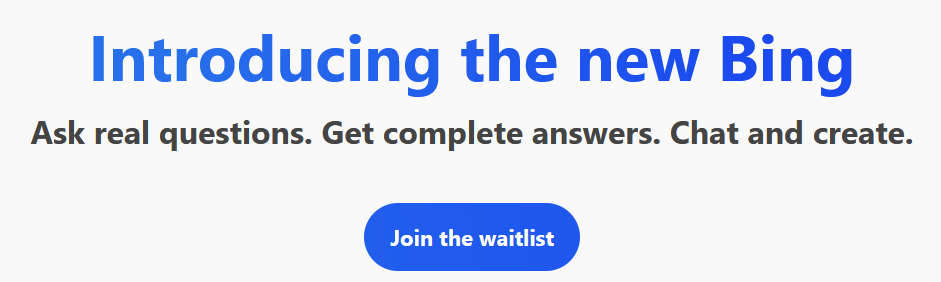
The first and most important thing is getting on the Bing waitlist if you aren’t already. To do that, head to bing.com/new and click ‘Join the waitlist.’
Clicking ‘Join the waitlist’ will prompt you to sign in to Bing with your Microsoft account. After that, you should see the same page but with a button labelled ‘Access the new Bing faster.’ Clicking that will take you to a page prompting you to “Set Microsoft defaults on your PC” and install the Microsoft Bing App on your smartphone (there’s a QR code to scan).
Setting Microsoft defaults basically just means setting Bing as your search engine. This seems to differ from browser to browser — when I clicked it in Firefox, I was prompted to install the Bing Search Engine and add the Bing Wallpaper extension. However, when accessing the page from the Edge browser, I was prompted to download a file called ‘WebBrowsingOptimizer.’ I opted not to download the file, but the webpage indicated it would change set Edge as my default web browser and Bing as my default search engine, among other things.
As for putting the Bing app on your phone, it’s a pretty straightforward process of installing it from the respective app store and signing into your Microsoft account.
It’s not clear how long you’ll need to wait, but Microsoft says it will email people once they’ve cleared the waitlist and can access the new Bing. In the meantime, you can play around with the new Bing by clicking the blue cards under the ‘Ask anything’ header. Learn more here.
Edge Dev sporting a new design and the Bing AI features (once you’re off the waitlist)
As for the new features in Edge, you’ll need to install the ‘Developer’ (or Dev) channel, which is an early preview channel that updates on a weekly basis. Microsoft offers four Edge channels, the daily ‘Canary’ channel, weekly Dev channel, monthly ‘Beta’ channel, then Stable — typically, new features work their way through the channels until they’re ready for prime time.
You can get access to a new Edge design (similar to one that previously leaked) along with some of the newly detailed AI features by downloading the Dev channel here. If you already run it, head into Settings > About Microsoft Edge > and make sure you’re updated to version 111.0.1660.6 or newer.
Once you’ve got Edge Dev and worked through the initial start-up screens, look for the Bing logo in a speech bubble in the top-right corner of the browser. Clicking or hovering over that bubble will open the Discover sidebar, which is where you’ll find the new AI copilot and Bing features. Once they’re available, of course.
For now, you should see a card showing whether you’re on the waitlist or not. Once you’re off the waitlist, you should have access to the ChatGPT-like features right there in the Edge sidebar.
You can learn more about Microsoft’s announcements here.
Sign-up for MobileSyrup news sent straight to your inbox
© 2023 Blue Ant Media Privacy. Terms of use.
source


