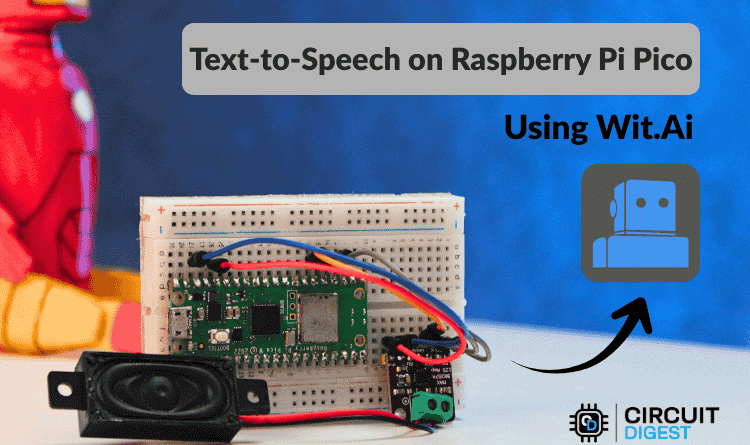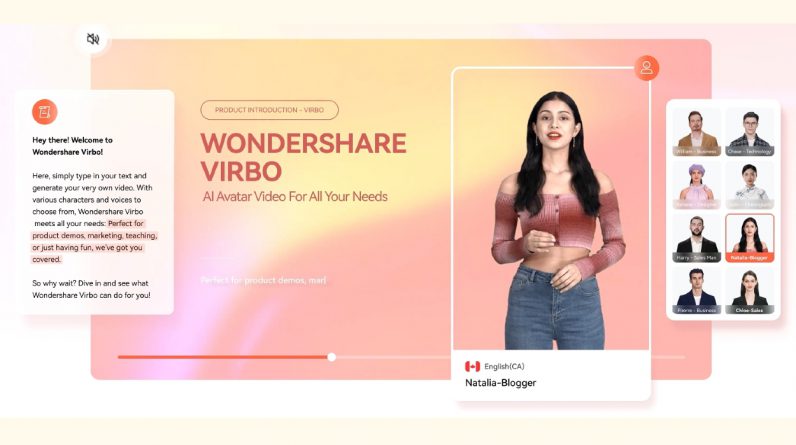
With ChatGPT’s rising popularity, users are looking to create AI videos within minutes using simple prompts. Thankfully, many AI video makers allow you to create engaging AI videos on any subject and kickstart your creator journey. There is no need to spend hours learning video editing skills for repetitive tasks. Among them, Wondershare Virbo lets you create AI-generated videos with just a few clicks, using either text-to-video or audio-to-video AI. So, if you are curious about AI video generators, we’ve compiled a list of the best ones.
Can I Generate Videos with ChatGPT?
Currently, ChatGPT doesn’t support video generation natively. OpenAI teased Sora, its text-to-video generator model in February 2024, but so far, we have not heard anything concrete about its official release. Having said that, users can alternatively use Wondershare Virbo, a popular AI video generation platform.
Image Courtesy: Wondershare Virbo
Virbo’s AI ability helps in generating the script, changing the tone of the narration, translating the content in different languages, generating speech from text, and so on. Basically, while ChatGPT doesn’t directly support video generation, it boosted the AI industry and inspired many companies. Wondershare Virbo is one of the AI tools that was launched during this wave of technology.
What I love about Virbo is the use of an incredibly powerful AI model for text-to-speech generation. The speech it creates sounds incredibly natural, which is crucial for producing realistic AI videos. With support for over 460 voice styles and multiple languages, it not only helps me break down language barriers but also boosts video production efficiency.
Top 8 AI Video Generators
1. Wondershare Virbo
If you’re searching for a reliable and stable AI video generator, I would highly recommend Wondershare Virbo. It not only effortlessly converts text into professional spokesperson videos with over 460 voices and multiple languages to choose from, but also offers a wide range of AI tools to enhance the video creation process. You can feed a URL to quickly create a video, generate a talking photo, perform video translation, and more.
You don’t have to learn technical skills to produce videos on any topic. Virbo offers as many as 350+ AI avatars in different voices and characters. After that, you can enter your script or ask Virbo to generate an AI script.
![]() Note: this section has been curated in partnership with Wondershare
Note: this section has been curated in partnership with Wondershare
Using the script-to-video tool, it creates a natural voiceover in different languages and it syncs perfectly with the video. You can choose the gender and scenarios as well. Further, you can customize the background, music, text, and other elements to match your aesthetics. Wondershare Virbo has an extensive library of various resources to create videos with AI. Finally, you can download the AI video in minutes.
Apart from that, Wondershare has added three promising AI features to Virbo. First, Video Montage Maker lets you add your pictures, video clips, and music and then it automatically creates stunning visuals with AI narration, animations, effects, and more. Next, the Link to Video Generator lets you easily convert URLs into videos. Finally, the AI Clip Maker transforms long videos into short ready-to-go viral clips with accurate captions.
For turning ideas into engaging videos, Virbo is a must-try platform, especially for budding creators. It’s one of the most powerful AI video generators, packed with advanced features. By the way, you can use Virbo in a web browser or download its desktop/mobile app.
| Pros | Cons |
|---|---|
| All-in-one AI tool offering diverse features like AI video generation, AI translation, talking photos, and voiceovers. | Free time is limited, but affordable pricing. |
| Fast generation speed and automation of repetitive tasks, significantly boosting efficiency. | |
| Vast assets library with 350+ AI avatars, 460+ voiceovers, and various templates, making it ideal for marketing, education training, and tutorial creation. | |
| Cross-platform access supporting iOS/Android phone, web, and Windows PC, enabling users to create content anytime, anywhere. |
2. Pictory
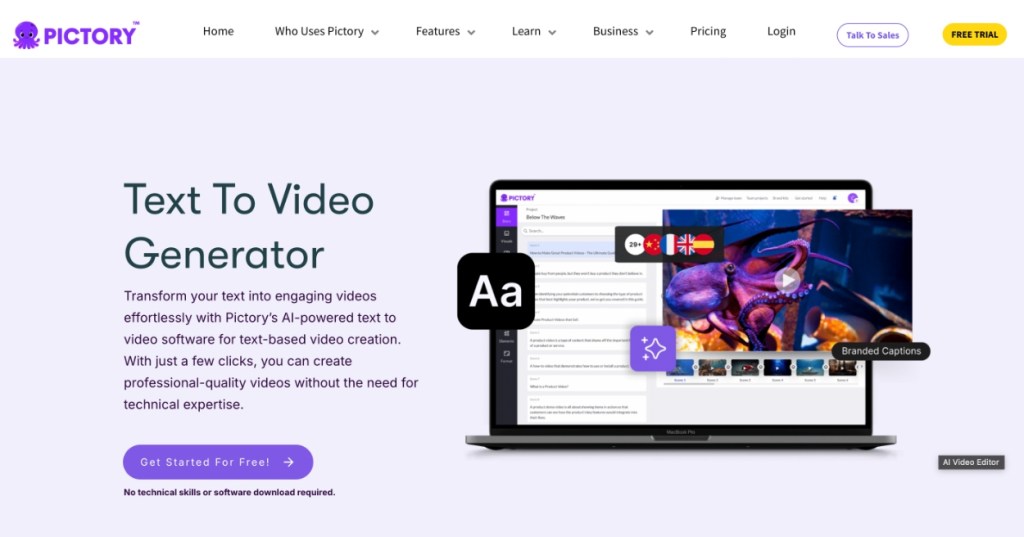
Pictory is another platform where you can create videos with realistic AI voices You have to add your script or generate one in Pictory and it can create a professional video in a few clicks. It also adds captions to videos. Not to mention, it supports text-based video editing as well. For example, you can delete texts from the script to remove that particular portion from the video clip. Overall, you can check out Pictory too.
| Pros | Cons |
|---|---|
| Feed script to create AI videos | Quite pricey |
| Supports captions | |
| Text-based editing |
3. Clip Creator
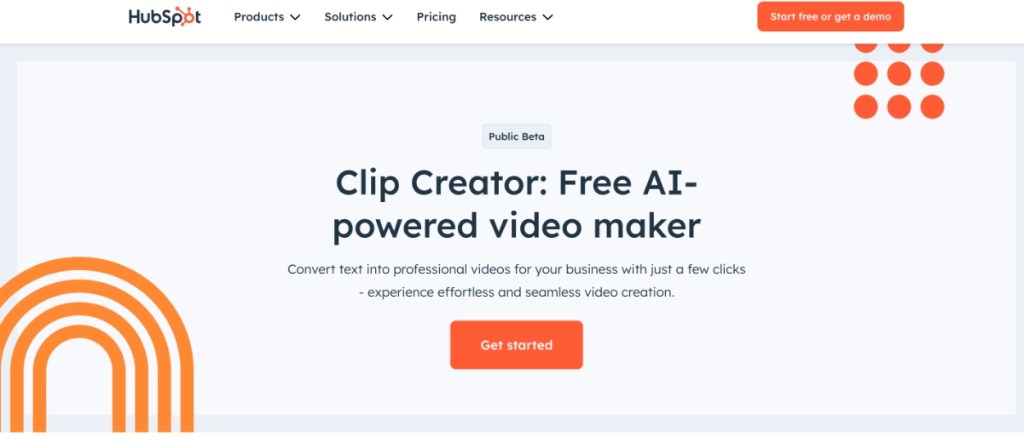
Clip Creator is an AI-powered video generator by HubSpot. You can add a short description of what you want to create and then choose the video template. Now, Clip Creator automatically creates an AI video within minutes. You can further edit the video and customize the color, text, and images. By the way, you can also upload your own soundtrack. For marketers, Clip Creator is a decent tool.
| Pros | Cons |
|---|---|
| Video templates | Limited to marketing use cases |
| Customize and edit your videos | |
| Upload your soundtrack |
4. Simplified
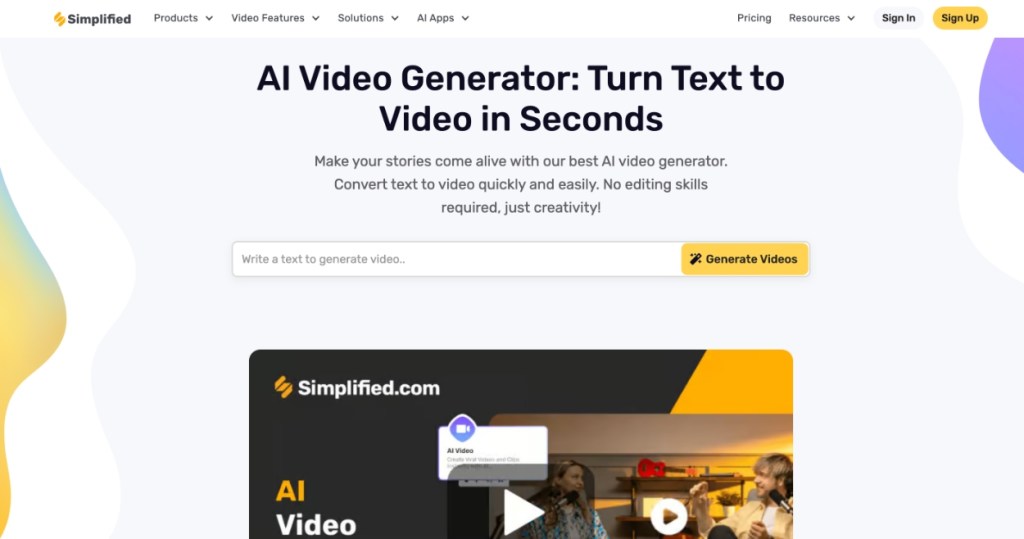
Simplified is an all-in-one platform where you can streamline all your marketing efforts across social channels. It also offers an AI video generator platform where you can produce engaging videos. It generates speech from text and also supports smart features like subtitles. You can further customize the captions to your own liking. And if you have long-form content, you can repurpose it and create short AI videos.
| Pros | Cons |
|---|---|
| All-in-one tool | Expensive for personal users |
| Generate speech and caption | |
| Create short AI videos from long-form content |
5. Synthesia
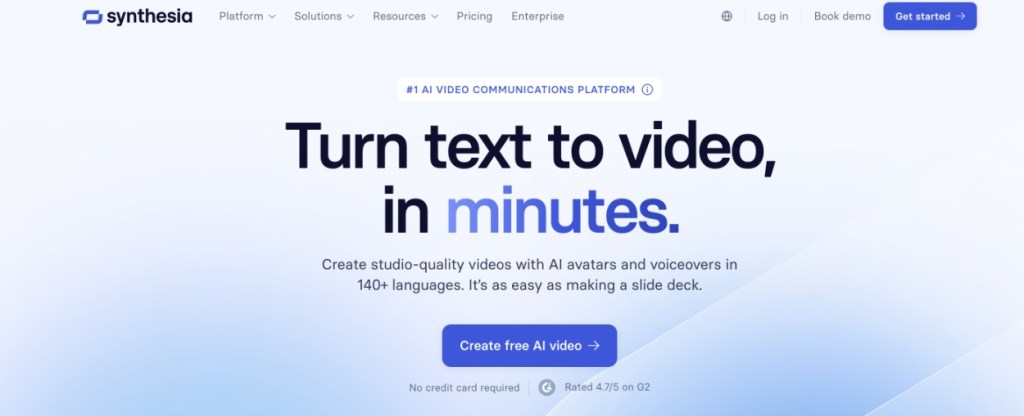
Synthesia is another text-to-video platform that offers studio-quality videos with custom AI avatars. It offers natural voiceovers in more than 140 languages. You can feed your own script through a link or a document or simply ask the AI to generate the script based on your idea. After that, you can customize the avatar, layout, font, and more. It also offers various video templates and lets you generate videos in multiple languages.
| Pros | Cons |
|---|---|
| Studio-quality AI avatars | No desktop app |
| Supports multiple languages | |
| Various customization options |
6. HeyGen
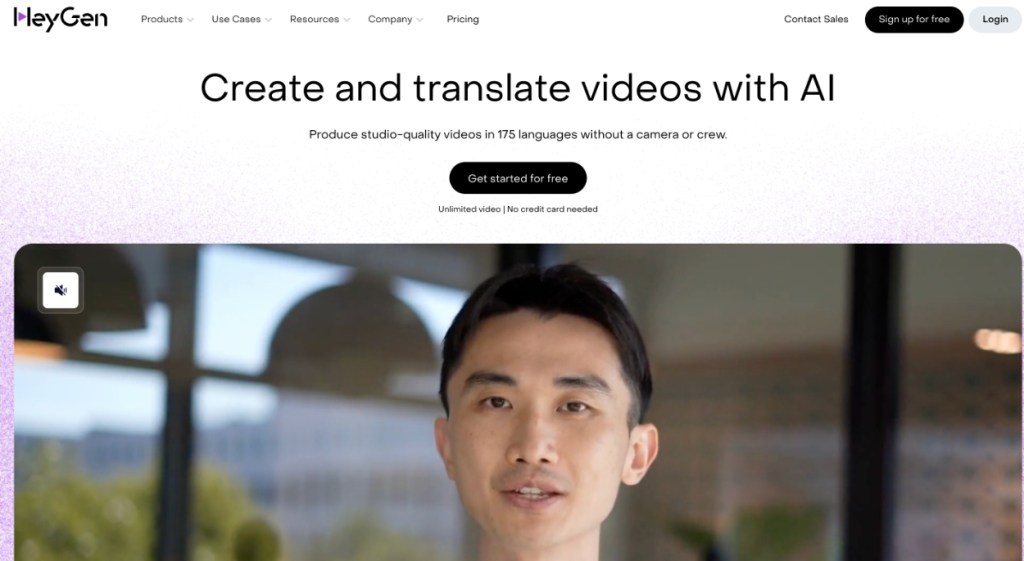
HeyGen is a text-to-video platform where you can produce high-quality videos in over 175 languages. It offers many AI avatars and you can customize them using new voices, clothes, and backgrounds. You can either add your own script or ask its ChatGPT-powered tool to generate a script for you. Now, the AI avatar reads the script with perfect lip-syncing. You can add and customize subtitles as well. HeyGen also offers a live AI avatar that can respond to user queries.
| Pros | Cons |
|---|---|
| High-quality AI avatars | Quite expensive |
| Supports over 175 languages | |
| Live AI avatar |
7. DeepBrain AI
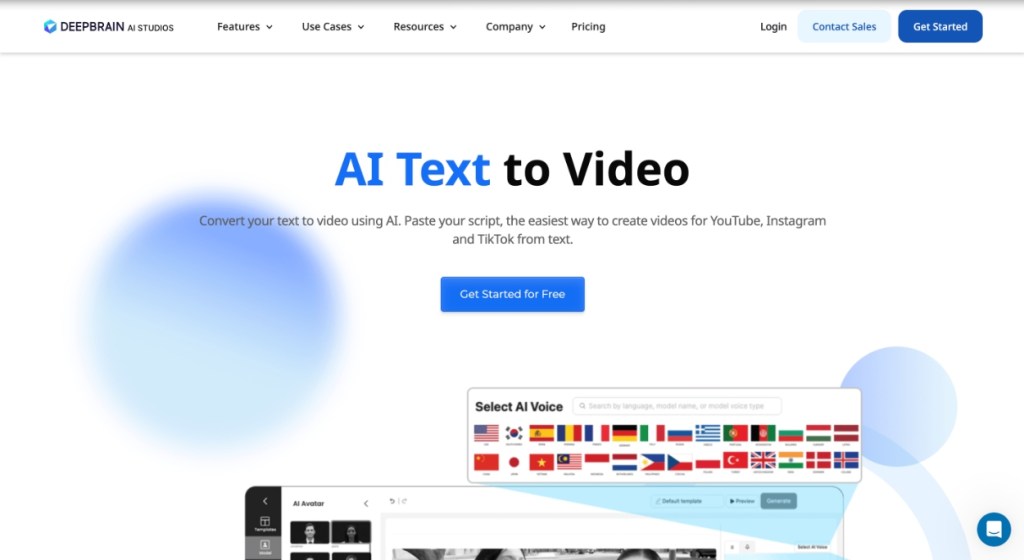
DeepBrain AI offers professional-grade AI avatars in various personas. It can generate AI videos for many use cases including training, product recommendations, e-commerce solutions, and more. You can also generate natural speech that syncs well with the video. DeepBrain AI allows you to create a dynamic AI avatar of yourself by recording a short clip. Not to mention, it supports up to 80 languages.
| Pros | Cons |
|---|---|
| Create a custom AI avatar of yourself | Expensive monthly plan |
| Supports many business use cases | |
| Supports 80+ languages |
8. InVideo
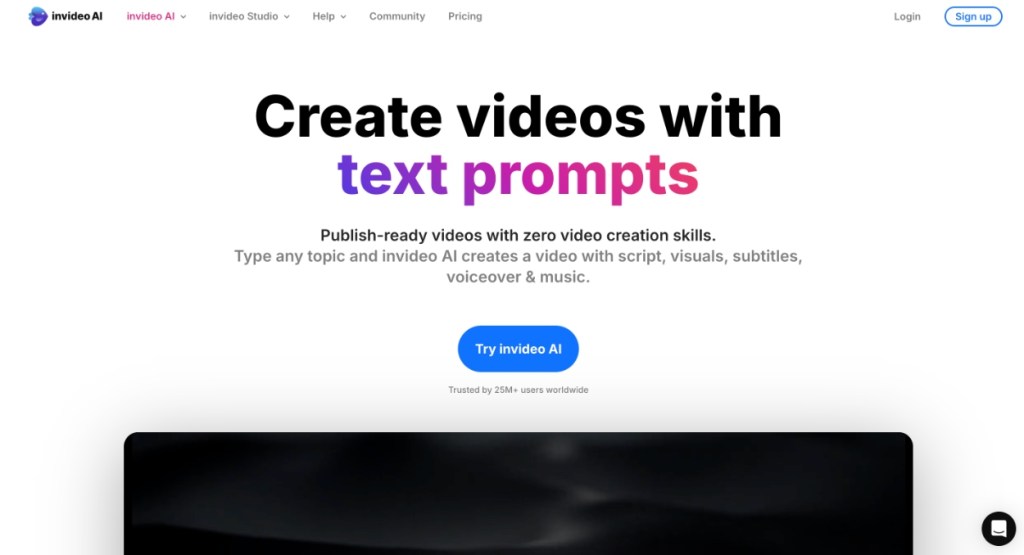
InVideo is an all-in-one tool that lets you create AI videos, complete with script, subtitles, visuals, voiceover, and music. You just need to enter the topic and InVideo does the rest of the work for you. It also generates videos and you can make changes to visuals by simple prompting. Apart from that, it can translate videos into more than 50 languages and can clone your voice using AI for personalized videos.
| Pros | Cons |
|---|---|
| Generate videos and make changes to visuals | Complex video editing process |
| Supports 50+ languages | |
| Voice cloning |
The Verdict: Which is the Best AI Video Generator?
So these are the tools that let you create AI videos. For video creation, I prefer Wondershare Virbo because it’s hassle-free and straightforward to use. It offers me the ability to use the tool on my desktop and there is support for cloud storage as well. Not to mention, Virbo is an all-in-one AI platform that is not just limited to AI video generation but can also do AI translation, AI Avatar Customization, add dynamic subtitles, etc.
So if you are interested in Wondershare Virbo, you can opt for the free trial that offers 2 free credits and 50 AI avatars. As for the paid plan, it starts at $19.9 per month. And the Yearly-Essential plan costs $44.9 per year. Finally, if you need more credits, you can choose the Yearly-Pro plan which costs $199 per year, but it also brings 300 credits per year.
Is ChatGPT Video Generator Free?
Yes, Wondershare Virbo is a powerful AI video generator and it offers 2 credits under a free trial. You can sign up for free and create engaging AI videos using Virbo within minutes.
Can ChatGPT 4 Generate Videos?
While ChatGPT 4 doesn’t offer video generation currently, you can use AI tools such as Virbo to create studio-quality AI videos.