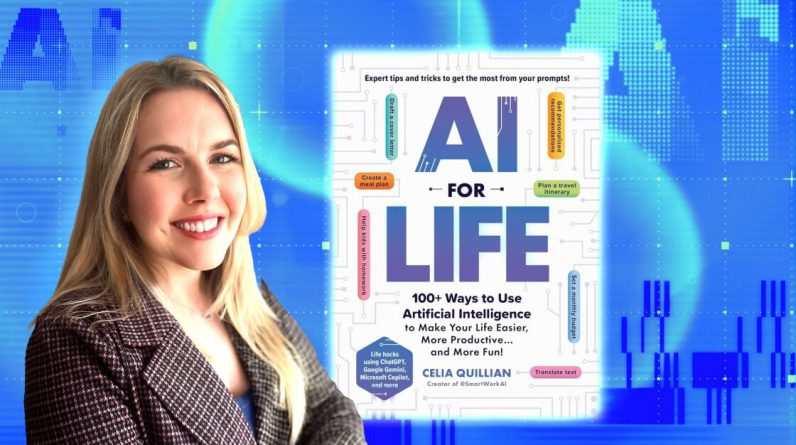
When it comes to AI, one of the hardest parts is just getting started. There are a lot of questions for the AI rookie: What tools should you try first? What do these tools do? What problems do they have? And then the biggest question of all: How can these tools be helpful for me?
We try to provide some answers to these questions here with Try AI, but today, we’re turning to another expert. Celia Quillian is the creator of @smartworkAI, with popular TikTok and Instagram channels helping her followers use AI to make their work and lives better. She’s also the author of the just-published AI for Life, a guide to using generative AI tools, complete with over 100 ways to use AI to improve their daily life.
As a primer on ChatGPT and similar generative AI tools, the first two chapters of her book are a great place to start. But the real value of the book is in part two, where she spends eight chapters detailing clever prompts and uses across such categories as Home Life (Ch. 3), Food, Health, and Wellness (Ch. 4), and Personal Growth and Learning (Ch. 7).
It’s also a thorough look at what current AI tools can do, though the nature of print publishing and the fast-paced evolution of AI means that some of the advice is already out of date a mere week or two after its debut. (No DeepSeek or ChatGPT Operator here.) However, the underlying concepts are still useful, and for most readers, it’s the general understanding of services like ChatGPT that will be the most useful.
(The following interview has been edited for length and clarity.)
Interview: Celia Quillian on Embracing AI in Daily Life
Brian Westover: The focus of your book is on making life easier with practical ways to use AI. But so much of the news and advice about AI is focused on business and enterprise use. How should everyday people approach AI to get real benefits in their daily lives?
Celia Quillian: First and foremost, approach AI with curiosity and not fear. The more you make a habit of integrating AI into the tasks of your daily life, the more you’ll be building a skill set that will be essential for careers in the future.
For beginners, it’s easy to feel overwhelmed by the rapid pace of AI news, but you don’t need to chase every new tool. The popular (and often free) Generative AI models like ChatGPT, Copilot, Gemini, Perplexity, and Claude are highly flexible. The best first step? Pick one, play around with it, and see what it can do. Once you start, the benefits will come naturally.
Author Celia Quillian with her recently published book, “AI for Life” (Credit: Celia Quillian)
BW: In your book, you have a great rundown of some of the most common problems and limitations of generative AI, like hallucinations, unintended plagiarism, and data privacy issues. Can you explain some of the solutions you advise people to use?
CQ: While incredibly powerful, generative AI tools do have weaknesses that everyday users should be aware of. One of the most important is understanding that these tools are not retrieving any information from some database somewhere when you ask them a question (like a Google search might), but rather, they are predicting the likely best answer to your query based on your request. What this means is, while generative AI outputs are very often accurate, they can contain inaccurate information (“hallucinations”) that are written in such a way that they seem real or plausible.
The best solution for this is to always seek secondary sources to back up claims, especially for academic or professional settings, when using a generative AI tool—in the same way you would (or should!) seek additional evidence for any claims [you] hear on the news, see on the internet, or hear from a non-expert family member over dinner.
BW: What about problems like unintended plagiarism and data privacy issues? What advice can you offer there?
CQ: What most of the rest of the advice sums up to is: use common sense. If you can’t back a claim up with a credible source, find one–use AI as a jumping-off point for research, not the end-all-be-all. When engaging with AI, don’t give it ultra-personal information like a social security number or proprietary company information in the event of a data breach or your data ending up in the training data for future models. And, if it “feels wrong,” it probably is–passing off fully AI-generated content as your own work creates ethical concerns and could damage your credibility as a professional, especially if the work contains any hallucinations.
I encourage people to not get bogged down in ‘which tool is best’ when they are getting started
BW: Your book focuses a lot on ChatGPT and uses it as a placeholder for discussing most general LLM tools, but you also mention several alternatives, like Google Gemini, Claude by Anthropic, and Perplexity. Are any of those tools standing out to you for certain uses? Are there any new tools that have caught your eye?
CQ: ChatGPT has been my go-to since the beginning, and the $20/month cost to access its premium features without the caps of the free version is well worth it to me. Perplexity is a favorite of mine for web research, and their in-app ‘news feed’ is an awesome way to quickly get a low-down on the latest headlines. Claude’s model, with a larger “context window” than ChatGPT’s 4o, is great for summarizing larger PDFs, and many feel it is stronger at creative writing. It also recently launched a data analysis functionality that rivals ChatGPT’s. Gemini and Copilot are both great if you want to have fun with creating AI-generated images without a hard, small daily cap. Both of these tools’ paid versions are also integrated into Google Workspace or Microsoft 365, respectively, making them great for working within a suite of products owned by their parent company.
I encourage people to not get bogged down in the ‘which tool is best at once’ when they are getting started, however. The reality is, for the most part, at any given point in time, most are just as good as the others as they are all rapidly adding new functionalities, multi-modal capabilities, and new and improved models to keep up to pace with the competition. Find one you like, and get good at using it, then trying new ones out will be a piece of cake!
BW: In the book, you provide many specific prompts. Could you talk about the thought process behind crafting effective prompts? What are some common mistakes people make, and how can they improve their prompting skills?
CQ: The most common mistake I see people make when they first engage with these tools is treating them like a search engine. And it’s understandable! [But] you’ll only be scratching the surface of these tools’ capabilities to deliver robust, personalized, and creative problem-solving responses just for you.
For effective prompting, I encourage people to remember my “SAGE+” framework which stands for Specific context, Action desired, Goal, and, optionally, Examples. And + is a reminder that, as these tools are conversational in nature, you can always follow up with additional responses to refine or adjust your outputs based on feedback or else expand upon them. The more context you provide, the clearer you are about what you want, and the more specific you are with examples of success, the better your result will be.
That said, don’t overcomplicate it. The best advice I can give is to treat the AI like an expert intern for the problem you’re trying to solve. If you’re vague, it will simply guess at what you need—just like a human might!
Celia offers up clever recipes for using AI in daily life. (Credit: Celia Quillian, @smartworkAI)
BW: One of the hot terms around AI use is “prompt engineering,” which has been applied to everything from simply writing prompts well to leveraging programmer-like skills to craft highly structured prompts. What do you think the role of prompt engineering is for regular folks?
CQ: For the everyday person, “prompt engineering” should really just be labeled “effective communication of your needs and desires.” While highly structured prompts with precise vocabulary are useful when developing a generative AI application or customizing a model for repetitive tasks, most people don’t need that level of complexity or depth of structure. These tools have become remarkably skilled at understanding user intent, meaning you don’t need to be a prompt engineer or a linguistics expert to get good results for most of your personal use cases. The key is clearly expressing what you need, using as much detail as possible to guide the AI toward the best response for you.
BW: Two prompting techniques you talk about in your book are “layering” and “temperature controls.” Can you share a little bit about how those techniques work and why they’re useful?
CQ: Layering is one of my favorite prompting techniques because so much of the content I see about prompts focuses on a one-and-done approach—getting an output and moving on. But AI is conversational, and layering allows you to refine and expand on your request through a series of prompts to get better results. This is especially useful for multi-step processes that require depth or detail.
Another useful technique is temperature control, which applies specifically to GPT models like ChatGPT. This setting adjusts the randomness of responses on a scale from 0 to 1.0. A lower temperature (closer to 0) results in more precise, straightforward answers, while a higher temperature (closer to 1) allows for greater creativity and variation. Most responses naturally fall in the 0.7-0.8 range, but adjusting this can help fine-tune the output based on your needs.
A great way to ease into AI is by challenging yourself to use it once a day.
BW: The majority of the book focuses on sharing specific prompts and the different ways AI can be used in different areas of life, like organizing your home life, planning trips and projects, or learning and developing skills. Of the 100+ prompts and use cases in the book, do any stand out to you as being particularly useful?
CQ: I regularly joke that travel planning is a “gateway drug” for AI use cases—it certainly was for me. Early in my ChatGPT journey, I used one of the earliest versions to plan an entire week-long trip to Puerto Rico in just a few hours. Three weeks later, I took the trip, and it remains one of my favorite vacations. I think AI feels particularly helpful for travel because while we all love vacations, the planning and logistics can feel overwhelming. It can have the same “a weight has been lifted” effect for any other tasks that tend to involve extensive personalized creative planning, like creating a workout plan, meal plan, party plan, or self-improvement routine.
One of my favorite AI workflows at work is using it as a personal secretary. After a meeting, I use voice-to-text functionality in my app to quickly dictate key points and next steps. Then, I have ChatGPT turn it into a well-structured one-pager to send to my team. This saves me an immense amount of time on documentation and follow-ups.
Recommended by Our Editors
BW: Do you have any new favorites you wish could have been included in the book?
CQ: Another favorite is leveraging AI’s vision capabilities to transcribe a mess of handwritten materials, as in after a group brainstorm. You can snap a photo of the whiteboard or collection of Post-it notes and upload it to ChatGPT to quickly transcribe and organize the contents of handwritten materials. So, instead of relying on a hard-to-read photo, AI can give you the contents for a clear and organized document to refer back to.
BW: What are some surprising or unexpected uses of generative AI that you’ve encountered? What are some of the most creative or unusual prompts people have used?
CQ: Some of the most creative and entertaining prompts circulating in the AI community right now are those that take advantage of memory functionality—a feature first introduced by ChatGPT and now incorporated into Meta’s AI chat. This feature allows the AI to store little nuggets of information about you (which you can delete or edit), such as personal preferences or details you’ve shared in your chats, and recall it in future interactions. Essentially, it remembers context to provide more personalized responses over time. This opens the door to some fun, entertaining, and insightful prompts like: “Based on everything you know about me, what fictional character am I most like and why?”, “Based on what you know about me, what are some of my biggest strengths and weaknesses I may not be fully aware of?” or simply, the tongue-in-cheek “Roast me” which results in an often very comical friendly ribbing of the person making the request. Another more practical way to use this feature is with a “commit to memory” prompt, where you explicitly instruct ChatGPT to remember a specific detail, so you don’t have to repeat it later.
BW: As a technology, AI is changing and evolving fast. Looking forward, what are you most excited about?
CQ: For everyday users, I’m most excited about the advancements in agentic AI. For those unfamiliar, agentic AI allows you to use natural language commands to direct an AI to complete tasks on your behalf. For example, instead of just retrieving information, an AI could browse the web, compare products, and even add them to your cart—asking for your approval before making a purchase. Beyond personal use, I’m most excited about AI’s impact on healthcare—particularly in medical research, disease detection, and patient care. As AI adoption grows, I expect we’ll see new, industry-specific applications emerge that improve the lives of others through your own use of AI. For instance, I recently spoke with a friend who’s a surgeon about how generative AI can improve the process of medical documentation so doctors can spend more time focused on engaging with a patient versus taking extensive notes on a computer, and enhance patient interactions, especially through real-time translation for patients who speak different languages.
BW: What’s the question you wish that I would ask? What do you think people might be missing out on, either in the book, or with AI tools in general?
CQ: I always emphasize that the value AI provides becomes clear once you start using it. A great way to ease into AI is by challenging yourself to use it once a day—especially in situations where you’d normally turn to Google. Just ask an AI tool any question you’d typically search for, and then follow up with a second question based on its response. This simple habit helps shift your mindset from seeing AI as a static tool to recognizing it as an interactive assistant.
If you’ve been hesitant to try AI, my challenge to you is simple: Pick any free AI tool (all the ones I cover in my book have free versions) and use it the next time you have a question or problem. Whether it has web browsing capabilities or not, just test it out and see what happens. You might be surprised at how useful it becomes in your daily life.
Try It: Finding AI Solutions for Your Unique Needs
Between the book and her answers, Celia has offered some fantastic advice for getting comfortable with AI tools, but I think the biggest takeaway is simply this: Just try using it. Pick the free version of whichever tool sounds interesting to you, and start trying it out to answer questions, solve problems, or handle tasks.
Need some inspiration? In past issues of this column, we’ve used AI to:
But the most useful applications for AI will be whatever solves one of your problems or fits your needs. The ability to customize and personalize with AI is its biggest strength, so don’t hesitate to experiment to see how AI can handle some of your most unique challenges.
How do you use AI to make your life easier? Share your best clever tricks in the comments below.
Get Our Best Stories!
This newsletter may contain advertising, deals, or affiliate links.
By clicking the button, you confirm you are 16+ and agree to our
Terms of Use and
Privacy Policy.
You may unsubscribe from the newsletters at any time.
About Brian Westover
Lead Analyst, Hardware

If you’re after laptop buying advice, I’m your man. From PC reviews to Starlink testing, I’ve got more than a decade of experience reviewing PCs and technology products. I got my start with PCMag but have also written for Tom’s Guide and LaptopMag.com, and several other tech outlets. With a focus on personal computing (Windows, macOS, and ChromeOS), Starlink satellite internet, and generative AI productivity tools, I’m a professional tech nerd and a power user through and through.
Read Brian’s full bio











