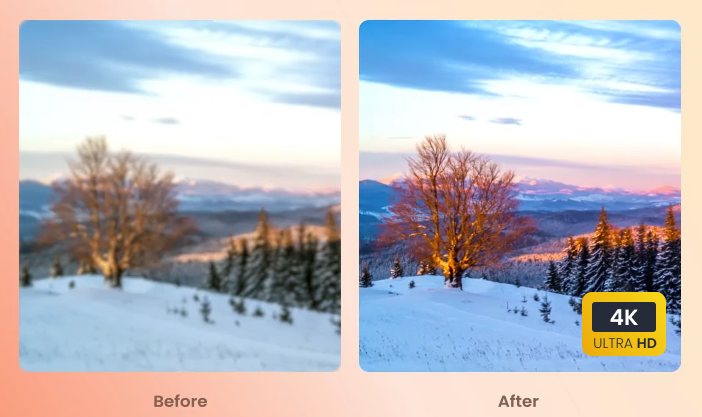
Ever wished you could turn your old, grainy home videos into stunning, high-definition memories? Or maybe you’re a content creator looking to add a professional touch to your social media posts without spending hours on complicated software. Enter AnyEnhancer, an AI video enhancer that promises to make your videos look better than ever with just a few clicks. In this review, I’ll share my hands-on experience with AnyEnhancer and how it can revolutionize the way you view and share your videos.
What is AnyEnhancer?
AnyEnhancer is an AI-powered tool that makes it easy to enhance the quality of your videos. Using advanced algorithms, it can upscale video resolution, reduce noise, add color to black-and-white footage, and smooth out motion. Whether you’re working with grainy old movie clips, modern vlogs that need a professional touch, or anything in between, AnyEnhancer can significantly improve your video’s visual quality with minimal effort.

Why Do You Need an AI Video Enhancer?
Video quality can make or break your content. Here are some situations where an AI video enhancer can really come in handy.
Revitalize Home Videos to Relive Unforgettable Memories
Home videos often hold cherished memories, but their quality can degrade over time. Using AnyEnhancer, you can breathe new life into these videos. The AI upscale video feature increases the resolution, making old footage look crisp and clear. It also removes noise, which is common in older recordings, ensuring that every detail is sharp and vivid. For example, I used AnyEnhancer on some old family vacation videos from the 90s, and the transformation was incredible. The colors were richer, and the overall quality made the footage enjoyable to watch on modern displays.
Enhance Old Movie Clips to Enjoy Them on Modern Displays
Many of us have a collection of old movie clips or favorite classic films that we wish could look better on our high-definition screens. AnyEnhancer’s AI technology is perfect for this task. By using the AI upscale video feature, the software can enhance the resolution of these clips, making them suitable for 2K or 4K displays. It also features a colorization tool that can add natural-looking colors to black-and-white movies, giving them a modern touch while preserving their nostalgic charm.
Power Up Your Social Videos with a Professional Look to Gain More Views
When it comes to social media, video quality can make a significant difference in gaining views and followers. AnyEnhancer helps content creators effortlessly achieve a professional look. The software’s denoise model removes unwanted grain and noise, making videos look clean and polished. Additionally, the frame interpolation feature ensures smooth motion, which is especially useful for action-packed scenes.
Elevate Outdoor Travel Vlogs with Cinematic Smoothness
Travel vlogs often involve a lot of movement and varying light conditions, which can result in shaky or inconsistent footage. AnyEnhancer’s AI-driven enhancements can stabilize these videos and make the transitions smoother. The frame interpolation model can double or even quadruple the frame rate, creating a seamless visual experience that mimics cinematic quality. I tested this feature on a hiking vlog, and the improvement in video smoothness was noticeable, making the final video much more enjoyable to watch.
What are the Key Features of AnyEnhancer?
AnyEnhancer stands out due to its comprehensive suite of features designed to enhance video quality across various scenarios. Here’s a closer look at its key features:
Resolution Enhancement Model
This feature is designed to upscale video resolution from low to 2K or 4K. It effectively increases the details and clarity of the video, making it look more professional and visually appealing. This is perfect for repurposing older videos for modern high-resolution displays without losing quality.
Denoise Model
The denoise model effectively removes noise and grain from your videos, especially those shot in low light or with older cameras. This process brings back details and clarity, giving you a cleaner and more polished video.
Colorize Model
This model can breathe new life into black-and-white videos by adding natural and lifelike colors. It uses AI to analyze the content and apply appropriate colors, making historical or monochrome footage look fresh and contemporary.
Frame Interpolation Model
The frame interpolation model achieves smoother visual flow by increasing the frame rate of your video through 2x and 4x frame interpolation. This model generates intermediate frames, making motion look fluid and continuous. This feature is crucial for sports, action videos, or any footage where smooth motion is key.
GPU Acceleration for Faster Performance
AnyEnhancer leverages GPU acceleration to dramatically speed up video processing. This capability improves the efficiency of 4K video conversion, reducing lag and enabling quicker turnaround times. It saves both time and resources, making it possible to process high-quality videos swiftly.
Real-time Preview
The real-time preview feature allows you to check the optimized video before exporting. This includes a preview history, allowing you to compare different enhancement results and choose the best one. It provides immediate feedback and allows for fine-tuning before finalizing the video.
User-Friendly Interface and 100% Automatic AI Processing
AnyEnhancer has a straightforward interface that makes video enhancement simple for everyone. Thanks to its fully automatic AI processing, you don’t need any editing skills to improve your video quality. This makes it easy for both beginners and professionals to get great results without needing extensive training.
Pros and Cons of AnyEnhancer
When considering any type of software, it’s important to weigh its advantages and limitations to see if it fits your needs. Here are the pros and cons of AnyEnhancer:
Pros:
- User-friendly interface: Easy to navigate, even for beginners.
- Comprehensive features: Includes resolution enhancement, denoising, colorization, and frame interpolation.
- GPU acceleration: Ensures faster processing and smoother performance.
- Real-time preview: Allows for immediate feedback and adjustments.
- Automatic AI processing: No need for prior editing skills.
Cons:
- Limited advanced editing tools: While it excels at video enhancement, it may not replace full-fledged video editing software for those needing more advanced features.
AnyEnhancer Tutorial: How to Use AnyEnhancer on a PC
Using AnyEnhancer is easier than you’d think. Here’s a step-by-step guide on how to improve quality of video with this software.
- Launch AnyEnhancer: Download the software, launch it, and then log in to begin.

- Upload Your Video: Click the ‘Add Video’ button to select the video you want to enhance.

- Select Enhancement Model: Choose the appropriate AI model (Resolution Enhancement, Denoise, Colorize, or Frame Interpolation) based on your needs.

- Preview the Changes: Use the real-time preview feature to see the adjustments.

- Export the Video: Once satisfied, click on the ‘Export’ button to save the enhanced video.

FAQs About AI Video Enhancers
Can AnyEnhancer be used for professional video editing?
While AnyEnhancer offers advanced video enhancement features, it is not a full-fledged video editing software. It excels at improving video quality but lacks some of the more advanced editing tools found in professional video editing programs.
How long does it take to process a video with AnyEnhancer?
The processing time depends on factors such as video length, resolution, and your computer’s specifications. However, AnyEnhancer’s GPU acceleration feature helps speed up the process significantly.
Is AnyEnhancer compatible with both Windows and Mac?
Yes, AnyEnhancer is compatible with both Windows and Mac operating systems, making it accessible to a wide range of users.
Final Thoughts
Ultimately, AnyEnhancer stands out as the best AI video enhancer for improving video quality with minimal effort. Whether you’re restoring old family videos, enhancing movie clips, or creating high-quality social media content, AnyEnhancer offers a user-friendly and efficient solution. With its comprehensive features and automatic AI processing, you can achieve professional-grade video enhancements with just a few clicks. If you’re serious about video quality, give AnyEnhancer a try.









