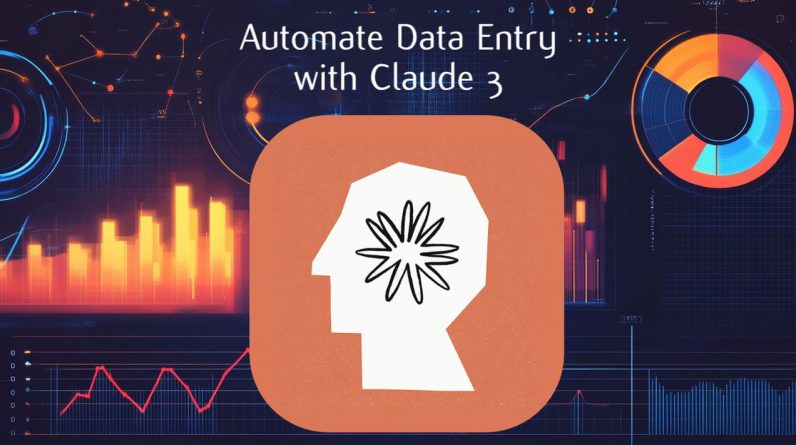
Ever wondered if there’s a way to automate those monotonous data entry tasks that eat up so much of your time? What if you could leverage AI to handle complex data extraction and management effortlessly? Meet Claude 3.5 Sonnet, an advanced AI model from Anthropic, and the Vector Shift platform, a no-code solution that promises to transform your workflow.
How To Automate Data Entry Using AI
Key Takeaways :
- Claude 3.5 Sonnet is an advanced AI model designed for automating data entry tasks with features like “artifacts” for enhanced interaction.
- The model excels in managing large data sets accurately without hallucination.
- Vector Shift is a no-code platform that simplifies AI solution creation, supporting automations like email flows, AI agents, and chatbots.
- The platform offers a marketplace for pre-built templates and integrations.
- Steps to automate data entry include creating an account on Vector Shift, setting up a new pipeline, and utilizing the forms feature for different data types.
- Practical example: Extracting specific information from a contract using input and output nodes for various data categories.
- Vector Shift integrates seamlessly with tools like Google Sheets and Gmail for efficient data management.
- Testing and deployment involve verifying the automation with sample data before full-scale use.
- Automating data entry with these tools enhances data management processes, with additional support and updates available.
Automate Data Entry Using AI: A Guide with Claude 3.5 Sonnet and Vector Shift
Automating data entry has become an increasingly important application of artificial intelligence (AI) in recent years. The ability to efficiently extract and manage data from various sources can greatly streamline workflows and reduce manual labor. The Claude 3.5 Sonnet model, when integrated with the Vector Shift platform, provides a powerful and user-friendly solution for automating data entry tasks. This guide will walk you through the key features of these tools and provide step-by-step instructions on how to leverage them to automate your own data entry processes.
Understanding Claude 3.5 Sonnet
Claude 3.5 Sonnet is a state-of-the-art AI model specifically designed for automating data entry and extraction tasks. Some of its standout features include:
- High accuracy and reliability in data extraction, even from complex sources
- Ability to handle large datasets without “hallucination” or generating inaccurate information
- Support for “artifacts” which enable seamless interaction with the AI-generated content
- Excellent performance on tasks requiring intelligence, speed, and cost-effectiveness, such as coding and visual reasoning
These capabilities make Claude 3.5 Sonnet an ideal choice for organizations looking to automate their data entry workflows. Its unique “artifacts” feature in particular sets it apart from other AI models like GPT-4, allowing for more natural and efficient interaction with the extracted data.
Here are a selection of other articles from our extensive library of content you may find of interest on the subject of automating tasks using artificial intelligence (AI) :
The Power of Vector Shift
Vector Shift is a no-code platform that makes it easy for users to create and deploy AI-powered solutions, including data entry automations. Some key advantages of using Vector Shift include:
- Intuitive drag-and-drop interface for setting up AI pipelines without coding
- Support for various types of automations, including email flows, AI agents, chatbots and more
- Built-in marketplace with pre-made templates and integrations to accelerate solution development
- Seamless integration with popular tools like Google Sheets and Gmail for easy data import/export
By combining the power of Claude 3.5 Sonnet with the ease-of-use of Vector Shift, organizations can rapidly develop and deploy sophisticated data entry automations tailored to their specific needs. The platform’s flexibility and extensibility make it suitable for a wide range of use cases across industries.
Step-by-Step Guide
To get started with automating data entry using Claude 3.5 Sonnet and Vector Shift, follow these steps:
1. Create an account on the Vector Shift platform if you don’t already have one.
2. In your Vector Shift dashboard, set up a new pipeline for your data entry automation using the drag-and-drop interface.
3. Configure your data input using the “forms” feature in Vector Shift. This allows you to specify the types of data you want to extract, such as text, images, CSV files, etc.
4. Set up Claude 3.5 Sonnet within your pipeline to handle the actual data extraction. Use the model’s features to define input and output nodes corresponding to the specific data fields you need, such as contract duration, billing dates, liabilities, etc.
5. Test your automation using sample data to ensure it is extracting information accurately and reliably. Make any necessary adjustments to the configuration.
6. Once you are satisfied with the results, deploy your automation by exporting it from Vector Shift. You can generate a shareable form to allow easy data input by end users.
7. Integrate the extracted data with your other systems and processes by leveraging Vector Shift’s built-in connectors for tools like Google Sheets, Gmail, and more.
By following these steps, you can harness the power of Claude 3.5 Sonnet and Vector Shift to streamline your data entry workflows and free up valuable time and resources. As you explore these tools further, be sure to consult additional tutorials and resources to discover even more advanced capabilities and use cases. With regular updates and a supportive community, you’ll be well-equipped to stay on the cutting edge of AI-powered data entry automation.
Video Credit: Source
Filed Under: AI, Technology News
Latest Geeky Gadgets Deals
If you buy something through one of these links, Geeky Gadgets may earn an affiliate commission. Learn about our Disclosure Policy.
Originally Appeared Here








