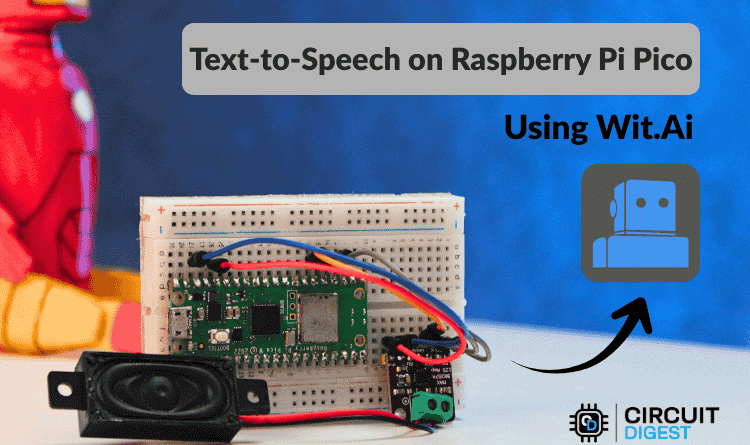Every business needs a professional website (this also holds true if you’re looking to build a personal website), but building one from scratch can be challenging, often requiring design or coding skills. However, the best AI website creators use a series of prompts to generate a template design for your site within seconds.
This efficiency and speed make website builders powered by artificial intelligence a game-changer for small business owners and entrepreneurs.
Our team of experts reviewed and tested available AI website builders on the Internet and presented a detailed review of the top 5 in 2024 to help you choose the perfect one for your needs.
Top 5 AI website builders in 2024 : Quick summary
- Wix – Best AI Website Builder Overall
- Hostinger – Best Cheap AI Website Builder
- Framer – Best for Designers
- SITE123 – Best for Ease of use
- Jimdo – Best for Beginners
Best AI Website Builders for 2024 – Detailed Review
Welcome to our in-depth review of the leading AI website builders for 2024. We’ve evaluated the best artificial intelligence website creators to help you build a site that looks professional and conveys your brand’s unique value.
1. Wix – Best AI Website Builder Overall
If you are looking for the best AI website builder, Wix is the top choice. It stands out as the best overall option due to its unique and powerful artificial intelligence integration.
We appreciate that the Wix site builder offers AI tools that enable you to create new sections, images, and content.
Visit Wix
Another reason Wix’s website builder stands out is the sophisticated AI-driven chat option. Once you click on the ‘create with AI’ button, you are required to explain your site needs and goals to get a unique template. This feature uses the responses from the chat to create a site profile, which is displayed on the right-hand side of the page.
© Wix
A site brief will be displayed based on your site profile. It includes a site structure and content tailored to your site description. The site brief also provides an overview of your theme that reflects your brand and a personalized website layout.
During our test of Wix, we adjusted the content by clicking on what we wanted to change in the site brief. You can also regenerate the site, make it slightly different, or continue with the design.
Our experience with the website maker reveals that it is important to clearly describe your site’s purpose, as this will impact the final design. Once you are confident with the design, you can use the Wix editor to customize your site to fit your brand idea.
Features
Wix AI builder is powered by ADI (artificial design intelligence) capabilities, which allow you to converse with the AI to define the design of your site. This website builder is highly effective because it not only creates a beautiful website but also provides access to other AI tools for easy customization.
Throughout the Wix Editor, you’ll find a star icon indicating AI capabilities that help you design your site faster. One impressive tool is the AI text creator, which is invaluable for generating high-quality content without needing to be a writer.
Based on our experience, we generated custom content for our site by telling the AI the type of text we wanted and answering a few follow-up questions. This feature can be used to create catchy landing pages, engaging “About Us” sections, and any other content tailored to your site.
A key advantage of Wix’s website builder is the AI section creator, which lets you easily add unique, ready-to-use sections. This feature enhances both the customization and efficiency of your website-building process.
 © Wix
© Wix
That’s not all. You can also use the Wix AI image tool to create unique images for your site. We like that this feature allowed us to describe the type of image we wanted, which was used to generate a custom image in seconds.
A website is not complete without proper search engine optimization. With Wix’s AI meta tag tool, you can generate optimized title tags and meta descriptions based on your site’s content and purpose. Our experience shows that the suggestions can be easily adjusted to match your unique voice.
Finally, you can create engaging emails with the Wix AI email generator by indicating the intent, such as promoting a product or welcoming a new subscriber. We found this feature to be impressive, as it presented ready-to-send emails with relevant images from Wix’s media library. Other unique AI tools you can find on Wix include portfolio creator, image editor, blogging tools, and auto-generated trailers for video content.
Pricing
Did you know that the Wix AI website builder can be used to create a free website? Wix offers a free plan that allows you to explore and design a website for your business. If you plan to connect your custom domain name, you will need to subscribe to one of their premium plans.
 © Wix
© Wix
The Light plan is an excellent choice for getting started. It starts at less than $20 per month and offers No Wix branding, a free domain for one year, and a 14-day money-back guarantee if you decide not to continue. If you need more storage space or want access to additional features, you can easily upgrade your plan as your needs evolve.
Visit Wix website
Pros
- Multiple artificial intelligence tools
- Powered by Artificial Design Intelligence
- Customizable and easy to use
- User-friendly interface
- Mobile Optimization
- Wix app market for enhanced functionality
- 24/7 customer care
Cons
- Less storage on the cheapest plan
- Third-party apps offer better analytics
2. Hostinger – Best Cheap AI Website Builder
Hostinger is another excellent choice for creating an AI-powered website.
Like Wix, Hostinger also leverages the power of artificial intelligence to generate a custom site in minutes. Based on our evaluation, the Hostinger AI website creator allows you to build as many website pages as needed without writing a single line of code.
 © Hostinger
© Hostinger
You can build a website with Hostinger’s AI website builder by answering a few prompts. Start by providing your brand or company name and selecting the type of website you need, such as an online store, blog, or portfolio.
Then, briefly summarize your business idea to get an AI-generated website tailored for you. Finally, use the drag-and-drop editor and artificial intelligence tools to customize your site further before publishing.
Visit Hostinger
Features
After extensively testing the features, we discovered Hostinger’s website builder includes built-in AI tools. These tools can be used with minimal effort to launch your site quickly. One standout feature is the AI writer, which helps generate unique and SEO-friendly content.
You’ll also get an AI logo maker to design a custom logo for your website and an AI heatmap to analyze visitor behavior. Other artificial intelligence tools, like the image generator and section and page generator, turn your text descriptions into unique images and new sections or pages.
 © Hostinger
© Hostinger
The AI blog generator is also an interesting tool to use. It helps you create a blog post by setting your tone of voice, length of content, and blog post description. You can use the AI SEO assistant to generate relevant keywords, SEO titles, and meta descriptions to improve your site’s search visibility.
We particularly liked the results from these tools, as they allowed us to customize our site to perfectly align with our brand.
Pricing
Unlike Wix, Hostinger does not offer a free website creator. However, if you want to try it out for free with no obligation, you can make use of its money-back guarantee offered with all its plans.
 © Hostinger
© Hostinger
Each web hosting plan includes access to the AI website builder, allowing you to select the option that best fits your budget.
The cheapest plan costs less than $3 per month and offers a free domain but does not offer access to artificial intelligence tools. Hence, we recommend that you choose any of the higher plans to benefit from the powerful AI tools.
Visit Hostinger website
Pros
- Allows change of website design
- Very affordable and easy to use
- Marketing integrations
- A great suite of artificial intelligence tools
- Mobile Editing
- Drag & Drop Editor
Cons
- No App market
- No free plan
3. Framer – Best AI Website Builder for Designers
Although Framer is not the #1 rated AI website builder, it ranks third in our top picks because of its accuracy in creating powerful content with simple AI tools.
Framer uses artificial intelligence to design better sites based on text prompts, offering a no-code interface that resembles platforms like Figma and Webflow.
 © Framer
© Framer
With fully automated and advanced performance tricks, Framer is a good choice for users looking to create SEO-friendly websites quickly and for free. To help you understand their design interface, they provide a tutorial video on how to make a site from scratch. With Framer, you can try out top-notch templates to build stunning sites.
Features
Our practical use of the Framer AI-powered website builder shows that you can convert Figma designs to create a website for free. You can also enhance your site creation by generating new pages with advanced localization.
One of the important AI tools on Framer is the Text Rewrite. This tool simplifies your website-building process by helping you rewrite content to sound more professional. With just a click, the quality of your text will be enhanced.
 © Framer
© Framer
Another tool you need to look out for is the built-in translation tool, which helps to technically generate new pages for each locale. This feature is useful if you run a business targeting customers worldwide. Also, the AI style tool adjusts each translated website to maintain your brand’s voice and context.
Pricing
With Framer, you can start with a free plan and scale up as needed to unlock more features.
 © Framer
© Framer
The cheapest paid plan costs less than $6 per site monthly and replaces the Framer domain from the free plan with a custom domain name. It is also recommended for single-page sites.
However, the higher plans offer access to more features to build personal and larger sites.
Pros
- Affordable pricing
- Forever free plan
- Responsive design
- Framer University
- AI-based website builder
Cons
- Requires a lot of work from AI draft to a good website
- Limited storage
4. SITE123: Best for Ease of Use
SITE123 is not the best overall AI website builder, but it is one of the easiest to use.
It leverages AI to simplify the website creation process by asking users questions about their site goals and preferences. Based on these responses, SITE123 generates a customized website layout with relevant features and design elements.
Visit SITE123
 © SITE123
© SITE123
Features
SITE123 offers several features leveraging AI for content creation that streamline the creation of a website from scratch. The website builder creates relevant text for various sections, such as the homepage, about us page, and services offered, saving you time and ensuring the content is tailored to your audience.
The tool also helps select appropriate images based on your industry, giving your site a cohesive and professional look. The platform’s AI customizes templates by adjusting layouts, color schemes, and fonts to fit your brand’s style and needs. SEO optimization tools suggest meta tags, keywords, and best practices to improve your search engine ranking.
Another thing that impressed us was the support for multilingual sites. SITE123’s AI assists in translating content, helping you reach a global audience effectively. Based on our experience using these features, SITE123 is particularly user-friendly and efficient, especially for those who might not have extensive technical skills.
Pricing
SITE123 offers a free plan that costs $0 and includes 250MB of storage, 250MB of bandwidth, and a subdomain.
 © SITE123
© SITE123
For those looking for more features, the premium plan costs less than $6 per month and allows you to connect your own domain, with a free domain included for the first year.
The premium plan also offers 3GB of storage and 3GB of bandwidth, providing more resources and flexibility for growing websites.
Visit SITE123 website
Pros
- AI-powered features
- Ease of use
- Multilingual support
- Mobile responsive templates
Cons
- Limited customization options
- Design limitations
- Ads on free plan
5. Jimdo – Best for Beginners
Jimdo is not our favorite choice for the best AI website builder, but it is an excellent option for beginners.
 © Jimdo
© Jimdo
The Dolphin Editor, an AI-powered system, uses responses from prompts about your website goals and preferences to build a basic website structure tailored to your needs. We like that Jimdo allows you to design a website with all the tools you need to succeed online, even without experience.
Visit Jimdo
Features
Jimdo offers features like SEO optimization, mobile responsiveness, and integration with social media, ensuring your site is functional and well-optimized for online visibility.
However, Jimdo lacks multiple inbuilt artificial intelligence tools that make Wix our best AI website builder. However, you can use the free Jimdo logo creator to design a unique logo to boost your business’s reputation.
Another impressive feature that makes Jimdo a leading AI website creator is its ability to create an ad-free website using its ADI feature. Despite this benefit, Jimdo offers only basic marketing and blogging functionality compared to platforms like Wix and Hostinger. However, Jimdo is a well-known website maker that allows you to create a hassle-free website without breaking the bank.
Pricing
With all its base features, you can try Jimdo for free, but upgrading to the Start plan at less than $12 per month gets you a free domain.
 © Jimdo
© Jimdo
While Jimdo is cheaper than Wix, it offers fewer AI tools and features, so you get what you pay for. For those looking to fully optimize their Jimdo website with SEO or needing unlimited storage, consider choosing the Grow or Unlimited plan for more advanced capabilities.
Pros
- Social media integrations
- A free plan is available
- Allows editing of HTML and CSS of your site
- You can switch from one template to another without issues
Cons
- Limited SEO capabilities
- Limited features and customization options
- No app store
What makes the best AI website builder?
Choosing the best AI website builder involves considering several key features that ensure ease of use, customization, and functionality.
Firstly, the service should have an intuitive interface that simplifies the website creation process, allowing users to build their site without needing extensive technical knowledge. Look for AI-driven content generation tools that help create relevant text, images, and layouts based on your specific inputs and preferences.
Customization options are also crucial; the builder should offer a variety of templates and allow for significant personalization to ensure your website reflects your brand’s unique identity. SEO optimization tools are essential for improving your site’s visibility on search engines, while built-in marketing features can help you grow your audience.
Among the top AI-powered website builders, Wix stands out due to its comprehensive set of features. Wix’s AI tools streamline the design process and provide robust SEO and marketing functionalities.
The platform offers a wide range of customizable templates and intuitive editing tools, making it accessible for beginners and powerful enough for more advanced users. Wix’s unique ease of use, customization capabilities, and advanced artificial intelligence features make it our top recommendation for an AI website builder.
Build a website with Wix
FAQ
Here are some of the questions commonly asked by people looking for an AI website builder.
What is an AI website builder?
An AI website builder uses artificial intelligence to streamline the website creation process, automatically generating design layouts and content based on user inputs and preferences.
What are the benefits of using an AI website builder?
Leveraging a website builder powered by artificial intelligence saves time and effort by automating much of the design and content creation process. It also provides tailored recommendations and optimizations, helping you create a professional and effective website quickly and easily.
What features should I look for in an AI website builder?
Look for features like intuitive AI-driven design and content generation, customizable templates, SEO optimization tools, and ease of use. Additional features such as multilingual support and integrated marketing tools can also be beneficial.
Can I still edit the AI-generated content?
Yes, you can edit the AI-generated content to better fit your specific needs and preferences. Most website builders using artificial intelligence allow for significant customization, giving you control over the final look and feel of your website.
Will my website be unique using an AI website creator?
Yes, your website can be unique even when using an artificial intelligence builder, as these tools offer a range of customization options. You can tailor the design, content, and features to reflect your brand and personal style, ensuring your site stands out.