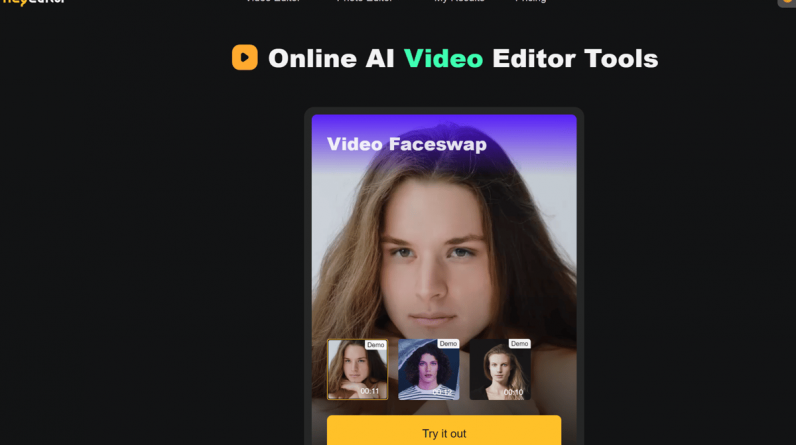
Pros
-
User-friendly interface suitable for beginners and professionals.
-
High-quality, realistic face swapping results.
-
Quick processing times for efficient content creation.
-
No data collection, ensuring privacy and content protection.
-
Versatile applications, from entertainment to marketing and education.
Cons
-
Credit-based systems may limit usage for some users.
-
Face swaps can sometimes appear less realistic, which may not suit all needs.
-
Subscription required for full access to features.
Pricing
DeepSwap offers the following subscription options:
-
Monthly Subscription:
-
Yearly Subscription:
Both subscription plans include 20 credits per month and access to premium features. Credit usage is as follows:
DeepSwap’s pricing model makes it accessible for casual users while providing options for more intensive use through its annual subscription plan.
Remaker AI
Remaker AI is a dynamic platform powered by artificial intelligence, crafted to assist users in creating, modifying, and enhancing digital content like images and videos.
It supports single face swaps, multiple face swaps for photos, and video swaps, among other functionalities.
While there is no specific information available about the AI models it employs, it appears to utilize open-source models for face swapping.
Best Features
-
AI Face Swap: Allows seamless face swapping in photos and videos, including multiple face swaps in group images.
-
Video Face Swap: Enables face swapping in videos and GIFs, supporting various formats and fast processing times.
-
AI Art Generator: Creates artwork, illustrations, and abstract images from text descriptions using multiple AI models.
-
Batch Processing: Allows users to swap faces across multiple images simultaneously.
-
AI Image Upscaler: Enhances and enlarges images while preserving details.
-
AI Background Remover & Changer: Precisely removes and replaces image backgrounds.
Pros
-
User-friendly interface suitable for beginners and professionals.
-
Advanced AI algorithms for realistic face swapping and image generation.
-
Versatile applications across various industries and use cases.
-
Strong privacy measures, including automatic deletion of uploaded content within 48 hours.
-
No recurring subscription model; one-time credit purchases.
-
Cross-platform compatibility (Windows, Mac, iOS, Android).
Cons
-
Limited editing control for fine-tuning face swap results.
-
Dependence on image quality for optimal results.
-
Potential for misuse, raising ethical concerns.
-
No offline capability; requires internet connection.
-
Some features, like video face swaps, require VIP membership.
-
Inconsistent performance of certain tools (e.g., object replacer, remover).
Pricing
Remaker AI uses a credit-based system with the following options:
-
Free Trial: 30 credits
-
150 credits: $2.99
-
530 credits: $9.99 (5% off)
-
1100 credits: $19.99 (10% off)
-
3000 credits: $49.99 (15% off)
-
20000 credits: $299 (25% off)
Vidnoz Face Swap
Vidnoz is an advanced AI-powered platform designed to revolutionize video creation and analysis. It offers a comprehensive suite of tools that enable users to generate high-quality videos quickly and efficiently.
With features like customizable avatars, AI voiceovers, and a vast array of templates, Vidnoz makes it easy for content creators, marketers, and businesses to produce engaging and professional-looking videos.
Best Features
-
Photo Face Swap: Easily swap faces in still images.
-
Video Face Swap: Swap faces in videos and GIFs, supporting various formats.
-
Multiple Face Swap: Ability to swap up to 10 faces simultaneously in a single image or video.
-
AI-Powered Processing: Uses advanced AI for natural-looking results.
-
User-Friendly Interface: Intuitive design with separate interfaces for different face-swapping features.
-
High-Quality Output: Produces harmonious and natural-looking facial features.
-
Contrast Function: Allows easy comparison of before and after results.
Pros
-
Free plan available for basic use.
-
Easy to use, even for beginners.
-
Fast processing times.
-
Supports multiple face swaps in a single image or video.
-
Produces high-quality, realistic results.
-
Additional features like AI video creation and text-to-speech.
Cons
-
Free version has limitations on video duration and features.
-
May apply subtle filters to enhance appearance in video face swaps.
-
Potential for misuse in creating deepfakes or misleading content.
-
Requires internet connection; no offline capability.
Pricing
Vidnoz offers a credit-based system with the following options:
-
Free Trial: Available with limited features.
-
Paid Plans: Start from $19.99 per month for the first month (50% off), then $19.99 per month for subsequent months.
-
Yearly Subscription: $49.99 per year (equivalent to $4.17 per month).
Both subscription plans include 20 credits per month and access to premium features. Credit usage varies depending on the type of content (photos, videos, GIFs) being processed.
Faceswapper AI
FaceSwapper AI is an online platform that utilizes advanced artificial intelligence technology to enable users to swap faces in photos, videos, and GIFs.
The tool is designed to be user-friendly, catering to both beginners and professionals in content creation, marketing, and entertainment industries.
Best Features
-
AI-Powered Face Swapping: Uses advanced algorithms to create realistic and seamless face swaps in various media formats.
-
Multiple Face Swap: Ability to swap up to 10 faces simultaneously in a single image or video.
-
High-Quality Output: Produces natural-looking results with harmonious facial features.
-
User-Friendly Interface: Intuitive design with separate interfaces for different face-swapping features.
-
Versatile Applications: Supports various image and video formats, making it suitable for different projects.
-
Customization Options: Offers tools for fine-tuning face swaps, including adjustments to facial features and skin tones.
Pros
-
Easy to use, even for beginners
-
Fast processing times
-
High-quality, realistic results
-
Free plan available for basic use
-
Supports multiple image and video formats
-
Regular updates based on user feedback
Cons
-
Free version outputs have watermarks
-
Limited customization options compared to some competitors
-
Potential for misuse in creating deepfakes
-
No offline capability; requires internet connection
-
Some users report occasional inaccuracies in face detection
Pricing
FaceSwapper AI offers a credit-based system with the following options:
-
Free Trial: Available with limited features (6 daily credits)
-
Paid Plans: Start from $4.99 per month for 80 credits
Credit usage varies depending on the type of content being processed:
-
Photos: 0.1 credit per swap for 1-6 faces, 2 credits for 7-10 faces
-
Videos and GIFs: 5 credits per 10 seconds for 1-3 faces, (Faces * 2) credits per 10 seconds for 4-10 faces
AKool
Akool AI is a cutting-edge AI-powered platform that offers a comprehensive suite of tools for content creation and marketing.
Founded by Jiajun Lu in 2022, it has quickly gained popularity, boasting over 2 million users and 10,000 individual companies, including Fortune 500 companies.
Akool AI aims to revolutionize digital storytelling and personalized marketing through its innovative AI technologies.
Best Features
-
Face Swap: Advanced face swapping for photos and videos, with 4K and 8K resolution output.
-
Realistic Avatar: AI-generated avatars for creating videos from text input.
-
Video Translation: Translates videos into multiple languages while maintaining accurate lip-syncing.
-
Talking Photo: Animates still images to speak with realistic human voices.
-
Image Generator: Creates unique visuals based on text prompts.
-
Background Change: Allows easy alteration of backgrounds in videos and images.
-
Personalized Video: AI-powered tool for creating customized video content.
Pros
-
User-friendly interface suitable for beginners and professionals.
-
High-quality outputs, including 8K images and 4K, 60fps video.
-
Variety of tools catering to different content creation needs.
-
Customizable templates and brand-specific AI outputs.
-
Multi-language support for video translation.
-
Fast processing times for most features.
Cons
-
Credit-based pricing may be costly for high-volume users.
-
Potential slowdowns during peak usage times.
-
Limited customer support options (primarily email-based).
-
Lack of comprehensive tutorials or knowledge base.
-
Some users report issues with accessing the free version.
-
Video editor lacks some basic features compared to competitors.
Pricing
Akool AI uses a credit-based system with the following options:
-
Free Trial: 100 credits to explore the platform’s features.
-
Pro Plan:
-
600 credits – $30/month or $21/month (yearly)
-
1700 credits – $80/month or $56/month (yearly)
-
4400 credits – $200/month or $140/month (yearly)
-
-
Max Plan:
-
12000 credits – $500/month or $350/month (yearly)
-
25000 credits – $1000/month or $700/month (yearly)
-
80000 credits – $3000/month or $2100/month (yearly)
-
-
Enterprise Plan: Custom pricing for businesses with specific needs.
Credit usage varies by feature:
Akool AI also offers a Creator Fund program, allowing content creators to earn money by creating videos featuring or incorporating Akool AI technology.
Aifaceswap
Aifaceswap.io is a free online AI-powered face swapping tool that allows users to easily swap faces in photos without requiring any sign-up or login.
The platform is designed to be user-friendly and accessible, making it simple for anyone to create face-swapped images for entertainment or creative purposes.
Best Features
-
AI-Powered Face Swapping: Uses advanced AI algorithms to create realistic face swaps in photos.
-
Multiple Face Swap: Ability to swap multiple faces in a single image.
-
No Sign-up Required: Users can access and use the tool without creating an account.
-
User-Friendly Interface: Clear layout and simple design for easy navigation and use.
-
Fast Processing: Quick generation of face-swapped images, typically within 10-15 seconds.
-
No Watermark: Resulting images are free from watermarks.
-
Various Applications: Suitable for creating memes, entertaining content, or creative projects.
Pros
-
Completely free to use
-
No registration or login required
-
Simple and intuitive interface
-
Fast processing times
-
Supports multiple face swaps in one image
-
No watermarks on output images
-
Preserves privacy by not storing uploaded images
Cons
-
Limited number of templates and presets
-
Fewer customization options compared to some paid alternatives
-
May produce less realistic results for complex face swaps
-
No video face swapping feature
-
Lack of advanced editing tools
Pricing
aifaceswap.io is entirely free to use. There are no paid tiers or subscription plans mentioned in the search results. Users can access all available features without any cost.
How does Face Swap AI work?
In face-swapping, three key elements are involved:
1. Target Photo/Video: This is the material where you want to replace the face while keeping all other elements unchanged.
2. Source Photo: This provides the face you want to swap in.
3. Result Photo/Video: This is the final product after the face swap.








