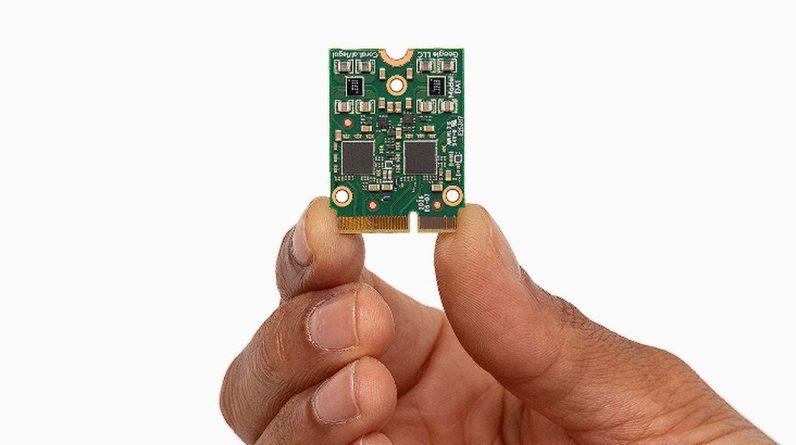
The Coral AI Dual Edge Accelerator is a game-changing device that packs an impressive punch in a tiny package. This single PCI M.2 chip features not one, but two tensor processing units (TPUs), delivering unparalleled machine learning (ML) horsepower for local AI applications. With its affordable upfront cost and low power consumption, the Dual Edge Accelerator practically pays for itself over time.
What sets the Coral AI Dual Edge Accelerator apart from its USB and solo PCIe counterparts is its ability to generate double the ML performance while still relying on the same M.2 slot. This tiny powerhouse can effortlessly outperform a $2,000 CPU, making it a favorite among the home assistant crowd for applications like Frigate NVR surveillance. With the Dual Edge Accelerator, a single $25 Coral TPU can blitz through TensorFlow Lite models, analyzing images for people and objects in real-time at an impressive 800 frames per second.
Dual Bus PCIe Requirements
While the potential of the Coral AI Dual Edge Accelerator is immense, navigating the complexities of dual bus PCIe requirements and finding motherboards that support the necessary bifurcation can be challenging. Not all adapters are created equal, and not every motherboard is ready to unlock the full potential of this technology. However, with the right guidance and a bit of patience, transforming a basic home lab setup into a state-of-the-art Frigate NVR surveillance system is within reach. Watch the tutorial below by Data Slayer to learn more about the power of the Coral AI Dual Edge Accelerator.
Setting Up the Coral AI Dual Edge Accelerator
To get started, you’ll need the Dual Edge TPU itself, which features a single notch, making it an E key. While both PCIe chips fit into most M.2 slots, proper functionality requires an adapter that supports the dual PCIe buses needed to run both TPUs in parallel. The Dual HTPU Adapter Low Profile from Maker Fabs is a reliable choice, offering a track record of success.
Once you have the hardware, follow these steps to set up the Coral AI Dual Edge Accelerator:
- Seat the Dual Edge TPU into the M.2 slot at a 30-degree angle and secure it down.
- Install the necessary drivers and packages on your operating system to make the hardware available. A simple shell script can automate this process.
- Verify that your host machine recognizes both TPUs using the appropriate commands.
- Set up Frigate, which relies on Docker, and pass each TPU device to the container so that Frigate can communicate with them.
- Configure MQTT, a message relay tool that Frigate depends on, by editing the MQTT config file and restarting the service.
- Create a Frigate configuration file (config.yml) with the necessary settings.
- Set up an RTSP stream using a webcam or IP camera, utilizing open-source RTSP server software and FFmpeg to send the video feed to Frigate.
For more comprehensive instructions on how to setup the Coral AI Dual Edge Accelerator jump over to setup page created by Tim Moody.
Monitoring Performance and Temperature
With the Coral AI Dual Edge Accelerator up and running, you can monitor its performance and temperature in real-time. The PCIe accelerator allows for temperature monitoring and features thermoregulation to ensure optimal performance. A custom script can be used to keep an eye on the temperature of both Coral devices, providing valuable observability metrics for your hardware.
Local AI Processing
By leveraging the Coral AI Dual Edge Accelerator for on-device ML processing, you can enjoy numerous benefits, including:
- Reduced latency for faster, more responsive applications
- Enhanced data privacy by keeping sensitive information local
- Elimination of the need for a constant internet connection
- Incredibly low power consumption, with the setup drawing just over 6 watts under heavy load
The Coral AI Dual Edge Accelerator is now available to purchase priced at $40 and is a testament to the power and potential of local AI processing. By harnessing the capabilities of this tiny but mighty device, developers and enthusiasts can push the boundaries of what’s possible with edge computing, creating innovative applications that are faster, more secure, and more efficient than ever before. For more information and documentation on the accelerator over to the official Coral documentation.
Filed Under: Hardware, Top News
Latest Geeky Gadgets Deals
If you buy something through one of these links, Geeky Gadgets may earn an affiliate commission. Learn about our Disclosure Policy.
Originally Appeared Here







