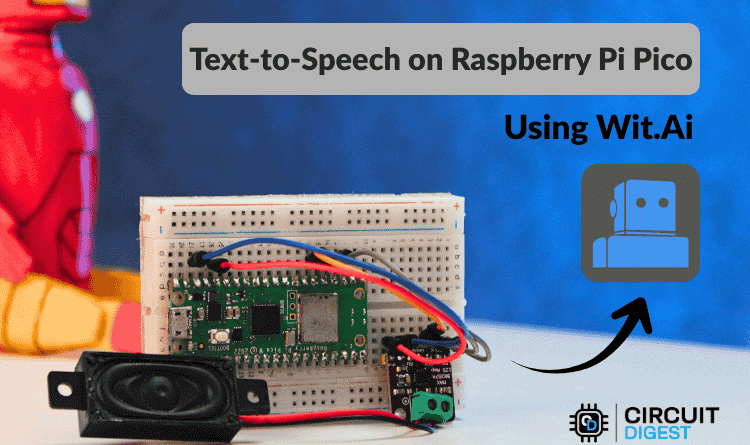I asked my diary: “Should I marry?” It answered me quickly with the pros and cons.
What’s amazing is that it didn’t parrot my own words back to me. Instead, it offered interesting insights, delivered in its own style, inspired by the 38,000 words I wrote covering a four-year period. All I had to do was feed the diary into Google’s NotebookLM.
NotebookLM is an artificially intelligent friend who absorbs everything you throw at it, then answers your questions based on what it learned. A YouTube tutorial called “How to Use NotebookLM” by Tiago Forte describes the process step by step. Forte is a productivity expert with 263,000 subscribers. He writes copious notes on every book he reads, amassing a vast collection. Using NotebookLM, he avoids searching for hours to get a single answer.
For example, in his demo, he starts by importing all his notes on the health of the planet. Then he asks NotebookLM to “create an outline related to personal preparation for climate change.” The notebook gave him a great list, starting with psychological preparation, then went step by step from there. It would have taken hours to create the list on his own.
I started by opening one of the sample notebooks. It has some interesting stuff about Thomas Edison but came with a staggering amount of detail. So in the search box, I typed: “Write a fairy tale for a 10-year-old based on this information.” The result relied on facts alone, but had the sound of a great story, ending with the sentence: “And so, as you drift off to sleep tonight, under the soft glow of an electric light, remember the tale of Thomas, the Mucker who brought light to the world.” I looked up Edison on Wikipedia but it didn’t mention the Muckers. They were a group of Edison’s friends who did experiments together.
In preparation for your own queries, you could import a Word document, a PDF or a Google slide. Or you could paste in some text you copied from the web. Alternatively, you could paste in a website address from a specific page in Wikipedia or elsewhere. You can import up to 20 documents with 200,000 words each. That’s four million words total. NotebookLM will comb through them in seconds.
Into the notebook’s search bar, I pasted the first chapter of Lytton Strachey’s classic work, “Queen Victoria,” one of thousands of free books at Gutenberg.org. NotebookLM immediately gave me a summary, a study guide, a table of contents, a briefing document, a timeline and an FAQ (Frequently Asked Questions). The study guide had great questions and answers, as well as a glossary of terms. In the search field I typed, “Could anything have prevented Princess Charlotte’s early death?” NotebookLM said that she died in childbirth, but might have survived if a doctor’s advice had been heeded. The doc suggested that she shouldn’t be bled, though bloodletting was all the rage. Charlotte’s father insisted on it.
Another of NotebookLM’s sample notebooks is about a fictional product called the “Mugifier,” which claims to turn anything into a mug. It may inspire you to use NotebookLM to promote your own product.
Start with the tutorials on Youtube. They have lots of great tips. Then go to NotebookLM.Google.com and open a sample notebook.
FREE TECH SUPPORT
“Can you recommend someone who can help me out with my computer and mobile device?” a reader asked. “I have made some efforts toward protecting my privacy and security on these devices, but I am not fully confident I have all the bases covered. It gets overwhelming.”
I recommended “Senior Planet,” a free service from AARP for both members and non-members. You can call them at 888-713-3495 or fill out the form on the website, SeniorPlanet.org. If you’re not a senior, try GoGoQuincy.com.
DIGITIZING PHOTOS
A friend emptied the contents of more than 20 photo albums in order to digitize them. She wanted to start by scanning the negatives. After all, photos fade and digital versions are more convenient for sharing, she figured.
After some research, she chose a top-of-the-line, non-commercial scanner, the Plustek OpticFilm 8300i AI film scanner. She loves its options. For example, less important photos can be scanned at low resolution so they don’t take up much storage space. The more important photos can be scanned in full resolution and look great. For comparison purposes, she scanned a 38-year-old photo with the Photomyne app on her iPhone. “Pretty much looks like the old, faded photo,” she says. In other words, a top of the line scanner is well worth it. I saw one on Amazon for $539.
INTERNUTS
“Wastewater has shocking amount of lithium.” Search on that phrase to learn about a fracking pioneer’s discovery that its wastewater in Pennsylvania alone could provide 40% of the nation’s lithium needs. Lithium is the key ingredient in rechargeable batteries, including those in consumer electronics and car batteries as well as those that store energy from solar and wind power.
“The world’s first tooth-regrowing drug has been approved for human trials.” Search on that phrase to find out about a medicine that will regrow your lost teeth. It worked on ferrets and mice. Human trials start in September. It’s expected to be on the market in six years.
Joy Schwabach can be reached by email at joy.schwabach@gmail.com.