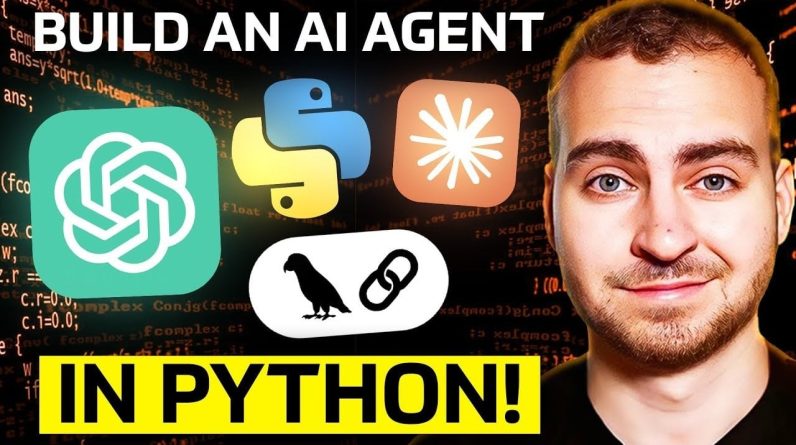
What if you could create your very own personal AI assistant—one that could research, analyze, and even interact with tools—all from scratch? It might sound like a task reserved for seasoned developers or tech giants, but here’s the exciting truth: with Python and a bit of guidance, you can bring this idea to life. AI agents are no longer just the domain of innovative labs; they’re tools that anyone with curiosity and determination can build. Whether you’re a beginner exploring artificial intelligence or a developer looking to expand your skill set, this breakdown will show you how to transform lines of code into a functional, intelligent system. Imagine the possibilities: automating research, generating structured outputs, or even creating custom tools to solve niche problems. The potential is vast, and it all starts here.
In this step-by-step guide, Tech with Tim takes you through the foundational elements of building an AI agent from scratch. From setting up your environment with Python and virtual environments to integrating powerful large language models (LLMs) like GPT, each step is designed to demystify the process. You’ll also learn how to craft effective prompt templates, manage tools for dynamic functionality, and implement error-handling strategies to ensure your agent operates smoothly. But that’s not all—this journey isn’t just about coding; it’s about understanding how to design systems that think and adapt. By the end, you’ll not only have a working AI agent, but also the confidence to experiment, refine, and expand its capabilities. So, what kind of AI agent will you create?
Building an AI Assistant
TL;DR Key Takeaways :
- Set up your development environment by installing Python (3.10+), creating a virtual environment, installing dependencies (e.g., LangChain, OpenAI), and obtaining API keys for LLMs like GPT or Claude.
- Core components of an AI assistant include integrating large language models (LLMs), designing effective prompt templates, and using LangChain to build agents capable of tool interaction and dynamic query processing.
- Enhance functionality with tool integration by using pre-built APIs (e.g., DuckDuckGo, Wikipedia) or creating custom tools for domain-specific tasks, managed effectively during agent initialization.
- Ensure robustness with error handling using strategies like `try-except` blocks to manage parsing errors, invalid API responses, and runtime exceptions, preventing crashes and improving reliability.
- Thoroughly test and refine your AI agent for data retrieval accuracy, structured output generation, and file-saving capabilities, while incorporating advanced features like multi-tool integration and dynamic query processing for enhanced adaptability.
Preparing Your Environment
Before you begin, it’s essential to set up your development environment correctly. Proper preparation ensures a smoother development process and minimizes potential issues. Here’s what you need to do:
- Install Python: Ensure Python (version 3.10 or higher) is installed on your system. A reliable code editor, such as Visual Studio Code, is also recommended for efficient coding.
- Set Up a Virtual Environment: Use a virtual environment to isolate dependencies. This practice prevents conflicts with other Python projects and ensures compatibility with required libraries.
- Install Dependencies: Create a `requirements.txt` file listing all necessary libraries, such as LangChain, OpenAI, and other relevant packages. Use the `pip install -r requirements.txt` command to install them.
- Obtain API Keys: Secure API keys for large language models (LLMs) like OpenAI’s GPT or Anthropic’s Claude. These keys enable the natural language processing capabilities that power your AI agent.
Completing these steps establishes a solid foundation for building and running your AI agent effectively.
Core Components of an AI Agent
An AI agent relies on several key components to function effectively. These include integrating LLMs, designing prompts, and allowing structured outputs. Each component plays a critical role in the agent’s overall performance.
1. Integrating Large Language Models (LLMs)
Large language models, such as OpenAI’s GPT or Anthropic’s Claude, form the backbone of your AI agent. To integrate these models:
- Configure the API keys for the chosen LLM to authenticate your requests.
- Select the appropriate model, such as GPT-4 or Claude 3.5, based on the complexity and requirements of your use case.
These models process natural language queries and generate meaningful responses, making them indispensable for your agent’s functionality.
2. Designing Effective Prompt Templates
Prompt engineering is crucial for guiding the behavior of the LLM. By crafting structured prompts, you can define the agent’s tasks and ensure the desired output format. For example:
- Provide clear and concise instructions to help the agent understand its role and objectives.
- Use tools like Pydantic models to enforce consistency in the agent’s responses, making sure outputs are well-organized and easy to interpret.
Well-designed prompts significantly enhance the agent’s ability to deliver accurate and relevant results.
3. Building the Agent
LangChain simplifies the process of creating AI agents. Using its `create_tool_calling_agent` function, you can build an agent capable of interacting with tools and dynamically processing queries. During development, allowing verbose mode provides valuable insights into the agent’s decision-making process, which can assist with debugging and optimization.
How to Build an AI Agent in Python for Beginners
Expand your understanding of AI Agents with additional resources from our extensive library of articles.
Expanding Capabilities With Tool Integration
Tools play a vital role in enhancing the functionality of your AI agent. They enable the agent to retrieve external data, perform calculations, and execute specific tasks. Tool integration can be categorized into pre-built tools and custom tools.
1. Using Pre-built Tools
Pre-built APIs can significantly expand your agent’s knowledge base and capabilities. For example:
- DuckDuckGo: Use this API for conducting web searches and retrieving real-time information.
- Wikipedia: Access factual information to provide more accurate and detailed responses.
These tools allow your agent to handle a broader range of queries efficiently.
2. Creating Custom Tools
Custom tools enable you to tailor the agent to your specific requirements. For instance:
- Develop Python functions to save research data to a file or database.
- Create domain-specific tools for specialized tasks, such as financial calculations or data analysis.
LangChain allows you to wrap these functions as tools, which the agent can dynamically use during runtime.
3. Managing Tools Effectively
Effective tool management is essential for optimal performance. When initializing the agent, provide a list of tools it can access. This flexibility allows the agent to select the most appropriate tool based on the query, improving its adaptability and efficiency.
Making sure Robustness With Error Handling
Error handling is a critical aspect of building a reliable AI agent. By implementing robust error management strategies, you can ensure the agent operates smoothly even when unexpected issues arise. Use `try-except` blocks to handle:
- Parsing errors that may occur during data processing.
- Invalid API responses from external tools or services.
- Other runtime exceptions that could disrupt the agent’s functionality.
This approach prevents the agent from crashing and allows it to provide meaningful feedback to users when errors occur.
Testing and Refining Your AI Agent
Thorough testing is essential to ensure your AI agent performs as intended. Focus on evaluating the following areas:
- Data Retrieval Accuracy: Verify that the agent retrieves relevant and accurate information from external sources.
- Structured Output Generation: Ensure the agent produces well-organized and consistent outputs that meet your requirements.
- File-Saving Capabilities: Test the agent’s ability to save outputs with timestamps and summaries for easier tracking and analysis.
Testing helps identify areas for improvement and ensures the agent meets your expectations.
Incorporating Advanced Features
As you gain experience in building AI agents, consider adding advanced features to enhance their capabilities. These may include:
- Integrating multiple tools to handle a wider range of queries and tasks.
- Customizing the agent’s behavior and output format for specific applications, such as customer support or research automation.
- Allowing dynamic query processing to improve the agent’s adaptability and responsiveness to complex queries.
These enhancements allow you to create more sophisticated AI applications tailored to your unique needs.
Media Credit: Tech With Tim
Filed Under: AI, Guides
Latest Geeky Gadgets Deals
If you buy something through one of these links, Geeky Gadgets may earn an affiliate commission. Learn about our Disclosure Policy.
Originally Appeared Here








