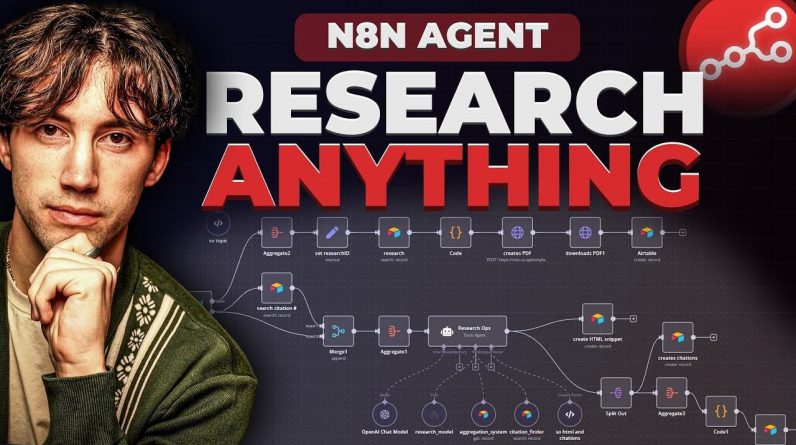
Have you ever found yourself drowning in the endless cycle of online research, piecing together information from countless sources, only to end up with a scattered mess of notes and bookmarks? Whether you’re a student, a professional, or just someone curious about a topic, the process of gathering, organizing, and presenting research can feel overwhelming and time-consuming. But what if there was a way to simplify this process—an approach that not only saves time but also delivers polished, professional results? Enter the world of automated AI research agents, where AI and workflow automation tools come together to transform how we tackle research tasks.
In this guide by AI Foundations, explore how you can harness the power of tools like n8n, Airtable, and AI models to build your own automated research agent. Imagine inputting a topic of interest and receiving a neatly organized PDF report, complete with citations, in just a few steps. Sounds like a dream, right? AI Foundations walk you through the principles, tools, and workflows that make this possible, offering a practical guide to creating a system that’s efficient, scalable, and customizable to your needs.
How an Automated Research Workflow Operates
TL;DR Key Takeaways :
- Automated research workflows integrate tools like n8n, Airtable, and OpenAI to streamline research, organize findings, and generate professional PDF reports with citations.
- Key principles for building effective research agents include structured outputs, dynamic data management, and task segmentation for thorough and consistent results.
- Technical implementation involves workflow automation with n8n, AI integration via APIs, and dynamic data aggregation to minimize manual effort and ensure accuracy.
- Outputs are managed through database storage (e.g., Airtable) and professional PDF report generation, making sure accessibility and organization for future use.
- The system is customizable and scalable, allowing for workflow visualization, structured prompts, and adaptability to evolving research needs.
Advancements in AI and workflow automation have transformed how research is conducted, making it more efficient and accessible. By integrating tools like n8n, Airtable, and OpenAI, you can build an automated research agent capable of performing in-depth analysis, organizing data, and generating professional PDF reports complete with clickable citations. An automated research workflow combines AI capabilities with database tools to deliver structured, actionable results. The process typically involves the following steps:
- Input: Begin by submitting a research topic through a form or user interface.
- AI Query Refinement: Use AI tools like OpenAI or Perplexity to generate precise and targeted search queries.
- Data Compilation: Organize findings into a structured format for easier analysis and interpretation.
- Report Generation: Create a downloadable PDF report with clickable citations for enhanced usability and reference.
This workflow ensures that research is conducted systematically, saving time and reducing manual effort while maintaining accuracy and quality.
Key Principles for Building Effective Research Agents
To design a robust and scalable research agent, it is essential to adhere to several guiding principles:
- Structured Outputs: Define a consistent format for presenting research findings, such as sections for background, analysis, and conclusions. This improves clarity and readability.
- Dynamic Data Management: Use tools like Airtable, Notion, or Google Sheets to store and organize data dynamically. These platforms enable seamless updates and retrieval of information.
- Task Segmentation: Break the research process into smaller, manageable tasks. For example, separate literature reviews, statistical analyses, and case studies to ensure thoroughness and precision.
By following these principles, you can create a research agent that is adaptable to diverse topics and use cases while maintaining reliability and consistency.
Creating Fully Autonomous AI Research Agents with n8n
Here are more detailed guides and articles that you may find helpful on automated research workflows.
Technical Implementation: Building the System
The foundation of an automated research agent lies in workflow automation and API integration. Here’s how to implement the system:
- Workflow Automation with n8n: Use n8n to automate tasks such as receiving form inputs, refining queries, and updating databases. This tool serves as the backbone of the system.
- AI Integration: Connect AI tools like OpenAI or Perplexity via APIs (e.g., OpenRouter) to perform tasks such as summarization, query refinement, and data extraction.
- Data Aggregation: Dynamically merge and organize data to ensure comprehensive and well-structured outputs. This step is crucial for producing high-quality results.
This setup minimizes manual intervention, streamlines the research process, and ensures consistent, accurate outputs.
Managing Outputs: Storage and Presentation
Once the research process is complete, the findings must be stored and presented in a user-friendly format. Here’s how to handle this step effectively:
- Database Storage: Save research results in a database like Airtable for easy access, updates, and future reference. This ensures that data is well-organized and readily available.
- PDF Report Generation: Generate a professional PDF report that includes detailed sections, clickable citations, and a clean layout. This makes the findings easy to share and reference.
These features enhance the usability and accessibility of your research outputs, making them valuable for both immediate and long-term use.
Customizing and Scaling Your Research Agent
One of the most significant advantages of using tools like n8n and Airtable is their flexibility, allowing you to customize and scale your research agent to meet evolving needs. Consider the following strategies:
- Workflow Visualization: Use tools like BoardMix to diagram and refine the agent’s workflow. This helps identify inefficiencies and optimize processes.
- Structured Prompts: Use JSON-based prompts to guide AI models in generating consistent and relevant outputs. This ensures that the AI delivers high-quality results tailored to your requirements.
This adaptability allows you to expand the system’s capabilities, making it suitable for a wide range of research tasks and industries.
Practical Example: A Mini Research Agent
To illustrate the process, consider a simple research agent designed to analyze a specific topic. Here’s how it would function:
- Input: Accept a research topic through a user-friendly form.
- Query Refinement: Use AI tools to refine the query for more targeted and accurate research.
- Data Storage: Dynamically store the results in Airtable for easy access and organization.
- Report Generation: Create a PDF report summarizing the findings, complete with clickable citations for quick reference.
This example demonstrates how an automated system can handle complex tasks efficiently, making it an invaluable tool for researchers, students, and professionals.
Essential Tools and Features
The success of an automated research agent depends on the integration of specific tools and features. Key components include:
- n8n: A powerful tool for automating workflows and orchestrating tasks.
- Airtable: A versatile platform for dynamic data storage and organization.
- OpenRouter: A seamless API integration tool for connecting AI models.
- JSON-Based Prompts: A method for guiding AI models to produce structured and consistent outputs.
These tools work together to create a cohesive system that simplifies research while maintaining high standards of accuracy and organization.
Media Credit: AI Foundations
Filed Under: AI, Guides
Latest Geeky Gadgets Deals
If you buy something through one of these links, Geeky Gadgets may earn an affiliate commission. Learn about our Disclosure Policy.
Originally Appeared Here






