
In today’s time, AI is everywhere. It is helping with content creation, content analysis, coding, media generation, or business automation. And if you want to keep up with this AI world, you must master AI skills. To help you with this, Microsoft has launched an official learning path to help you gain practical knowledge in generative AI. And this is your go-to guide for how to learn Generative AI from the official Microsoft course.
What is Microsoft Generative AI course?
Microsoft Generative AI course is designed to help you learn the fundamentals for building generative AI applications. The course is tailored for a broad audience that includes regular users, developers, data scientists, and AI enthusiasts. It features 18 comprehensive modules, and it will take you about 4 to 6 weeks, given you spend around 4–6 hours per week.
The Microsoft Generative AI course will walk you through topics like:
- Introduction to Generative AI and LLMS
- Prompt Engineering basics
- Using Azure OpenAI Service
- Responsible AI and safety principles
- Building applications using Copilot or GPT models
- Building low-code AI applications
- Designing UX for AI applications
- Securing your generative AI applications
- The generative application lifecycle
Apart from these topics, there are a bunch of other topics too. Each topic is explained in short videos and includes both fundamentals and examples.
Prerequisites and tools needed
To get started with the tool, you will need to have some basic knowledge, such as:
- Basic understanding of AI or Python (this helps build coding projects)
- Microsoft Azure account (for labs)
- Familiarity with GitHub, VS Code, or Jupyter notebooks (these are required for building your projects and hosting them)
How to learn Generative AI from the Microsoft official course?
Generative AI for Beginners by Microsoft is free to access. The course content is in English, and you can access it by going to the learn.microsoft.com website. On the website, you can search for the course name, or you can access it via this link.
On the Generative AI for Beginners course page, you will find 18 videos explaining different topics of the course. Start with the first video, watch it, and follow along with the tutorials.
Read: How to build AI Agent: Beginners Guide from Microsoft
Once you have completed the entire course, you will have a pretty solid idea about generative AI. Also, to sharpen your knowledge further, you can access more courses by Microsoft by visiting the Generative AI learning collection.
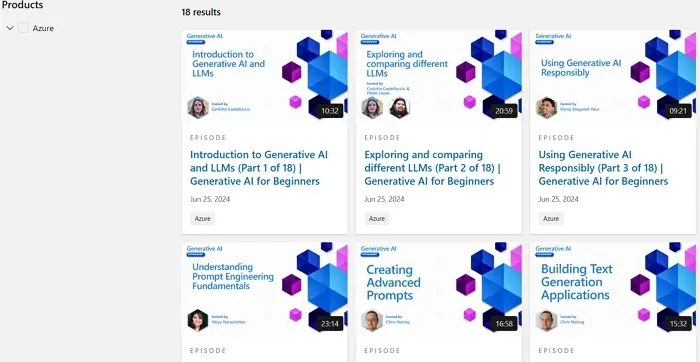
How to apply what you’ve learned in real projects?
Now that you have gained a solid idea about generative AI, how do you put your knowledge to the test? Since the course is mostly around AI coding, it would be a good idea to get your hands on a coding project.
As mentioned earlier, to get the most out of the course, you must know Python. If you don’t, well, it is one of the easiest programming languages to learn, and there are plenty of courses available on YouTube to help you get started.
Now that you have both of those sorted out, you can simply ask an AI chatbot to generate a coding project idea and start working with generative AI.
However, most AI tools don’t do well with big coding projects, so make sure to choose a project that has a small codebase. Alternatively, if you want to work on a project with a large codebase, you can use an AI coding tool like Cursor.
So that was a quick guide on how to learn Generative AI from the Microsoft official course. The course is good enough to get detailed knowledge around generative AI, especially coding. So go ahead, watch the episodes, and build projects of your own to level up your skills.







