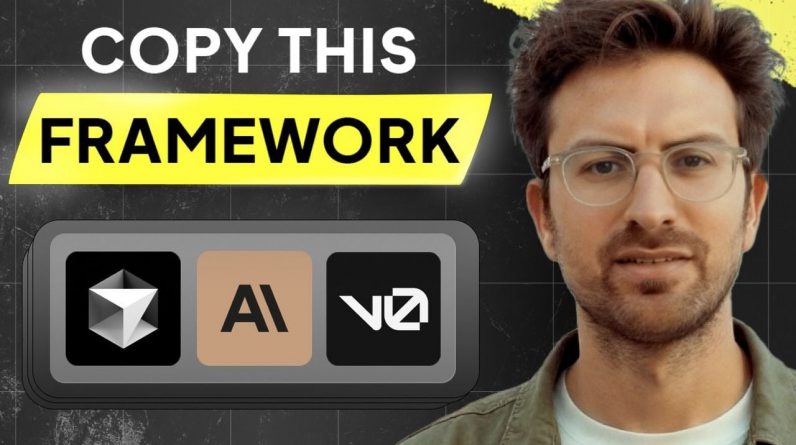
Have you ever found yourself staring at a blank screen, unsure where to start with your latest coding project? Cursor AI, a tool designed to be your intelligent coding companion, might be the solution. It not only assists with code but also helps you plan and prepare your project effectively. Whether you’re a beginner or a seasoned developer, the strategies outlined here will help you harness the full potential of AI to streamline your workflow and improve your coding skills.
By integrating visual tools like Figma or Paint into your planning process, you can create a clear roadmap for your project, minimizing errors and boosting productivity. This tutorial by Greg Isenberg will guide you through the steps of setting up and using Cursor AI, from its unique Cursor Directory to tagging documentation for easy access. Along the way, you’ll learn how to use AI for better learning and documentation, troubleshoot common issues, and engage with a community of developers for support and collaboration. Ready to embark on this journey? Let’s dive in and explore how Cursor AI can enhance your coding experience.
TL;DR Key Takeaways :
- Effective planning and preparation with visual tools like sketches and Figma are crucial before starting to code, providing a clear roadmap and minimizing errors.
- Cursor AI stands out with features like the Cursor Directory, which helps efficiently set up AI prompts and keeps documentation current and accessible.
- AI-assisted development with Cursor AI enhances understanding and teaching of code, making learning intuitive and aiding in comprehensive project documentation.
- To maximize Cursor AI’s benefits, develop troubleshooting strategies, consult multiple AI models, and provide context for accurate assistance.
- Engage with the community for support and collaboration, and explore additional resources and tutorials to enrich your learning experience.
Before diving into the code itself, harness the power of visual tools to map out your project. Use sketches, Figma designs, or even simple Paint drawings to create a clear, visual representation of your project’s structure and flow. This approach serves as your coding compass, guiding you through the development process with precision and foresight.
By investing time in this initial planning phase, you’re essentially creating a blueprint for your project. This visual roadmap helps you:
- Identify potential challenges before they arise
- Streamline your coding process
- Minimize errors and redundancies
- Boost overall productivity
Think of this strategy as the coding equivalent of “measure twice, cut once.” It’s a proactive approach that can save you countless hours of troubleshooting and revisions down the line.
Cursor AI: Your Intelligent Coding Companion
In the realm of AI-assisted coding tools, Cursor AI stands out with its unique features and capabilities. Acting as a reliable co-pilot, it guides you through complex coding tasks, offering insights and suggestions that can significantly enhance your coding efficiency.
One of Cursor AI’s standout features is the Cursor Directory. This powerful tool allows you to set up AI prompts efficiently, creating a personalized coding assistant tailored to your specific needs. By tagging your documentation within Cursor, you ensure that your information remains current and easily accessible, streamlining your workflow and reducing the time spent searching for relevant information.
Using AI for Enhanced Learning and Documentation
The advantages of AI-assisted development with Cursor AI extend beyond mere coding assistance. It serves as a valuable tool for understanding and teaching code, helping you grasp complex patterns and concepts more intuitively. This feature is particularly beneficial for beginners who are still navigating the intricacies of various programming languages and paradigms.
Using AI for documentation and code explanation offers dual benefits:
- It deepens your understanding of the code you’re working with
- It aids in creating comprehensive, clear project documentation
This approach not only enhances your personal learning experience but also improves the overall quality and maintainability of your projects.
Cursor AI Tutorial for Beginners
Navigating AI Limitations and Troubleshooting Strategies
While AI models like Cursor AI offer powerful assistance, it’s important to recognize their limitations. To maximize the benefits of Cursor AI, develop robust strategies for troubleshooting and problem-solving. Consider these approaches:
- Consult multiple AI models when tackling complex problems
- Always provide comprehensive context to the AI for more accurate assistance
- Cross-reference AI suggestions with established coding practices and documentation
By adopting these strategies, you ensure that you receive accurate, relevant assistance while developing your critical thinking skills as a programmer.
Practical Tips for Coding Efficiency
Enhance your coding efficiency with these practical tips:
1. Use Templates and Boilerplate Code: Start your projects with pre-built templates or boilerplate code. This approach saves time and reduces the complexity of initial setup, allowing you to focus on the unique aspects of your project.
2. Learn by Doing: Embrace the iterative process of building and breaking projects. This hands-on approach deepens your understanding of coding principles and helps you develop problem-solving skills.
3. Use Free Starter Templates: Access free starter templates to jumpstart your projects. These resources can significantly accelerate your project initiation, allowing you to dive into development rather than getting bogged down in setup details.
The Value of Community Engagement
Engaging with the developer community is a crucial aspect of your coding journey with Cursor AI. By connecting with fellow developers, you gain:
- Access to diverse perspectives and solutions
- Opportunities for collaboration and knowledge sharing
- A support network for troubleshooting and problem-solving
Additionally, exploring supplementary resources and tutorials can further enrich your learning experience, offering insights into best practices and innovative coding techniques. Discover other guides from our vast collection that could be of interest on the subject of AI coding and more.
Cursor AI provides a comprehensive suite of tools and resources to elevate your coding practices. By combining effective planning, AI-assisted development, practical coding strategies, and community engagement, you can significantly enhance your coding skills and productivity. Embrace these approaches, and watch as your proficiency and confidence in coding grow exponentially.
Media Credit: Greg Isenberg
Filed Under: AI, Top News
Latest Geeky Gadgets Deals
If you buy something through one of these links, Geeky Gadgets may earn an affiliate commission. Learn about our Disclosure Policy.
Originally Appeared Here







