Microsoft has launched Bing Video Generator. It is an AI video generator tool that allows you to create high-quality videos by entering prompts. Like Microsoft’s Bing AI Image Generator, it is an excellent tool to generate unlimited high-quality media for free. In this article, I will demonstrate how to use Bing Video Creator to create AI-generated videos.
How to use Bing Video Generator to create AI videos
Bing Video Creator is powered by Sora AI. You can now use OpenAI’s Sora video generator for free and there is no ChatGPT subscription required!
You simply need to provide a text prompt to the Bing Video Generator, and it will create a video for you. Currently, it is available only on the Bing mobile app and is coming soon to desktop and within Copilot Search. However, you can access the generated videos on your PC.
To use Bing Video Generator to create AI videos, download and install the Bing app on your mobile phone.
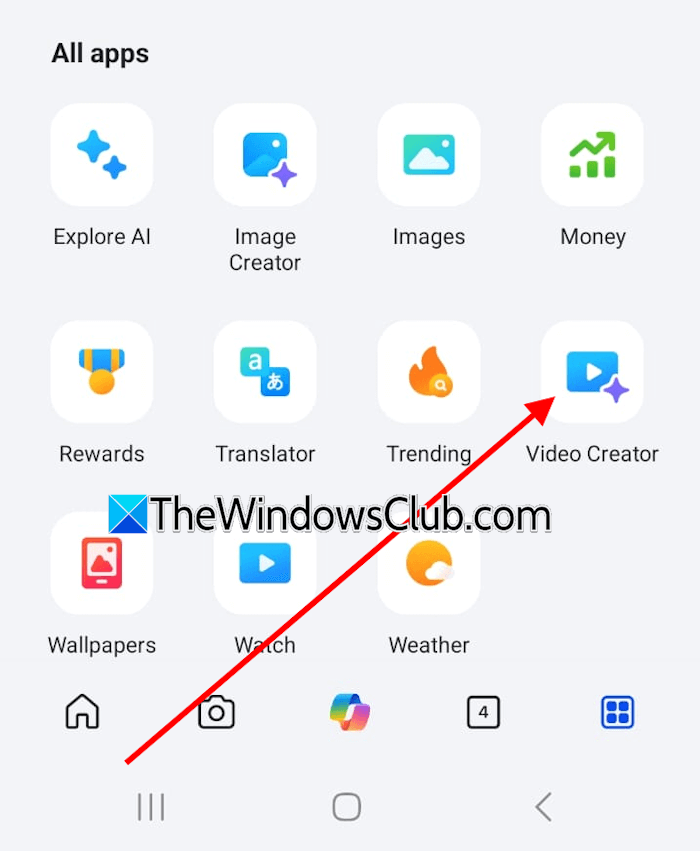
Open the Bing app and tap on the square icon on the bottom right side. Now, tap on the Video Creator option. Now, type your prompt in the required field to generate a video. When you are done, click on the Create button.
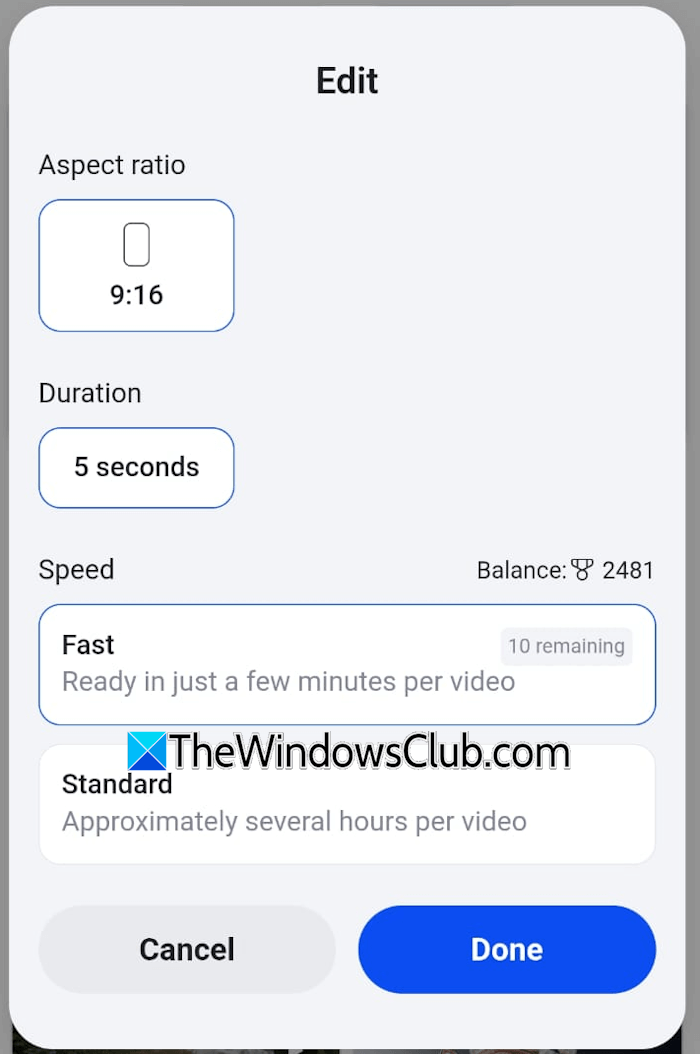
Tapping just below the prompt box, you can choose between Fast and Standard video generation. The Fast video generation option generates the video within seconds. If you select the Standard option, your videos will be generated in several hours. By default, the video generation mode is set to Standard.
Currently, it generates the videos with an aspect ratio of 9:16 and a duration of 5 seconds. You cannot change these settings.
The video quality depends on the details you include in your prompt. The more detailed the prompt you write, the better video quality you will get. Therefore, to get the best video quality, be descriptive with your prompts.
For example, if you want to generate a video of a woman walking in a snowy forest, instead of writing a simple line, “a woman is walking in a snowy forest” in your prompt, write something like this:
Create a cinematic video of a young woman in a red coat walking through a snow-covered forest at sunrise. The camera follows her from behind at a low-angle tracking shot, capturing her footprints in the fresh snow and the soft golden light filtering through tall, frost-covered trees. Her breath is visible in the cold air, and the scene is quiet and serene, with only the crunch of snow under her boots.
I used the above prompt to generate this video.
If you cannot write good prompts, you can take the help of other Generative AI tools, like ChatGPT, Copilot, Gemini, etc.
You can download the generated video. For this, tap on the three dots and then tap on Download.
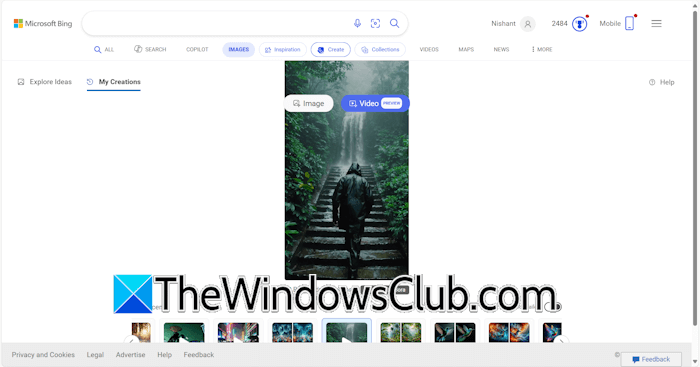
All the generated videos will remain stored in your account for 90 days. You can access your generated videos under the My Creations tab. To access the generated videos on your PC, open Edge and go to Bing Image Generator. Log in with the same Microsoft account. Now, click on the My Creations tab.
You can also use Microsoft Rewards to create videos faster.
Currently, Bing Video Creator is available only in the Bing mobile app on the Android and Apple Stores. Microsoft will launch it for desktop and include it within the Copilot search soon. Moreover, it currently supports only a 9:16 aspect ratio. Microsoft will soon add the 16:9 aspect ratio for video generation.
We hope you enjoy using the Bing Video Creator to create AI videos.
Can Bing create videos?
Yes, Bing can generate videos using the Bing Video Creator, which is powered by Sora AI. You can use it to generate unlimited videos for free. The Fast video generation credits are limited. Free credits have a longer video generation time.
How to create AI-generated videos?
To create AI-generated videos, you should write a good prompt. If your prompt is not good, the generated video quality will be bad. If you are not good at writing a good prompt for video generation, you can take the help of other AI Video Generator tools, like Copilot AI, Google Veo 2, Veed.io, Google AI Vids.new, Hedra AI Studio, Kling AI, and others.
Read next: How to create animated Kids’ Stories with AI for free.


