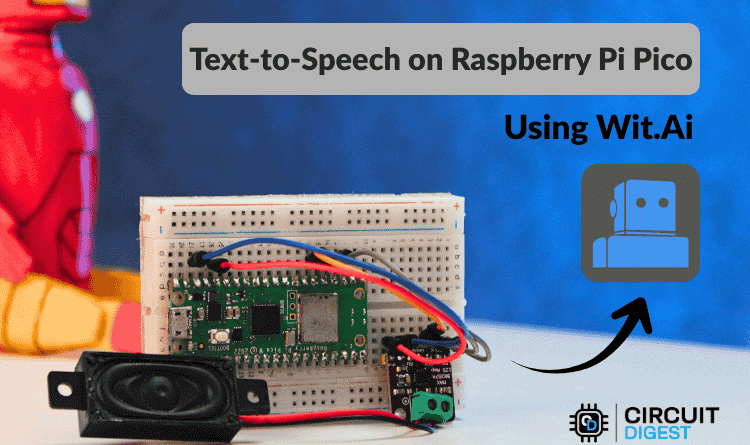Have you ever imagined turning your voice into a fully produced song, complete with custom lyrics, professional-grade sound, and a style that’s uniquely yours? With the rise of AI-powered tools, this dream is no longer reserved for professional musicians or high-budget studios. The Suno AI music generator is transforming how we create music, offering an intuitive platform where your voice becomes the centerpiece of your compositions. Whether you’re a curious beginner or a seasoned artist, Suno AI’s blend of simplicity and sophistication opens up endless creative possibilities. But how exactly can you harness this tool to bring your musical ideas to life?
In this tutorial, Manizha & Ryan explain how to use your voice to unlock the full potential of Suno AI. From recording or uploading your vocals to experimenting with customization options like song styles and advanced settings, this guide will walk you through the process of creating music that feels personal and professional. You’ll also discover how the platform’s features, like persona creation and AI-generated lyrics, can help you craft tracks that reflect your artistic vision. Ready to explore how your voice can shape the music you’ve always wanted to create? Let’s uncover the possibilities together.
Create Music with Suno AI
TL;DR Key Takeaways :
- Suno AI is a versatile music generator that allows users to create personalized tracks using their voice, catering to both hobbyists and professionals with simple and custom modes for flexibility.
- Voice integration is a standout feature, allowing users to record or upload their voice, with free users limited to one-minute recordings and premium users allowed up to eight minutes.
- Customization options include persona creation, AI-generated or user-written lyrics, various song styles, and advanced settings for fine-tuning music to match creative visions.
- The platform offers different AI models, with free users accessing basic models and premium users benefiting from advanced models (3.5, 4.0, 4.5+) for higher-quality outputs.
- Suno AI provides three subscription plans (Free, Pro, and Premier), with premium plans unlocking advanced features, commercial licensing, and extended functionality for professional use.
To begin your journey with Suno AI, log in to the platform and navigate to the “Create” section. Here, you’ll encounter two distinct modes tailored to different user needs:
- Simple Mode: Perfect for quick and straightforward song generation, this mode is ideal for users who want to create music without diving into complex settings.
- Custom Mode: Designed for those seeking greater control, this mode allows you to fine-tune every aspect of your music for a more personalized experience.
Both modes are user-friendly, making sure that even beginners can start creating music effortlessly. Whether you’re experimenting with melodies or crafting a professional track, these options provide the flexibility to suit your creative goals.
Transform Your Voice Into Custom Songs
A standout feature of Suno AI is its ability to integrate your voice into your music. This functionality allows you to add a personal touch to your tracks, making them truly unique. You can either record your voice directly on the platform or upload an audio file, depending on your preference. The platform offers different capabilities based on your subscription tier:
- Free Users: Limited to one-minute voice recordings, suitable for basic experimentation.
- Premium Subscribers: Can upload audio files up to eight minutes long, providing more flexibility for detailed projects.
This feature is particularly useful for users who want to infuse their vocal style into their creations, whether for personal enjoyment or professional use.
How to Use Suno AI to Turn Your Voice into Music
Enhance your knowledge on AI Music Generator by exploring a selection of articles and guides on the subject.
Customization Options
Customization is at the core of Suno AI’s appeal, offering a range of tools to help you shape your music according to your vision. These options include:
- Persona Creation: Develop a unique artistic persona to align with your creative identity (available for premium users).
- Lyrics: Write your own lyrics or let the AI generate them based on your input, giving you flexibility in storytelling.
- Song Styles: Choose from a variety of genres, including pop, ballads, nursery rhymes, and more, to match your desired tone.
- Advanced Settings: Fine-tune parameters such as style influence and “weirdness” to experiment with different sounds and effects.
These features empower you to craft music that resonates with your artistic vision, whether you’re creating a heartfelt ballad, an upbeat pop track, or an experimental piece.
AI Models
Suno AI offers a range of AI models to cater to users with varying needs and expertise. These models differ in quality and functionality, providing options for both casual creators and professionals:
- Basic Models: Available to free users, these models deliver standard sound quality suitable for simple projects.
- Advanced Models (3.5, 4.0, 4.5+): Premium options that offer richer sound quality, enhanced features, and greater flexibility, ideal for professional or commercial use.
The advanced models are particularly beneficial for users who require polished, high-quality outputs, making them a valuable asset for serious music creators.
Output and Features
Once your song is complete, Suno AI allows you to save it to your library for future use. The platform also includes remixing tools, allowing you to create variations of your tracks and explore different interpretations of your music. Whether you’re producing music for personal enjoyment, professional projects, or even lullabies, these features ensure that your creations remain versatile and adaptable.
Subscription Plans
To accommodate a wide range of users, Suno AI offers three subscription tiers, each with its own set of features:
- Free Plan: Includes basic AI models and limited features but does not offer commercial licensing.
- Pro Plan ($8-$10/month): Provides access to advanced models, commercial use rights, and priority features, making it ideal for semi-professional creators.
- Premier Plan ($30/month): Offers extended audio uploads, advanced tools, and full commercial rights, catering to professional users with demanding requirements.
Premium plans unlock the platform’s full potential, allowing users to access higher-quality outputs, extended functionality, and commercial licensing for their creations.
Limitations and Considerations
While Suno AI is a powerful tool, free users face certain restrictions, such as limited access to advanced models and the inability to obtain commercial licensing. Additionally, commercial rights apply only to songs created during an active subscription period. For users aiming to fully use the platform’s capabilities, upgrading to a premium plan is highly recommended.
Additional Features
Suno AI also provides inspiration through trending music and suggested covers, helping users spark creativity and explore new ideas. These features are particularly useful for those seeking guidance or looking to expand their musical horizons. For commercial users, it’s important to note that licensing applies exclusively to songs generated while your subscription is active, making sure clarity in usage rights.
Maximizing Your Experience
The Suno AI music generator combines innovative technology with user-friendly tools, making it a valuable resource for music creators of all levels. By integrating your voice, exploring the platform’s customization options, and using advanced AI models, you can produce high-quality tracks tailored to your preferences. Whether you’re experimenting with music as a hobby or creating professional-grade compositions, Suno AI provides the tools and flexibility to turn your ideas into reality.
Media Credit: Tutorials by Manizha & Ryan
Filed Under: AI, Guides
Latest Geeky Gadgets Deals
If you buy something through one of these links, Geeky Gadgets may earn an affiliate commission. Learn about our Disclosure Policy.
Originally Appeared Here