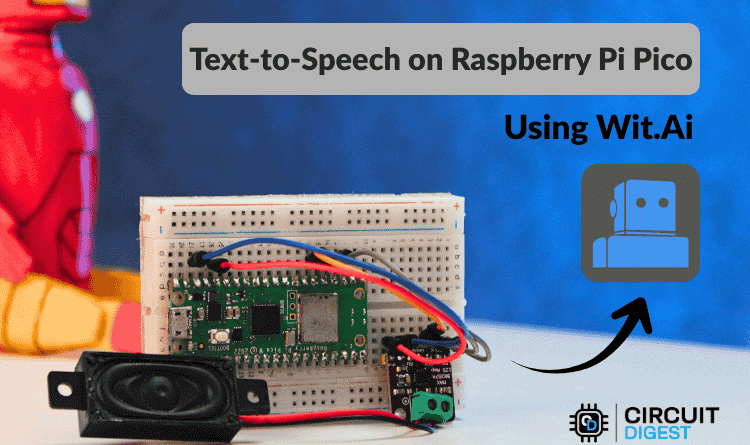In today’s fast-paced digital world, creating engaging and attention-grabbing videos has become an essential skill for businesses, influencers, and content creators. With the rise of social media platforms like Instagram, TikTok, and YouTube, the demand for viral videos has exploded. However, video editing can be time-consuming, complicated, and often requires access to expensive software. This is where InVideo AI, the best AI editing mobile app, comes into play. It revolutionizes video creation by allowing users to easily make viral videos directly on their phone using the power of artificial intelligence.
In this article, we will explore what InVideo AI is, why it’s considered the best AI editing mobile app, and how it empowers users to create stunning videos effortlessly. Whether you’re a seasoned content creator or a beginner, InVideo AI is designed to make video editing more accessible and enjoyable.
What is InVideo AI?
InVideo AI is a cutting-edge mobile app that leverages artificial intelligence to simplify video editing. Its AI-powered tools and features make video creation seamless for anyone, regardless of their skill level. With InVideo AI, users can generate high-quality, professional-grade videos within minutes, all from their mobile phones.
What sets InVideo AI apart is its ability to automate tedious editing tasks, such as trimming, adding transitions, incorporating text overlays, and enhancing audio, all while maintaining creativity and personalization. The app uses machine learning algorithms to analyze video content and automatically suggest or apply edits, saving users valuable time.
Why InVideo AI is the Best AI Editing Mobile App
1. User-Friendly Interface
One of the standout features of InVideo AI is its user-friendly interface. The app is designed to be intuitive, ensuring that even first-time users can navigate it with ease. Unlike traditional video editing software that requires hours of learning, InVideo AI offers a smooth, streamlined experience. The drag-and-drop functionality allows users to easily add video clips, images, and audio, while the AI-powered tools take care of the more complex tasks.
The app also provides customizable templates tailored for different purposes, including social media content, vlogs, presentations, and advertisements. With pre-designed templates at your fingertips, video creation becomes quicker and more efficient, perfect for those looking to create viral videos on the go.
2. AI-Powered Editing Tools
InVideo AI stands out because of its advanced AI editing tools. These features allow the app to automatically analyze video content and recommend the best edits. Whether it’s optimizing lighting, suggesting transitions, or trimming unnecessary footage, InVideo AI does it all without manual intervention.
- Smart Video Clipping: InVideo AI uses machine learning to analyze the video footage and determine which parts are most engaging, automatically clipping the video to highlight those moments. This feature ensures that users always get the most captivating content for their final edit.
- AI Audio Enhancement: Background noise and audio quality can make or break a video. InVideo AI’s AI audio enhancement tool cleans up background noise and balances audio levels, giving your video clear, crisp sound even if it was recorded in a less-than-ideal environment.
- Automated Text Overlay & Subtitles: Adding captions or subtitles is crucial for engaging viewers who may be watching videos on mute. InVideo AI automatically generates text overlays and subtitles, making the video more accessible to a broader audience.
- AI-Powered Transitions & Effects: InVideo AI analyzes the flow of your video and applies transitions and effects that enhance the viewer’s experience. Whether it’s a smooth fade between scenes or a burst of energy with flashy transitions, the AI ensures your video looks professional.
3. Perfect for Social Media Content Creation
Creating viral content is easier when you have the right tools, and InVideo AI is optimized for social media platforms. With the app, you can quickly create videos that are tailored for Instagram, TikTok, Facebook, YouTube, and more. Its AI tools can resize videos, ensuring they fit perfectly for vertical, square, or horizontal formats.
The app’s AI can even analyze trending content and provide insights into what types of videos are gaining traction on various platforms. This feature allows creators to stay ahead of trends and produce videos that resonate with their audience. Additionally, InVideo AI can suggest hashtags, titles, and descriptions that can help boost video visibility on social media.
4. Viral-Optimized Templates
InVideo AI provides a wide selection of viral-optimized templates that are specifically designed to grab attention. These templates are crafted with popular themes and styles that appeal to social media audiences. Whether you’re looking to create a funny meme video, a motivational clip, or a how-to tutorial, InVideo AI’s templates ensure you’re starting with a strong foundation.
The AI-driven templates can also adapt based on user inputs, meaning the app can customize themes, fonts, and colors to align with your brand or personal style. With such personalization, users can easily create videos that stand out in crowded social feeds.
5. AI-Assisted Storyboarding
For those who struggle with structuring their videos, InVideo AI offers AI-assisted storyboarding. The app helps users organize their clips, scenes, and shots in a coherent way that tells a compelling story. This is especially useful for beginners who may not be familiar with video structure and pacing. The AI analyzes your clips and arranges them for maximum engagement, ensuring your video has a logical flow from start to finish.
How to Use InVideo AI to Make Viral Videos
Using InVideo AI to create viral videos is simple, thanks to its intuitive design and advanced features. Here’s a step-by-step guide on how to get started:
1. Download and Install the App
First, head to your mobile app store (iOS or Android) and download InVideo AI. Once installed, open the app and sign up for an account, or log in if you already have one.
2. Choose a Template or Start from Scratch
InVideo AI offers a variety of templates optimized for different types of content. You can choose from templates designed for social media, advertisements, or presentations. If you prefer, you can also start with a blank canvas and create a video from scratch.
3. Upload Your Content
Once you’ve selected a template or started a new project, upload the video clips, images, and audio files you want to include in your video. InVideo AI supports multiple formats, so you won’t have to worry about compatibility issues.
4. Let AI Work Its Magic
After uploading your content, InVideo AI will automatically analyze the footage and recommend edits. You can either accept the AI’s suggestions or make manual adjustments to suit your vision. The AI will take care of tasks like trimming, adding transitions, enhancing audio, and generating subtitles, all within seconds.
5. Customize and Personalize
While InVideo AI provides automatic edits, you still have full control over customization. You can adjust the color scheme, fonts, music, and more. You can also personalize your video by adding logos, text overlays, and other elements that reflect your brand or style.
6. Export and Share
Once your video is ready, simply export it in your desired format and resolution. InVideo AI offers options for different video quality levels, ensuring you can create content for both high-resolution and mobile-friendly formats. After exporting, you can instantly share your video on social media platforms, or save it to your device.
InVideo AI: A Game-Changer for Content Creators
For content creators looking to produce high-quality videos without spending hours on editing, InVideo AI is a game-changer. Its AI-driven tools simplify the editing process, allowing users to focus on creativity rather than technical details. The app’s ability to automate repetitive tasks means creators can produce more content in less time, increasing their chances of going viral.
Additionally, the mobile nature of InVideo AI makes it incredibly convenient. Instead of being tied to a desktop or laptop for video editing, users can now create and edit videos from anywhere using just their smartphone. This flexibility is particularly beneficial for influencers, vloggers, and marketers who need to produce content on the go.
Conclusion
InVideo AI is more than just a video editing app—it’s a powerful tool that democratizes video creation. With its AI-driven features, intuitive interface, and viral-optimized templates, anyone can make professional-grade videos that stand out on social media. Whether you’re looking to create the next viral sensation or simply improve your video editing skills, InVideo AI is the best AI editing mobile app to help you achieve your goals.
With InVideo AI, the future of video creation is in your hands. Embrace the power of AI and start making viral videos today!