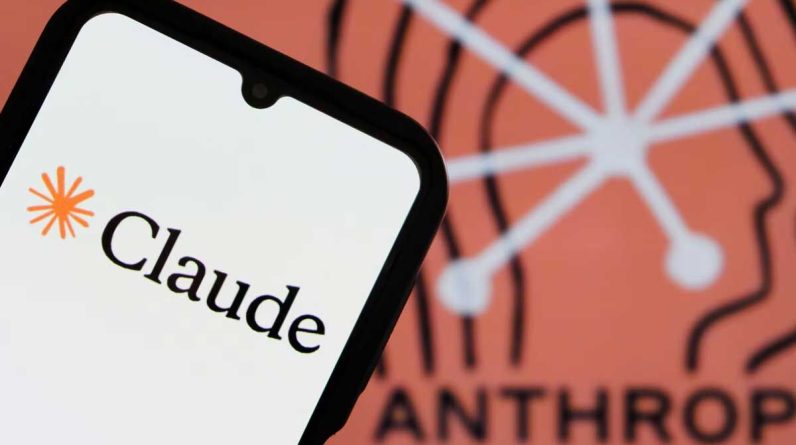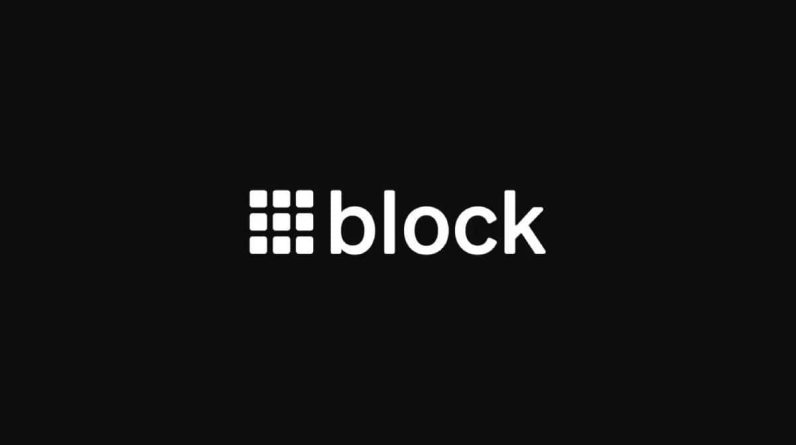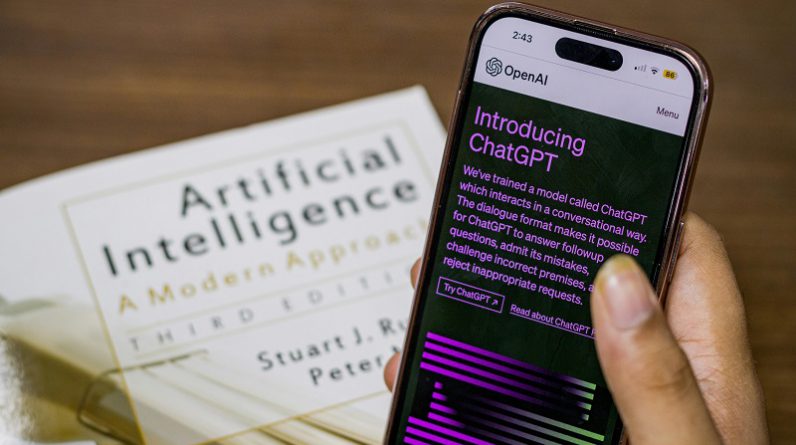
Artificial intelligence tools are changing the workplace by automating repetitive tasks, strengthening communication, and providing valuable insights. By leveraging these top 10 AI tools for productivity, businesses can maximize efficiency, reduce errors, and stay competitive in an ever-evolving market. The future of work is undoubtedly intertwined with AI, and embracing these technologies will be crucial for organizations aiming to achieve long-term success.
Trello with Butler:
Trello is a popular project management tool known for its intuitive, card-based interface. With the integration of Butler, an AI-powered automation tool, Trello becomes even more powerful. Butler automates repetitive tasks, such as moving cards, setting due dates, and sending reminders, allowing teams to focus on more critical activities. By reducing manual work, Butler helps improve productivity and ensures that projects stay on track.
Grammarly:
Effective communication is essential in any workplace. Grammarly is an AI-driven writing assistant that enhances writing quality by checking for grammar, spelling, punctuation, and style errors. It also provides suggestions for improving clarity and readability. By streamlining the editing process, Grammarly saves time and ensures that written communications are professional and error-free.
Slack with Slackbot:
Slack is a widely-used messaging platform that facilitates team communication and collaboration. The integration of Slackbot, an AI-powered assistant, further enhances its capabilities. Slackbot can automate reminders, provide answers to common questions, and even help onboard new team members. By automating these tasks, Slackbot helps teams stay organized and focused on their work.
Asana with Asana’s Automation:
Asana is another popular project management tool that helps teams plan, organize, and track their work. Asana’s built-in automation features allow users to create rules that automatically assign tasks, update due dates, and send notifications based on specific triggers. These automations reduce the need for manual updates, ensuring that projects run smoothly and efficiently.
Zoom with Zoom AI:
Zoom has become a staple in remote work environments, providing video conferencing capabilities for virtual meetings. The addition of Zoom AI enhances its functionality by offering features such as real-time transcription, meeting summaries, and automated scheduling. These AI-driven features help save time, improve meeting productivity, and ensure that important information is captured and shared.
Microsoft Office 365 with AI Features:
Microsoft Office 365 is a comprehensive suite of productivity tools that includes Word, Excel, PowerPoint, and more. The integration of AI features across these applications further boosts productivity. For example, Excel’s AI capabilities can analyze data trends, provide insights, and suggest charts, while Word’s AI-driven editor improves writing quality. These AI enhancements help users work more efficiently and make better-informed decisions.
Notion with Notion AI:
Notion is an all-in-one workspace that combines notes, tasks, databases, and more. The integration of Notion AI adds powerful capabilities such as smart search, data categorization, and content recommendations. Notion AI can also automate routine tasks, such as updating project statuses and organizing information. These features help teams stay organized, streamline their workflows, and enhance productivity.
Salesforce with Einstein AI:
Salesforce is a leading customer relationship management (CRM) platform that helps businesses manage their sales, marketing, and customer service activities. The integration of Einstein AI provides advanced analytics, predictive insights, and automated processes. For example, Einstein AI can analyze customer data to predict sales trends, recommend next best actions, and automate routine tasks. These AI-driven capabilities help sales teams work more efficiently and close deals faster.
Zapier:
Zapier is an automation tool that connects various apps and services, allowing users to create custom workflows called “Zaps.” By automating repetitive tasks, such as data entry, email notifications, and file transfers, Zapier saves time and reduces the risk of errors. With support for over 2,000 apps, Zapier is a versatile tool that can streamline a wide range of workflows, enhancing productivity across different teams and departments.
Monday.com with Monday.com Automations:
Monday.com is a work operating system that enables teams to plan, track, and manage their work. The platform’s automation features allow users to create custom rules that automate routine tasks, such as assigning team members, updating statuses, and sending notifications. By reducing manual work, Monday.com automations help teams stay focused on their most important tasks and improve overall productivity.
Conclusion:
In today’s fast-paced work environment, productivity is paramount. Companies are increasingly turning to artificial intelligence (AI) tools to streamline tasks, improve efficiency, and enhance overall productivity. This article explores the top 10 AI tools for productivity in the workplace, highlighting how they can help businesses stay ahead of the curve.