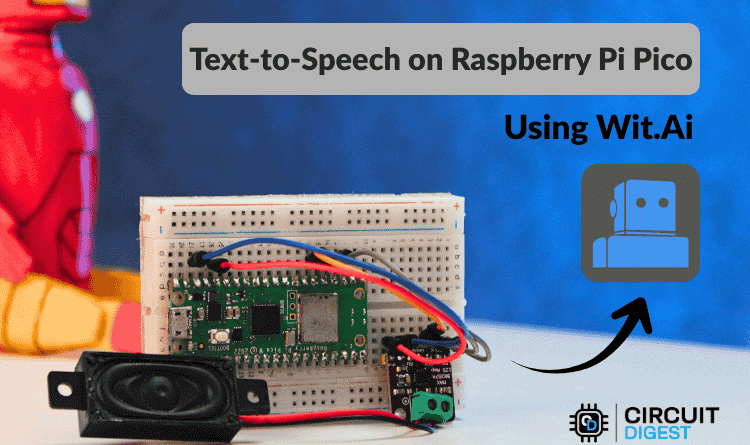Mobile tech delivers desktop performance in these new Copilot notebooks
Life
Image: Microsoft
It feels like nothing has happened for a long time with Windows laptops. The particularly powerful mobile PCs with a traditional x86 chip from Intel or AMD have been annoying in everyday use with their loud fans and short battery life. However, several manufacturers are now entering the market with a new generation of AI laptops that are equipped with a chip system similar to that used in smartphones or tablets.
Here we look at two models showing the promise of how mobile tech can be scaled up to PC performance level: the Microsoft Surface Laptop 7 and the Lenovo Yoga Slim 7x. Can they deliver on the promise of a laptop revolution?
 Microsoft Surface Laptop 7 Image: Microsoft
Microsoft Surface Laptop 7 Image: Microsoft
The Microsoft Surface Laptop 7 and the Lenovo Yoga Slim 7x almost became our new best friends in the office. But then Microsoft tripped itself up. More on that later. Let’s start from the beginning. The rose gold Surface Laptop is supposed to cost €1,450 and, with its ARM chip and the AI assistant Copilot, it promises to make everything easier, more efficient, more creative and smarter anyway. Lenovo charges between €1,400 and €1,700 for its Lenovo Yoga Slim 7x.
 Lenovo Yoga Slim 7x. Image: Lenovo
Lenovo Yoga Slim 7x. Image: Lenovo
The comparison test is also a beauty contest. The Surface is available in gray, silver, metallic blue or rose gold. It looks good and at only 1.34kg it feels good, too. The Yoga Slim comes in an elegant dark blue case and is a touch lighter at 1.29kg.
Both laptops are fun, there’s no other way to put it. They boot up super-fast, wake reliably when opened, and don’t lose their composure even with several browser tabs open.
Both displays are bright and easy to read. Scrolling on the Surface is as smooth as butter with a refresh rate of 120Hz. Lenovo only offers 90Hz, but the monitor is slightly larger (14.5″ instead of 13.8″).
Video conferences look good on both devices, you can hear and be heard well. If you turn the display brightness down a little and don’t watch videos all the time, the Surface easily manages eight hours of work, the Yoga an hour longer.
The Snapdragon X processor inside both devices performs well and requires very little power. The Yoga Slim 7x has a slightly faster version with 12 performance cores instead of just 10. There are now a number of Windows apps suitable for the ARM architecture of the chip. Anything that doesn’t fit is made to fit, i.e. emulated. In theory this comes at a cost of some system performance, but it wasn’t something encountered in testing.
Goodbye USB-A
Manufacturers are taking different approaches to ports – offering less connectivity in favour of sleek design or offering more connectivity to enable a broad set of use cases. Here we have some divergence. While Lenovo consistently relies on the modern USB-C sockets, Microsoft offers USB-A in addition to the two USB-C ports. Lenovo includes a somewhat clunky-looking adapter in the box, which offers a VGA and HDMI output for external monitors in addition to the old USB port.
The co-pilot button shows that something is different on these computers. The Copilot button is now located where the menu button used to be. Press it once and the assistant asks for instructions, press it again and the assistant disappears.
But what to ask the assistant now? We asked Copilot, turn my notes into a Power Point presentation with six slides. Less than 10 seconds later, we had exactly that. We asked it which side of a safety blanket belongs on the inside, which on the outside? We were dutifully told that silver belongs on the inside if you don’t want to freeze and on the outside if you want protection from the sun. If anything, it has range.
The remember-everything function Recall, which is supposed to constantly analyse everything on the screen using image recognition and make it available for searches, is not coming to the EU for the time being after intense data protection concerns.
The fact that Copilot is now directly on board, is loaded at startup and is also included in the Edge browser and Office apps is really bad news for Google. Why ask Google when Copilot is baked in and delivers better quality results?
With a little practice and a tutorial or two from the Web, you’ll get better at using the AI assistant and often get useful results for your queries. This is mainly due to the fact that, with a little research, you quickly know where the possibilities and limits of the co-pilot lie and how to use it cleverly.
When to invest
Microsoft’s Surface Laptop 7th edition and the Lenovo Yoga Slim 7x are powerful laptops without any real weaknesses. The workmanship is superb, the hardware is powerful. The combination of a great keyboard, touchpad and touchscreen makes many work steps easier and is – quite subjectively – almost an advantage over the competition Apple. If you don’t want to play demanding 3D games, the Surface or the Yoga are solid work devices. The only annoying thing is Microsoft’s intrusive marketing of its own products and services, which the software company also pushes on licensees such as Lenovo.
And the AI? It’s like all hype: not as great as they say, not as bad as they say. Nor is it as helpful, innovative, creative or intelligent. But: the co-pilot is a useful tool for many different things, can make work steps easier, give ideas, structure information, create funny graphics.
How helpful it is depends above all on one thing: the person in front of the device. You have to get to grips with it a little and find out how useful it is for your own work. Then the assistant is a real asset. It doesn’t necessarily have to be Microsoft’s Copilot, but perhaps AI tools such as ChatGPT or Gemini. You can simply bookmark them in your browser. You don’t need the half-baked button at the bottom right.