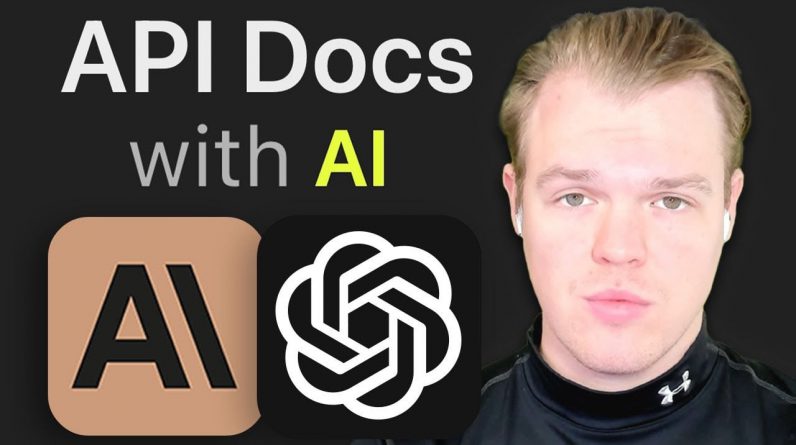
Have you ever found yourself staring at a wall of technical jargon in API documentation, wondering how on earth you’re supposed to make sense of it all? You’re not alone. For many, APIs—those vital connectors that allow different software systems to communicate—can feel like an intimidating maze of endpoints, keys, and methods. But here’s the good news: with the help of AI, navigating this maze doesn’t have to be overwhelming. Whether you’re a seasoned developer or someone with zero coding experience, AI tools can simplify the process, making API integration and AI automation more accessible than ever.
In this guide by Corbin Brown explores how AI can demystify API documentation and help you put it to practical use, no matter your skill level. From no-code platforms like Zapier to coding environments like IDEs, you’ll discover how to streamline workflows, troubleshoot errors, and even automate tasks—all with the support of AI. If you’ve ever thought, “This is too technical for me,” think again. Using this overview, you’ll see how AI can bridge the gap between complex concepts and real-world solutions, empowering you to take control of your projects with confidence.
What Are APIs and How Does AI Enhance Their Use?
TL;DR Key Takeaways :
- AI tools simplify working with APIs by interpreting documentation, generating code snippets, and troubleshooting errors, making APIs accessible to both developers and no-code users.
- No-code platforms like Zapier enable users to integrate APIs and automate workflows without coding, using methods like GET and POST for data retrieval and submission.
- Developers can use AI in IDEs to integrate APIs with greater flexibility, using tools to assist with code generation, error handling, and optimization.
- Understanding API documentation is crucial for successful integration, with AI tools helping to navigate authentication, endpoints, and request structuring efficiently.
- AI tools assist in troubleshooting common API errors, such as authentication issues or formatting problems, and support advanced integration techniques like OAuth 2.0 and error monitoring.
APIs, or Application Programming Interfaces, serve as the foundation of modern software systems, allowing seamless communication between diverse applications. They allow systems to exchange data and perform tasks collaboratively, making them essential in today’s interconnected digital landscape. With the advent of AI tools, working with APIs has become significantly more accessible, even for individuals with limited technical expertise.
APIs function as connectors that assist interaction between software systems. However, understanding API documentation can often be a daunting task, particularly for beginners. This is where AI tools, such as ChatGPT, prove invaluable. These tools can assist you in several ways:
- Interpreting complex API documentation: AI can break down technical jargon into simpler terms, making it easier to understand.
- Generating tailored code snippets: AI can create code examples customized to your specific requirements.
- Troubleshooting and optimizing implementations: AI tools can identify errors and suggest improvements to streamline your workflow.
AI tools cater to a broad audience, from developers working in Integrated Development Environments (IDEs) to no-code users using platforms like Zapier. By bridging the gap between technical complexity and practical application, AI makes APIs more accessible and usable for everyone.
No-Code API Integration: Simplifying Automation with Zapier
For individuals without coding experience, no-code platforms like Zapier provide an intuitive way to integrate APIs and automate tasks. Zapier uses webhooks to connect applications, allowing you to create workflows without writing any code. For instance, you can set up a webhook to trigger an API call when a specific event occurs, such as receiving a new email or a form submission.
To effectively use Zapier for API integration, it is helpful to understand basic API methods:
- GET: Retrieves data from an API, such as fetching user information or retrieving a list of items.
- POST: Sends data to an API, such as submitting a form or creating a new record.
Zapier simplifies this process by guiding you through the setup, allowing you to focus on building automations rather than worrying about technical details. This approach enables users to streamline their workflows and achieve greater efficiency without requiring programming expertise.
Using API Documentation With AI
Browse through more resources below from our in-depth content covering more areas on API integration.
For Developers: Coding API Integrations in IDEs
For developers, coding API integrations in an IDE offers greater flexibility and control over the implementation process. APIs like OpenAI’s provide powerful capabilities, such as generating text or automating repetitive tasks. To integrate an API in your IDE, follow these steps:
- Obtain the API key and endpoint: These details are typically provided in the API documentation.
- Write code to send requests: Use a programming language like Python, JavaScript, or another language of your choice to interact with the API.
- Handle responses and errors: Ensure your code can process responses and manage errors effectively for smooth operation.
AI tools can enhance this process by suggesting code snippets, identifying potential errors, and optimizing your implementation. For example, when working with OpenAI’s API, you can use AI to generate text completions or automate repetitive tasks, saving time and effort while improving accuracy.
Mastering API Documentation
Understanding API documentation is a critical skill for successful integration. While documentation can sometimes be dense and technical, following a structured approach can simplify the process. Here’s a general workflow to navigate API documentation effectively:
- Authentication: Learn how to authenticate your API requests using API keys, tokens, or OAuth methods.
- Endpoints: Identify the specific API endpoints required to perform actions, such as retrieving data or posting updates.
- Requests: Structure your requests correctly, including headers, parameters, and body content as specified in the documentation.
AI tools can assist by interpreting documentation, generating sample code, and clarifying unclear instructions. By using AI, you can reduce the time spent deciphering technical details and focus on implementing solutions that meet your needs.
Troubleshooting API Errors
Errors are an inevitable part of working with APIs, but understanding how to resolve them is essential for maintaining smooth operations. Common issues include:
- Authentication Errors: For example, a 401 Unauthorized error may indicate incorrect API keys or missing credentials.
- Formatting Issues: Improperly structured requests, such as missing headers or invalid parameters, can lead to errors.
- Endpoint Problems: Using the wrong endpoint or method can result in failed requests.
AI tools can analyze error messages and suggest actionable solutions. For instance, if you encounter a 401 error, the AI might recommend verifying your authentication credentials. Similarly, it can guide you in debugging issues related to data formatting or endpoint usage, saving you time and reducing frustration.
Expanding Your Skills: Advanced API Integration
Once you have mastered the basics, you can explore advanced API integration techniques to build more complex and scalable applications. Key areas to focus on include:
- API key management: Learn best practices for securely storing and managing API keys.
- Advanced authentication methods: Explore techniques like OAuth 2.0 for secure and scalable integrations.
- Error logging and monitoring: Implement systems to track and resolve errors in real time for improved reliability.
AI-powered tools can support your learning by generating code templates, offering real-time feedback, and providing insights into best practices. These resources empower you to tackle more sophisticated projects with confidence, allowing you to unlock the full potential of API-driven automation.
Media Credit: Corbin Brown
Filed Under: AI, Technology News, Top News
Latest Geeky Gadgets Deals
If you buy something through one of these links, Geeky Gadgets may earn an affiliate commission. Learn about our Disclosure Policy.
Originally Appeared Here






