
There’s no denying the growing impact of AI on our everyday lives. But the spread of the technology is not an even playing field.
For many people, artificial intelligence is something distant on the horizon, and even though they may have played with one of the chatbots like ChatGPT, they still don’t use it every day.
For early adopters like myself, the opposite is true. Sure my job is to write about this stuff, but I really enjoy playing with the technology, seeing how far it can go and how valuable it can be.
Here’s a short list of my top five AI tools that I use regularly.
1. TypingMind
(Image credit: TypingMind)
There’s no question that a vast percentage of AI products available nowadays revolve around what are known as wrappers. No, not Snoop Dogg, we’re talking about a variety of sophisticated user interfaces layered on top of standard chatbot models.
The best of them, like TypingMind, provide a large uplift in functionality and features, including things like web search, AI agents, plug-ins and multi-user functions. I’ve been a happy user of this product since Tony Dinh introduced it over a year and a half ago, because it makes my AI access so easy and flexible.
It lets me access a huge variety of different models, and with plugins I get a great set of specialist tools that I can use on demand. It’s also very reasonably priced with no subscription needed.
2. PageAssist
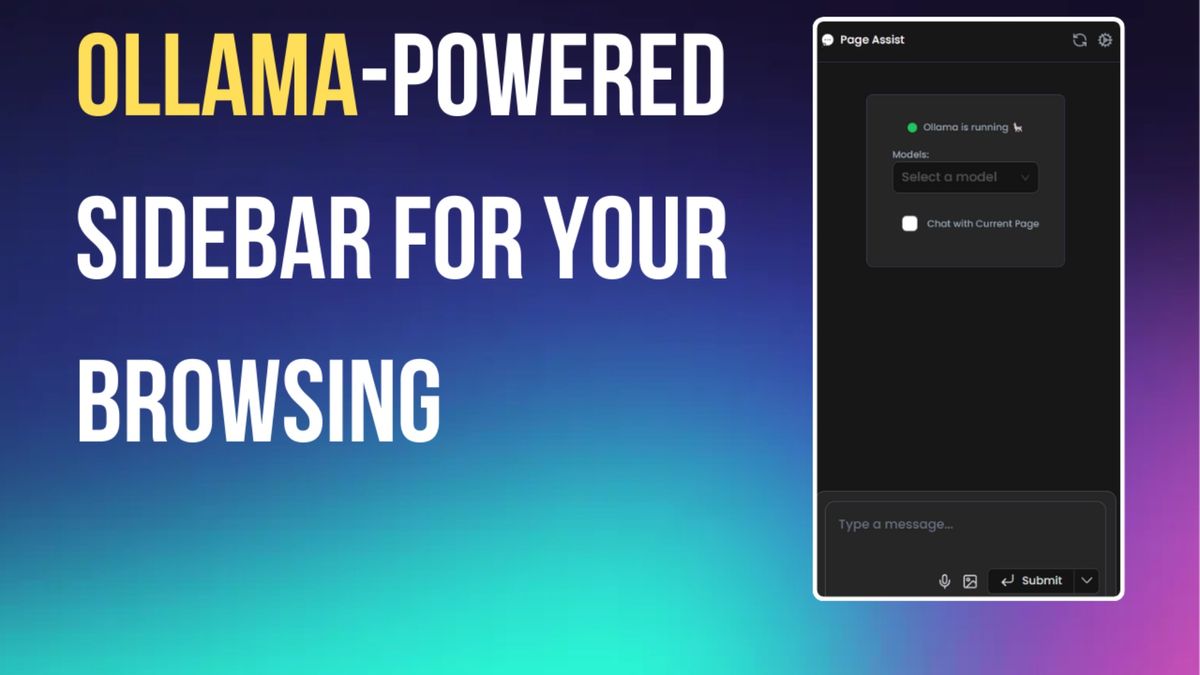
(Image credit: Page Assist)
PageAssist is a bit of a surprise addition to my list. On the face of it, it offers a similar functionality to your typical AI wrapper. However in this case what makes it so attractive to me is the fact that as a browser extension it’s simple to install, and extremely easy to use.
To trigger it I just right mouse click and select ‘copilot’ or I can click the icon in the extensions bar at the top of the browser. And that’s when the magic happens.
Because this little baby lets me access local free AI models at the click of a mouse button. I regularly use it with Llama 3.2 to do simple AI tasks, like research questions or general knowledge – happy in the fact that it’s costing me zero $ and cents in model costs. And the app itself is totally free.
3. SpeechPulse

(Image credit: SpeechPulse)
As a writer I’m always on the lookout for tools which will make my life easier. Who isn’t? SpeechPulse fits a really valuable niche in my life. It’s an AI powered speech to text application, which gives me full dictation and a host of other functions at the tap of a button.
What makes it different from all my past failed experiments with products like Dragon NaturallySpeaking, is the fact that the AI transforms the accuracy of the output. It’s also a fraction of the price of its rivals, and if you spend a little time configuring settings, delivers outstanding results.
4. Pinokio
I’ve raved about Pinokio in the past, because it’s one of the best ways I know to access some of the more obscure and valuable AI products on my desktop PC. Once you’ve downloaded and installed the Windows, Mac or Linux app, you gain instant one-click access to a growing range of cool AI tools.
Anyone who’s ever wanted to run their own local version of voice cloning, background removal, image enhancement etc should take a serious look at Pinokio and try out some of the scripts that are available on the site. Again it’s all provided free of charge by the developers.
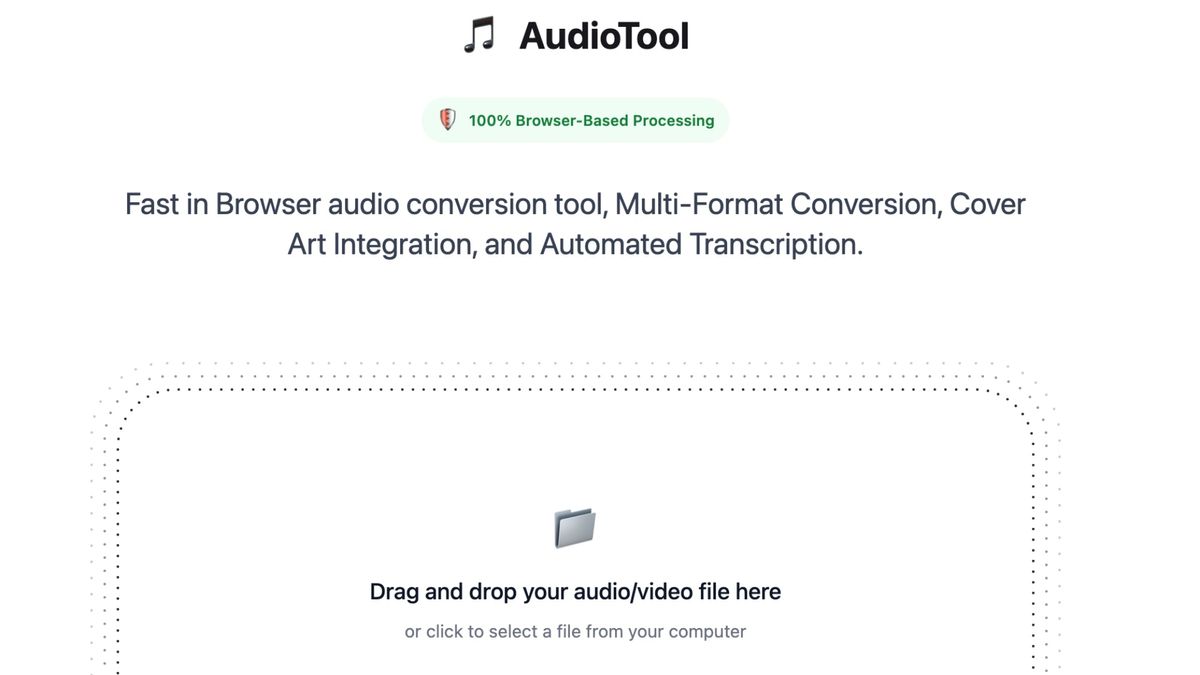
(Image credit: AudioTool)
I love simple tools which do things well, without fuss or complication. This AudioTool media manipulator offers just that. The key thing is that all the conversion and manipulation is done in your browser, so you don’t upload anything off your computer.
You can extract audio from your video files, generate subtitles from your audio and convert audio and video to different formats – all in the browser. It’s very clever, and super useful when you’re in a hurry to get things done and don’t want to sign up or pay for any online services.







