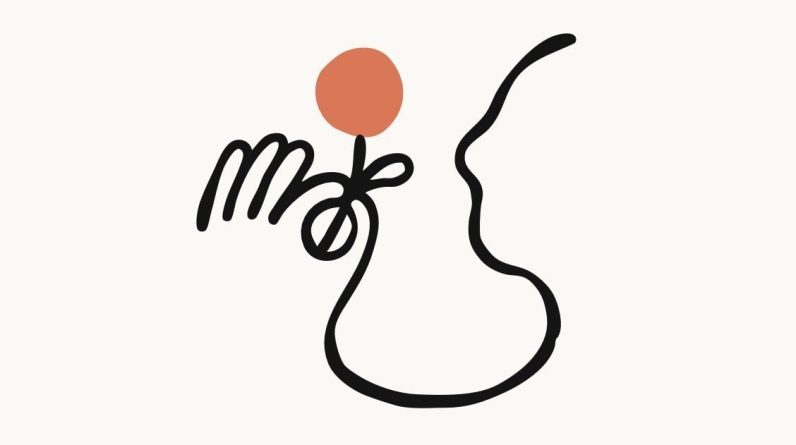
What if you could cut hours, or even days, off your workload with just a few clicks? Imagine automating the most tedious parts of your job, from drafting emails to generating detailed reports, without sacrificing quality or precision. Enter Claude’s ‘super prompts’, an innovative feature designed to transform how you interact with AI. These modular, reusable instructions, known as “Skills,” don’t just streamline tasks, they redefine what’s possible. Whether you’re juggling complex workflows or drowning in repetitive processes, this innovation promises to deliver efficiency, adaptability, and accuracy like never before. If you’ve ever wished for a smarter way to get things done, this might just be the breakthrough you’ve been waiting for.
Below Nate B Jones explains how Claude’s Skills work, why they’re being hailed as “Lego bricks” for AI workflows, and how they can transform the way you approach your daily tasks. You’ll discover how to create these modular instructions, optimize them for maximum impact, and even adapt them across platforms like ChatGPT or Gemini. From automating financial analyses to crafting professional presentations, the possibilities are as vast as they are exciting. But are these super prompts truly the productivity boost they claim to be? Stick around to uncover the secrets behind this innovative tool and decide for yourself where it fits into your workflow.
Claude Skills Overview
TL;DR Key Takeaways :
- Claude Skills are modular, reusable instructions stored in markdown files, acting as “super prompts” to streamline complex, multi-step tasks with efficiency, adaptability, and precision.
- These skills break tasks into smaller, actionable steps, making sure consistency, accuracy, and scalability across workflows, making them ideal for repetitive or high-value activities like report generation or data analysis.
- Claude Skills are cross-platform compatible, allowing seamless use and adaptation across AI platforms like ChatGPT and Gemini, fostering collaboration and resource sharing within the AI community.
- Creating a Claude Skill involves defining clear, task-specific instructions, saving them in markdown files, and iteratively refining them for optimal performance and adaptability.
- Key benefits include reduced cognitive load, faster task completion, enhanced collaboration, and the ability to focus on strategic priorities, though they require upfront effort and well-structured design for maximum effectiveness.
What Are Claude Skills?
Claude Skills are modular sets of instructions that serve as building blocks for executing complex tasks. Think of them as “Lego bricks” for AI workflows—each skill is a self-contained unit stored in a markdown file. Instead of crafting detailed prompts from scratch every time, you can use these reusable components to guide the AI in performing specific tasks. This approach not only reduces the effort required but also ensures consistency, accuracy, and scalability across different workflows.
For example, if you frequently need to generate reports, analyze data, or draft emails, you can create a skill tailored to these tasks. Once designed, the skill can be reused multiple times, eliminating the need for repetitive manual input and allowing you to focus on higher-value activities.
How Claude Skills Work
Claude Skills operate by breaking down tasks into smaller, manageable steps. These steps are defined in markdown files, which the AI uses to execute tasks efficiently. Each skill acts as a blueprint for the AI, providing clear instructions on how to approach and complete a specific task.
For instance, if you regularly perform financial analyses, you can create a skill that automates the process by outlining the necessary steps, such as data collection, calculations, and report formatting. Once the skill is created, it can be reused or adapted for similar tasks, saving you time and making sure consistent results.
Claude’s ‘Super Prompts’ Skills Will Save You Days of Work
Unlock more potential in Claude Skills by reading previous articles we have written.
Applications of Claude Skills
The versatility of Claude Skills makes them valuable across a wide range of use cases. Here are some practical applications:
- Automating job application processes, such as tailoring resumes, drafting cover letters, and tracking submissions.
- Generating professional presentations or reports using predefined templates and structured data inputs.
- Performing financial analyses or risk assessments with standardized methodologies to ensure accuracy and reliability.
Additionally, Claude Skills can store user preferences and task-specific contexts, allowing the AI to deliver more personalized and intuitive results. This adaptability makes them particularly useful for professionals in fields such as finance, marketing, and project management.
Cross-Platform Compatibility
One of the most compelling features of Claude Skills is their cross-platform compatibility. Skills created in Claude can be adapted for use in other AI platforms, such as ChatGPT or Gemini. This interoperability fosters collaboration and knowledge sharing within the AI community.
For example, a markdown file containing a skill for generating sales reports in Claude can be seamlessly imported into ChatGPT, making sure consistent performance and functionality across platforms. This flexibility not only enhances the utility of Claude Skills but also encourages the development of a shared library of resources that can benefit a broader audience.
How to Create and Optimize Skills
Creating a Claude skill involves defining clear, task-specific instructions and saving them in a markdown file. Claude provides comprehensive documentation to guide you through the process, making it accessible even for those new to AI workflows. The steps typically include:
- Identifying a task or process that can benefit from automation or standardization.
- Breaking the task into smaller, actionable steps with clear instructions.
- Saving the instructions in a markdown file for easy reuse and adaptation.
Once a skill is created, you can test and refine it using feedback from other AI models, such as ChatGPT. This iterative process ensures that your skills are both efficient and accurate, allowing you to continuously improve their performance.
Best Practices for Using Claude Skills
To maximize the benefits of Claude Skills, consider the following best practices:
- Focus on repetitive, high-value tasks that benefit from automation, such as data entry, report generation, or content creation.
- Ensure your instructions are clear, concise, and tailored to the specific task to avoid errors or misinterpretations.
- Regularly review and refine your skills to improve their effectiveness, adaptability, and relevance over time.
While these skills are highly effective for ongoing tasks, they may not be worth the setup effort for one-off or low-priority activities. Understanding when and where to apply them is key to achieving optimal results.
Benefits of Using Claude Skills
Claude Skills offer a range of benefits that extend beyond just saving time. Key advantages include:
- Reduced cognitive load by eliminating the need for repetitive, detailed prompts.
- Faster and more efficient task completion, allowing you to focus on strategic priorities.
- Enhanced collaboration through the sharing and adaptation of skill files within the AI community.
These features make Claude Skills a powerful tool for professionals and teams looking to streamline workflows, improve productivity, and foster innovation in their work processes.
Limitations to Consider
While Claude Skills are a significant advancement, they are not a universal solution. Clear and precise input remains critical for achieving the best results. Additionally, the initial effort to create and refine skills may not be justified for simple or one-time tasks.
It is also important to recognize that the effectiveness of a skill depends on the quality of its design. Poorly defined instructions can lead to errors or inefficiencies, so investing time in creating well-structured skills is essential.
The Future of Claude Skills
The introduction of Claude Skills marks a pivotal moment in the evolution of AI usability. As more users adopt and refine these tools, their applications are likely to expand, driving innovation in AI workflows and fostering a collaborative community.
By using this feature, you can tackle complex challenges more efficiently, unlock new possibilities in your work, and contribute to the development of a shared ecosystem of AI-driven solutions. The potential of Claude Skills lies not only in their ability to simplify tasks but also in their capacity to empower users to achieve more with less effort.
Media Credit: Nate B Jones
Filed Under: AI, Guides
Latest Geeky Gadgets Deals
If you buy something through one of these links, Geeky Gadgets may earn an affiliate commission. Learn about our Disclosure Policy.
Originally Appeared Here








