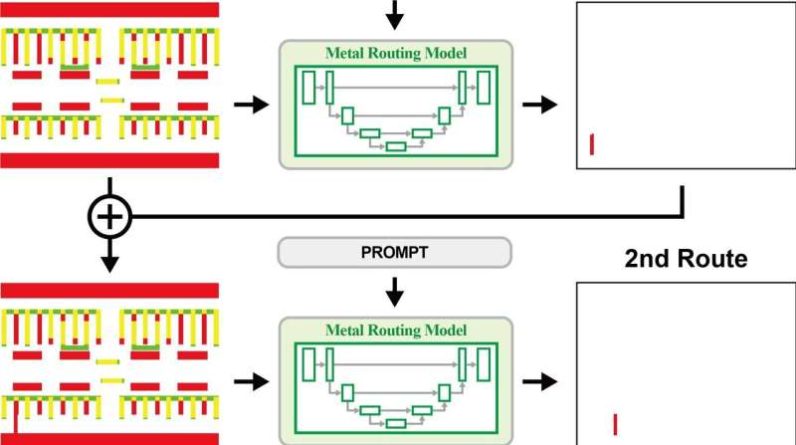Automation can feel like a daunting buzzword, often associated with expensive tools, steep learning curves, and endless configurations. But what if you could simplify your workflows, harness the power of AI, and do it all without spending a dime? Whether you’re a tech enthusiast curious about smarter systems or someone just looking to streamline repetitive tasks, this guide by Zero2Launch has you covered. By combining the open source automation tool n8n, the containerized convenience of Docker, and the AI-enhancing Model Context Protocol (mCP), you’ll discover how to build locally installed AI intelligent, dynamic workflows—all from the comfort of your local machine.
Imagine a setup where your workflows not only automate tasks but also adapt intelligently to changing inputs, interact with external tools, and retrieve real-time data. Sounds complicated, right? It doesn’t have to be. This step-by-step tutorial walks you through setting up n8n with Docker and integrating mCP to unlock advanced AI-driven capabilities. Whether you’re automating customer support, managing data pipelines, or experimenting with AI-powered tools, this guide will help you create local, scalable, cost-effective solutions that work smarter, not harder.
Why Combine n8n, Docker, and mCP?
TL;DR Key Takeaways :
- Zero-Cost Automation: Combine n8n, Docker, and mCP to create locally installed AI workflows locally without subscription fees or cloud dependencies.
- Streamlined Setup: Use Docker to install and configure n8n for a consistent and isolated environment, making sure easy access and persistent workflows.
- AI Integration with mCP: Enhance workflows by integrating the Model Context Protocol (mCP) for advanced AI capabilities, allowing interactions with external tools and data sources.
- Dynamic Workflow Creation: Build intelligent workflows using AI nodes, triggers, and external tool integrations to automate tasks like customer support or data analysis.
- Scalable and User-Friendly: Use prebuilt nodes, community integrations, and scalable architecture to expand workflows as your needs grow, all with minimal coding.
n8n is a versatile, open source automation platform that allows you to design workflows with minimal coding. It provides a user-friendly interface to connect various tools and services. Docker, on the other hand, ensures a consistent environment by running n8n in isolated containers, making deployment and management straightforward. Adding mCP to the mix introduces AI-driven capabilities, allowing workflows to interact intelligently with external tools and retrieve contextual data. Together, these technologies form a robust and cost-effective solution for building dynamic, scalable workflows.
1: Setting Up Docker and Running n8n
To begin, you’ll need Docker installed on your system to run n8n in a containerized environment. Follow these steps to get started:
- Install Docker: Visit the official Docker website and download Docker Desktop for your operating system. Follow the provided installation instructions to set it up.
- Pull the n8n Docker Image: Open your terminal and use the command docker pull n8nio/n8n to download the official n8n Docker image. This image contains all the necessary components to run n8n.
- Run the Container: Use the command docker run -it –rm –name n8n -p 5678:5678 n8nio/n8n to start the container. This maps port 5678 for browser access and ensures your workflows are accessible.
- Persist Data: To save your workflows, configure a volume for data storage by adding the -v flag to the run command, specifying a directory on your system.
Once the container is running, open your browser and navigate to to access the n8n interface. From here, you can start creating and managing workflows.
Local Smart AI Automations in Minutes with n8n
Here are more guides from our previous articles and guides related to n8n automation that you may find helpful.
2: Integrating mCP for AI-Driven Workflows
The Model Context Protocol (mCP) enhances n8n by allowing AI agents to interact with external tools and retrieve contextual data. This integration allows you to build workflows that adapt dynamically to inputs. Here’s how to set it up:
- Install mCP Servers: Add mCP-compatible servers, such as those for AI processing or web search, to your n8n instance. These servers act as intermediaries between your workflows and external data sources.
- Enable Community Nodes: Configure environment variables in your Docker container to activate community nodes. These nodes provide prebuilt integrations, extending n8n’s functionality.
- Test the Setup: Create a simple workflow to verify that mCP servers are accessible and functioning correctly. For example, test an AI node to process text or retrieve data from an external API.
This integration unlocks advanced AI capabilities, allowing you to build workflows that intelligently process and respond to data.
3: Designing AI-Powered Workflows
With n8n and mCP configured, you can start building workflows that use AI to perform complex tasks. Follow these steps to create your first AI-powered workflow:
- Add AI Nodes: Use nodes like OpenAI’s GPT model to process text, generate responses, or analyze data. These nodes enable your workflows to perform intelligent operations.
- Set Up Triggers: Configure triggers such as webhooks, timers, or user inputs to initiate workflows automatically. For instance, a webhook can start a workflow when a specific event occurs.
- Integrate External Tools: Connect APIs, databases, or web search engines to retrieve and process data in real time. This allows your workflows to interact with a wide range of services.
For example, you can create a workflow where a user query triggers an AI agent to perform a web search, analyze the results, and return a tailored response. This setup is particularly useful for applications like customer support, data analysis, or content generation.
Real-World Application: Automating Customer Support
To illustrate the potential of this setup, consider a customer support scenario. Here’s how n8n and mCP can streamline the process:
- A customer submits a query through a chatbot, triggering an n8n workflow.
- The workflow uses an AI node, such as OpenAI’s GPT model, to analyze the query and understand its context.
- An mCP server performs a web search or retrieves data from an external API to gather relevant information.
- The AI agent compiles the results into a coherent response and sends it back to the customer via the chatbot.
This approach reduces the need for manual intervention, providing accurate and timely responses while improving customer satisfaction.
Key Advantages of This Integration
Combining n8n, Docker, and mCP offers several benefits for individuals and organizations seeking to optimize their workflows:
- Cost Efficiency: Run powerful workflows locally without relying on expensive cloud services or subscription fees.
- Advanced AI Capabilities: Use AI to create workflows that adapt dynamically to inputs and context.
- User-Friendly Interface: Design workflows with minimal coding using n8n’s intuitive drag-and-drop interface.
- Scalability: Expand your workflows by adding new nodes, APIs, or tools as your requirements evolve.
This integration enables you to automate tasks intelligently, saving time and resources while enhancing productivity.
Take the Next Step in Automation
By setting up n8n locally with Docker and mCP, you unlock the potential of AI-powered automation at zero cost. This combination allows you to build workflows that dynamically interact with external tools, APIs, and data sources, allowing you to tackle complex tasks with ease. Whether you’re automating repetitive processes or creating intelligent systems, this setup provides the flexibility and power to meet your needs. Start exploring the possibilities today and elevate your automation capabilities to new heights.
Media Credit: Zero2Launch | AI Automation
Filed Under: AI, Top News
Latest Geeky Gadgets Deals
If you buy something through one of these links, Geeky Gadgets may earn an affiliate commission. Learn about our Disclosure Policy.
Originally Appeared Here