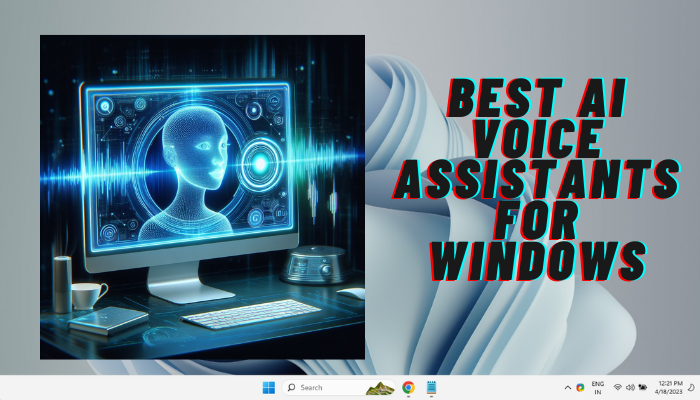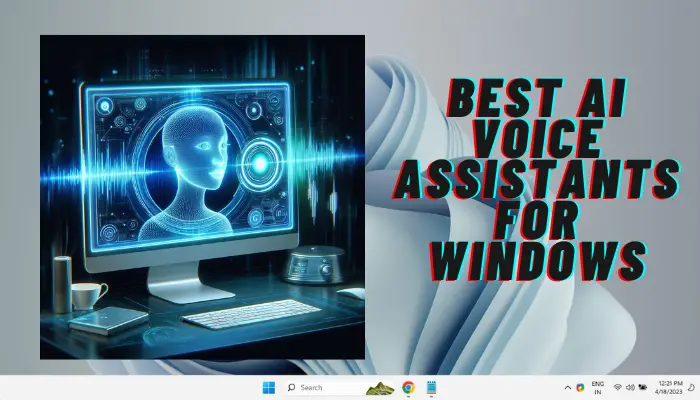
In this article, we have curated some of the best AI voice assistants for Windows 11/10 and evaluated their features to help you choose the right one for your needs. AI voice assistants have completely changed how we communicate with our Windows devices. While they offer convenience, they also boost productivity.
Best AI Voice Assistants for Windows 11
That said, based on our research, we recommend the below list that includes some of the best AI voice Assistants for Windows 11/10:
- Microsoft Copilot
- Socratic
- Parrot AI Virtual Assistant
- Braina Virtual Assistant
- Jarvis
- Fireflies.ai
- DataBot
1] Microsoft Copilot
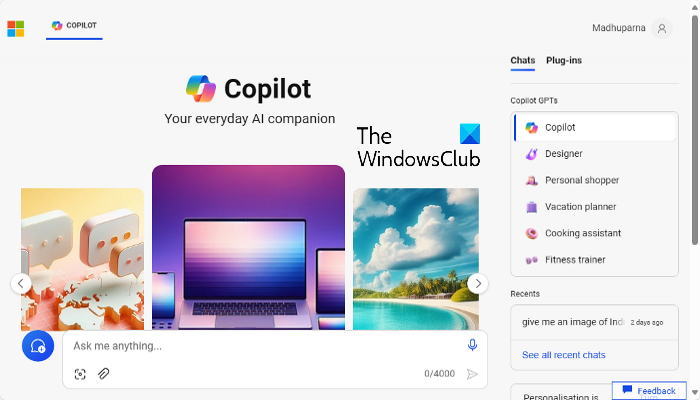
The first name on the list would be Windows Copilot, Microsoft’s brainchild, which is an innovative AI-powered assistant designed specifically for Windows users. Here are some of the key talking points of the Microsoft Copilot:
- Comes integrated with Microsoft 365 apps like Word, Excel, PowerPoint, Teams, Outlook, and more (with a Microsoft 365 subscription).
- Helps you to change Windows Settings like adjusting volume and brightness levels, organizing Windows, changing the slide layouts, and more.
- Generates AI images using the built-in Designer, plans a vacation, and assists you with cooking and fitness.
2] Socratic
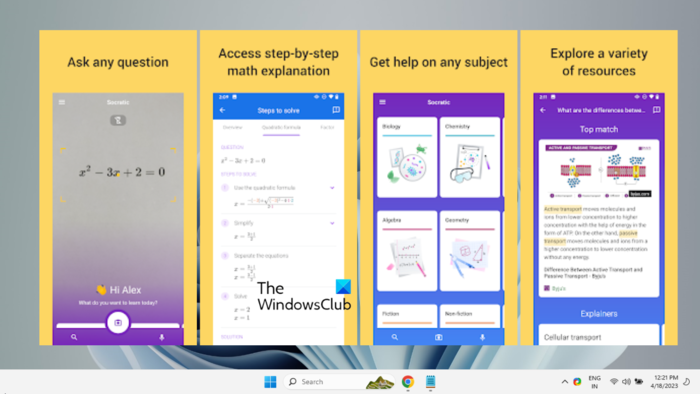
Socratic is another popular AI voice assistant developed by Google to provide support for academic purposes via voice commands. While it’s primarily designed for Android devices, you can also install it on your Windows device using an Android emulator.
Some of its highlights include:
- Accepts natural language commands.
- Assistance with homework.
- Offers study resources and subject tutorials.
- Generates answers related to different subjects and topics.
- Provides explanations for complex topics.
- Engages users in interactive learning.
- Supports multiple languages.
- Tracks the student’s progress and more.
- Primarily a free app with optional in-app purchases for additional resources and support.
3] Parrot AI Virtual Assistant
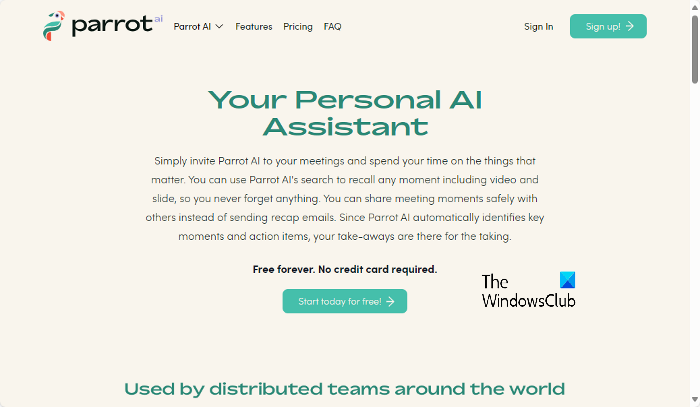
Parrot AI Virtual Assistant is another powerful AI assistant designed to cater to various tasks and workflows. This makes it a versatile tool for enhancing productivity. It’s primarily a mobile app. However, you can install it on Windows using an Android emulator.
Below are some of its important features:
- It’s a free app that provides a vast range of productivity tools that help you stay organized and efficient.
- Helps you with task management, calendar integration, note-taking, and more.
- With advanced analytics capabilities, it assists you with data analysis like performing complex data calculations, and providing insights, etc.
- Allows you to create tasks, set deadlines, follow progress, and collaborate with team members, seamlessly.
Read: Best Free Artificial Intelligence software for Windows
4] Braina Virtual Assistant
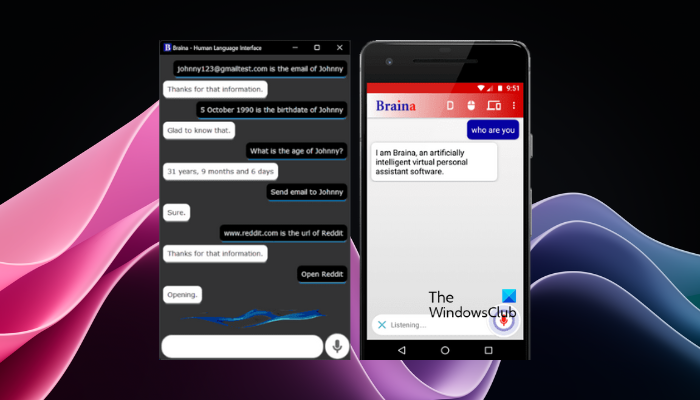
Available in both free and pro versions, Braina Virtual Assistant is an AI-powered virtual assistant specially designed for Windows devices. Advanced natural language (LLM) allows you to control your computer with voice commands.
Here are a few notable features of Braina:
- It helps you convert your speech into text in real time for tasks like dictation, note-taking, and writing.
- You can control your virtual machines with VMware and VirtualBox using voice commands.
- You can play music/videos, adjust volume, and more with voice inputs on your Windows PC.
5] JARVIS

JARVIS (Just A Rather Very Intelligent System) is an AI voice assistant that was conceptualized based on the movie, Iron Man. With its wide range of customization options for Windows users, you can modify the assistant to your specific needs.
Some of its significant features are:
- It’s an open-source project hence it’s completely free to download.
- The option to interact with JARVIS using natural language voice commands.
- It provides real-time system monitoring and performance metrics and also notifies you about your device’s status and resource consumption.
- It features an interactive user interface that offers a visually engaging and intuitive experience that enhances engagement and productivity.
Read: Top 10 Microsoft Copilot AI prompts you can use daily
6] Fireflies.ai
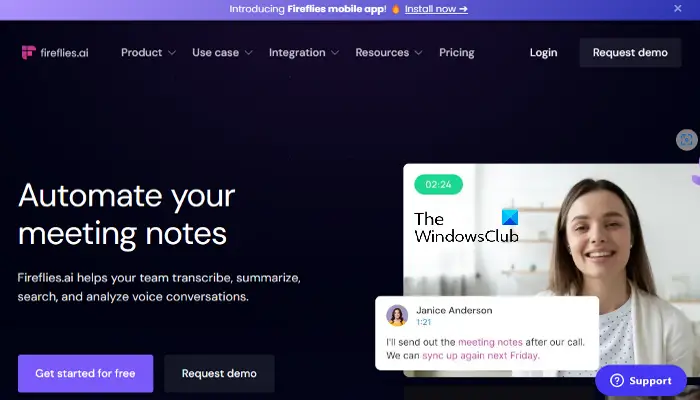
Teams meetings can be chaotic, especially if they are held online. Fireflies.ai is one such AI voice assistant that not only automatically records and transcribe your meeting sessions, but also allows you to create tasks with voice commands.
Some of its other significant features include:
- Transcribe the meeting sessions across video conference apps, dialers and audio files.
- Logging all meeting activities, recordings, and call notes into the CRM.
- Sharing a meeting summary across most collaboration apps like Slack, Google Docs, etc.
- Capturing video along with audio to generate scripts in minutes.
- Integration with major apps like Zoom, Teams, Google Meet, Webex, and more.
7] DataBot
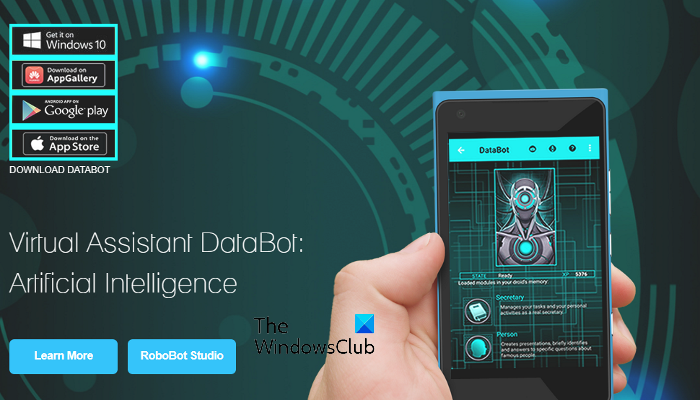
DataBot is cross-platfrom AI virtual assistant that responds to your queries in its own voice on the topic you are interested.
Some more of its highlights include:
- From text output to images, research services, or multimedia presentations, it can generate all forms of responses.
- It provides enhanced capabilities with both free upgrades and paid options.
- Adapts itself based on your language, voice commands, name, and behavior.
- Accepts voice commands in a wide range of languages.
Read: Best Virtual AI Chat Companions and Friends
What is the best AI assistant for Windows 11?
The best AI assistant for Windows 11 is Copilot, which is the built-in Copilot app. Designed to boost productivity and creativity, it offers web-based insights in a flash, and does so straight from the taskbar. It can be easily accessed using the shortcut keys Win + C.
What is the best AI to use as a personal assistant?
The best AI personal assistant until 2023 was Google Assistant for its extensive capabilities, cross-compatibility, and understanding of context. The other names to mention would be Amazon’s Alexa, and Apple’s Siri which excelled in smart home integration and user-friendly interfaces, respectively.