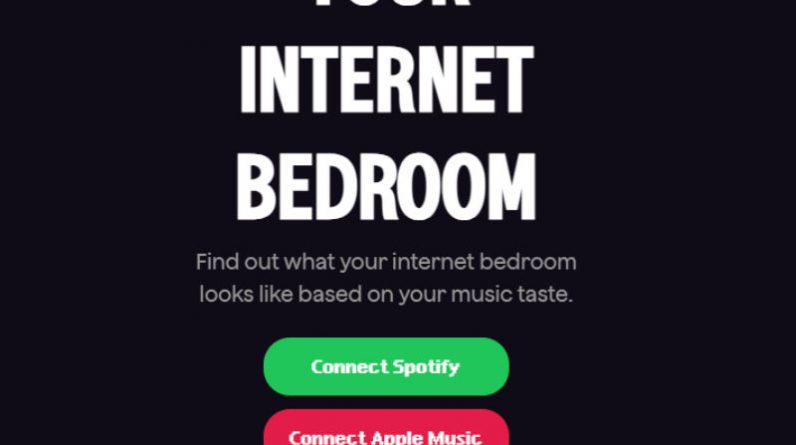
Remember those glory days of the ’90s and early 2000s when your bedroom walls were plastered with posters of Cigarettes After Sex, Arctic Monkeys, and maybe a rogue AC/DC album cover? Well, get ready to feel old (or seen), because a whole new trend has emerged to decorate your room—virtually. Say hello to the Spotify Bedroom! No, it’s not creepy surveillance—it’s an AI-powered tool that takes your music taste and designs a dream room around it, perfectly tailored to your vibe. Think Spotify Wrapped meets The Sims, with a dash of interior design from your moody teenage years.
Let’s dive into this viral Gen Z craze, and we’ll walk you through how to craft your own musical sanctuary, step by step.
How to create your own Spotify Bedroom?
Don’t worry, even if you’re on Apple Music, you can still get in on the fun. This magical adventure begins on Verse, a platform that blends AI and creativity to serve up quirky experiences. Their latest masterpiece? The ‘Make Your Internet Bedroom’ tool. It’s like feng shui for your playlist—but much easier and less judgmental.
Here’s how you can build your very own Spotify Bedroom:
1. Step into Verse: Head on over to Verse’s website to begin your journey.
2. Pick your side—Spotify or Apple Music: Whether you’re loyal to Spotify or vibing with Apple Music, click the appropriate button to connect your music account.
Image credit: Lifestyle Asia
3. Grant the all-seeing AI permission: Log in and let Verse take a deep dive into your music data—your top artists, most-played songs, playlists, and probably that embarrassing phase where you only listened to the sound of rain on loop. It’s all part of the process.
4. Watch the magic unfold: Verse will then whip up a personalised bedroom for you, complete with decor that mirrors your music taste. If your most-played song is by Taylor Swift, don’t be surprised if your virtual room looks like a pastel wonderland.
 Image credit: Lifestyle Asia
Image credit: Lifestyle Asia
5. Customisation is key: Not happy with the room yet? Feel free to add some spice—like a pet (yes, they offer Moo Deng for some reason), or change the posters if you’re more of a Nirvana-in-outer-space kind of person.
6. Seal the deal and share: Once your room reflects your inner music-loving soul, click Save & Share to download the image. Then flex it to your friends—you know they’ll want to judge your music taste.
And there you have it! The world’s most you bedroom, served on a digital platter.
Level up your Spotify Bedroom with the Verse app
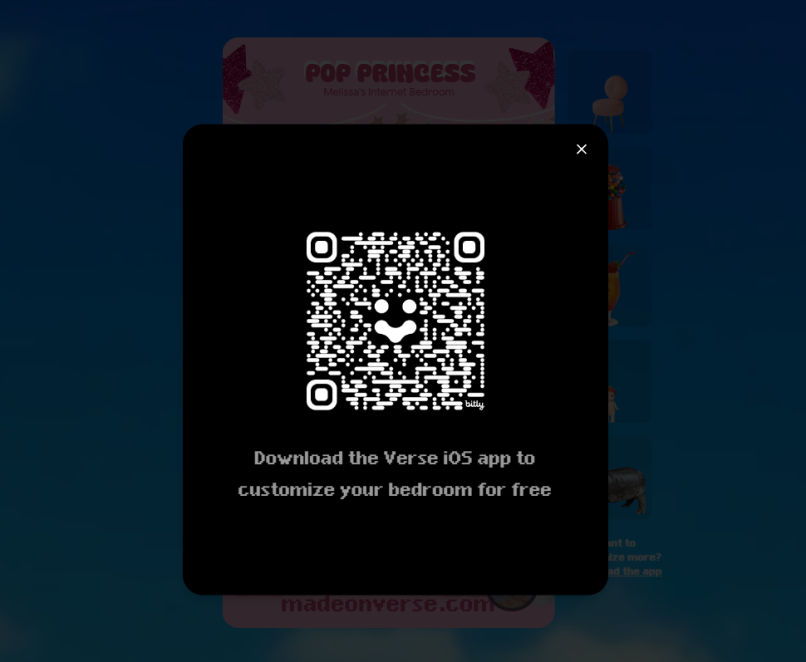 Image credit: Lifestyle Asia
Image credit: Lifestyle Asia
Still not satisfied? Want to tweak it even more? Well, if you’ve got an iPhone, Verse has an app for that! Here’s where you can go full interior designer on your digital space, swapping out virtual posters like you’re in an HGTV episode. Here’s what you do:
1. Get the Verse app: Download it from the App Store, then sign in with your Apple account like it’s a regular Tuesday.
2. Get to know yourself: Answer some fun questions and pick a username. Think of this like a quiz, but with cooler results.
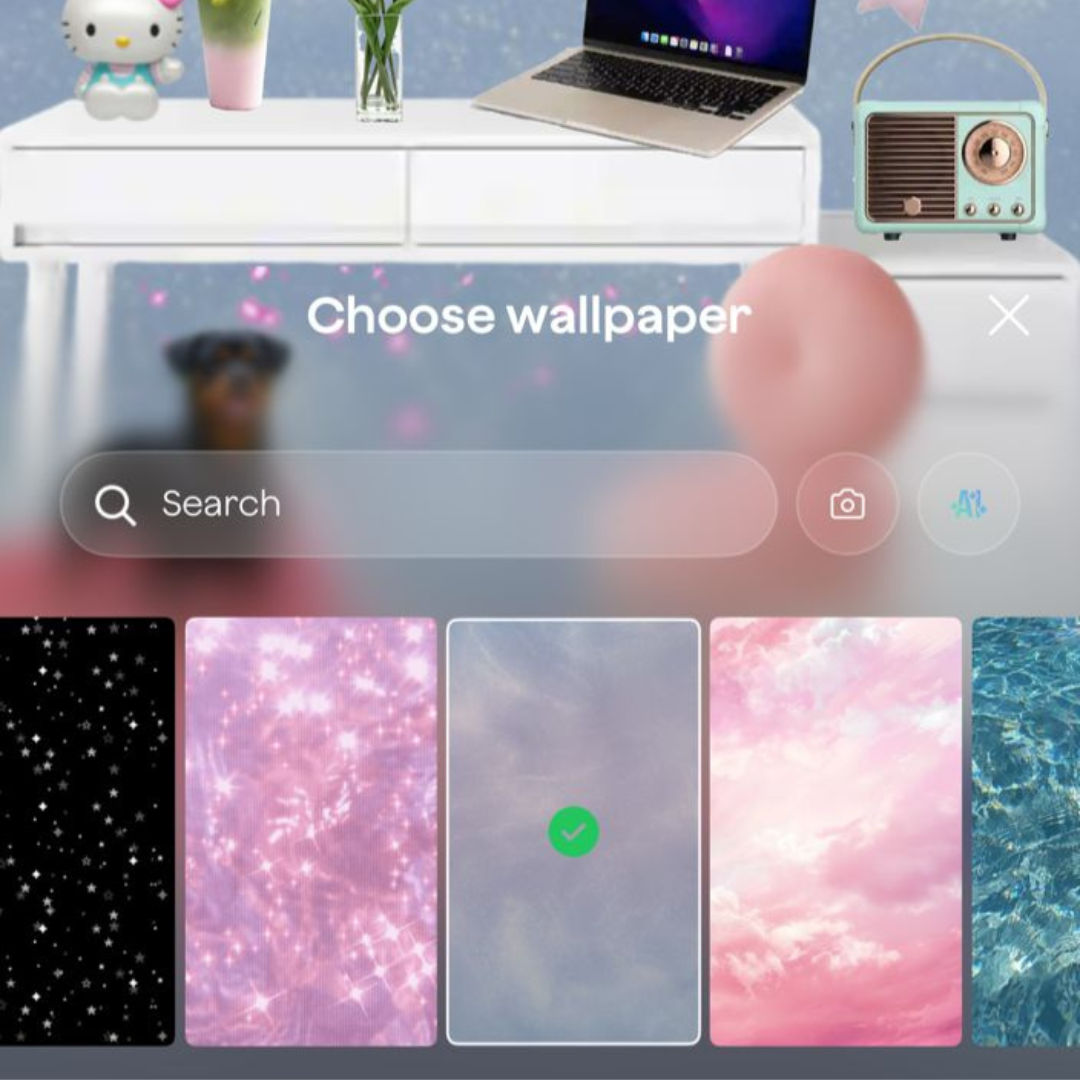 Image credit: Lifestyle Asia
Image credit: Lifestyle Asia
3. Unleash your inner designer: Now comes the fun part. Change up the wallpaper, swap out the AI-generated posters (or keep that random lo-fi beatmaker on Spotify, no one’s judging), and even add quirky text to really make it yours.
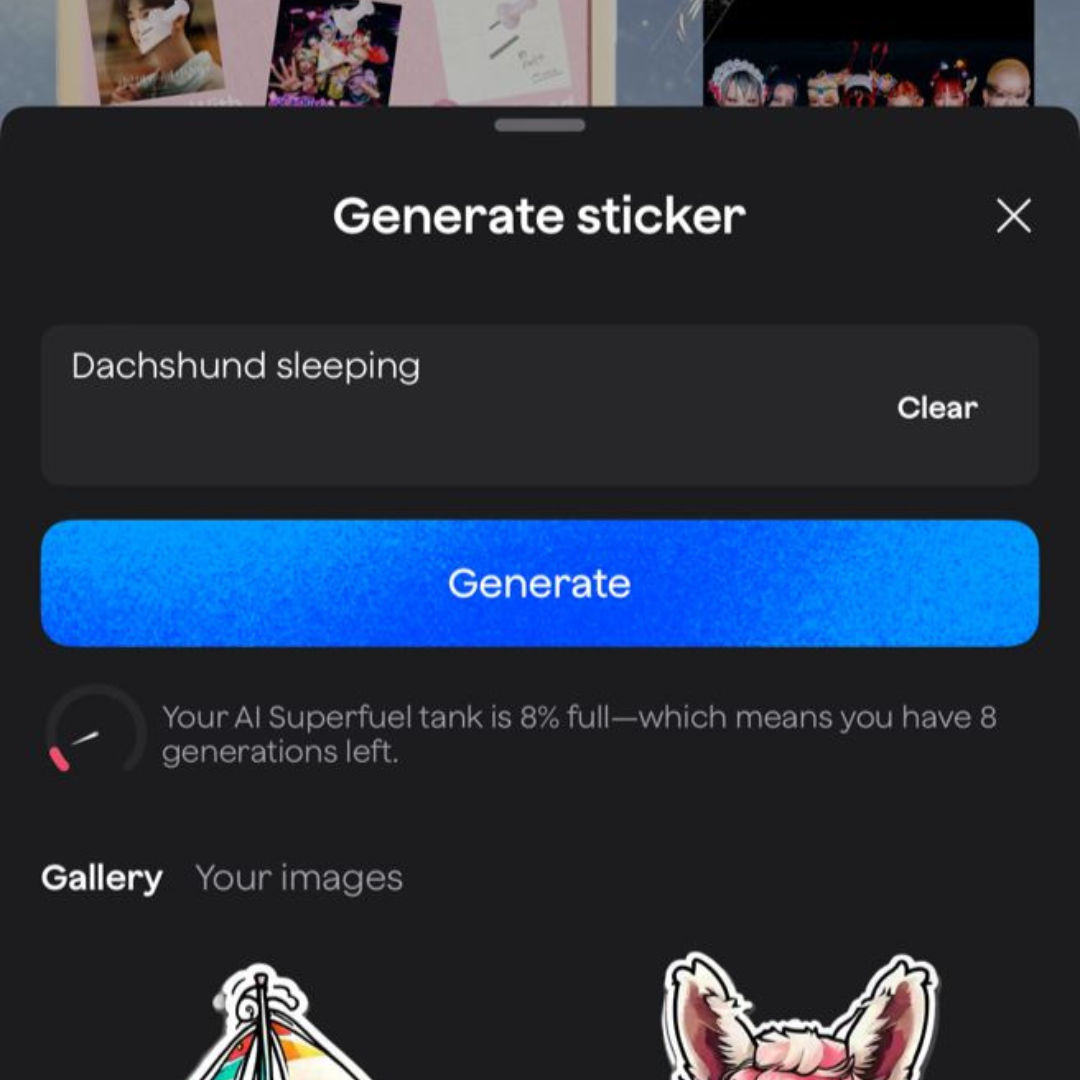 Image credit: Lifestyle Asia
Image credit: Lifestyle Asia
4. Create your dream sticker: Feeling extra? Use the app’s AI sticker generator to create a sticker of anything you want. Want to immortalise your real pet as a sticker? You got it. Want a sticker of a taco riding a unicorn? Absolutely no problem. Just type in a prompt, and poof—your sticker is born.
Now that you know how to craft your own digital music haven, it’s time to hop on this trend and let the world see just how cool—or hilariously weird—your music taste really is.
Note:
The information in this article is accurate as of the date of publication.








