Rita El Khoury / Android Authority
A picture is worth a thousand words, but what if you could generate an image with just a single sentence? That’s now possible with AI image generators that let you conjure up pictures with a simple text prompt. Microsoft has become the latest company to enter the arena with its Bing Image Creator platform. So what can it do and should you use it over competing image generators like Midjourney? Let’s find out.
What is Bing Image Creator and how does it work?

Calvin Wankhede / Android Authority
Bing Image Creator is a free online tool that creates still pictures from a simple text description. If this is your first time hearing about AI image generators, you’ll be surprised at how well they work. Thanks to advanced machine learning algorithms and copious training on billions of samples, these tools can generate realistic-looking images. In fact, AI-generated images can sometimes even pass off as real photographs at a glance. But before we look at any examples, let’s talk a bit about Bing’s Image Creator.
Microsoft added image generation to Bing a few months after it released the search engine’s chat mode. Up until then, you could only get text-based replies from Bing Chat, which was still impressive enough since it uses OpenAI’s latest GPT-4 language model.
Likewise, Microsoft has opted to use OpenAI’s DALL-E as the backbone of its image creator. This means you should get high-quality images out of it, provided you write a descriptive enough prompt. Like most other image generators out there, you can select from a range of styles, ranging from a comic book sketch to photorealism.
Microsoft uses OpenAI’s DALL-E model as the backbone of Bing Image Creator.
Microsoft’s Image Creator also works through the Bing chatbot. This means you can ask for modifications in plain English and it will craft a prompt on your behalf. With most other image generators, you need to state the whole prompt each time. For example, you can simply ask Bing Chat to “add some color” or “make it seem more lifelike” in the course of a follow-up conversation.
Is Bing Image Creator free?
![]()
Rita El Khoury / Android Authority
You may be wondering – why should I use a middleman like Bing instead of directly interacting with DALL-E 2? Well, for starters, DALL-E is no longer a free service. Unlike ChatGPT, which continues to remain free even today, OpenAI’s image generator has now become pay-per-use. The only exception is if you created your account prior to April 2023 as you will still get some free credits every month. That’s an early adopter benefit, though, and may change at any time.
Meanwhile, you can use virtually the same service through Bing Image Generator for free. The only downside? It doesn’t have as many editing-related features as DALL-E 2. You’ll also have to contend with usage limits, which are counted in “boosts” rather than credits or tokens. The idea is simple: you consume one boost to generate an image instantly. Once you run out, you’ll have to wait a lot longer to see the results of your prompt.
Bing Image Creator can generate unlimited images for free if you’re patient.
In other words, you don’t have to pay for Bing Image Creator. In fact, you cannot even buy more boosts if you wanted to as Microsoft doesn’t even let you add a payment method. However, you can redeem Microsoft Rewards points for more boosts. In my time using Bing to earn Microsoft Rewards, I redeemed most of my accumulated points for gift cards. I may very well find greater value in exchanging points for image generation boosts now.
Microsoft likely has no qualms about letting its users use Bing to generate AI images for free as it builds market share for the search engine. It also helps that DALL-E’s GPU-heavy computing takes place on the company’s own Azure servers. That said, computational power doesn’t come cheap so don’t expect the limited boost system to go away.
How to sign up for Bing Image Creator (and some bonus tips)
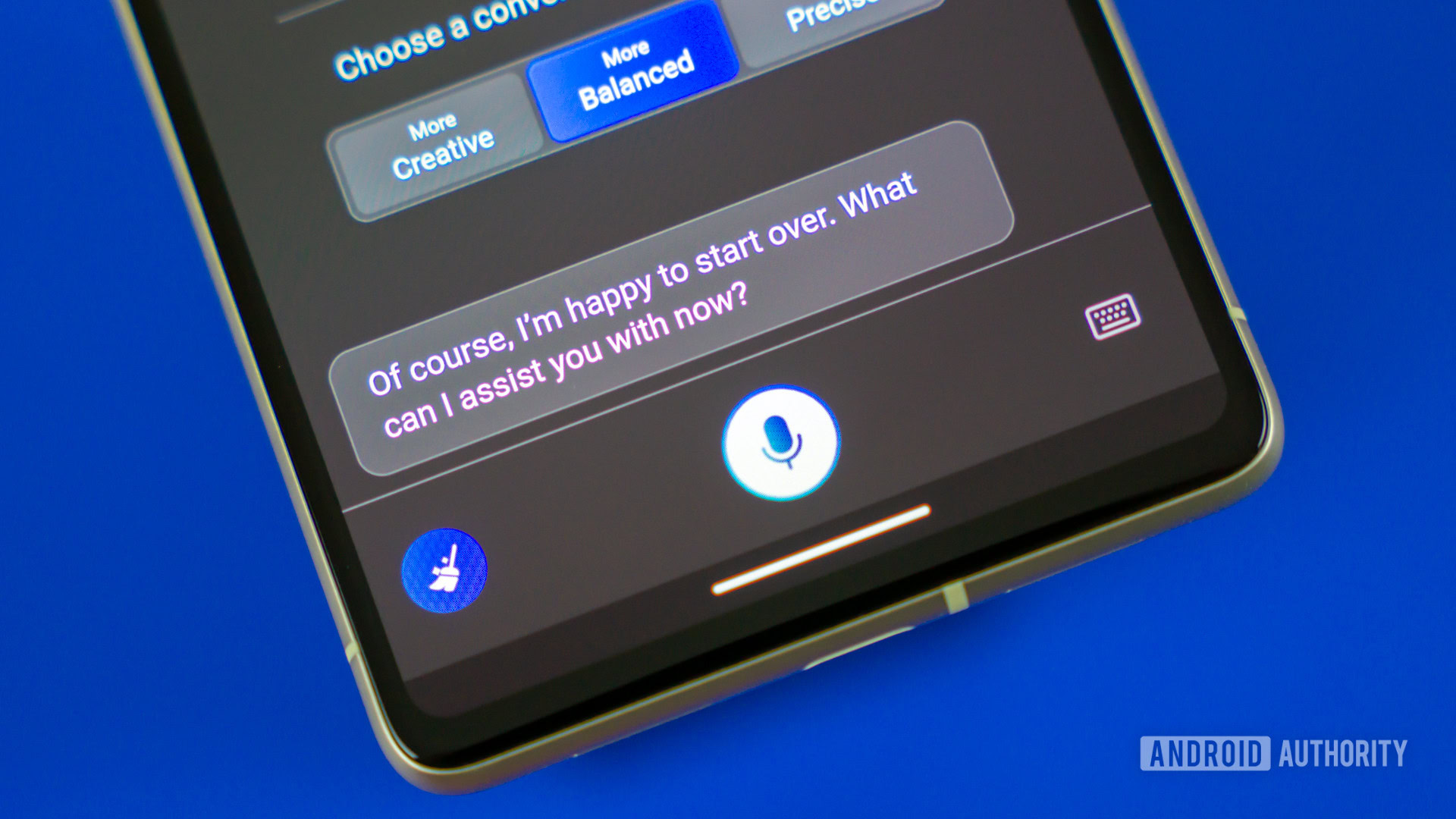
Edgar Cervantes / Android Authority
If you’re dreading the signup process after Bing Chat’s convoluted waitlist, don’t worry. You can get started with generating images right away – no waiting necessary. Here’s a quick step-by-step guide on how to use Bing Image Creator:
- Navigate to the Bing Image Creator page.
- Tap the Join and create button.
- On the next page, you’ll have to sign in with a Microsoft account. You might already have one if you’ve ever used Hotmail, OneDrive, or a full-fledged Windows account. If not, simply sign up for a free account.
- Now, enter your prompt or browse through the samples.
- Alternatively, you can also use Bing Chat’s More Creative mode (pictured above) to generate images. Simply start your prompt with “Generate an image of…” If you don’t specify that, you’ll simply get a text-based reply.
Microsoft recommends the following prompt structure: adjective + noun + verb + style. For example, I entered “modern living room for a murder mystery set in a noir style.” You could also add more specifics, like “a fluffy white cat with blue eyes on top of a pine wood dresser, comic book style.”
Regardless of your prompt, Bing will offer up four varied images to choose from. Clicking on any one of them will bring up a larger view and the ability to save, share, or download it. The largest image size you can get from Bing is 1,024 x 1,024 pixels, and you’re limited to a 1:1 aspect ratio. Those are frustrating limitations, but quite reasonable for a free service.
FAQs
Is Bing Image Creator free?
Yes, Bing Image Creator is free to use. However, you only get a limited number of “boosts” per week.
How do I get Bing to generate images?
If you’re using Bing Chat, simply start your prompt with “Generate an image of…”
Comments
Originally Appeared Here


