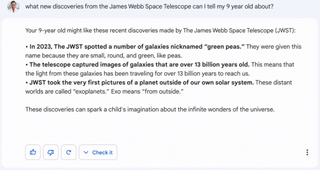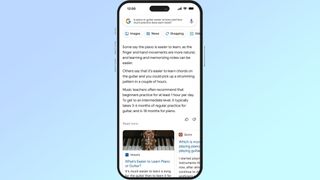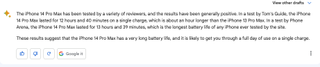Google Bard is Google’s answer to ChatGPT, but it’s also different. The chatbot at this stage is an experiment that lets you do everything from planning a birthday party and drafting an email to answering questions on complex topics. It even lets you code and soon will feature an AI image generator thanks to Adobe.
Google is quick to point out some of Bard’s responses may be inaccurate. Google sees it as a complementary experience to Google Search — which just got its own huge AI upgrade. Still, you’ll see a “Google It” button next to responses when you use Bard that takes you to Search.
Even better news, the Bard waitlist is gone. Initially, Google limited access to Bard AI but now the experimental AI is available in 180 countries and three languages. If you want to test it for yourself, check out our guide on how to use Google Bard.
We will continue to test Bard’s features as they are rolled out, but for now, here’s everything we know so far about Bard AI.
Google Bard news and updates (Updated May 18)
What is Google Bard?
Google Bard is an AI chatbot, similar to ChatGPT and just like ChatGPT, it is powered by a language model to converse with users.
Initially, Bard used Language Model for Dialogue Applications (LaMDA) for its training so it could become conversational. However, it now also uses Pathways Language Model 2 (PaLM 2) to power Bard’s more advanced features such as coding and multimodal search (coming soon).
Google Bard: How does it work?
Much like with other chatbot AIs, Bard is designed to be conversational. That means users interact with it by typing in a query or request into a text box, and then the AI — in this case, Google Bard — will churn out a response using a conversational tone.
For example, if you ask Bard about “what new discoveries from the James Webb Space Telescope can I tell my 9-year-old about” it will search through the information it has been trained with and return with a response to your questions. In this case, that response will be a couple of discoveries from the JWST that you can tell your child about. But be careful to double-check the information Bard provides. Google used this example in a demo and it got the answer embarrassingly wrong.
(Image credit: Google)
For now, Google Bard is strictly text-based, but this will be changing in the very near future thanks to the multimodal capabilities of PaLM 2. That means eventually, you’ll be able to provide the chatbot with images and the chatbot will be able to analyze them. You’ll also be able to have Bard generate images for you or provide responses that include images and videos.
These features were announced by Google at I/O 2023 and are expected to roll out in the coming months.
What can you do with Google Bard?
(Image credit: Google)
At the moment, we don’t know everything that Bard can do. But according to Bard itself, the chatbot can generate text, translate languages, write different kinds of creative content and answer your questions “in an informative way.” It can also write and debug code in a variety of programming languages.
And when you’re not satisfied with the answers, you can click “Google it” and go to Google Search for more insight. This feature recently got a boost in Bard’s first “Experiment updates” so that you get an increased number of Search options based on your prompt if you want to explore further.
We’ve recently put it to the test in a handful of ways, from asking it controversial sci-fi questions to putting it head-to-head with the new Bing with ChatGPT to see what phone you should buy. Both gave us some enlightenment on Bard’s abilities — and shortcomings — so be sure to check them out.
Another thing that Bard could potentially do? Serve as a therapist. Some people have started using ChatGPT and Bard to provide AI therapy due to the chatbots’ conversational abilities. Given that these chatbots are liable to get things wrong, we recommend seeking a mental health expert if you are dealing with mental health issues, but chatbots are an interesting supplementary resource.
Plus, there’s building evidence that Google has big plans for Bard’s future. Google has dropped hints in recent weeks that Bard will start invading your text messages or start screening your calls on Pixel phones. They’ve also integrated generative AI into Google Search following the success of Bard AI, so even if Bard doesn’t become directly integrated into Google products, the AI features it tests out could become the next great Google app.
Does Google Bard plagiarize content?
As we noted earlier, Bard can definitely make mistakes and did in its initial demo. Further testing has also seen it continue to get things wrong, like below when we asked it about the iPhone 14 Pro Max.
(Image credit: Future)
At first glance, this example seems fine. But upon closer look, it gets some important things wrong.
First, it states that our testing produced a 12-hour and 40-minute battery life figure. Which it did not — that number came from MacWorld’s testing.
Bard also incorrectly lists Phone Arena’s testing as producing a 13-hour and 39-minute battery life expectancy. If that figure looks at all familiar to you, that’s because our testing produced that number — not Phone Arena’s.
One other thing you may have noticed is that Google Bard falls a bit short in providing sources for the information it pulls. While it does cite Tom’s Guide and Phone Arena (albeit incorrectly), there are no links provided for those sources. That is a stark contrast from the new Bing chatbot powered by GPT-4, which still gets things wrong but at least gives you the links from which it’s (theoretically sourcing information). Google has said that Bard’s recent updates will ensure that it cites sources more frequently and with greater accuracy.
Plagiarism is a problem with plenty of chatbot AI, and not just Bard. ChatGPT will not provide citations unless properly asked — which you can learn how to do in our guide to getting the most out of ChatGPT. However, we aren’t the only ones that found issues with Bard’s plagiarism. In their testing, our sister site Tom’s Hardware found that Google Bard plagiarized content from their own testing, claiming that it was Google’s own. When Tom’s Hardware Editor-in-Chief Avram Piltch confronted Bard with the allegation of thievery, the chatbot apologized.
The moral of the story? Be careful when using chatbot AI to do research. Intellectual property theft is no joke. And as more concerns about plagiarism are raised, the more likely governments do something about it. The E.U. is already looking at a new AI regulation bill that could force Bard and ChatGPT to cite sources when they produce responses.
Google Bard: How to use It
(Image credit: Tom’s Guide)
In order to use Bard you’ll want to sign up at bard.google.com and enter your Gmail address. For step-by-step instructions on signing up, see our guide on how to use Bard.
And for those looking for a mobile app, we may have good news. A recent data mine of an Android APK showed code for a possible Google Bard homescreen widget. It’s unclear if this would be as part of a standalone Bard app or as part of the Google Search mobile app — or if we will ever even see it. But it is a sign that Google is looking at how to integrate Bard into mobile phones.
Google Bard: Who can use it?
(Image credit: Shutterstock)
Google initially had a waitlist for Google Bard but now the chatbot is instantly available in 180 countries. It can also communicate in Japanese and Korean now, instead of just English. You do need to be over 18 to use Bard.
Unfortunately, while Bard is now available in a ton of places, there are a couple of notable exceptions. A look at Google’s list of supported countries (opens in new tab) for Bard has some glaring omissions, including Canada and the E.U. This could be tied into regulatory concerns, given ChatGPT has already run afoul of some regulators.
One note: you can sign up with a work email tied to Google Workspace, but your IT admin will need to approve Bard access. We recommend using a personal Google account.
Is Google Bard free?
At the moment Bard is free. It would be surprising for Google to charge for the consumer-facing version (i.e. a version intended for everyday users) of Bard given that it doesn’t charge for Google Search, but given ChatGPT Plus exists as a subscription service from OpenAI-backed Microsoft, anything is possible.
Google Bard vs ChatGPT: What’s different?
(Image credit: Shutterstock)
ChatGPT is more than just a chatbot. It’s a platform that’s being integrated into everything from the new Bing to a range of plugins for websites. These include Expedia, Instacart and OpenTable.
And, ChatGPT now has an official app! It’s currently limited to iOS users in the U.S., but expanded access for other countries is expected soon, as is an official Android app.
Bard is mostly a standalone product for now in its test phase, but that is changing. With the switch to PaLM 2, Bard is now tipped to get multimodal functionality, just like GPT-4. Google has also announced Bard extensions, allowing other apps to integrate into Bard, from Gmail to Adobe Firely
In terms of the quality of responses, we performed a Bing vs Google Bard face-off to find out which of the two AI chatbots is smarter on a wide range of topics. Interestingly, it turned out to be a tie, but we like how Bard often provided more context and detail in its responses.
One thing ChatGPT and Bard have in common? Samsung has banned employees from using generative AI. That means they cannot use ChatGPT or Google Bard, as well as any ChatGPT alternatives.
Google Bard vs other Google AI projects
Google has invested hundreds of millions of dollars into Anthropic, an AI startup similar to Microsoft-backed OpenAI. Here is Google’s current statement on how its AI projects tie into one another, including its Anthropic investment:
“Beyond our own products, we think it’s important to make it easy, safe and scalable for others to benefit from these advances by building on top of our best models. Next month, we’ll start onboarding individual developers, creators and enterprises so they can try our Generative Language API, initially powered by LaMDA with a range of models to follow. Over time, we intend to create a suite of tools and APIs that will make it easy for others to build more innovative applications with AI. Having the necessary compute power to build reliable and trustworthy AI systems is also crucial to startups, and we are excited to help scale these efforts through our Google Cloud partnerships with Cohere, C3.ai and Anthropic, which was just announced last week. Stay tuned for more developer details soon.”
Aside from Anthropic and Bard, Google does have some additional prongs in its AI strategy. At the February 8 AI event where Bard was unveiled, Google also announced AI tools being integrated in Google Maps. It also has announced huge generative AI upgrades for Docs and Gmail that are similar to some of the features Microsoft recently unveiled in 365 Copilot and unveiled a 1,000 language translation AI to go along with a preexisting music creation AI called MusicLM.
Google has also been reportedly working on Magi, a next-generation AI search engine that could ultimately replace Google Search. Google likely debuted at least some of these at I/O 2023 with the announcement of Search Generative Experience (SGE). This new search experiment adds Google Bard-like spotlights to Google’s existing search product, integrating generative AI into Google Search. Sign up for SGE now if you want to get on the waitlist.
More from Tom’s Guide
Today’s best Google Pixel 7 Pro deals
(opens in new tab)
No contract
Unlimited mins
Unlimitedtexts
5GBdata
![]()
Calls:
Calls to MX & CA included
Texts:
Messaging to MX & CA included
Data:
(slowed to 128kbps speeds)![]() (opens in new tab)
(opens in new tab)
No contract
Unlimited mins
Unlimitedtexts
5GBdata
![]()
Calls:
Calls to MX & CA included
Texts:
Messaging to MX & CA included
Data:
(slowed to 128kbps speeds)
Free
(opens in new tab) upfront![]() (opens in new tab)
(opens in new tab)
No contract
Unlimited mins
Unlimitedtexts
15GBdata
![]()
Calls:
Calls to MX & CA included
Texts:
Messaging to MX & CA included
Data:
(slowed to 128kbps speeds)![]() (opens in new tab)
(opens in new tab)
No contract
Unlimited mins
Unlimitedtexts
15GBdata
![]()
Calls:
Calls to MX & CA included
Texts:
Messaging to MX & CA included
Data:
(slowed to 128kbps speeds)
Free
(opens in new tab) upfront![]() (opens in new tab)
(opens in new tab)
No contract
Unlimited mins
Unlimitedtexts
20GBdata
![]()
Calls:
Calls to MX & CA included
Texts:
Messaging to MX & CA included
Data:
(slowed to 128 kbps speeds)![]() (opens in new tab)
(opens in new tab)
No contract
Unlimited mins
Unlimitedtexts
20GBdata
![]()
Calls:
Calls to MX & CA included
Texts:
Messaging to MX & CA included
Data:
(slowed to 128 kbps speeds)
Free
(opens in new tab) upfront