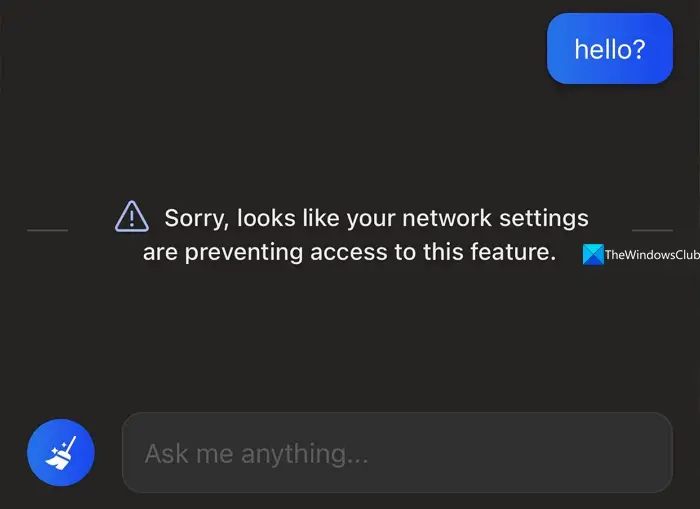Bing AI has been available to millions of users around the world. Microsoft is adding users to it gradually every day by joining them through the waitlist. If you got access to Bing AI and facing issues, you are not the only one. Some users are seeing Sorry, look like your network settings are preventing access to this feature when using Bing AI. In this guide, we show you how to fix it.
Your network settings are preventing access to this feature on Bing AI
If you are seeing the Sorry, looks like your network settings are preventing access to this feature error on Bing AI, you can use the methods mentioned below to fix it.
- Temporarily disable the antivirus or firewall
- Turn off VPN
- Add Request headers
Let’s get into the details of each method and fix the error.
1] Temporarily disable the antivirus or firewall
The antivirus program you have installed on your computer, or the firewall might be interfering with the connection. You need to disable the antivirus in the program settings and see if it helps. Then, disable the firewall and see if it is working fine. If you can access the Bing AI after disabling them, you can make an exception in the firewall settings.
2] Turn off VPN
If you are using a VPN and seeing this error, you need to disable the VPN and try using Bing AI. There are chances that the Bing AI has blocked the IP address of the VPN location you have selected or the VPN itself. You can disable the VPN in its settings. You need to make sure the kill switch is not enabled to use the internet after disabling the VPN.
3] Add Request headers
The other way to fix your network settings are preventing access to this feature on Bing AI is to download the ModHeader add-on on Microsoft Edge.
Once you have downloaded it, select X-Forwarded-For under Request headers by typing X in the text placeholder and selecting it from the drop-down. Then, set its value to 1.1.1.1.
This should help!
These are the different ways using which you can solve your network settings are preventing access to this feature error on Bing AI.
Read: Bing Chat not working: Error E010007, E010014, E010006
Why is Bing AI not working?
If Bing AI is not working, you need to check the internet connection, make sure you have logged in to your account, and clear the cache and cookies of your browser. It might happen due to many reasons like a corrupted cache, bad internet connection, or logging into accounts that do not have access to Bing AI.
How do I access Bing AI?
You can Bing AI on the Microsoft Edge browser on your PC, and mobile, and other Microsoft apps like Bing, Skype, etc on mobile. You need to log in to your Microsoft account and request access to the new Bing AI. Then, you can get access and you can start using it.
Related read: The content is blocked error when using Bing button on Edge