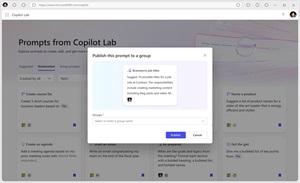News
‘The Prompt Box Is the New Blank Page’ — What’s Coming for Microsoft 365 Copilot
In announcing its fourth annual Work Trend Index report yesterday, Microsoft teased AI features coming up for Microsoft 365, its cloud-based productivity suite.
The AI is just one of the company’s many specialized “Copilot” assistants, officially called Copilot for Microsoft 365. The tool integrates AI capabilities across the suite’s products, including Word, Excel, PowerPoint, Outlook and more.
In Word, for example, the AI tool can generate, edit and refine documents. It can also write sections of text based on user prompts and even suggest edits, along with summarizing big documents.
In a May 8 blog post announcing the company’s sprawling Work Trend Index report, providing a look at “the state of AI at work,” Microsoft AI exec Jared Spataro revealed what’s coming soon for the tool, noting, “The prompt box is the new blank page.”
“We hear one consistent piece of feedback from our customers: talking to AI is harder than it seems,” he said. “We’ve all learned how to use a search engine, identifying the right few words to get the best results. AI requires more context — just like when you delegate work to a direct report or colleague. But for many, staring down that empty prompt box feels like facing a blank page: Where should I even start?”
He then listed the “innovations” in the works.
Because “the prompt box is the new blank page,” helping users become “prompt engineers” is a foremost new capability.
“If you’ve got the start of a prompt, Copilot will offer to auto-complete it to get to a better result, suggesting something more detailed to help ensure you get what you’re looking for,” Spataro said. “That not only speeds things up, it offers you new ideas for how to leverage Copilot’s power.”
[Click on image for larger, animated GIF view.] Prompt Auto-Complete in Action (source: Microsoft).
Going beyond the auto-complete feature, Copilot will also completely rewrite user prompts.
In an accompanying video explaining how the tool will help “Write Better Prompts with Copilot,” the AI turned the prompt:
Create an FAQ from Summit Center project.docx
to
Create an FAQ based on Summit Center project.docx that includes clear headings and bullet points to enhance readability. Ensure that the document is structured in a way that addresses common questions effectively and provides comprehensive answers for the intended audience. Consider using Markdown to format the document for easy sharing and distribution.
[Click on image for larger view.] Rewriting Prompt (source: Microsoft).
Another prompting innovation will be rolled out for Copilot Lab, which serves as a test space where users can experiment with the latest AI-driven features before they are disseminated widely. It helps early adopters try new functionalities and provide feedback, which Microsoft can use to refine and adjust features according to user experience and needs.
“We also know that every role, team and function has unique needs and ways of working,” Spataro said. “To help create prompts for exactly the work you do, you’ll soon be able to create, publish and manage prompts in Copilot Lab that are expressly tailored to your closest teams.”
[Click on image for larger view.] Prompt Publishing (source: Microsoft).
Another new feature, called Catch Up, provides a chat interface that leverages a user’s recent activity to provide responsive recommendations, an example being, “You have a meeting with the sales VP on Thursday. Let’s get you prepared — click here to get detailed notes.”
Spataro said these features will be available in the coming months, promising even more in the future: “Copilot asking you questions to get to your best work yet.”
More about the Work Trend Index can be found in the article, “State of AI at Work: AI-Hungry Power Users ‘Won’t Wait’.”
About the Author
David Ramel is an editor and writer for Converge360.