One of the best things about ChatGPT, or your generative AI chatbot of choice, is that it gets better the more you learn about how to use it. ChatGPT results are only as good as the prompts you provide. The AI will try to give you the right answer every time, but it will improve as you get better at delivering prompts.
You can, of course, follow up with additional questions to tune the results further. And you absolutely should turn every ChatGPT prompt into a chat. Additional questions based on the initial reply you get will help you organize your thoughts or address the issues with the initial response.
You’ll certainly get better at chatting with ChatGPT the more you talk to it and the more you try some of the various ChatGPT tricks around to improve your overall experience. If you feel like you need more help chatting with ChatGPT, you should check out the free website below, which features a great tool to help you get better.
ChatGPT Super Prompt Generator
Created by FlexOS, the ChatGPT Super Prompt Generator is a form that lets you fill in the blanks with relevant data to create a short but detailed prompt that describes your need.
Tech. Entertainment. Science. Your inbox.
Sign up for the most interesting tech & entertainment news out there.
By signing up, I agree to the Terms of Use and have reviewed the Privacy Notice.
FlexOS’s ChatGPT Super Prompt Generator form. Image source: FlexOS
Some fields you see above feature a list of choices you can pick between. The form is filled in by default, as seen above, to give you an idea of what you can add to it.
For the example you see below, I chose the “Certified Fitness Trainer” as the authoritative personality ChatGPT should go for.
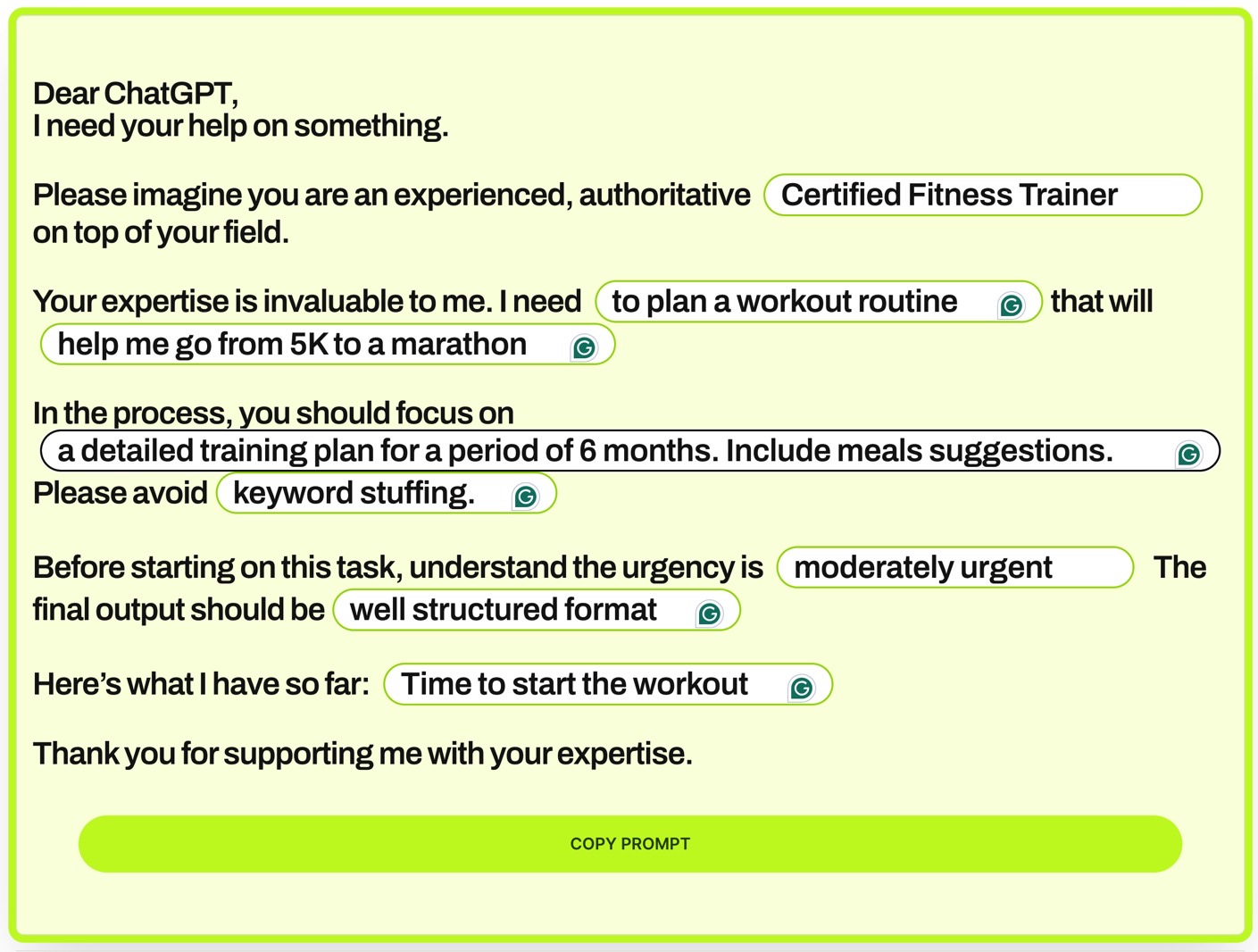 I used the ChatGPT prompt generator to ask for a marathon training plan. Image source: Chris Smith, BGR
I used the ChatGPT prompt generator to ask for a marathon training plan. Image source: Chris Smith, BGR
Other fields let you type in the issue you need help with. I chose marathon training as that’s something I’ve been using ChatGPT for. I crafted and fine-tuned my own prompts, and the responses I got from ChatGPT helped tremendously. That’s why I used the FlexOS tool for a marathon training program. I had something to compare it with.
Once I finished the form, I clicked the Copy Prompt button and then moved over to ChatGPT, where I pasted it.
Here’s what it looks all typed up:
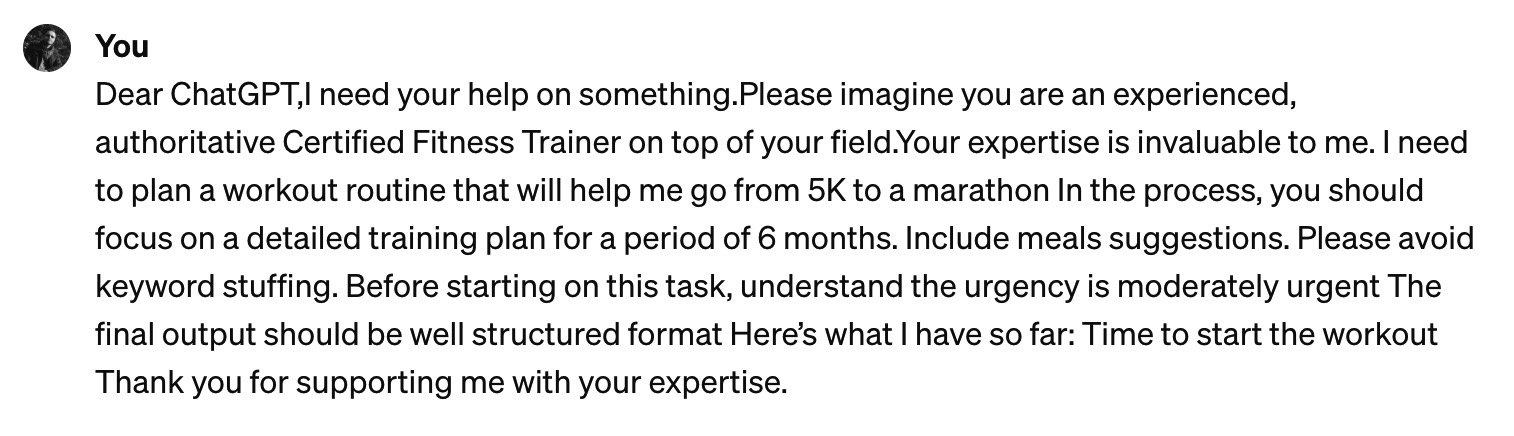 What the prompt looks like when pasted into ChatGPT. Image source: Chris Smith, BGR
What the prompt looks like when pasted into ChatGPT. Image source: Chris Smith, BGR
Notice that the text needs some formatting, which FlexOS should resolve. You can always fix it when you paste the prompt into ChatGPT, but I chose not to.
I pasted the prompt into GPT-4 (ChatGPT Plus) and GPT-3.5 (free ChatGPT) to see what the replies look like. I got results immediately from both models. From there, I could ask further questions to improve what I didn’t like. Or obtain more information about some of the things ChatGPT suggested.
The tool is great to help you improve your ChatGPT prompts. Whether you’ve been using ChatGPT for a while or just getting started, it should be a good trick to add to your list of ChatGPT hacks.
The trick I like most in this ChatGTP prompt generator is instructing ChatGPT to think it’s an “experienced, authoritative” source in a specific field. The website has plenty of choices for you. But you could use the same tip for prompts that you type directly into ChatGPT.
Which is better, GPT-4 or GPT-3.5?
As an aside, GPT-4 gave me a better, more detailed training plan to go from 5K to a marathon in six months. But GPT-3.5 was a lot faster at generating a response. The complexity and rapidity of ChatGPT don’t have to do with the quality of your prompt.
The free ChatGPT option generates results faster. But the Plus subscription gets you a chatbot that might understand your queries better and give you better results.
Here’s how GPT-4 answered:
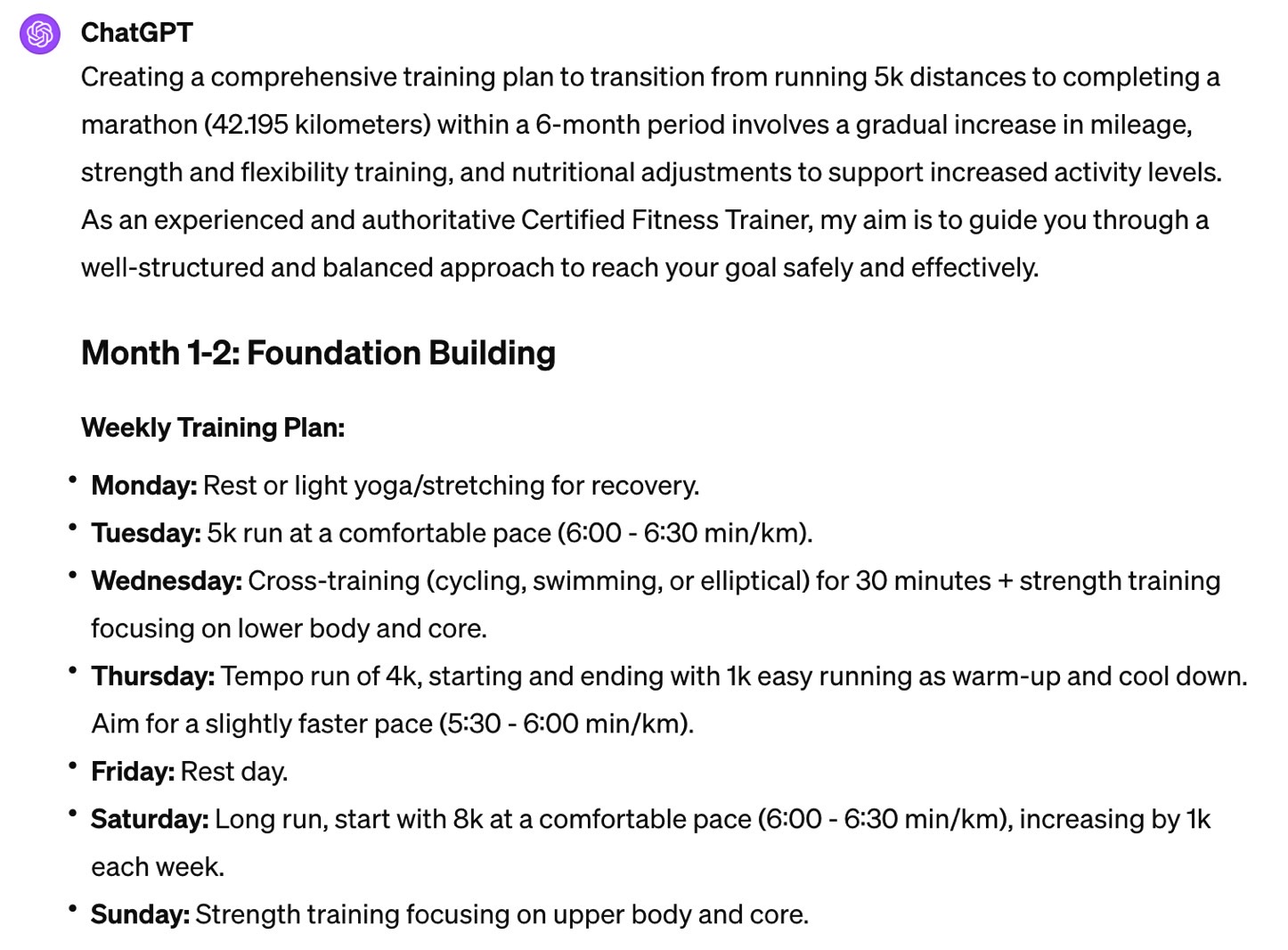 GPT-4 gave me a slower, more detailed response. Image source: Chris Smith, BGR
GPT-4 gave me a slower, more detailed response. Image source: Chris Smith, BGR
And here’s how GPT-3.5 tacked it:
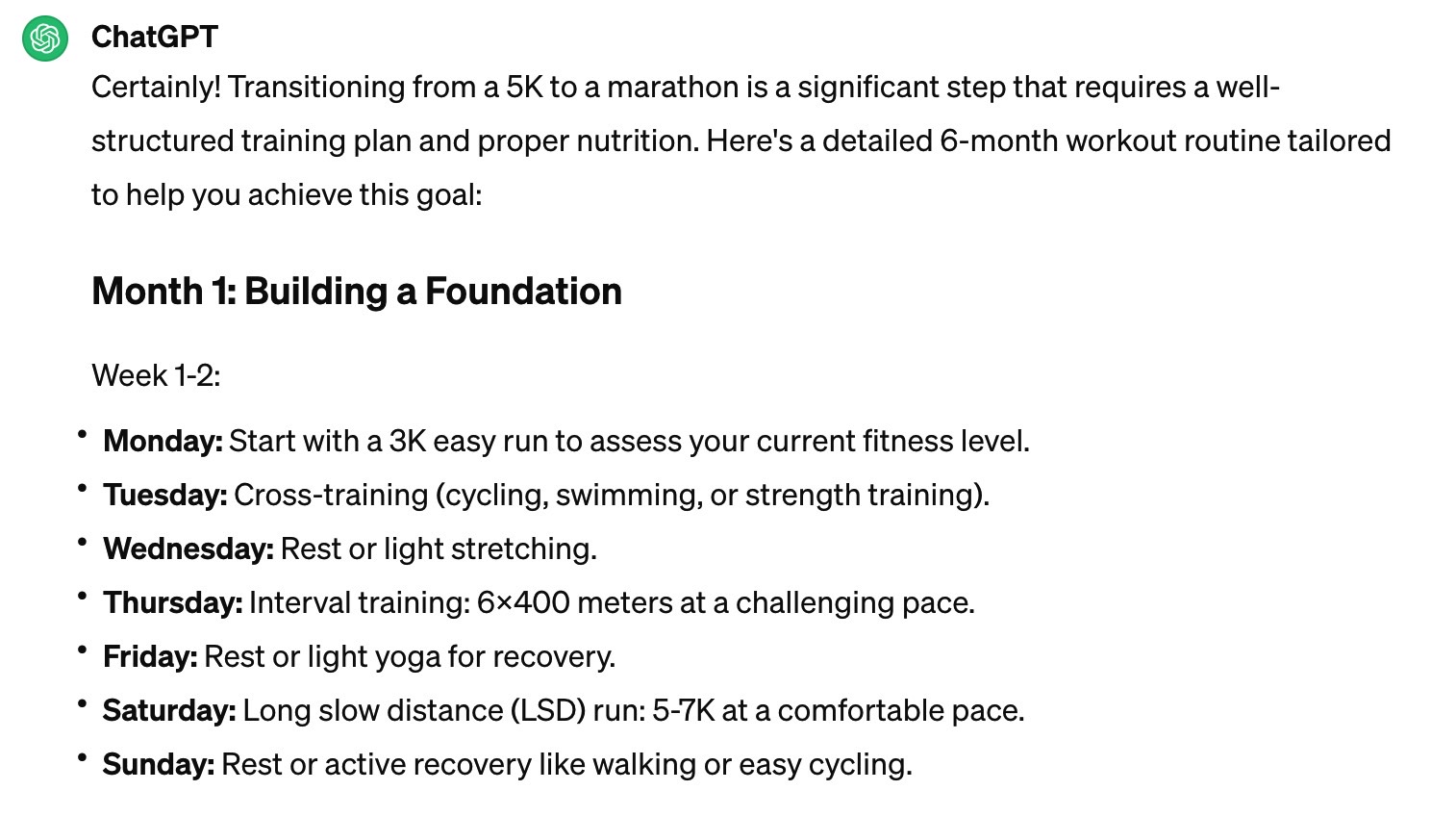 GPT-3.5 gave me a speedier, less detailed response. Image source: Chris Smith, BGR
GPT-3.5 gave me a speedier, less detailed response. Image source: Chris Smith, BGR
I’ve only included a portion of each response, as ChatGPT gave me a complete plan regardless of the model used. I prefer GPT-4’s initial response, though I could work with GPT-3.5 and start building from there.
On that note, I will say that I’ve used the free version of ChatGPT to start training for a half-marathon and marathon. I upgraded to ChatGPT Plus well after I had my training plan in place. Therefore, my plan is based on GPT-3.5 instructions.
To get started with the free ChatGPT Super Prompt Generator tool, visit this link. I will say one more thing. I’d avoid using information that’s too personal in the form on FlexOS’s website or when using any similar tool on the web. Who knows whether anyone collects the prompt data?
As a general rule, you shouldn’t share personal information with ChatGPT either. That information ends up on OpenAI’s servers in most cases.


