6.0/ 10
SCORE
Google ImageFX
Pros
- Free and good for experimentation
- Can produce engaging images
Cons
- Overly cautious filters block innocuous images
- Results often don’t look real
- Limited to square aspect ratio
Google is one of the powerhouses of artificial intelligence. It put AI to good use in its earlier days with tools like spam filtering, then pioneered the transformer technology that fueled the new generative AI movement, and now it’s leading the “multimodal” push that blends text, audio, photos and videos.
But when it comes to turning text prompts to images, the company is a bit behind its rivals — at least judging by my testing of Google ImageFX, a free tool that uses its Imagen 2 model. I reviewed ImageFX alongside rivals OpenAI’s Dall-E 3 and Adobe Firefly, and ImageFX fared well in some areas, for example with photorealism and some more conceptual prompts like a lightbulb made out of spaghetti. But I also had lots of problems with distorted anatomy, results that didn’t produce what I wanted and, most annoyingly, innocuous prompts that were rejected because of Google’s overcautious nannying.
You may not know how to make a light bulb out of spaghetti, but Google’s ImageFX AI has some good ideas about it.
That said, ImageFX is free, and it does show much of the potential of text-to-image generative AI. In comparison, Open AI’s Dall-E 3 costs $20 per month as part of a ChatGPT Plus subscription, and while Adobe Firefly can give you 25 images a month with a free account, you’ll need to subscribe to Creative Cloud and pay a monthly fee, starting at $5, for more images.
Despite costing nothing for unlimited images, ImageFX outdid the other two several times in my testing, so you shouldn’t write it off entirely — especially if you’re using another service and it’s not getting you what you want. ImageFX might not be the tool of choice for people in the imaging business, but it’s a fine place to start your generative AI journey for imaging.
Google, trying to sidestep some of the concerns about AI-generated fake images, uses a technology called SynthID to embed metadata directly into the image pixels that flag its AI origins. That’s harder to strip out than textual metadata.
ImageFX is part of Google’s AI Test Kitchen. Google collects and stores data it collects from users, and human reviewers at Google will be able to read and process your interactions with ImageFX and other Test Kitchen tools. Google retains your interactions for up to 18 months. See Google’s Test Kitchen FAQ and main privacy policy for more details.
Here’s a closer look at what I found with Google ImageFX.
How CNET tests AI image generators
CNET takes a practical approach to reviewing AI image generators. Our goal is to determine how good it is relative to the competition and which purposes it serves best. To do that we give the AI prompts based on real-world use cases, such as rendering in a particular style, combining elements into a single image and handling lengthier descriptions. We score the image generators on a 10-point scale that considers factors such as how well images match prompts, creativity of results and response speed. See how we test AI for more.
How good are the images, and how well do they match prompts?
Perhaps the most important ability of a text-to-image service is the ability to understand what you actually want to see and then construct an image with the right elements. It’s remarkable to see generative AI turn text prompts into imagery, but at this stage, you have to expect a lot of problems.

ImageFX rendered a doctor passably, but the stethoscope and other medical instruments are fraught with errors.
ImageFX tries to prod you along the pathway of creative exploration by processing your text prompt and turning various words or phrases into “expressive chips” — drop-down menus you can tweak. That can be helpful for newcomers trying the technology, but the quality of visual results was inconsistent.
Often, I had trouble generating realistic humans. Fingers and feet and limbs and faces were sometimes peculiar. When prompting for doctors, I got a pretty dour bunch of medical professionals — the opposite of Adobe Firefly skewing toward cheerfulness.
Inanimate objects had problems too. Logos were styled appropriately as 2D illustrations but weren’t graphically convincing. Across more than a dozen attempts to show a doctor, the obligatory stethoscope was never convincingly rendered. It was like a medical instrument from a parallel universe. When I requested a monster truck jumping over a school bus, I got a monster school bus jumping over a truck.
Like all the other AIs, ImageFX failed to count pool balls. Prompted for “There are six pool balls on the green felt of a pool table. A light above illuminates the scene,” ImageFX never gave me six. It sometimes added miniature balls, didn’t include the light above, and duplicated balls. Changing the query to show a single pool ball yielded a table with many.
But I did get good results in some cases, which is why I say you shouldn’t overlook ImageFX. It did the best at all services I tested at rendering the facial emotion required for this prompt: “A product photo with a large collection of cleaning products in a shallow box. The cleaning products are in front of a person who is frustrated at how much work they have to do.”

The prompt was for a monster truck jumping over a bus, but ImageFX created a monster bus jumping over a truck.
Over and over, ImageFX delighted me with its light bulbs made out of spaghetti. Generative AI can really be fun for wacky images like that. Its rendering of a fingernail clipper also surpassed rivals — not a common prompt, I’m sure, but a reasonable test of the breadth of its training data and presentation abilities.
Inoffensive prompts rejected
Many prompts were rejected for violating Google policies. I understand the risks of AI, and I’m glad Google is trying to reduce them, especially with a free tool. But the restrictions go overboard.
Among various prompts that ImageFX rejected but that other AI tools accepted: “A crocodile leaps out of the water with lightning flashing all around it. Its jaws are open and you can see its jagged teeth.” “Logo for an independent coffee shop. The logo conveys a sense of vibrant energy. Bright colors contrast with traditional dark brown coffee colors.”
On top of that, Google doesn’t tell you what triggered its rejection, so trying to get what you want involves lots of tedious trial and error.
For one rejected prompt, “a zombie wearing heavy metal clothing rides a mountain bike through a post-apocalyptic urban landscape,” I figured the most likely culprit was that Google didn’t like the gory and thus violent connotations of zombies. Indeed, changing the subject to a rock star delivered reasonably good results (as long as you don’t look closely at the mountain bike mechanics).
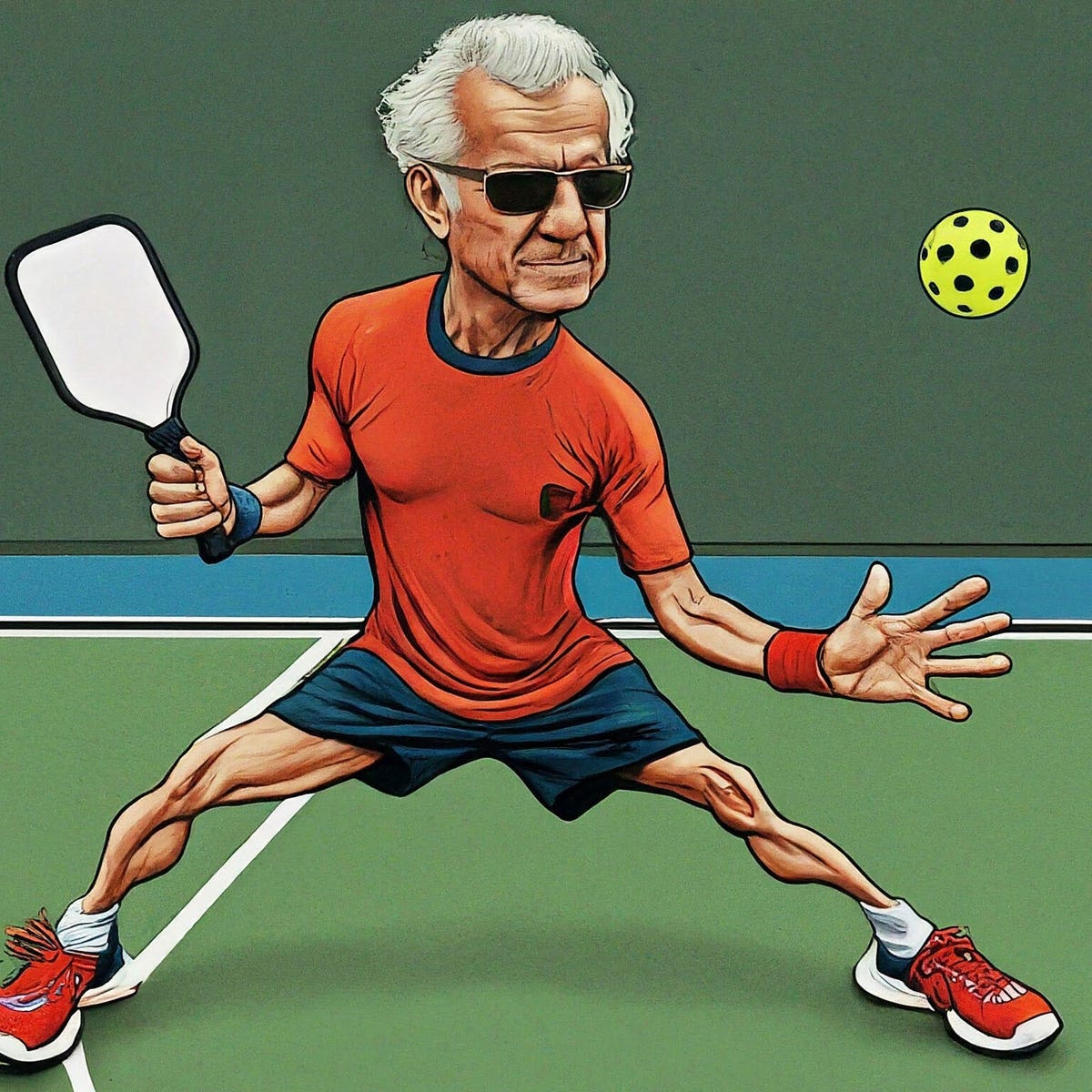
Google’s ImageFX created this somewhat peculiar image of a man playing pickleball. The man’s features are exaggerated, but the prompt requested a caricature.
For other prompts, though, I couldn’t figure out what triggered the block. Sometimes tweaking the prompt worked, but then I’d try generating again and it would be rejected. That’s the frustrating experience that’ll drive people away.
Rejection of anodyne prompts also was a problem for Google’s Gemini chatbot, which like ImageFX uses the Imagen 2 text-to-image AI model. Google shut down Gemini’s ability to render people after related problems, like the inability to generate images of Black people when requested. Google didn’t shut down ImageFX, which has a different text-processing system. (For example, Gemini can handle very long prompts that ImageFX can’t.)
How engaging are the images?
Generally, ImageFX produces engaging, eye-catching images. Its problems lie with the fundamental image elements, not with the flashiness of the presentation.
ImageFX often would come up with a style it found appropriate, usually with good results in my tests. Logos were punchy. When I asked for a collection of antique scientific instruments, it presented them with the quiet, dusty vibe of a museum. Prompts for Napoleonic-era British Navy scenes produced images in the style of an 18th century etching or hand-painted illustration.

Google’s ImageFX was the only text-to-image system I tried that had any idea what a sextant should look like. This isn’t how you hold one, though.
Can you fine-tune results?
As with all text-to-image AI services, a lot of getting what you want involves tweaking prompts, regenerating images with the same prompt and learning prompt techniques. ImageFX suggests styling options like 35mm film, photorealistic, watercolor, bokeh and painting that can help get you started.
But I found fine tuning to be an ImageFX weak point. When I got unsatisfactory results, tweaking the prompt often didn’t fix anything.
Aspect ratio was also limiting. Plenty of us want portrait or landscape orientation, but ImageFX delivers only square images.
How fast do images arrive?
Generative AI pushes computing technology to its limits, which means running an image generation service must balance cost with speed.
Prompted to create an independent coffee shop logo with red, yellow and green colors and a brown background, ImageFX delivered some so-so results.
ImageFX is reasonably fast most of the time, delivering results in 10 to 20 seconds. Sometimes I’d get impatient and switch away, though.
At times, I had to click “generate” twice, because the first click seemed to succeed only in reconfiguring my prompt. Sometimes ImageFX failed after 20 seconds or so for mysterious reasons and tells you to try your prompt again. Sometimes after that wait, ImageFX just blipped out and erased my prompt as if I’d clicked its “start over” button.
Conclusion
ImageFX delivers on some of the promise of text-to-image AI, though results that were unreal or that didn’t match the prompt were a bit more common than with rivals. If you’ve never tried it, I suggest you give it a whirl. ImageFX has the right price and is a great place to fool around to get a feel for generative AI images.
Google has a major AI effort, though, so expect to see improvements.
Editors’ note: CNET is using an AI engine to help create a handful of stories. Reviews of AI products like this, just like CNET’s other hands-on reviews, are written by our human team of in-house experts. For more, see CNET’s AI policy and How We Test AI.

ImageFX did a good job with the anatomy of this red-tailed hawk, but there’s a distracting halo around its feathers.


