If you’ve ever typed a question into ChatGPT and thought, “Huh. That’s not exactly what I wanted…” don’t worry, you’re not alone.
The truth is, most people are only scratching the surface of what AI chatbots can really do. But as someone who prompts AI professionally, I can tell you the difference between a good result and a great one often comes down to the way you ask.
Below are some of the best-kept secrets that prompt engineers like myself use to unlock more helpful, creative, and accurate responses from ChatGPT and other chatbots.
You may like
1. Give ChatGPT a role
(Image credit: Future)
Known as role prompting, this technique works like a charm for things such as writing, brainstorming, or even asking for professional advice.
By assigning the AI an identity or job title, you prime it to respond with more confidence, structure, and relevance.
Instead of the prompt: “Tell me about marketing.”
Try this prompt: “You are a world-class marketing strategist. What are three clever ways a small business could grow on TikTok?”
By applying this technique to your queries, you will unlock greater potential within the chatbot to uncover better responses and more thorough answers.
2. Think step-by-step
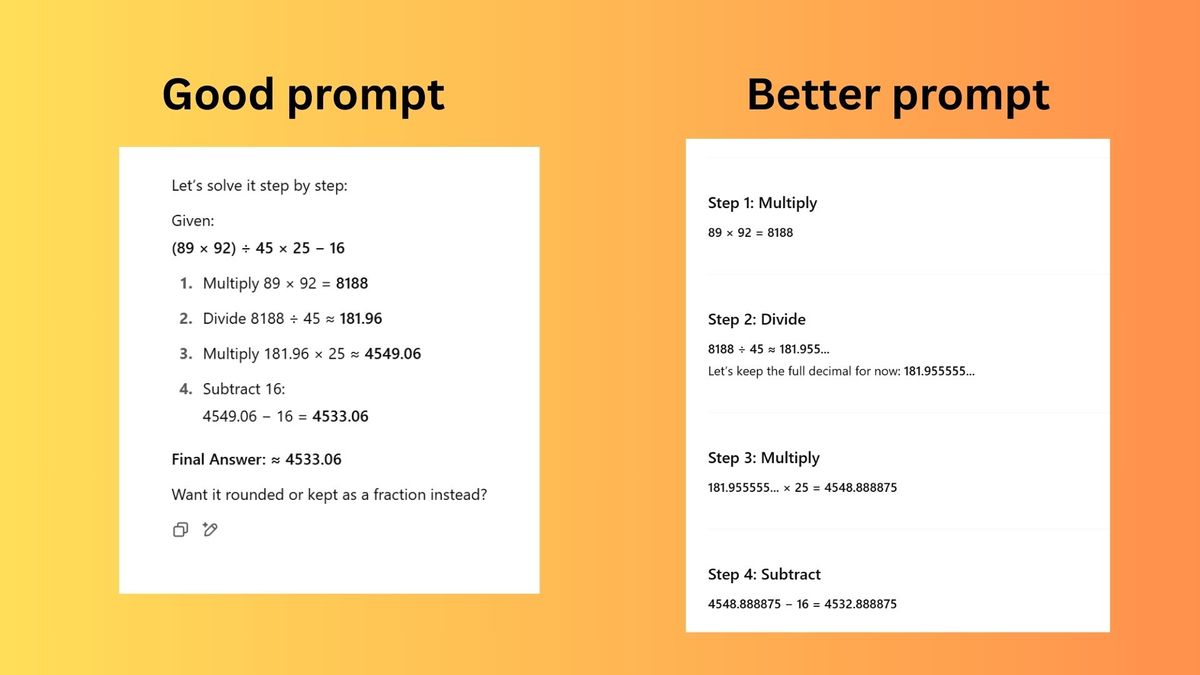
(Image credit: Future)
This is called chain-of-thought prompting, and it’s especially powerful for multi-step tasks, logic puzzles, and tricky queries that require reasoning. You’ll often get more thorough — and more accurate — results by using a more sophisticated prompt because ChatGPT tends to give better answers when you guide its thinking process.
Instead of the prompt: “What’s the answer to this math problem?”
Try this prompt: “Let’s solve this step by step.”
3. Set clear constraints
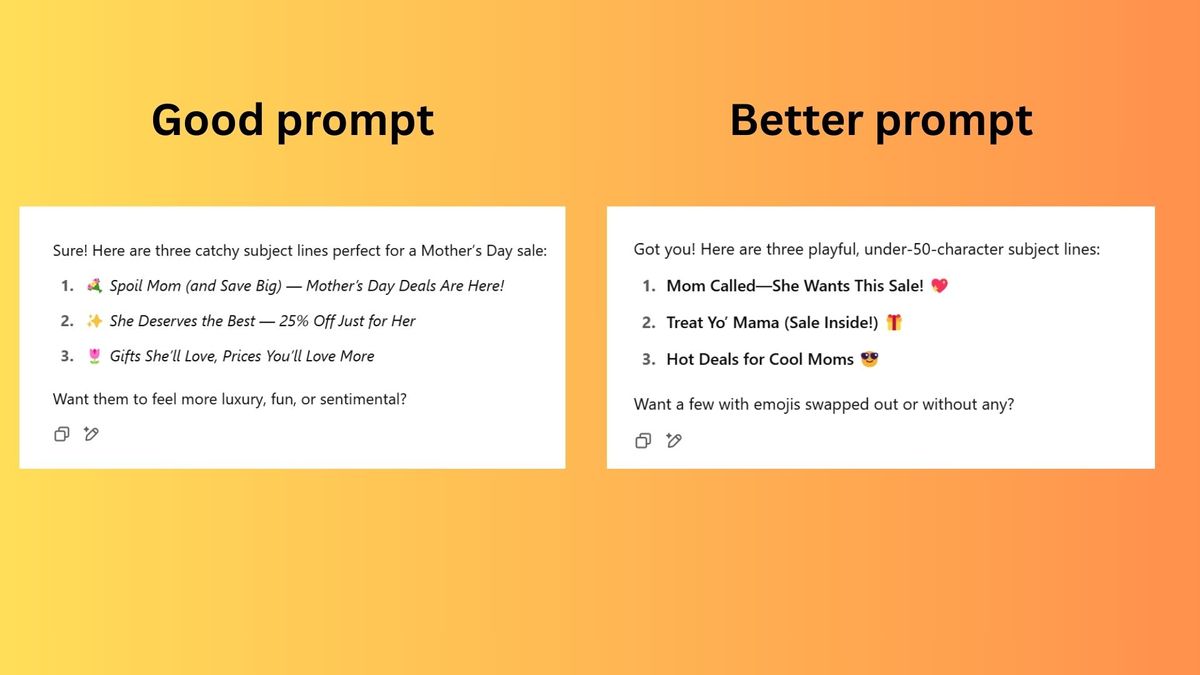
(Image credit: Future)
By adding rules and context, you give the model boundaries to work within, which helps it stay focused. It’s like telling a designer your brand colors instead of saying, “make something cool.”
I have found that this trick is one that many casual users tend to break. They simply are not detailed enough with their request.
Just remember, the more specific your query, the better the output.
Instead of the prompt: “I need three subject lines for a Mother’s Day sale”
Try this prompt: “Give me three subject lines for a Mother’s Day sale — keep them under 50 characters and use playful language.”
4. Break big tasks into smaller prompts

(Image credit: Shutterstock)
If you’ve ever dumped a wall of text into ChatGPT, you know that it doesn’t exactly mean good results. In many cases, the chatbot might hallucinate because of information overload. That’s why I always break it up.
Prompt engineers guide the AI step by step like this:
1. “Summarize this blog post.”
2. “Now rewrite that summary in a more casual tone.”
3. “Now turn it into an Instagram caption.”
This gives you more control over the tone, accuracy, and final format and it makes the process feel more collaborative.
5. Show examples
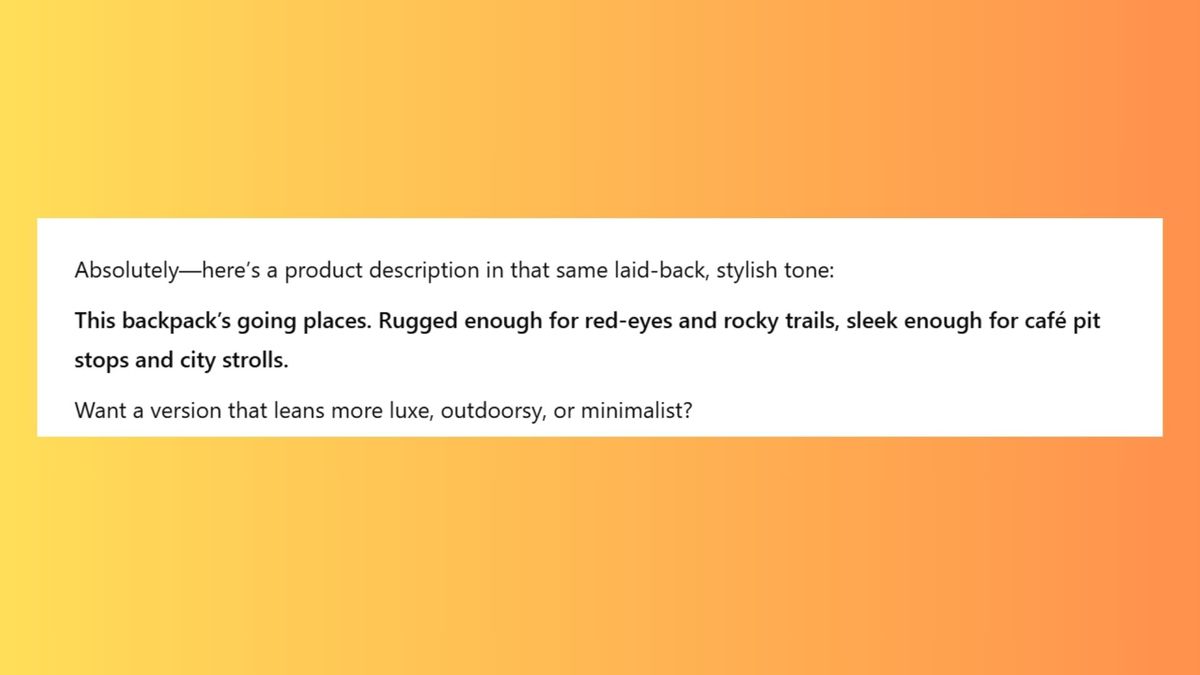
(Image credit: Future)
If you want a specific tone or vibe, show the model what you’re looking for.
This is especially helpful with image generation. Known as few-shot prompting, when given extra context with an example, the AI will usually mirror the structure, tone, and rhythm surprisingly well.
Even without additional instructions, you’ll find that the chatbot responds well.
For example: “Write a product description like this one: ‘These boots are made for adventure. Built tough, but cozy enough for your lazy Sunday scrolls.’ Now write one for a travel backpack.”
6. Don’t be afraid to iterate

(Image credit: Unsplash)
As a prompt engineer, I often treat prompting like debugging code. The first result is rarely perfect.
However, even a tiny change, such as adjusting the role or tone can completely transform the output.
As a prompt engineer, my work typically looks like this:
• Run the prompt
• See what went wrong
• Change one variable
• Try again
7. Tell the chatbot how you want it to sound
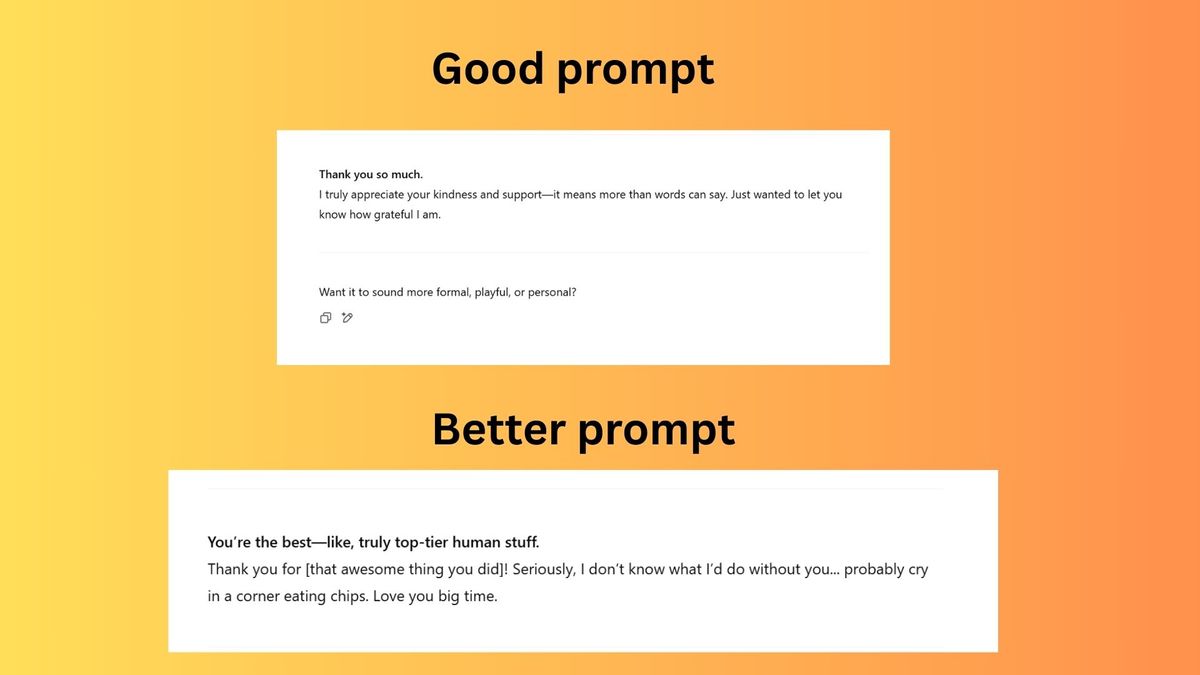
(Image credit: Future)
Sometimes ChatGPT nails the content but totally misses the tone. That’s because it doesn’t know how you want it to sound — unless you say so. A simple fix? Just add a line about tone or style to your prompt.
Instead of the prompt: “Write a thank-you note.”
Try this prompt: “Write a thank-you note that’s warm and funny, like something you’d text a close friend.”
Want it to sound confident, professional, casual, flirty, dramatic, Gen Z, like Shakespeare? Just say the word. The more you tell it about the vibe you’re going for, the better your chances of getting the exact tone you want.
This also goes for if you’re working with ChatGPT Pro tools or in the Playground, you can set a system message at the beginning of your session: “You are a professional copywriter who writes with humor and clarity for a Gen Z audience.”
That tone will stick through the whole session, keeping the responses consistent and on-brand.
Final Thoughts
Prompt engineering is not magic; it’s science that explores thoughtful communication. The better your input, the better the output. Of course, it doesn’t hurt to say ‘please’ and ‘thank you’ either.
And with tools like ChatGPT getting smarter by the day, learning how to “talk AI” might just be the new digital literacy that makes the chatbot work even better for you.
Give these techniques a try next time you fire up ChatGPT and you might be surprised by what it can do. Let me know in the comments how they work for you!


