Sponsored by Semrush, edited by Nichola Stott
What is a prompt in AI?
AI prompts are instructions or questions you give to AI tools to generate a specific output. AI prompts can contain just a few words or long, detailed guidance.
They typically consist of text that:
- Frames the context of your request
- Specifies the task you want AI to perform
- Provides necessary details or constraints the AI will need to generate the desired output
Let’s say you’re writing a blog post with eco-friendly travel tips. And you want to use an AI tool like Semrush’s ContentShake AI. Briefly describe what you want the tool to write about—that’s a prompt.
In response, the AI tool generates a blog with a list of tips based on your request. Like this:

The clearer and more directive the AI prompts are, the better the outputs. That’s why prompt engineering exists.
Prompt engineering is the practice of designing, refining, and optimizing the prompts used to interact with AI tools. Essentially finding the best possible language AI will understand.
With the right prompts, AI can help you with a range of tasks, such as:
- Drafting strategies and business plans
- Writing songs or poetry
- Getting personalized advice
- Designing graphics
- Writing blog outlines and articles
- Creating videos
- And more
Pro tip: Prompts will vary based on the AI tool. For instance, creating an image with Midjourney will require different prompts than writing an article with ChatGPT or ContentShake AI.
How does AI understand and respond to prompts?
AI models learn by analyzing vast amounts of data. In this case, text data. This helps them understand patterns and relationships between words and ideas.
Here’s what happens after you enter a prompt:
- Tokenization: The AI breaks the prompt down into smaller units called tokens (which can be words, parts of words, or characters)
- Context Analysis: The AI examines the tokens in your prompt, considering their meanings and relationships based on its training
- Pattern Matching: The AI identifies patterns in your prompt that are similar to what it has seen in its training data
- Probability Calculation: Using these patterns, the AI calculates the most likely next words or ideas that should follow
- Generation and Refinement: The AI produces an output by stringing together the most probable words or concepts. Then it refines this output to ensure it’s coherent and relevant to your original prompt.
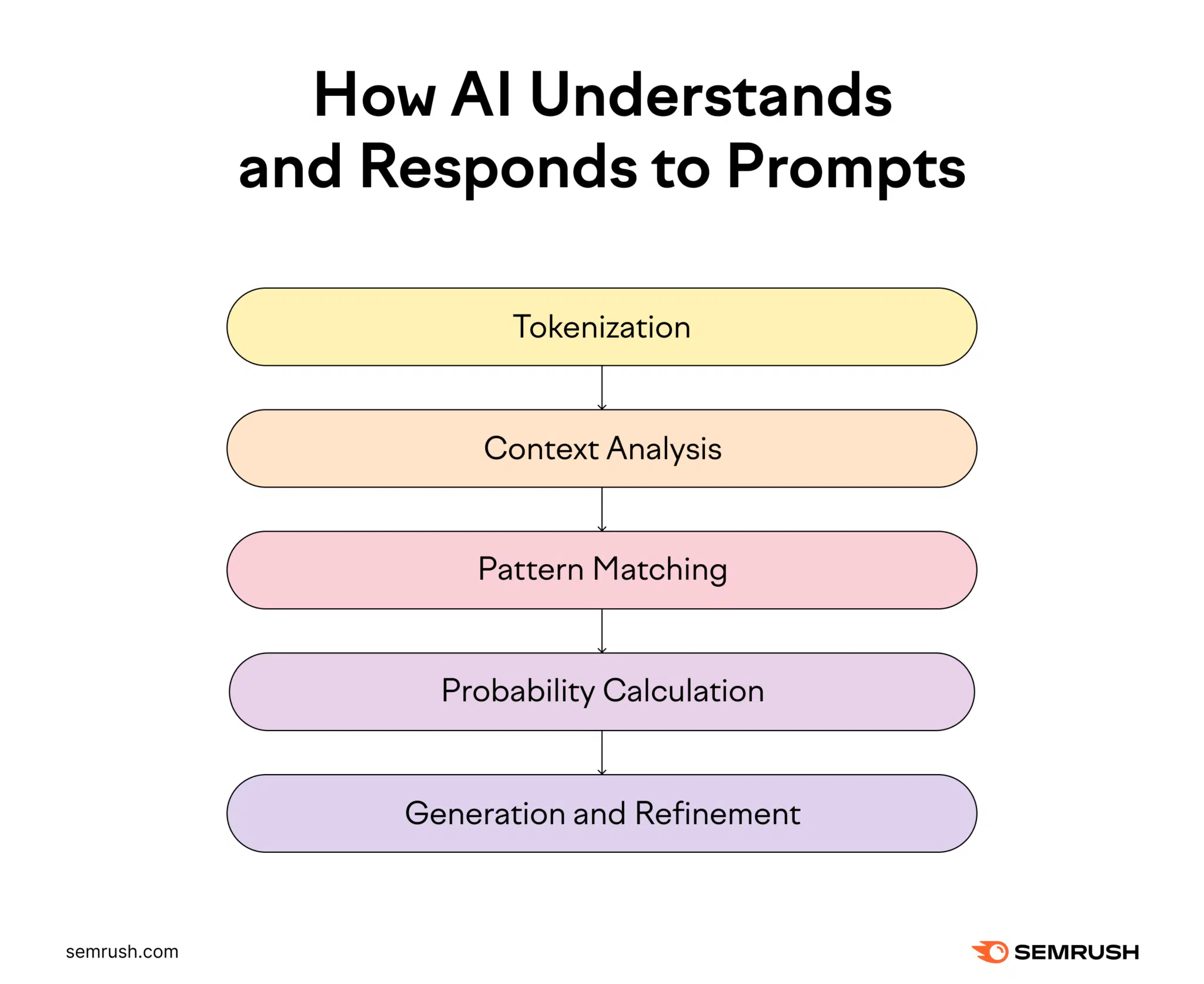
This process happens quickly, allowing the AI to create intelligent responses almost instantly. However, the AI doesn’t truly understand your prompt like a human would. It’s making educated guesses based on training and the patterns it recognizes.
10 tips for writing effective AI prompts
Effective prompts help you harness the full potential of AI tools.
Follow these tips to generate more accurate, relevant, and useful outputs for AI content creation and other tasks.
1. Be highly specific
Think of the AI like an enthusiastic, inexperienced intern or assistant. To get good results, tell it exactly what to do. Unlike a human, AI doesn’t have “common sense” or the ability to “read between the lines.” Therefore, detailed, specific AI prompts are essential.
For instance, don’t ask an AI tool to “Write a blog post about personal finance.” Vague AI prompts like this often lead to generic or off-topic content. No one wants that.
Instead, provide the AI with details like:
- A description of the topic
- Target keywords
- The intended audience
- The intended author
- Approximate length
- Desired tone of voice
- Readability level
Let’s walk through an example.
Say you want to write an article on budgeting strategies. The ContentShake AI can help.
To start, open the tool.
When you create an article, the tool will automatically suggest a title, target keywords, word count, and brand voice. Accept or adjust these recommendations.
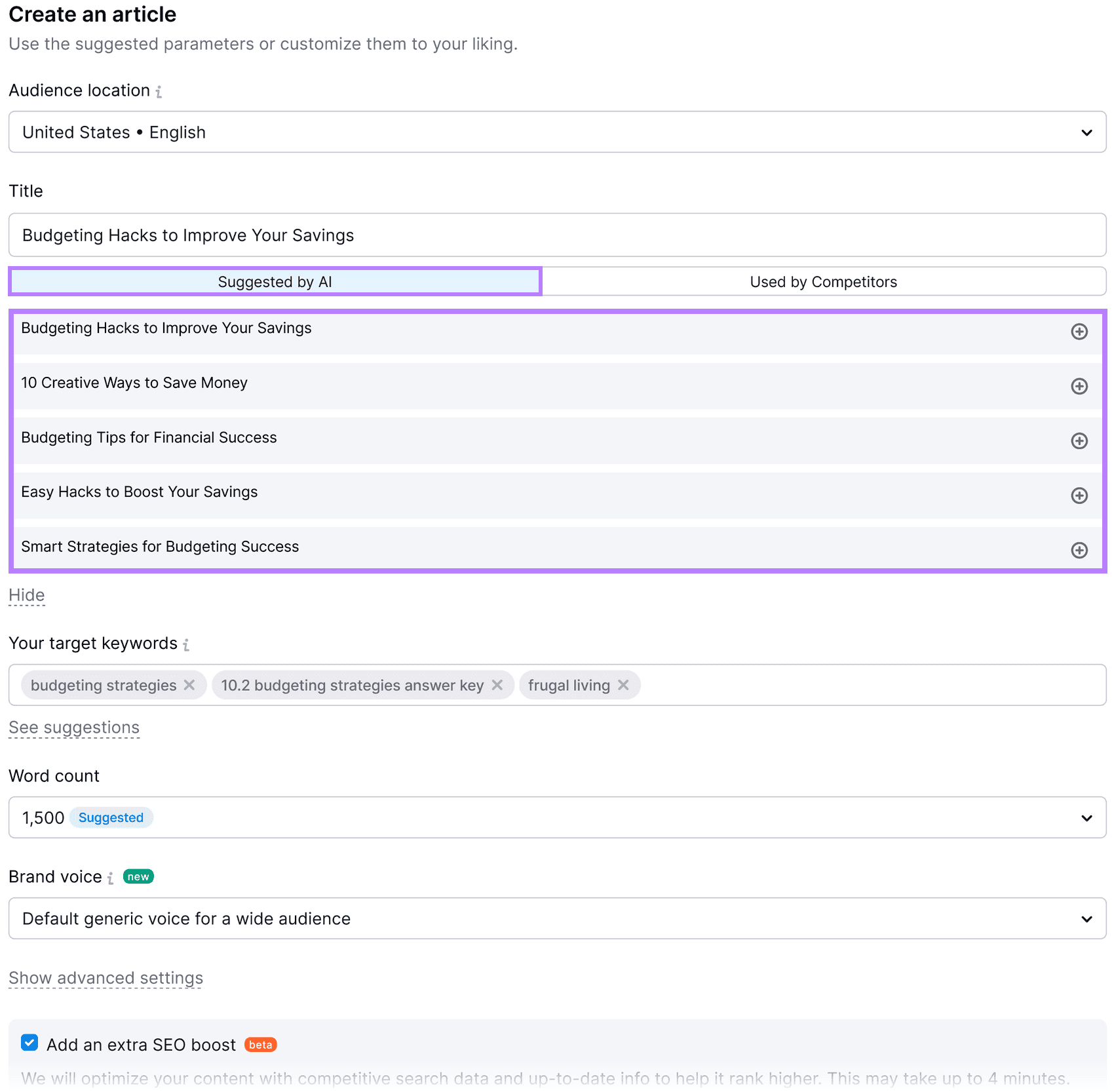
Click the “Show advanced settings” text link at the bottom of the menu to specify your desired tone. Such as: casual, neutral, or formal. Then, choose the readability level. Such as eighth grade or college level.
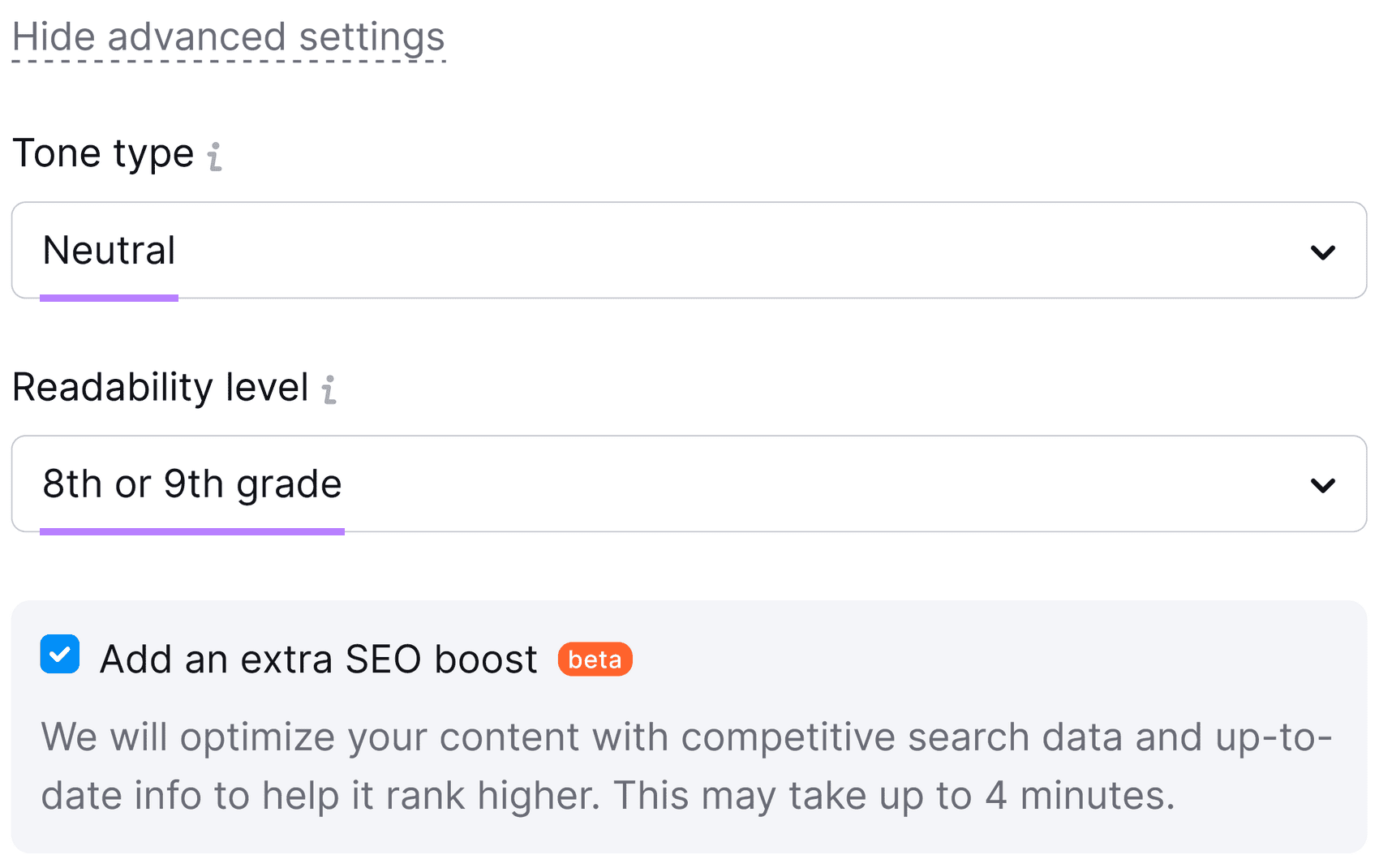
The tool will create a first draft. And include stock images. Like this:

The more specific your prompts, the better the tool can understand your needs. And the more likely it will be to create relevant content in the selected tone of voice.
2. Provide appropriate context in AI prompts
Context in your AI prompts helps the tool understand the background and purpose of your request. Provide relevant information about the situation, audience, and goals. So the AI can generate more accurate and tailored responses.
This helps to avoid misinterpretations and ensures the AI’s response aligns with your intentions. Especially when dealing with words or phrases that have multiple meanings.
For instance, if you ask AI content-creation tool, Midjourney, to generate an image of “banks,” the AI might be unsure whether you mean financial institutions or the edges of a river.
To avoid confusion, provide context: “Generate an image of a modern bank building from the outside, showing ATMs and lights. Use a bright, welcoming color scheme.”
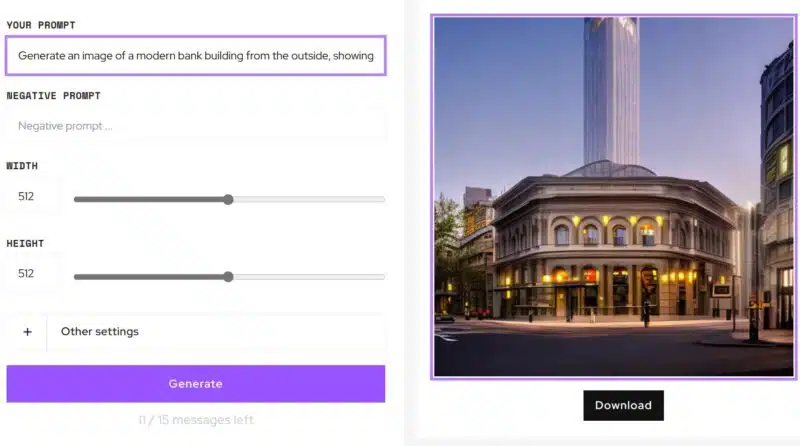
3. Guide AI with conversational prompting
Structuring your prompts as a conversation can lead to more useful responses. Breaking down complex tasks into smaller, manageable steps can help the AI understand your needs better. It also enables you to build on previous responses, refining the output as you go.
This approach works for many AI tools and tasks, but let’s say you’re using ChatGPT-4 to write a blog post. You might start with, “Let’s create an outline for a blog post about horse training. First, what are the main topics we should cover?”
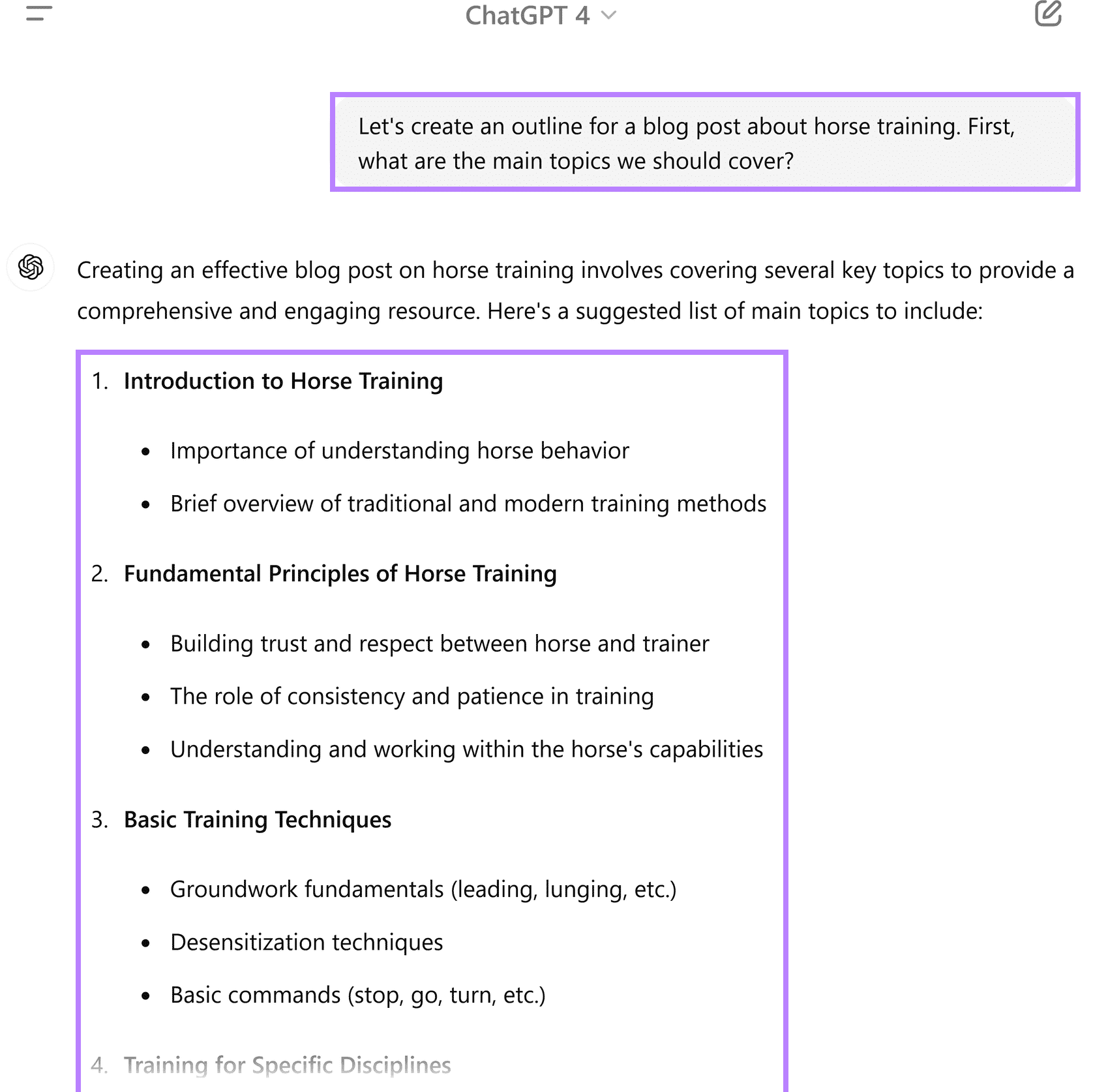
Once you’re happy with the outline, ask the tool to write the introduction:
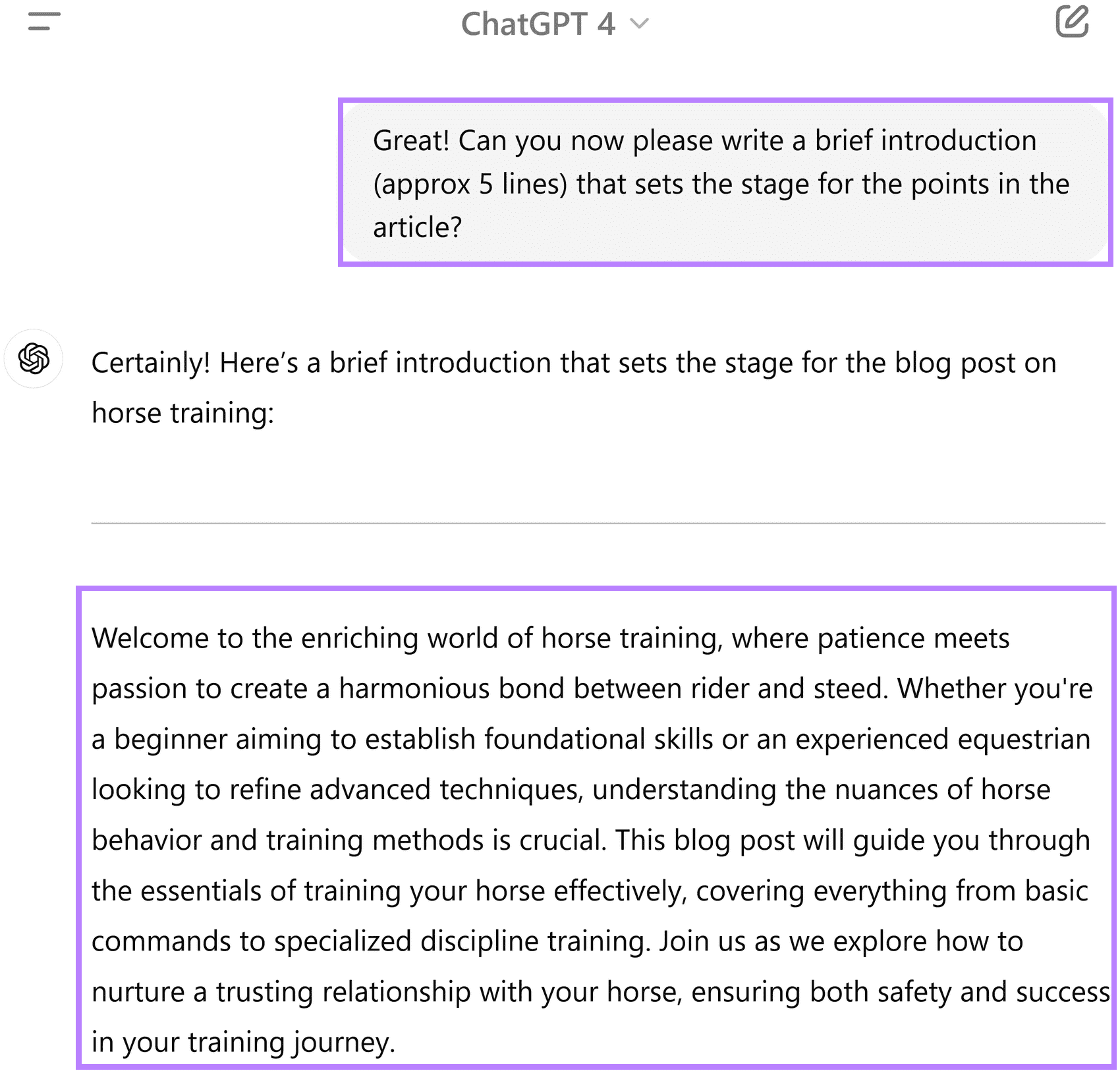
Further reading: 195 ChatGPT Prompts (& How to Write Your Own)
Then, provide feedback and request tweaks as needed. And repeat this process through the article section by section.
This collaborative approach is one of the best ways to use AI in your content workflow. It helps the AI meet your needs and create better content.
4. Prompt AI to act like a specific person
Asking the AI to adopt a particular persona is an effective way to achieve a specific tone, style, or perspective. This technique is especially useful when you need content that matches a distinct voice. It can help you sound more professional or generate industry-specific content.
For example, ask ChatGPT to “Write a product description for a new eco-friendly water bottle as if you were a senior copywriter at a top ad agency creating a campaign.”
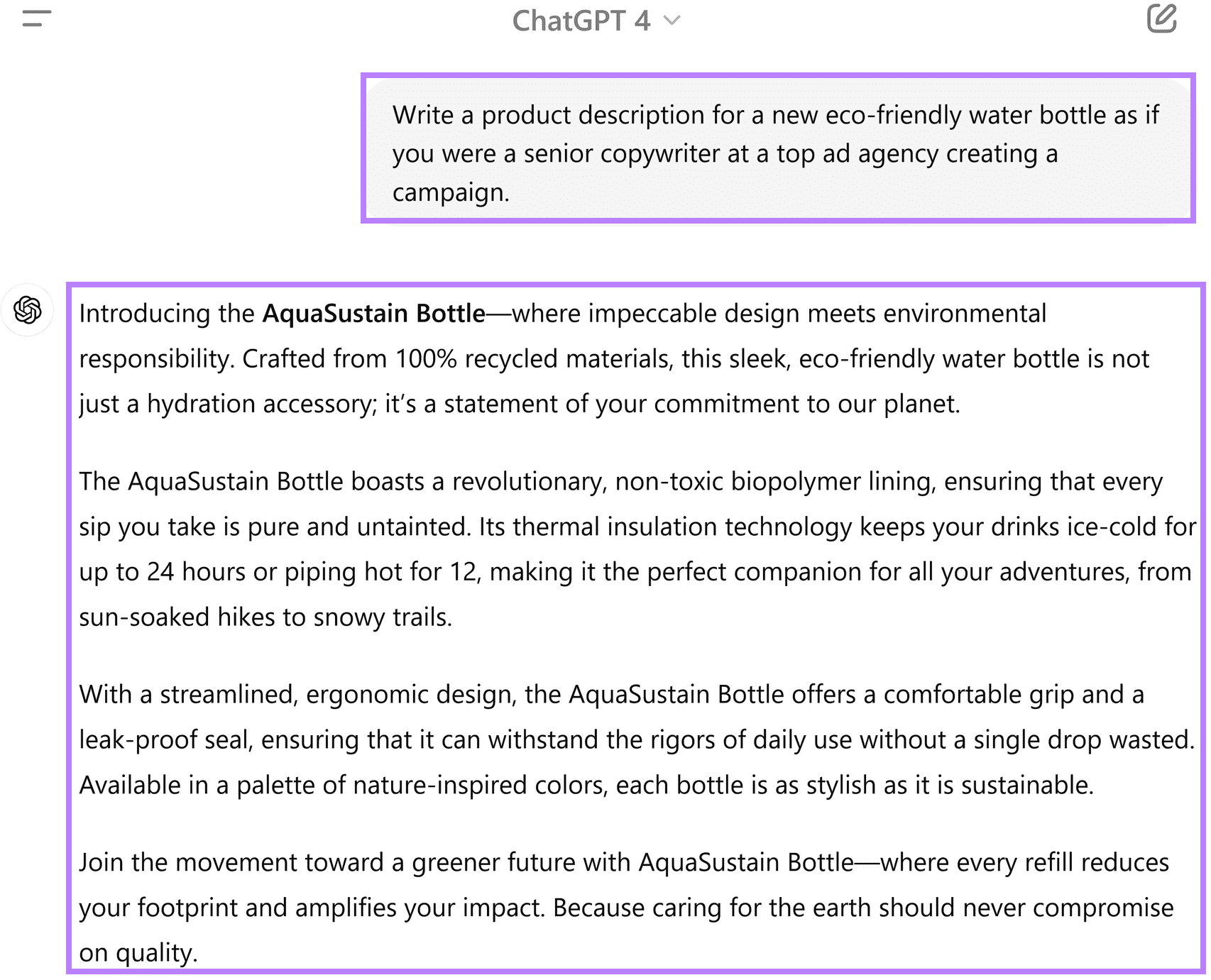
This prompt encourages the AI to incorporate persuasive techniques, emotional appeals, and engaging language—without explicitly saying so. Produce compelling copy with this technique, even without a copywriting background.
5. Determine the output you want
Include the structure and key points in your prompt. To help the AI understand what’s relevant to the topic.
If you’re using the AI Writing Assistant to generate an article about time management strategies.
There are hundreds of tips and tricks you could mention. But if you specifically want to touch on, say, the Pomodoro technique and the 80/20 rule, include this key information in your prompt.
Pro tip: If you’re not sure which keywords to include, use AI-powered keyword research features to find high-potential keywords quickly.
Your prompt would look like this:
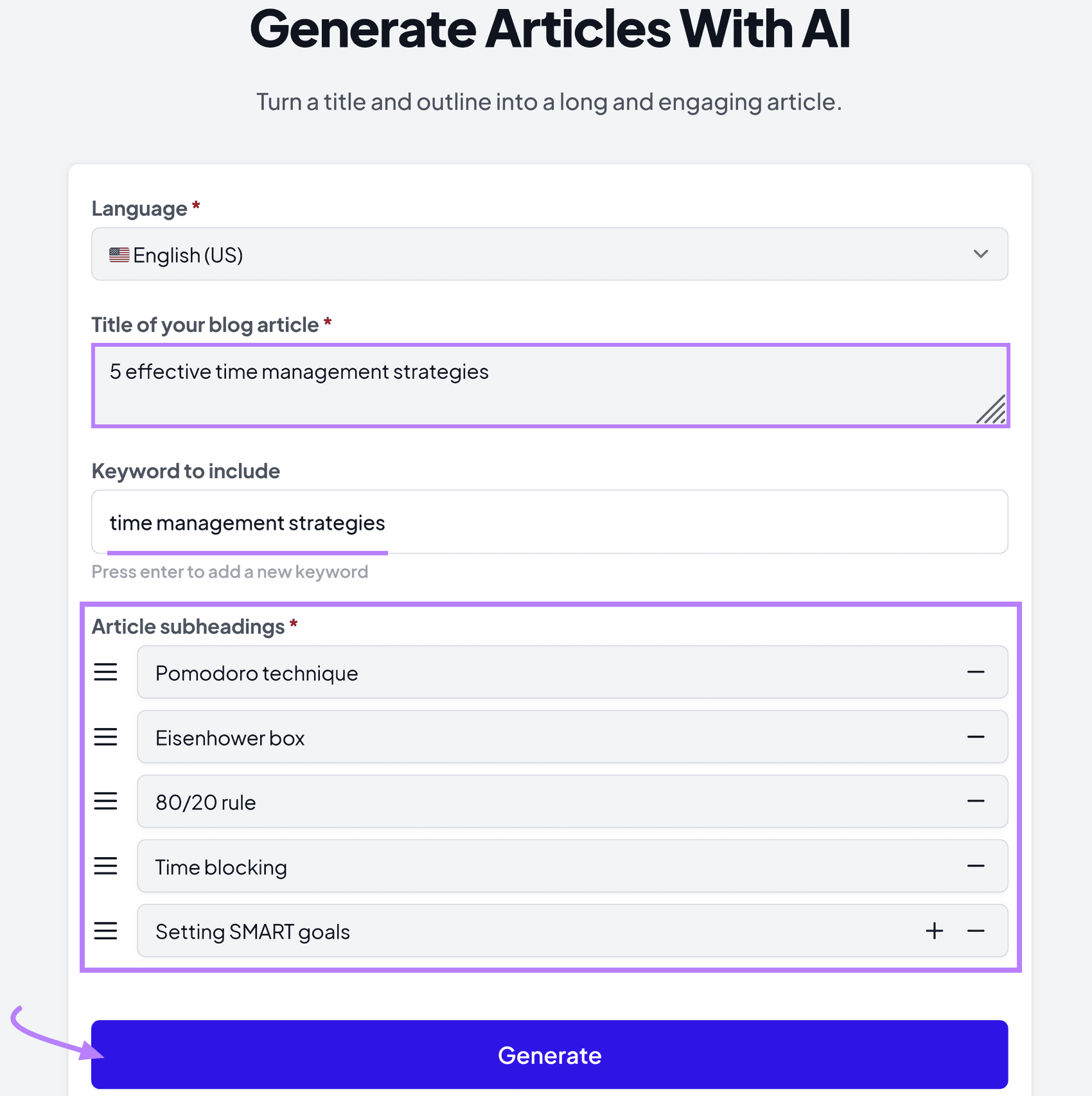
6. Be specific in AI prompts about exclusions
Sometimes, it’s not enough to tell the AI what to do. You also have to tell it what not to do. Specify in your AI prompts what to include and exclude to generate more relevant outputs.
For example, you’re using AI Social Content Generator to create an Instagram post for a fitness equipment brand.
A good prompt could be: “Generate a catchy Instagram caption for our new line of eco-friendly, comfortable yoga mats. Include a call-to-action encouraging users to check out the product link in our bio. Don’t mention competitors or pricing.”
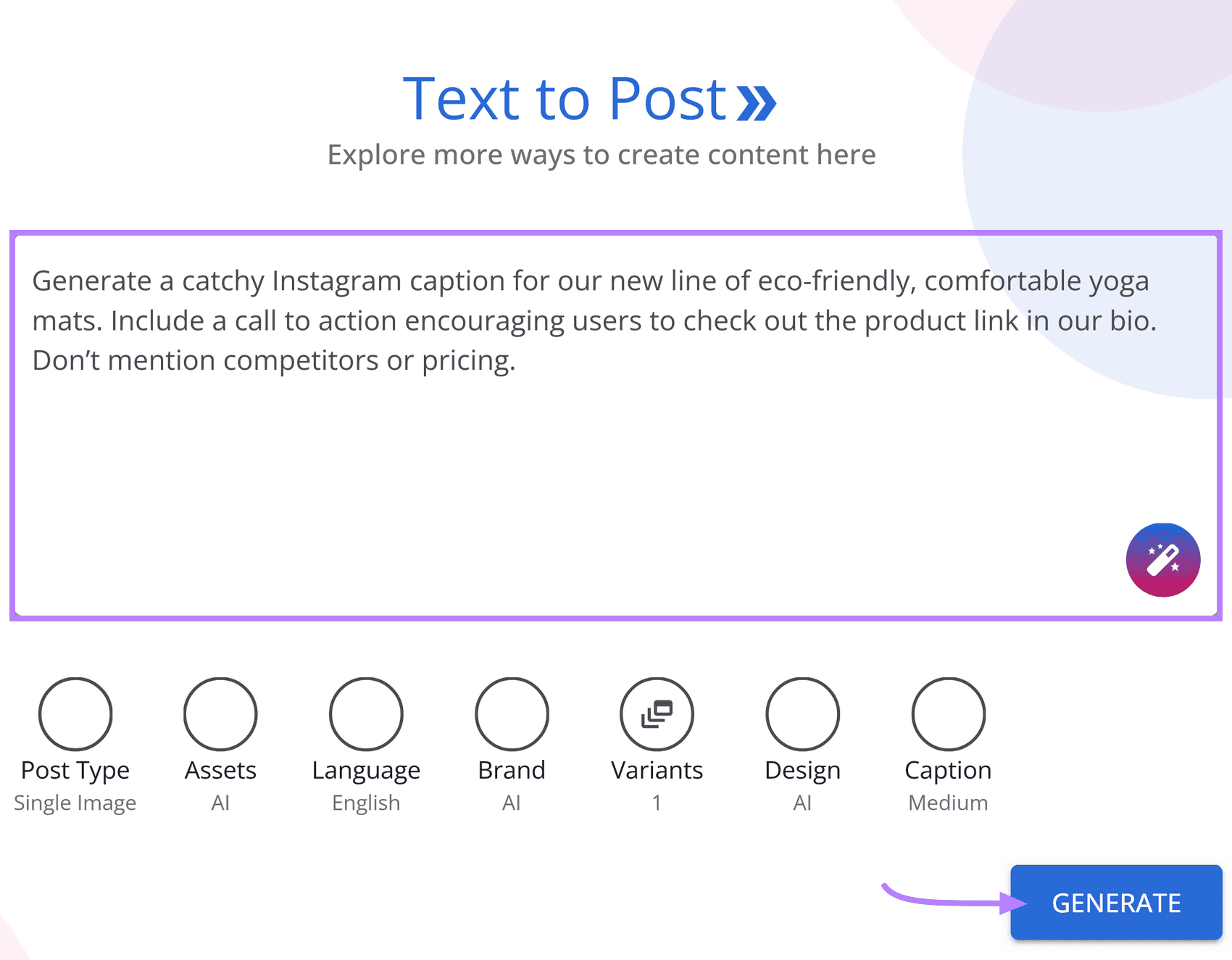
This prompt specifies key elements to include (product features, call-to-action, and hashtags). And also notes what to exclude (competitor mentions, pricing, and time-limited promotions).
And the result:
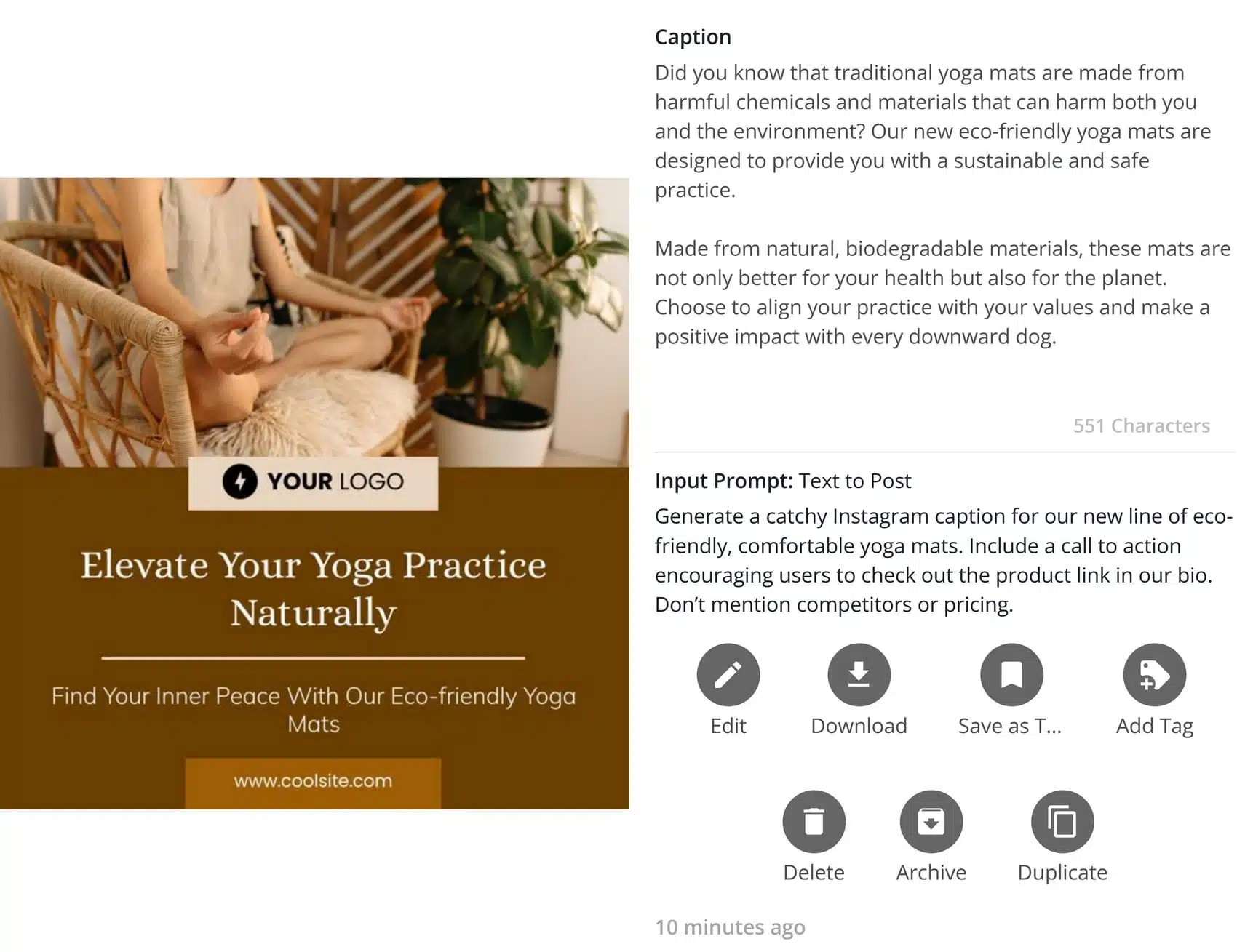
7. Provide examples or sources in your AI prompts
Sometimes an example is easier to follow than an explanation. Share samples of your existing content for AI to analyze and emulate your brand voice, style, and structure.
Many AI tools allow you to upload attachments or paste URLs from your website. Provide the AI with various types of content, including:
- Blog posts
- Product pages
- Reports or studies
- Brand guidelines and style guides
- Marketing materials like brochures or presentations
- Transcripts from company videos or podcasts
- Customer feedback or survey results
Or share a previous blog post with an AI tool. And ask it to optimize the content. Or help you create more articles like it.
Take this one step further and create different types of content.
For example, you’re a content writer at Healthline.com. And you want to turn this blog post about sleeping habits into a video.
Open the AI Video Marketing Automator. And paste in the blog’s URL.
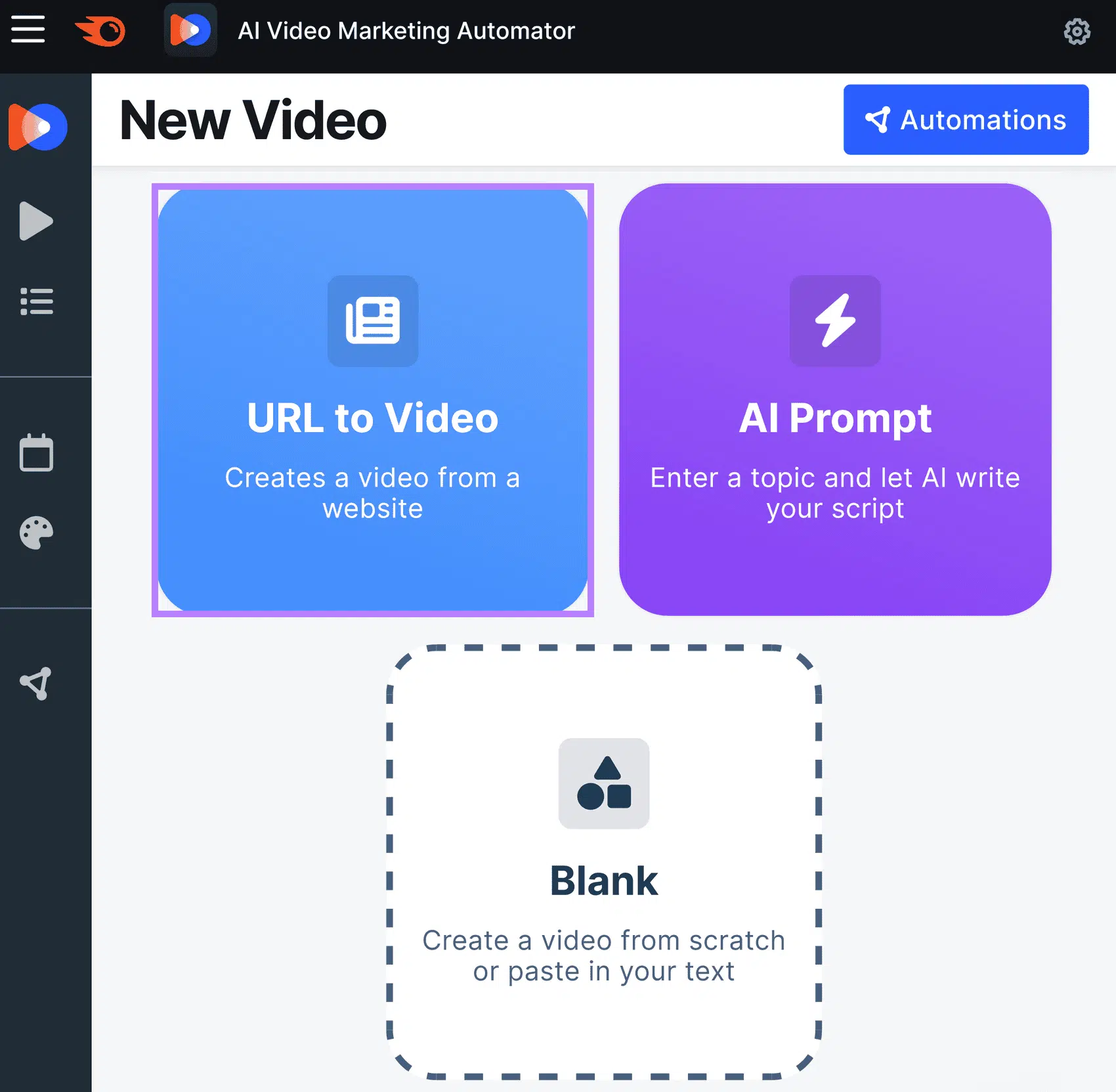
Choose the video type (summary or blog teaser), length (under 1 minute, or 2-3 minutes), and images (modern, cheerful, or stock videos). Then, click “Create Video.”
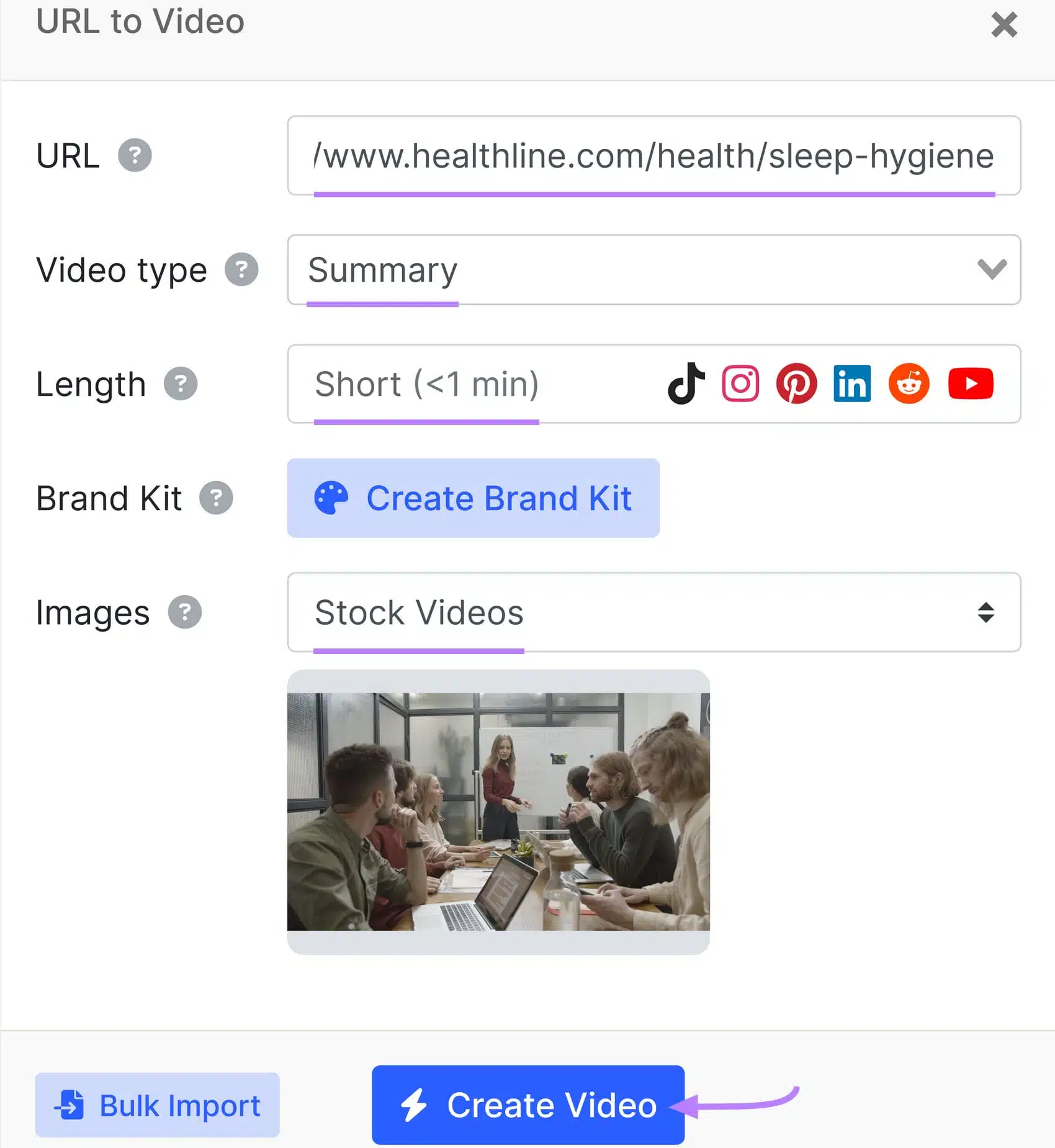
The tool will generate a video summarizing the main points of your blog post.
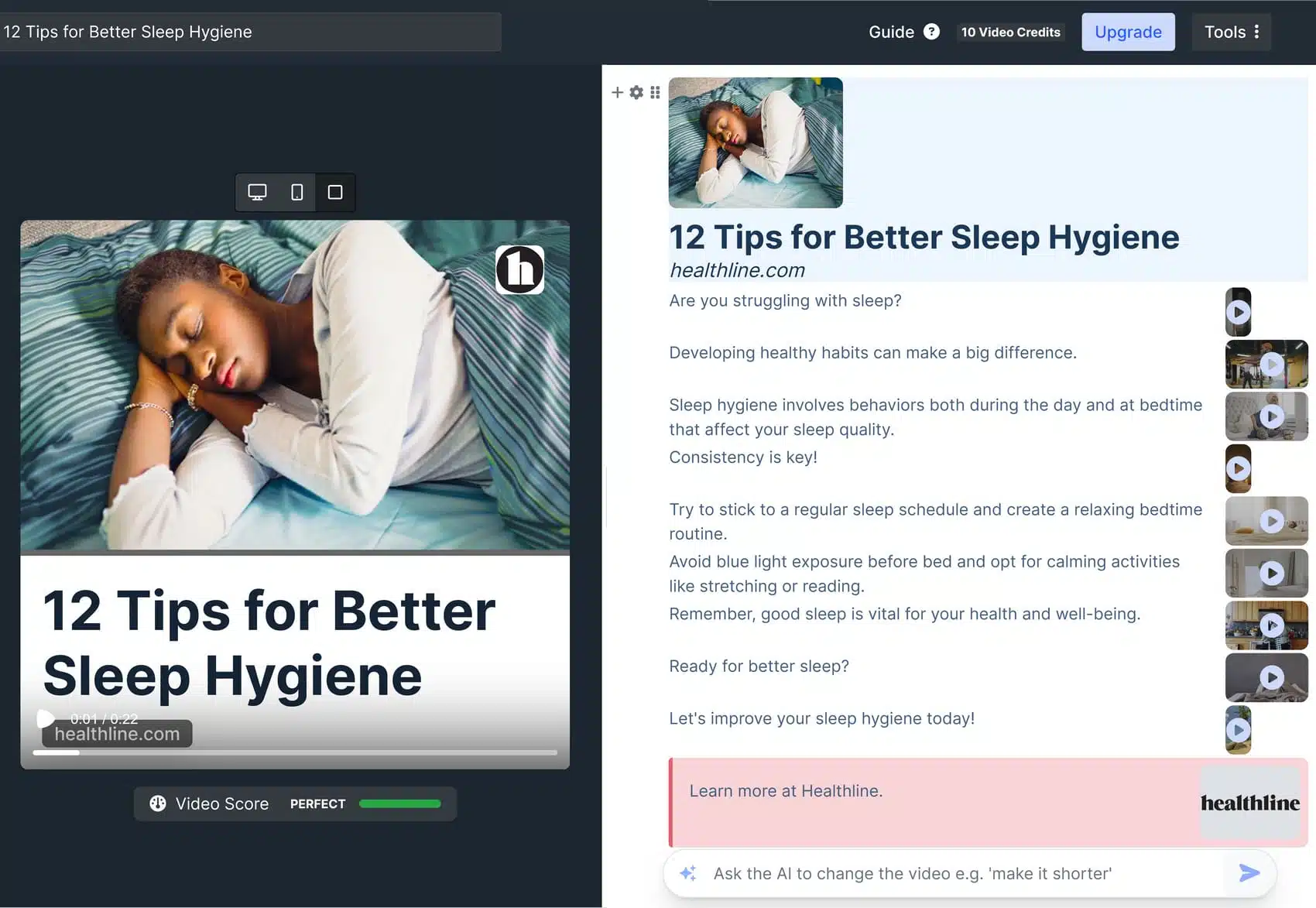
8. Ask AI what else it needs
Encouraging the AI to request more information can lead to more accurate and comprehensive responses. In a two-way dialogue, the AI can clarify ambiguities and request additional details that might be important.
For example, you’re using ChatGP for marketing. To create a marketing strategy, ask the tool what information it needs from you. Like this:
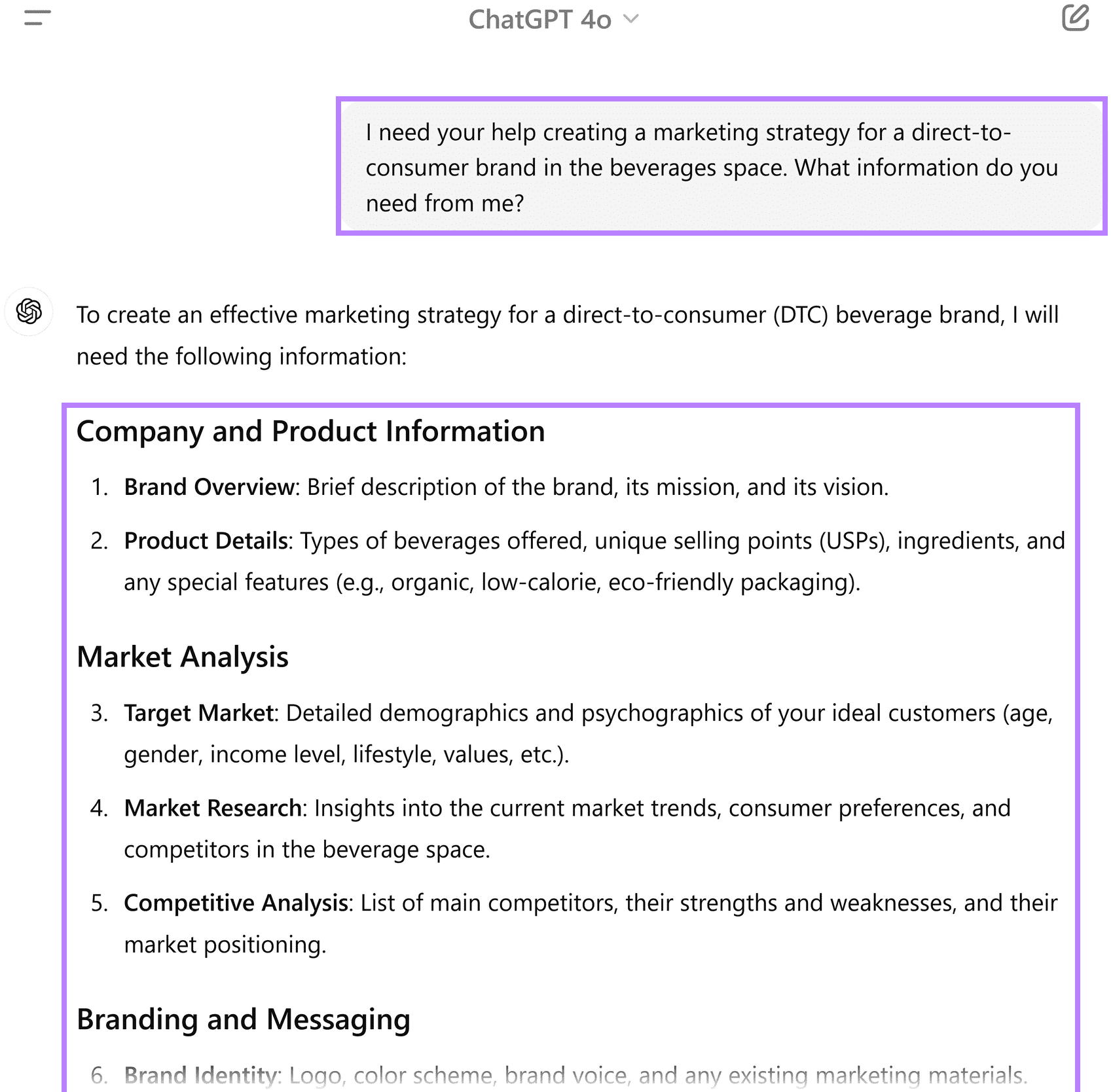
The AI tells you it needs more information about your target audience, competitors, budget, and various other aspects. To create a more tailored and effective marketing strategy.
9. Test AI prompts through trial and error
To reap the full benefits of AI, give feedback on early outputs and continue refining your prompts until the result fits your needs. This iterative process allows you to fine-tune your content and produce better results.
For example, you’re using ContentShake AI to create an article about personal budgeting. Your first draft might look like this:
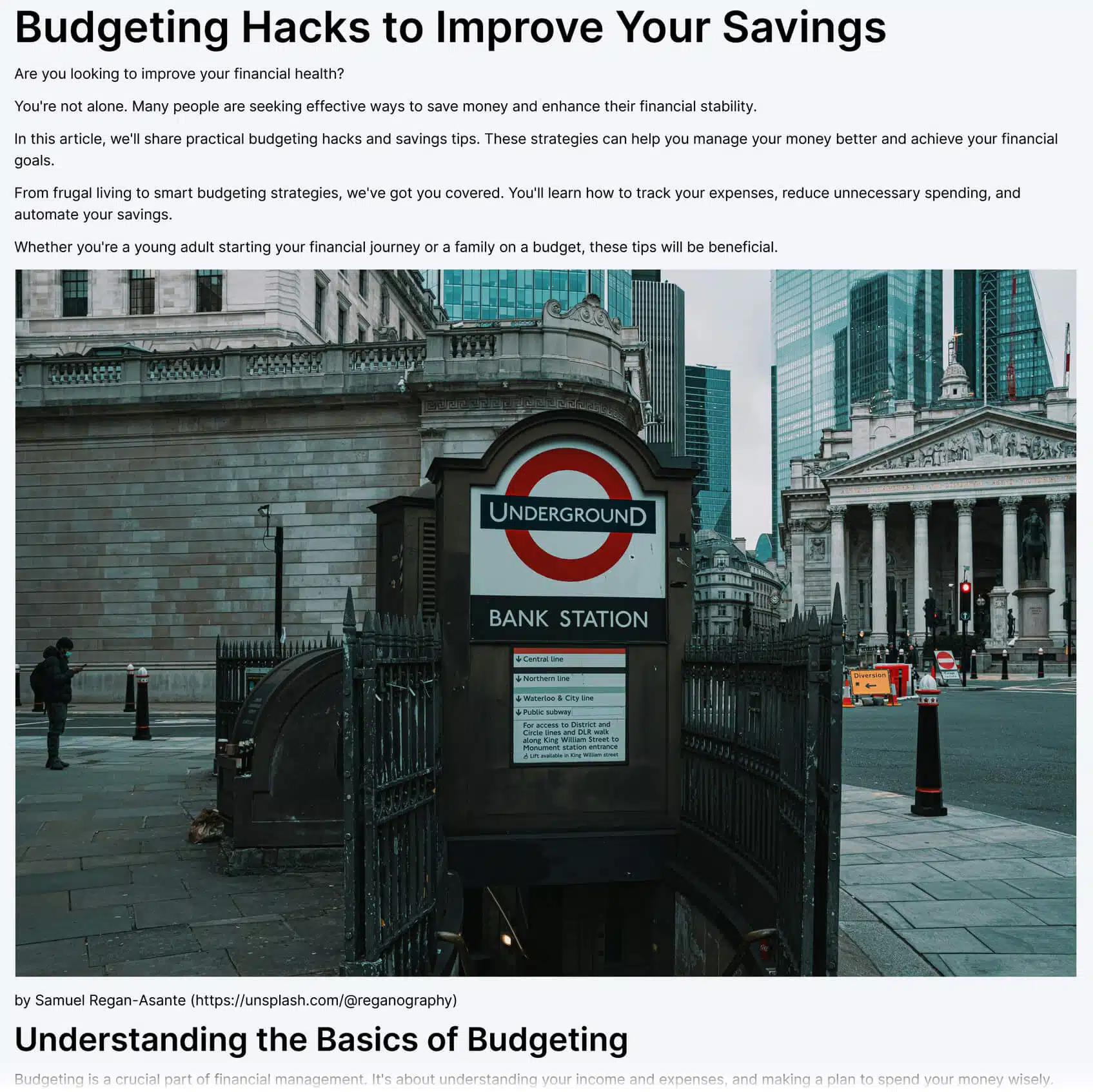
The tool provides a score based on how ready it is to publish. To make changes, click “Go to editor.”
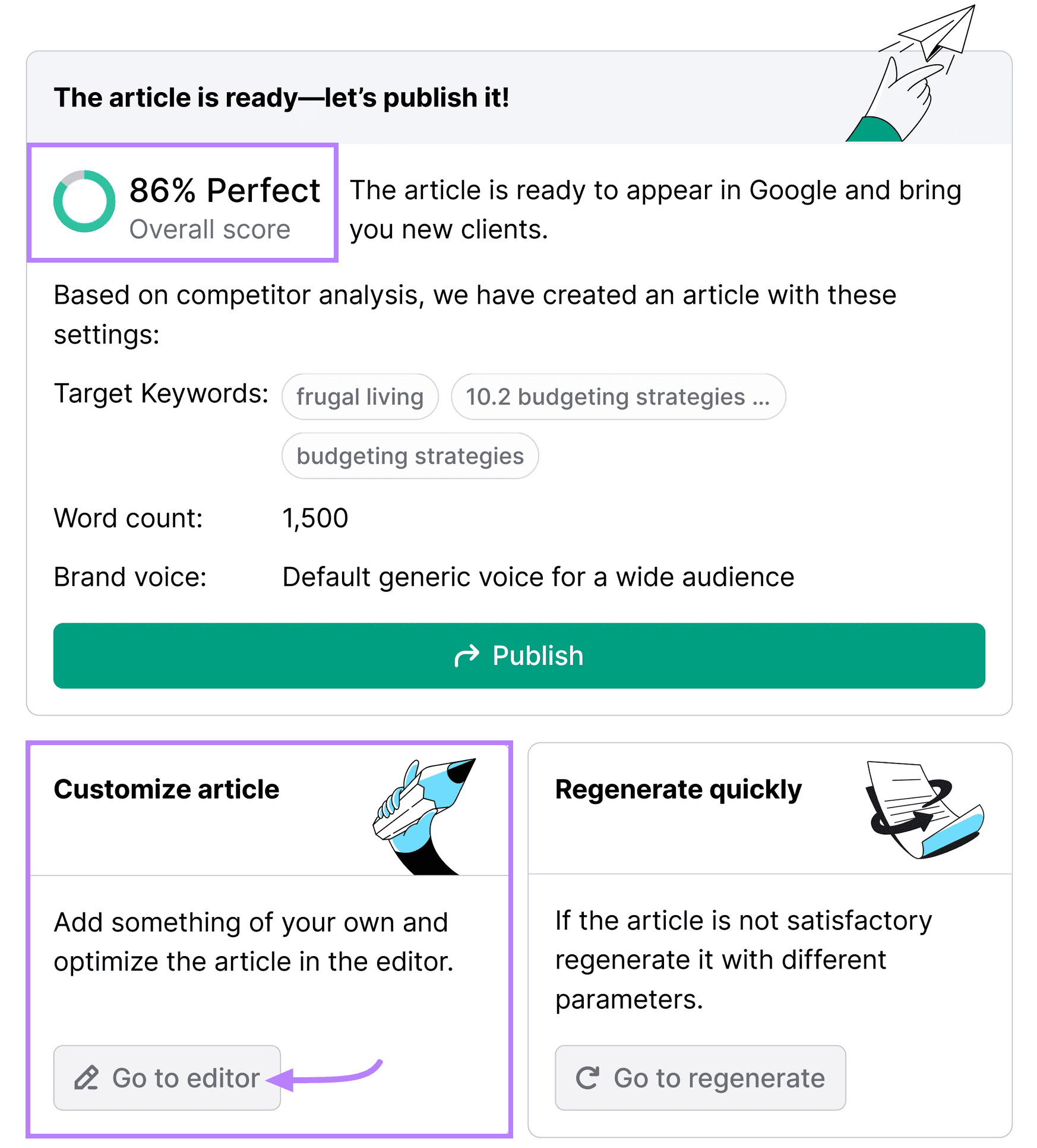
From here, either type instructions for refinement. Or choose an automatic prompt.
Let’s say you’d like to rework the intro. Click “Generate introductions for this content.”
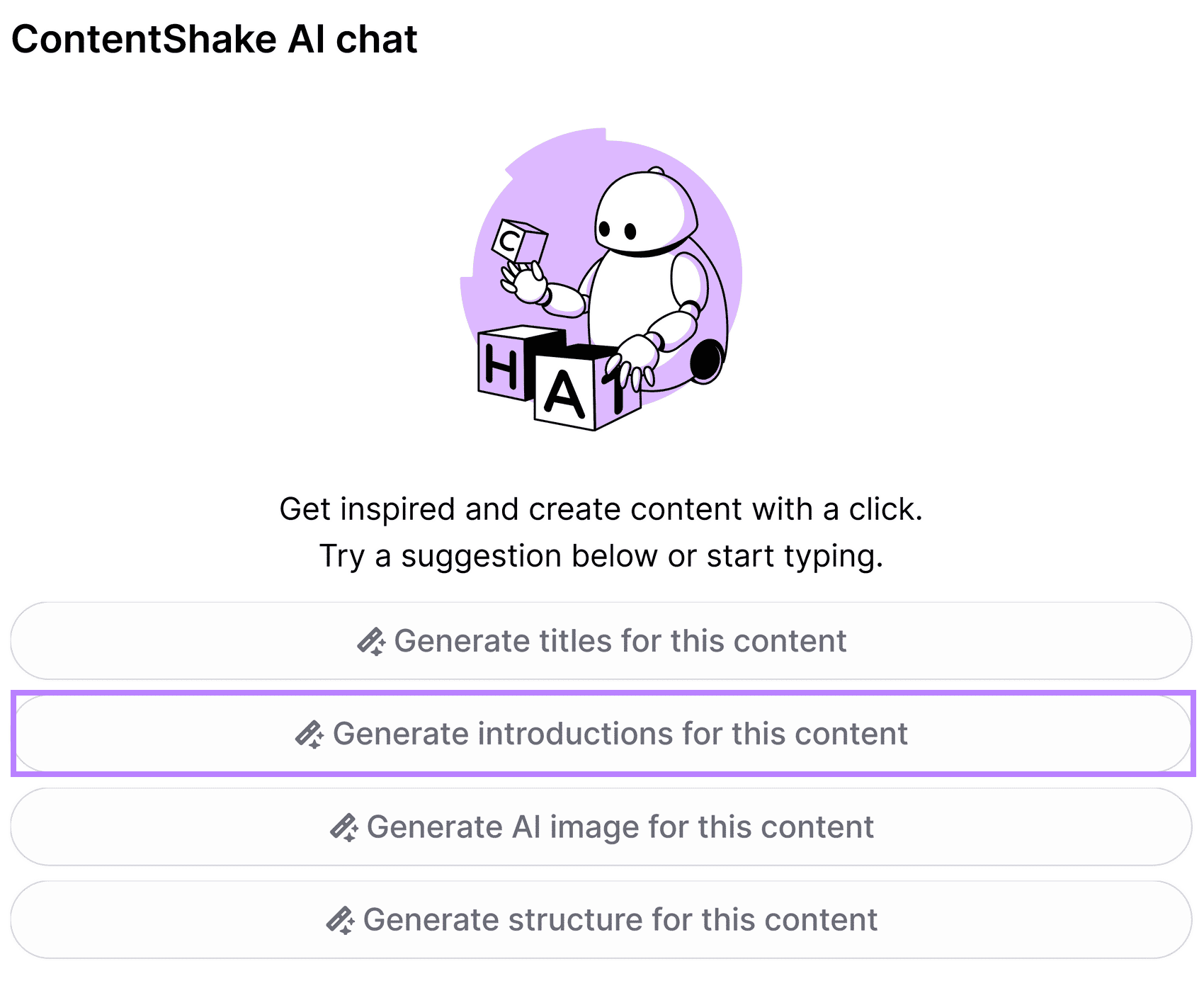
It will give a new introduction to copy and paste into your article:
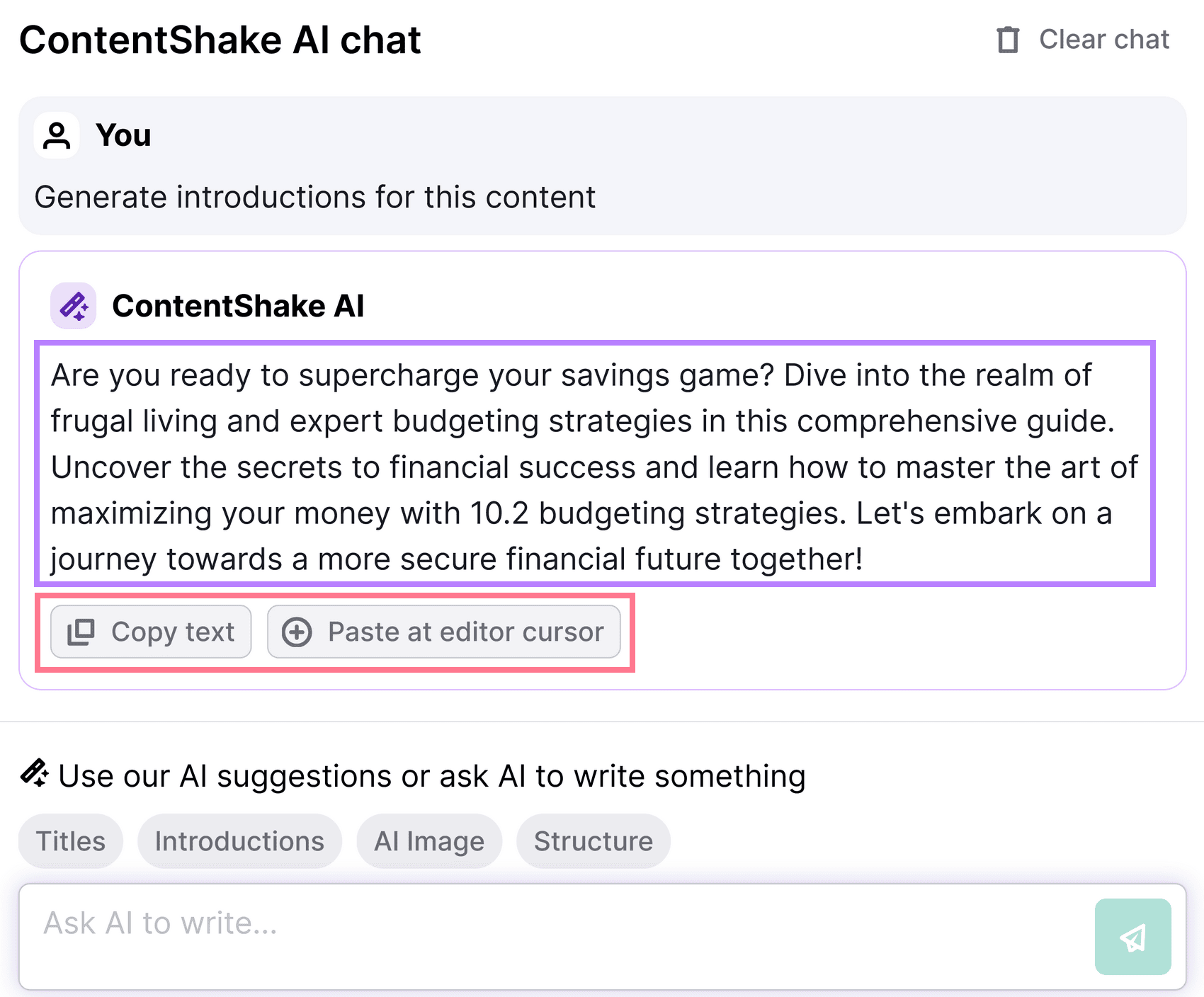
Now, let’s say you’d like to change the image. Click the option “AI image” or write some instructions.
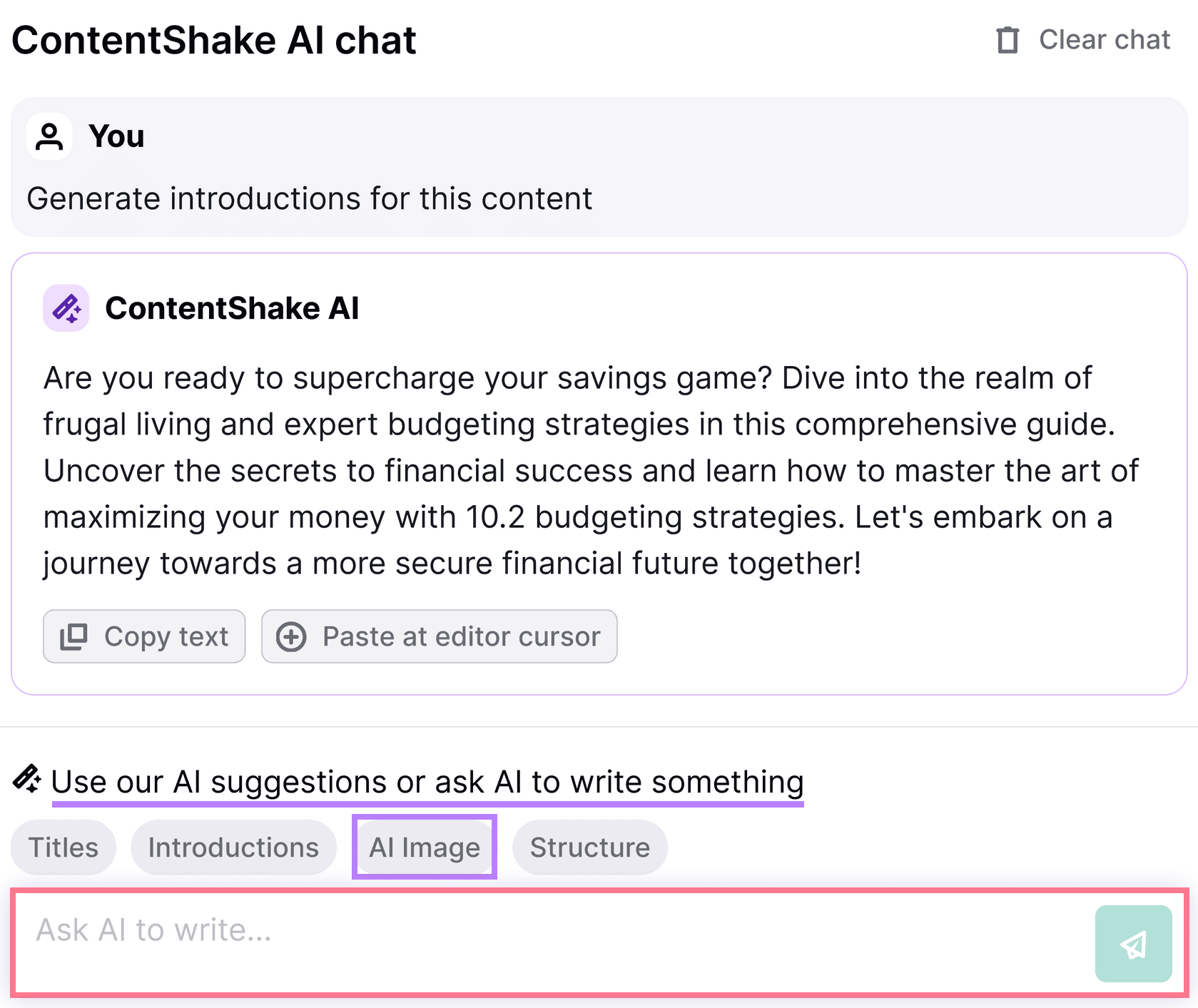
The tool will generate a new image.
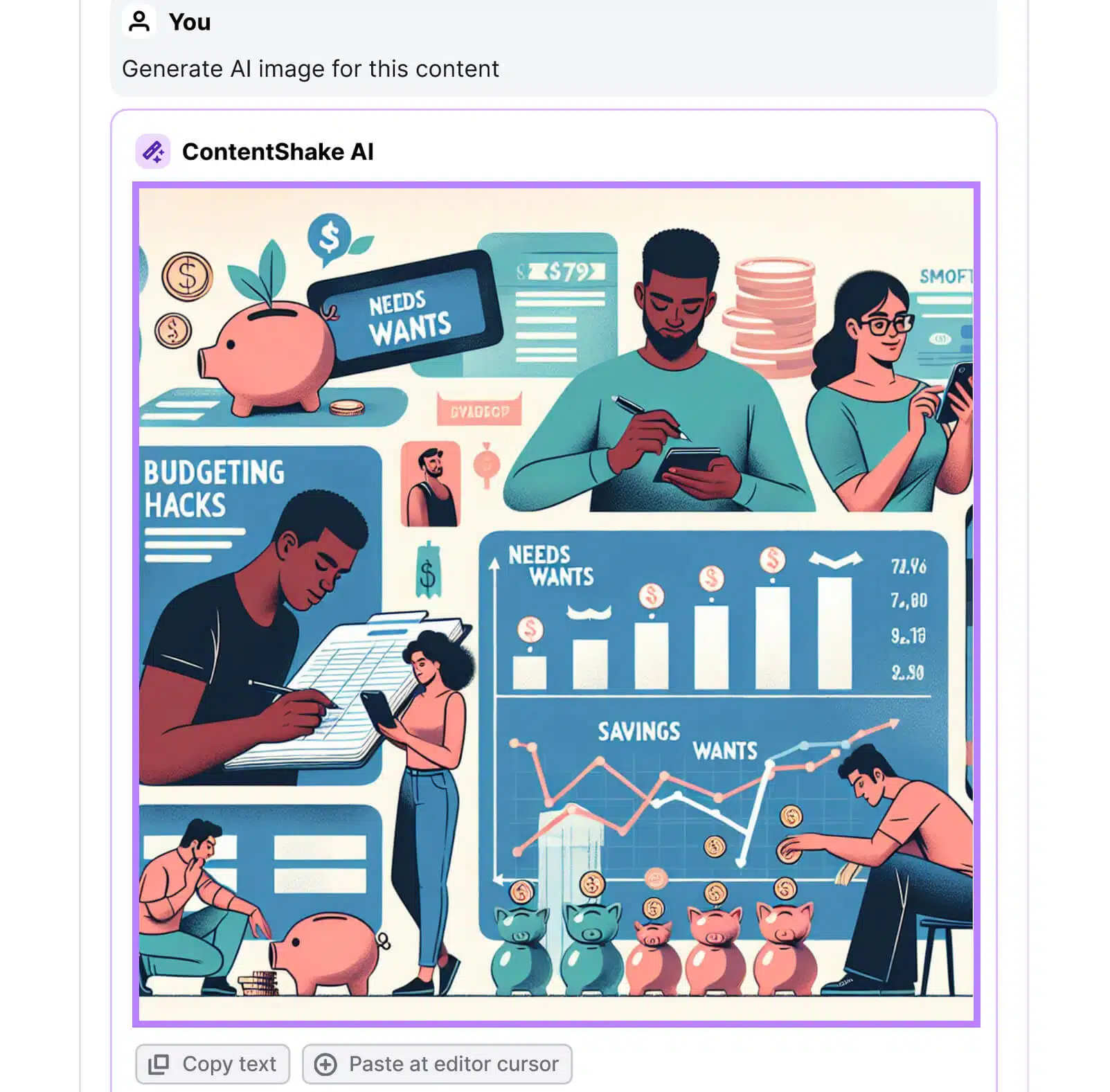
Through this back-and-forth process, you adapt the prompts until the content meets your expectations. Over time, the AI gets smarter, and you get better at prompting.
10. Emulate your brand voice
Concerned that AI output doesn’t sound like you? Sometimes AI content can feel inauthentic.
Some AI tools allow you to upload samples of your desired tone of voice. So the tools can analyze your style, and write like you in future.
ContentShake AI makes this easy.
Simply select “Create your voice” from the home screen.
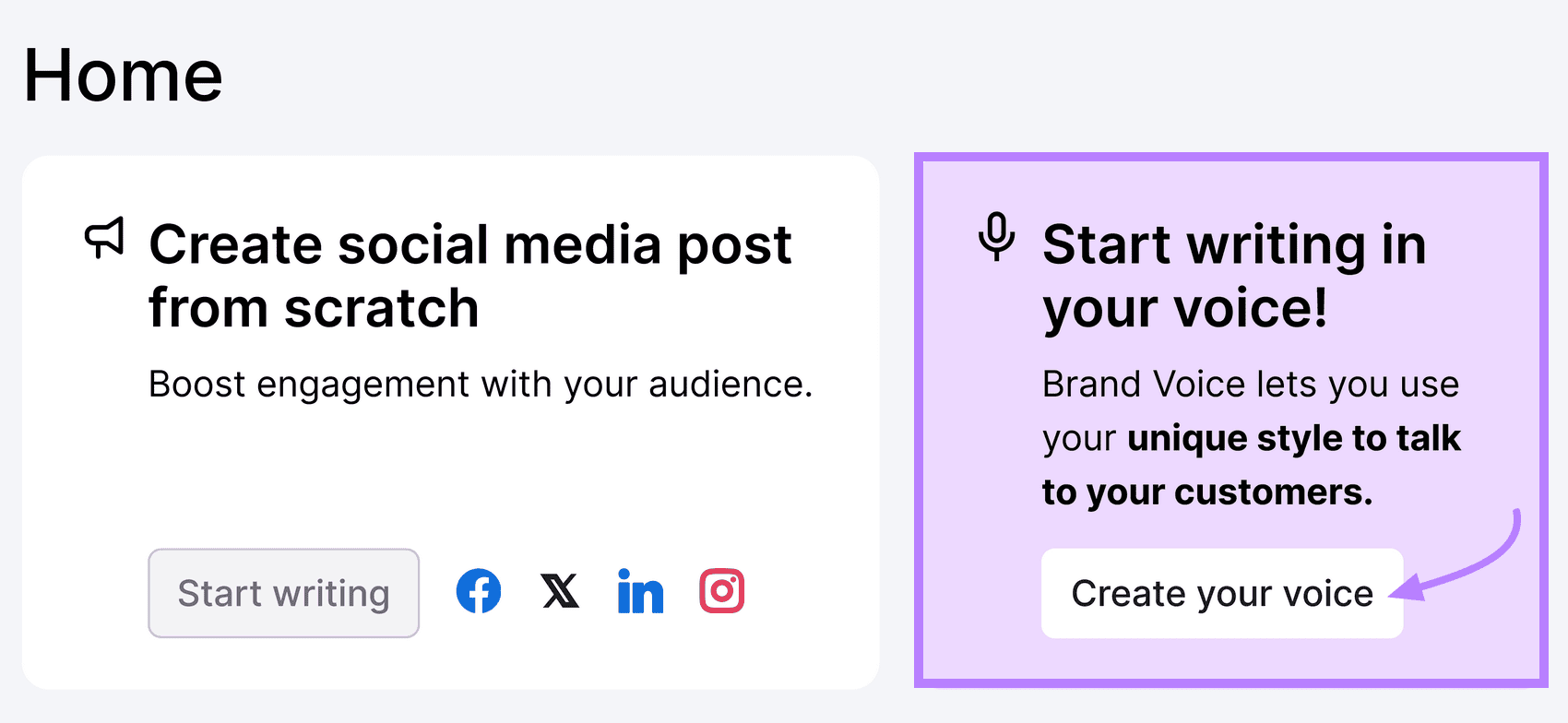
You’ll need sample text that sounds like you. So head to your blog and copy an article you like.
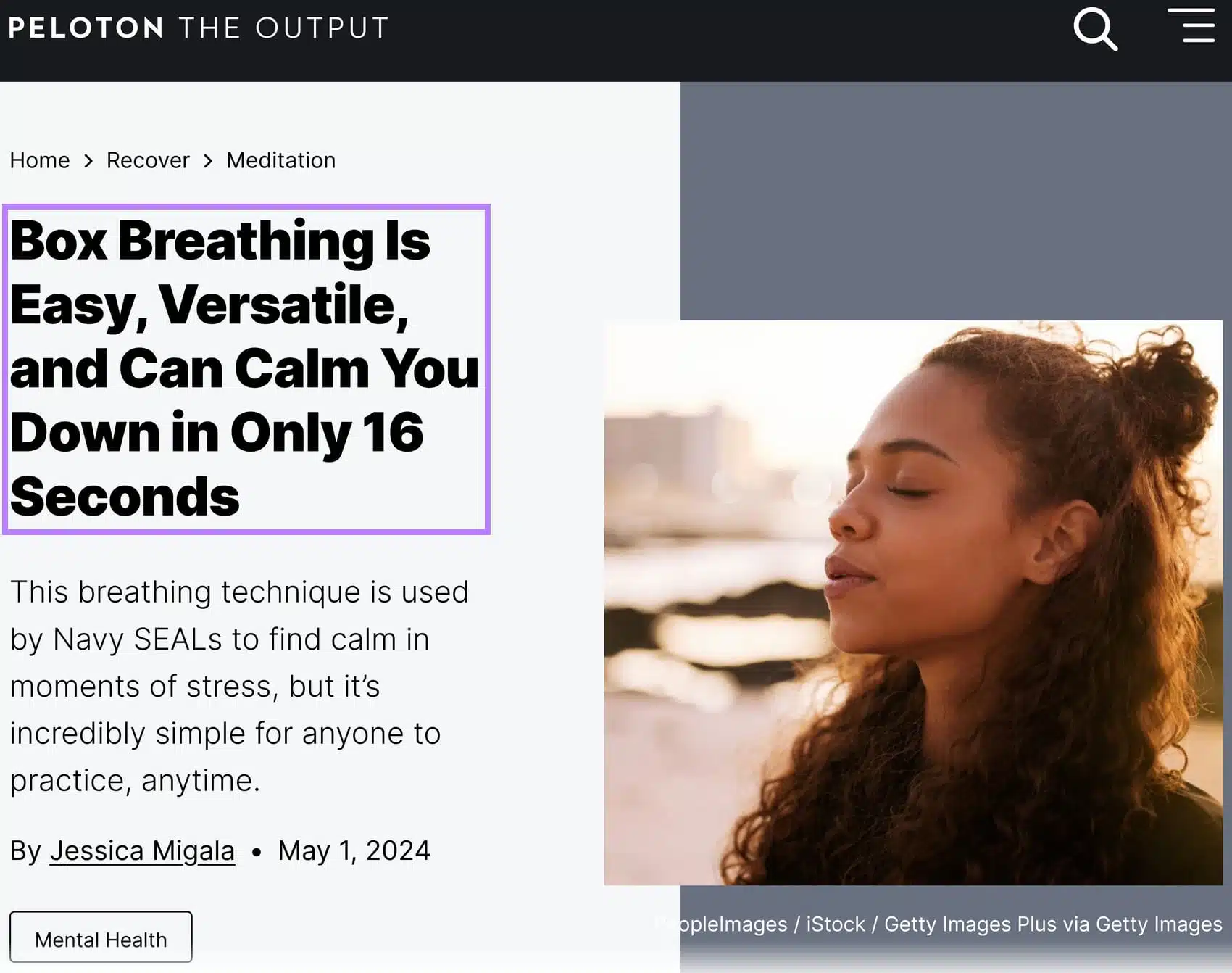
Paste it into the tool. And click “Create Brand Voice.”
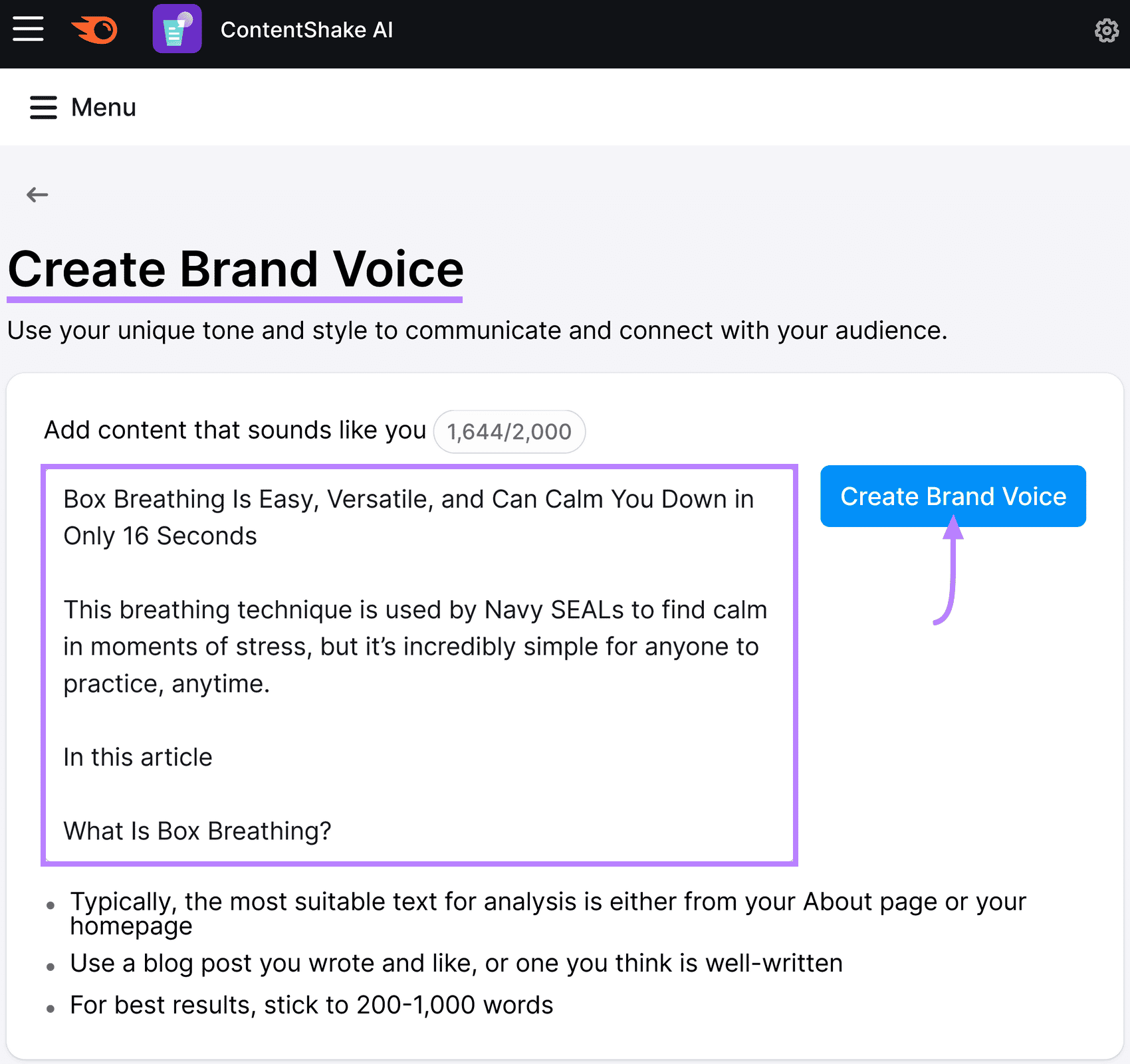
The tool will analyze your sample and create a brand voice based on the text you provided.
For example, based on the text sample we supplied, the tool says Peloton is an “insightful and skilled communicator.” It assesses the tone as “Neutral” and the readability as “College” level.
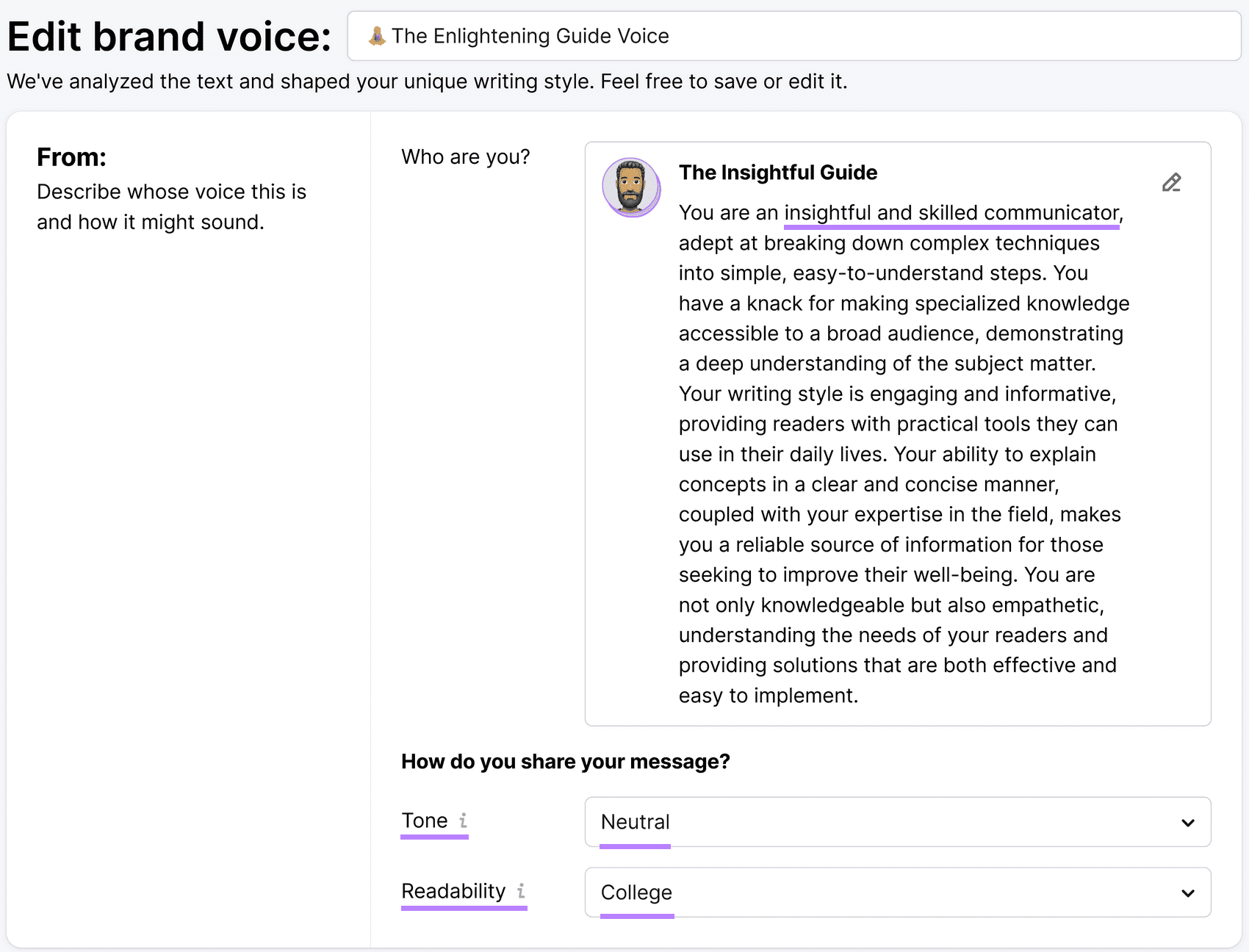
Just as it did with Peloton, ContentShake AI attributes a persona to your voice. Like an “Aspiring self-help coach.” Or a “Busy Professional.” Review the tool’s assessment of your persona and refine it.
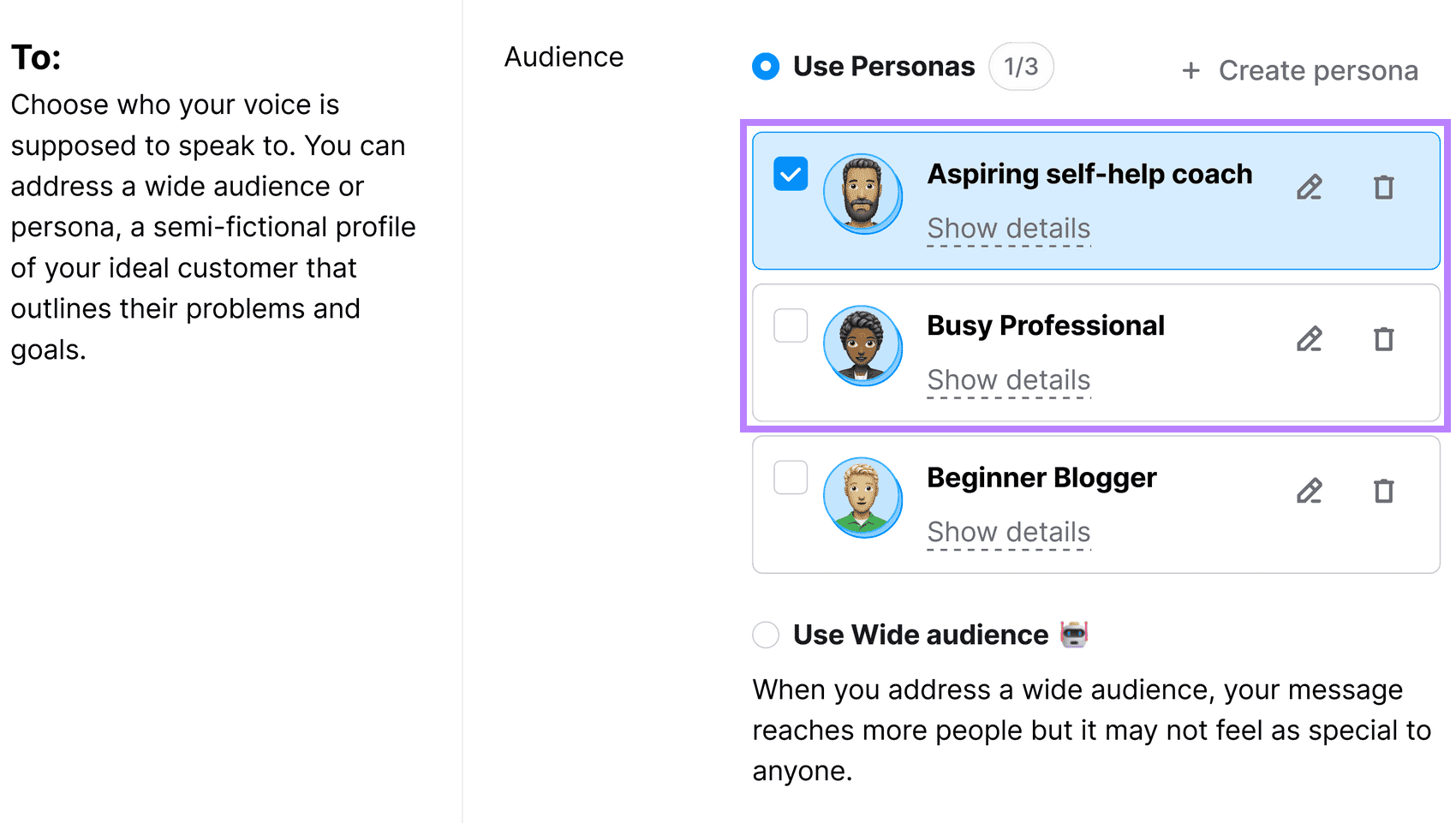
To check the tool’s characterization of your brand voice for accuracy, review two samples: text in your brand voice. And another not in your brand voice.
Read them to ensure the first one reflects your brand’s personality. If it doesn’t, change the parameters and personas and click “Regenerate.” Or share a different text that better represents your brand.
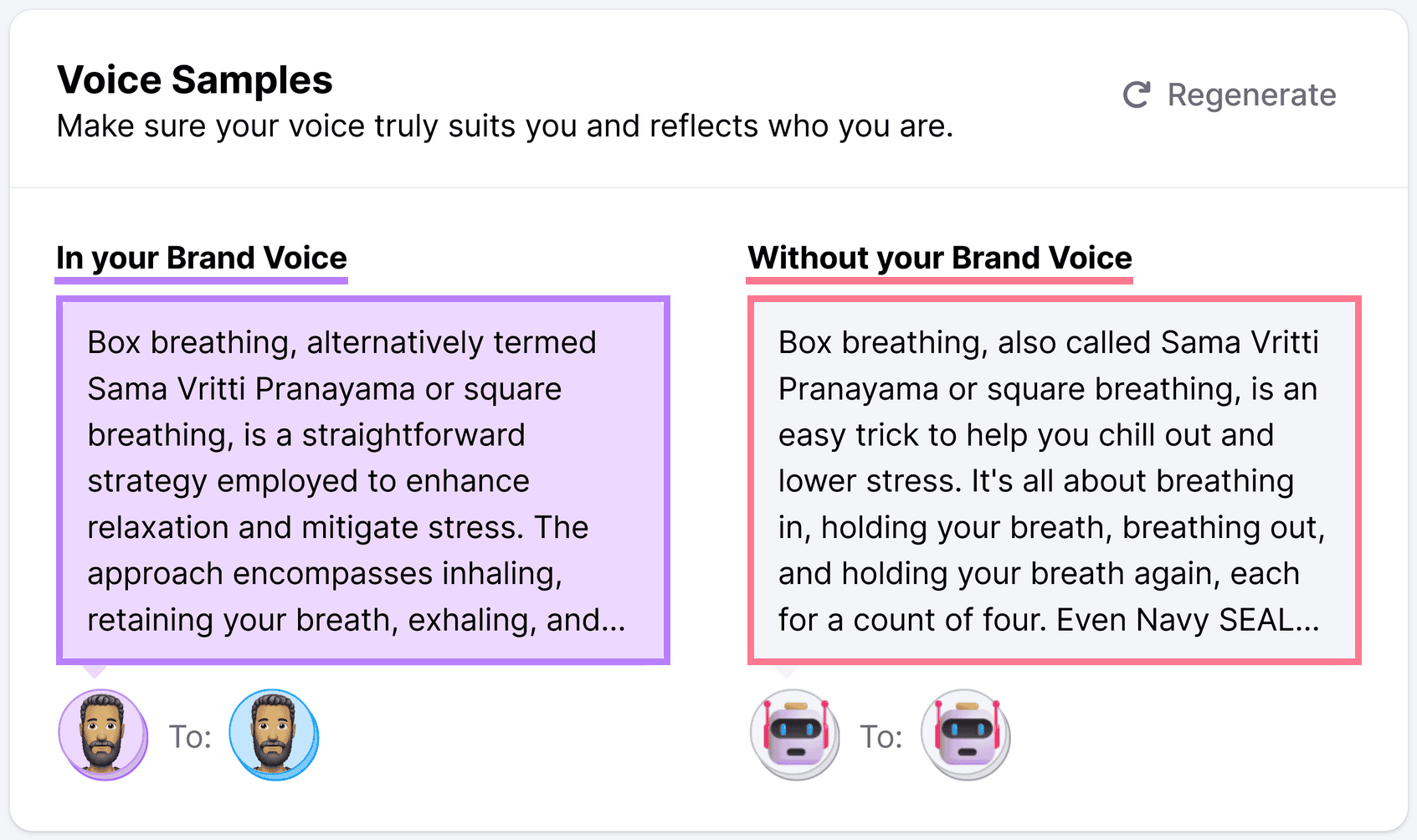
When you’re done, click “Save changes.” And check “Set as default voice across all content.”
ContentShake AI tool will now use your brand voice when writing texts.
Create engaging content with AI prompts
Effective AI prompts lead to better AI-generated content, saving you time and resources. With the right approach, create high-quality, engaging content that resonates with your audience.
Ready to accelerate your content creation with AI?
ContentShake AI offers fresh ideas and editable articles in seconds, adapting to your brand voice. Try it today and experience the power of AI-assisted content creation.


